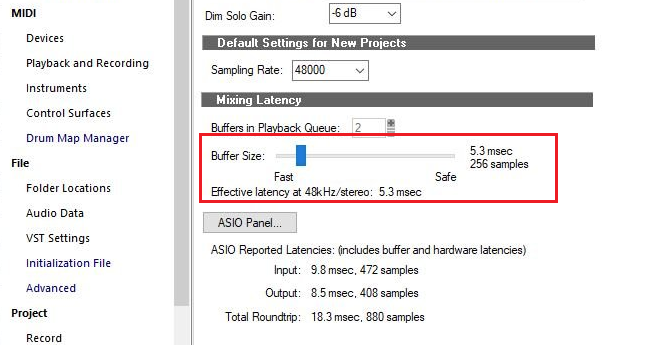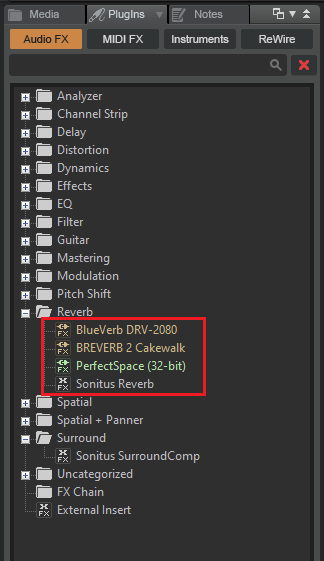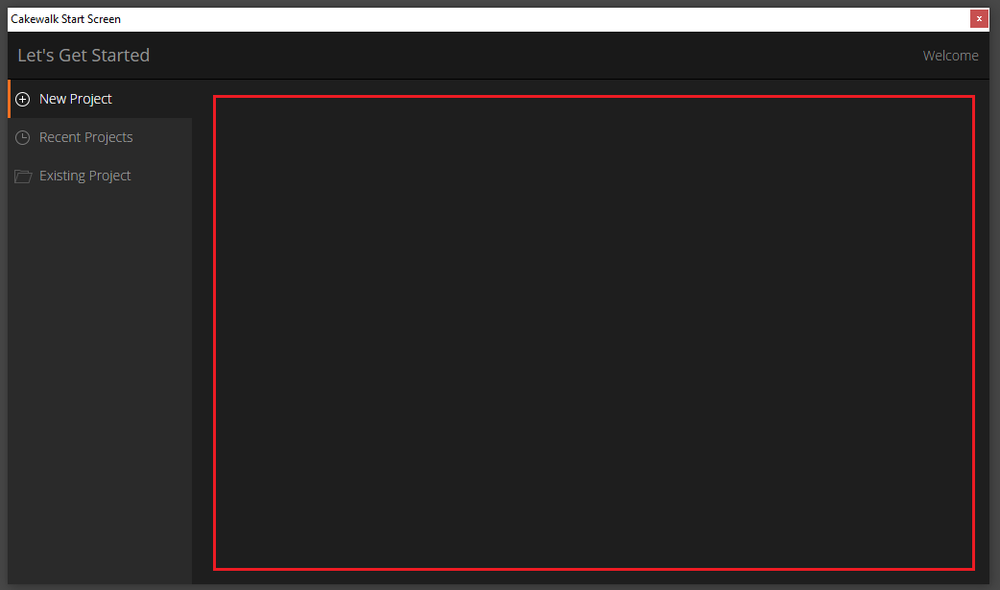-
Posts
424 -
Joined
-
Last visited
Everything posted by tdehan
-
I am using the Behringer U-Phoria UMC4040HD Digital Audio Interface with Bandlab Cakewalk. The Behringer U-Phoria UMC4040HD comes with a power supply however, everything with the Behringer U-Phoria UMC4040HD seems to work just fine only with the power it receives from the USB connection to my computer without the power supply plugged in. Is there a benefit I am missing by not using the power supply for my audio digital interface?
-
ah... ok, I will try that.
-

How do I stop the delay when using MIDI controller?
tdehan replied to tdehan's topic in Cakewalk by BandLab
Ok, thanks... that worked. -
Correct. I played the kick and snare first and then recorded over on the same track and added the closed and open hi hat. I don't understand what Bounce to Clips is all about. I read the documentation and it's not clear to me how it works.
-
All the MIDI data for the TTS is on one track.
-
I created a basic 4 measure drum track with kick and snare using TTS-1 drums set. And then recorded over it adding closed and open hi hat. I want to copy the 4 measures 3 times for a total of 12 measures. However, when I try copying the 4 measures only the kick and snare get copied. I've tried selecting all and that doesn't work. How do I get ALL the drums in the 4 measures to copy? Thanks
-
How can I find what is causing a stuck note in my recording? I am recording a church organ instrument plugin. At almost the very end of the piece I have a stuck note/chord. I've deleted where it appears to be however each time I start the track playback again from any location in the track the stuck note/chord appears. The only way to get it to play at least up to the point where it is stuck is to close out and restart Cakewalk. What causes stuck notes? What should I be looking for in the track to rectify the issue? Thanks
-
I'm trying to install the Cakewalk AddOns and none of the 4 will install. It just sits there at installing for over an hour. I've rebooted and tried several times. I've uninstalled and re-installed Bandlab Assistant. No love... How do I get these addons to install please? Thanks
-
Nevermind... I fixed it.
-
Ok, looks like it is working now. I reinstalled BandLab Assistant and performed the update again and this time it worked on both computers. However,..... Now when I open a MIDI file I am getting the following error:
-
I just received a pop up notice when I launched Cakewalk this morning up an update. I clicked on update which opened BandLab assistant. I selected Apps / Update. It has been flashing INSTALLING for the past hour. This is happening on both of my computers. What's going on with the update?
-

How do I stop the delay when using MIDI controller?
tdehan replied to tdehan's topic in Cakewalk by BandLab
Ok. Can you please elaborate on what you mean by "if the machine and interface can tolerate a smaller buffer"? -
Why do I not receive any Email notifications that there is a response to one of my posts? I always have the NOTIFY ME OF REPLIES clicked on when I post but never receive any email notifications when there are replies to my @hotmail.com email. I constantly check my JUNK folder to see if they are going there however they are not. I just don't receive them.
-

How do I stop the delay when using MIDI controller?
tdehan replied to tdehan's topic in Cakewalk by BandLab
-
When I attempt to add a MIDI part with my Roland PC-200 MK II Midi Controller there is an obvious delay which makes it impossible to play along with my recorded tracks. I am coming out of the Roland into my Berhinger U-Phoria UMC4040HD. Under Audio Devices I am using the UMC ASIO Driver: The Audio Driver Settings are set like this: Driver Mode is set to ASIO MIDI Devices is set to the UMC4040HD What am I missing?
-
Thanks. That took care of the problem. However, that doesn't answer my question as to why this keeps happening?
-
I have 2 questions about plugins: 1. Is there a specific order plugins should be applied to a track? 2. Why are some of the plugins different colors?
-
This is happening again! When I click to Create a New Project the window is once again blank! Why is this happening?
-

An older version of the QuadCurve EQ was detected.
tdehan replied to tdehan's topic in Cakewalk by BandLab
Sure, I am aware of this. However, I didn't want to uninstall, I just wanted to re-install over the top. If I uninstall it will all my plug ins go away? -
When I launch Cakewalk I get the following message: Because Cakewalk is already installed, when I open Bandlab Assistant there is no option to re-install as it says that it is already installed. Is there a way to do this?
-
Thanks. I downloaded, unzipped and copied the ProChannel Presets to the destination folder you list. However, how do I access them from within Cakewalk?
-
What VST plugins that come with Cakewalk would be good to use on the bass guitar track I just laid down? Thanks
-
I've recorded some acoustic guitar tracks into Calkwalk using my condenser microphone through my UMC404HD interface. Plugging the mic into INPUT 1 will record the track to the left. Plugging into INPUT 2 will record the track to the right. Is there a way to get the track on both the left and right (stereo)?