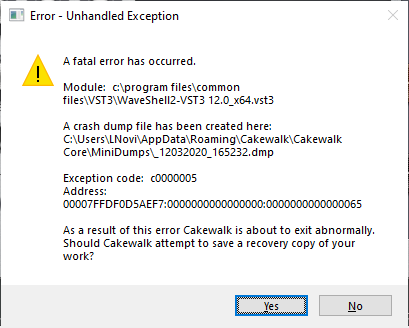LNovik@aol.com
Members-
Posts
95 -
Joined
-
Last visited
Everything posted by LNovik@aol.com
-
I had found this thread when I was looking for a solution to hanging notes. After I just now solved this very frequent and annoying problem, I was looking for where this thread was. Luckily I had copied some of the things that I believe Mark McLeod had said, so I was finally able to find it when I searched on that whole paragraph. I hadn't realized it was a Cakewalk thread, which is the DAW I use. I too had a MIDISport 4x4. I realized that even though I had thought I had updated the drivers in the past year or two, I went back to their site after reading this thread. The only Driver choice on their site that came close to my model was the MIDISport 4x4 Anniversary edition. I had been reluctant to get another MIDI interface for fear it would not solve the problem. However, when I realized that my hanging notes would even occur in a new project, with no other MIDI information challenging the device, I finally made my move. I bought an 8x8 MOTU Express 128. Though it's only been a couple of days, I've had no hanging whatsoever, and I used to hear it at least every few minutes. Thanks for helping me with this. LNovik
-
I DO believe my hanging notes problem is solved. I had been using a MIDISport 4x4 MIDI interface, bought many years ago. I had tried to update my drivers a year or two ago. While the M-Audio site did not list the MIDISport 4x4 as a supported device, it did list the MIDISport 4x4 Anniversary edition. I guess I hoped that the updated driver for that device would be similar enough for my interface. The problem is that this was a while ago, so I had forgotten that I had downloaded this possibly ineffective driver. On another site, I recently saw someone's post about hanging notes and outdated drivers on the MIDISport, which was solved by him buying a new interface. I had not wanted to do this for fear that it might not solve the problem. However, I just bought a MOTU MIDI express 128 8x8. I no longer hear any hanging, though it had just been a day. It used to happen every few minutes. So, I guess an outdated driver is another reason for note hanging. LNovik
-
Thanks billp. I was having a similar problem when I tried to free up my SSD, C drive and put as many files as I could onto my D drive. They had simply been automatically installed on my C drive when I first downloaded them. When I opened a Cakewalk project, a message popped up and said it couldn't find the files that I had already used in that same song. I now know what to do. LNovik
-
I've been working for awhile on a project/song. I recently moved some audio data over (to the left or right); perhaps I "stretched" it instead of moving it. Now when I try to save the file as a Bundle file, I get this error message: Projects containing AudioSnap markers or time stretched data cannot be saved in the bundle file format. For archival purposes you may save as a per-project audio file. Alternatively, please "bounce to clip" all relevant AudioSnap clips before saving as a bundle. SO..., for the past hour, I've been bouncing (to clips) everything in site. I've even expanded the clip to see if I've missed anything, but I can't find anything---not that I really completely know what the hell I'm looking for. Can anyone tell me how I can find and then bounce the problem that's blocking me from saving this. The file does have MIDI and AUDIO. I'd be happy to save in another format, if I won't lose any data. Thanks for taking the time to read this. I'd be happy to copy perhaps just the audio data and post it if someone might be able to examine it more intelligently than I can do myself. LNovik
-
Yes, John V--I did say I had tried the "Zero Controllers When Play stops" option. I think I'll just go with the MIDI reset in the controller bar. That's quick and easy. Thank you all. LNovik (OP)
-
When I am working on a song and have to stop in the middle, I often get a continuation of a note from one of my hardware synths--in this case, a Roland Integra. I did go to the Preferences tabs and made sure that I clicked on the box next to "zero controllers when play stops." That was already clicked on. However, I do realize that perhaps it's not just the sustain that continues when I stop mid song, but prob just a note-in this case, strings-that is being played for a few measures. So perhaps, if I stop in between those measures, the note keeps playing. So perhaps I'm looking for a "note off" type of message to be sent when I hit the stop button. Just wondering if there is any work around for this. It's VERY irritating to be trying to work on something with a loud note playing. It's not as easy as just lowering the fader for that instrument, since I have several instruments playing thru that synth. Thanks. LNovik
-
Wow, that's simple. Thank you very much. LNovik
-
Having viewed the excellent video about mastering in CBL for beginners, I realize that one of the earlier steps he suggests is to import a Wav file similar to the one I would be working on to use as a reference. While I do have some Wav files that I have made myself, I can't seem to be able to download commercial wav files from CD's. I guess I would even buy one if needed, though I would think many of the downloadable songs are MP3. Is there a way to download a wav file from a CD right onto my hard drive, as opposed to "ripping" it into some music playing software. Now, when I try to copy it from the CD and paste it to a folder in my hard drive, I get a 1 kb file. Thanks. LNovik
-
Very sorry. I meant to say it's a Dell Desktop. Would you say the same problem occurs with Dell Desktops? Thanks for your patience. LNovik
-
My computer is a Dell laptop with a 256GB SSD (and a standard bigger hard drive.) It is currently less than 1/2 full. It has16 GB RAM. So, perhaps the slowing and stuttering that I' m currently experiencing is NOT due to the computer's capabilities? LNovik
-
I have a 1 year old, pretty good PC, with decent RAM. However, it seems that whenever I do a project, I invariably reach that threshold where things seems to block up. For instance, I tried recording some simple keyboard chords yesterday onto a MIDI track, and even that was causing a disjointed sound on the rest of my tracks. My question: what types of things can lighten the load for my computer, esp when recording, so that I'm not taxing it as much. I tried disabling some of the effects, though I'm not sure when I simply turn them off, rather than deleting them, if it really DOES free up space. I guess on the couple of tracks which I have an effect on ( as opposed to the 3 that I have on the BUS), I could try to just record the song with the effects and then delete the effects. NOt even sure, for the latter, if I could just hit the "bounce to clips" item on my audio track to effect this change, or if I would have to re-record it onto a fresh audio track before I was able to get rid of that one FX. Lastly, what if I were to "archive" certain tracks for the time being. Would that make things less taxing? Thanks for your time and attention. LNovik
-
I don't go into Melodyne every day, but now that I've checked in again, it does not look like the reason Melodyne stops scrolling is because I've highlighted (chosen) a particular blob. WHen I made sure to un-highlight any, the scrolling of the Melodyne screen still does not move as the song progresses. Or, to put it more exactly, when the cursor on Melodyne got to the end, or right side of the screen, the Melodyne screen did not scroll or shift so that I could still see the cursor moving on the current time on the Melodyne screen. However, during this time, the scrolling DID continue on the Cakewalk Tracks view above the Melodyne view. Hope that's clear and that someone has the solution. I'm pretty sure that the screen MUST be able to scroll along with the song. Thanks. LNovik
-
When I went back in, Melodyne DID in fact look like it WAS scrolling--that is, moving with the song. I had not yet selected a blob, so I think you are correct. Thank you, ProMIDI IF you find any switch, RBH, I'd like to know. I had looked several times, but could not find anything. I even found something like "turn on automatic scrolling," but when I did this, it still didn't scroll with the song. Perhaps it was because I had a blob selected, as ProMIDI mentioned. Thanks again. LNovik
-
I was doing some pitch editing today. Usually when I listen to 10-20 bars of music while Melodyne is docked on the lower part of my screen, the Melodyne view scrolls or moves along with the track view marker on my regular Cakewalk screen. I tried to find out what I could hit in order to get Melodyne to automatically scroll, and since I'm here,,asking this question, you can imagine that I was unsuccessful. Thanks. LNovik
-
OK. I know there's an abbreviation for the "original asked of the current thread's question," but I seem to have forgotten it. I am that person. I DID try PROMIDI's suggestion. While holding down the shift key, it took me to a new field which asked me if I wanted to open up each of the multiple effects that I had been including in my current project. When I only chose a few of them, the song file has now opened. Thanks PROMIDI. I guess I'll now try to get by with fewer effects. Is there any way I can tell when I'm nearing this limit, other than getting the dreaded, "Fatal error, you may never enter here ever, ever again" message? Thanks. LNovik
-
After getting shutdowns all the time until I replaced by SSD about a year ago, I haven't had a problem since. I do have a new-ish computer with 16 GH RAM, and an i7-8700 CPU @ 3.2 GHz I've been working on a song for a couple of months and can't think of losing it. However, suddenly when I open ed the file today, I got the following message: The only think I can think of is that I have recently purchased some Waves effects. I HAVE heard they use up a lot of memory, but I figured that if things got sluggish, I would get rid of some of them. I would be happy to delete some of these, but, as I said, I can't even get into the song to delete some of them. ANy ideas? Thanks. LNovik
-
Yes, but what about reverb? Just joking; what a wonderful array of suggestions to think of. Thank you all. To clarify just 2 abbreviations, which I can't seem to find completely: "IR," used by Sidney Earl Goodroe, when he said: Since you work with Perfect Space you are probably at ease working with IRs. I guess, after looking it up, IR, simply put, means: an impulse response is an audio file that contains a capture of the inherent sonic characteristics of a piece of gear, acoustic environment, or playback system. I was going to ask what other types of plug in reverb are out there, but I really don't need to know that. I just wanted to know if an IR reverb means anything practical for my needs, though I would guess not. Secondly, Starship Krupa says, To the OP, my favorite reverb for anything is....Can't seem to find what "OP" means. Thanks again for all of the feedback. LNovik
-
Hi, I used to use PerfectSpace for Vocals, but when I was recently getting clicking on my tracks, it was pointed out to me that this program is for 32 bit, and I have a 64 bit pc. I have tried some of the other reverbs that I had from purchasing Producer X3 in the past. While they are fine, at least the presets don't wow me. I realize it might be because I'm not tweaking enough, but it would be nice to have some good 64 bit compatible preset reverbs I could choose from. Can anyone recommend some excellent reverbs for vocals, either included with some Cakewalk programs or 3rd party plug ins that are reasonably priced. Thanks. LNovik
-
I guess I am the only one "replying" to this thread. I realize it had seemed finish, but there's more. Seems like making sure that only 1 track in my project had the same MIDI assignments did NOT work as I thought it finally had. However, if anyone is interested, I have at least synthesized--so to speak-the exact nature of the problem, or so I think. When I recently make one of the current tracks I'm working with the only track with those MIDI assignments, this process only worked in 1 but not both of the following. I had made a dummy track, where I just played random notes for about 1-2 minutes. WHen I then inserted a program/bank change at the beginning of that track, I would be able to have it played back with the correct sound all the way thru. However, when I did the same for the MIDI track I had previously recorded, laying down only one to two phrases a a time, the sound would only play for that phrase, but then go silent when the timeline got to the next phrase. Thus, something in this program--but not, I believe, anything I see on the Event view, keeps resetting my track to another setting, thereby resulting in no sound being played. Again, this is just on the track recorded in small chunks. I'd be interested, and it might be instructional to others, to know how I could cancel out these signals. I guess on the SysEx View, but, if so, I guess it would be too complicated. For now, I'll just have to try to record the whole track in 1 take. LNovik
-
I figured I'd share this before anybody else spends any more time trying to figure out this latest problem of mine. I just saw last nite that I believe I know why my track keeps going silent when I am playing. I believe it's because there is another track higher on the screen (ie, prob about track 7 instead of the track 19 I've been working with. ) Last nite when I changed the MIDI channels on that other track (7), so that the track I've been having prob's with is now the only track with those track specific assignments, the problem ceased to exist. Thanks to Scook and others who pointed me in the right direction. I still would like to know if there are people out there who do or would consider video chats for a fee. LNovik
-
I should add to the last note: it's not that Cakewalk keeps changing a bank or patch. I keep getting no sound, both when I try to play something after I've chosen that track and when I try to play my song thru CAKEWALK. THus, I think the problem is that Cakewalk is sending a channel change and not a bank/patch change. My synth doesn't play then since it's set to another channel. My guess is that it's picking the channel of a different synth. That is not playing either, because it's MIDI IN port is occupied by the output from my MIDI keyboard controller keytar, a Vortex. I will, ASAP tonite, remove the MIDI IN coming from that Vortex, and replace it with a MIDI cable from the MIDI out from my MIDI Sport 4x4 MIDI interface. My guess is it will play from there, since it was recorded from there. However, I don't like the sound there as much as the one I have been trying to route it to. Hope that's clear. LNovik
-
Thanks again, Scook. I was able to add each of these views. That's the good news. Knowing how to understand all the abbreviations and data in front of me when I pulled in these views is another thing. I should say that when i first realized I couldn't get the sound on my chosen hard synth to play, I INSERTED a program/bank change at the beginning of the song. I CAN see the name of this program change early on in the Event list. However, I can see no further patch names in my very long event list for that track. I can also say that I did record that track in multiple takes, meaning a few measures here, followed by another few measures next. So, it appears, at least to me, that although it is recognizing the inserted program change at the beginning, it keeps reverting to the initial settings of the track. Those are the things I would like to delete, or at least have Cakewalk ignore for the time being. Perhaps one can glimmer something from the Sysex file, but I certainly couldn't. I guess I could try to re-record the whole track, though I am afraid the same thing might occur. I should add that when I look at each clip within this track, I see most of them are labeled (at the top of each clip) as something like "English Horn." I tried to right click, etc on these areas to try to change them, but nothing came up to make such a change. Thanks again for your time. I should add that I have flirted with the idea of paying for support, such as paying someone with a good fund of knowledge of Cakewalk to do a video visit with me while I hold the phone facing the computer screen. If another comment or two on this thread doesn't get me what I need, I'm wondering if you or anyone else knows if that is avail and who might be doing this. I have looked on the app, MeetHook, which puts people in video contact for music lessons and DAW support. I didn't see anyone who said he/she was a specific resource for the Cakewalk platform. LNovik
-
I'm highlighting the track I'm working on. I go up to Views, to look for event list view and/or sysx view. Neither is listed under "views." Perhaps there is a way to get a longer list. I do have about 10 items listed, but neither of these. Is it the same as Matrix or Piano roll? I then tried alt 8, and again nothing happened. I right clicked inside the track, chose "view," but only got about 5 items, and no sign of it. I am using Cakewalk by Bandlab. After I send this, I'll look elsewhere for how to locate the event list view. LNovik
-
Wow. A good reply with great links to boot (so to speak.) Thanks very much, Scook. I'll get on it tonite. LNovik
-
Let me put this simpler. I’m sorry if my question was too wordy or complicated. I have configured a track correctly. However, I don’t hear sound from my hard synth. The only way I can get sound is if I first press, “Play”—and then, as the timeline bar is moving, I first switch to another MIDI channel on my output—and immediately change again to the channel I originally had. However, when I then stop, and then restart, I am again without any sound being transmitted to my synth. I had done some copying of tracks, so I realize I must have inadvertently copied some MIDI assignment changes. Thus, I just need to know how to disable these transmitted messages. Thanks. LNovik