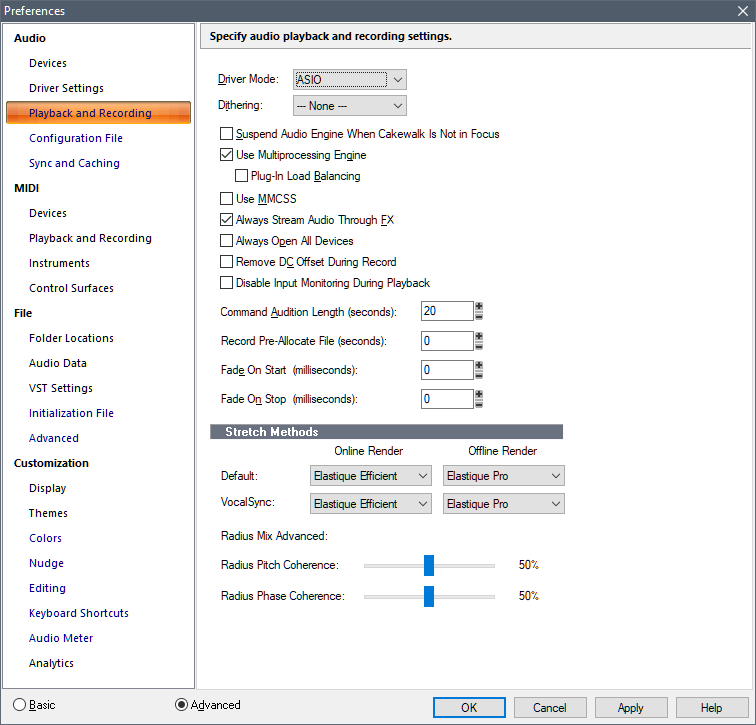-
Posts
5,818 -
Joined
-
Last visited
-
Days Won
9
Everything posted by Xoo
-
Search thr documentation for Track Template.
-
There's a cakewalk.ini setting that kind of supports this - it adds a cancel button to the plug-in UI, so if you open it and make changes, you can revert to the pre-opened version. It's not on by default because it can mean huge state saves when you open a plug-in which could cause audio glitches. EnablePluginCancelButton=1 It still seems to work in CbB.
-

How to process and route live input with Cakewalk
Xoo replied to Matthias Hewelt's topic in Cakewalk by BandLab
And if you need to change levels before plug-ins, there are other plug-ins which can change level (eg. Cakewalk's own Channel Tools, which I believe is now part of the CbB install; or Blue Cat's Gain Suite). -
A bit hacky but... - Set up CbB to use the RME - Close CbB, and copy your aud.ini file to aud_rme.ini - Re-open CbB and set it up to use the Apollo - Close CbB and copy aud.ini file to aud_apollo.ini - Create 2 batch/cmd files that copy the relevant aud_***.ini over aud.ini and then launch CbB - Save batch files on desktop and double click to run (obviously with CbB closed!)
-
I wouldn't go that far, but it does saturate the network bandwidth (my remote desktop session is very slow when it's downloading). But I could run other applications, including BFD3 standalone, during this time.
-
Upgrading from BFD2 - I've discovered that the license/download manager does at least support pause and resume, so I'll get there...slowly!
-
Posted on the kvr forum by Drew (from BFD Drums) - this seems to solve it: Open Registry Editor Navigate to: Computer\HKEY_CURRENT_USER\SOFTWARE\BFD Drums\BFD3 Check for these entries: FirstRun, fxp2inm_migration, and NeedScan If you don’t have them all, create them. They should all be string types. Set FirstRun to ‘No’ without quotes. Set fxp2inm_migration to ‘migrated’ without quotes. Set ‘NeedScan’ to ‘no’ without quotes. This will stop BFD from nagging you about copying across old files.
-
Search help for quantise/quantize.
-
I wish ? My latest: install my free library (Crush), fire up bfd3 standalone and it gets picked up and runs fine. Add bfd 1 folder to scan...finds the expansion packs OK (eventually!) but Crush data has been lost.
-
Expansion packs seem to be fine - it's core BFD/BFD2 content that isn't. YMMV of course. And you can still use BFD/BFD2...it doesn't replace them.
-
And does anyone know if there's a way to break up the download of the core content (it'll take about a day to do it in one go here!)?
-
If you go to your products page, there should be a bit at the top about redeem code/voucher.
-
I've just downloaded and installed my freebie pack - does anyone else find rescanning takes an age and "hangs" the application? It's been churning away for an hour now (6/12 core 3.7GHz machine, SSD and NVMe drives, 32GB RAM, so no slouch even if not absolutely cutting edge).
-
Nope - "There was a problem copying your BFD documents". Every single time (as you say).
-
Ditto (ish): I get some/all of the BFD 1/2 packs, but none of the core BFD 1/2 content. Somewhat irritating, so if anyone has a suggestion... The BFD 1/2 serial numbers don't authorise in the new license manager, so I'm stumped.
-

Sound issues: Drumatic 3 plugin kick drum makes crackling sound
Xoo replied to Zintack's topic in Cakewalk by BandLab
It's also a SynthEdit synth, and these can be problematic (especially ones using older SE toolkits) - from memory, they especially didn't like having "Use Multiprocessing Engine" enabled. So I'd first suggest turning that off: If that solves it, then you're probably out of luck as you don't want to turn this off in general, and looking for a replacement is probably your best bet. -
You can't automate track (input) gain though.
-
? Thanks - Lead is still my go-to theme (with my own track colours overlaid). It just, well, works!
-
Not that I'm hassling (honest!) but will you be updating to 2021.04?
-
I dabbled with Forth about then too - I don't think I ever achieved anything of note in it!
-
Doesn't CAL use RPN which Forth also used?
-
Forth is useful if you want to write CAL ?
-
I've used nVidia since Windows 2000 (before AMD bought ATi, when ATi AGP cards were the spawn of the devil) and never had this issue.
-
Good point, although Murphy's Law would put the corruption in the "cwp" part of course ?
-
W during playback rewinds to beginning/last start point depending on the setting I mentioned earlier.