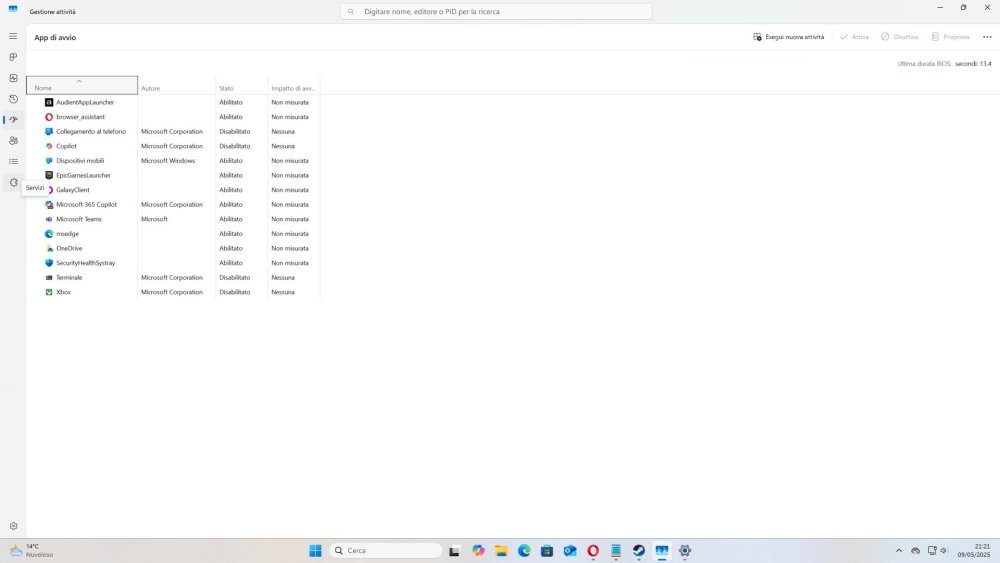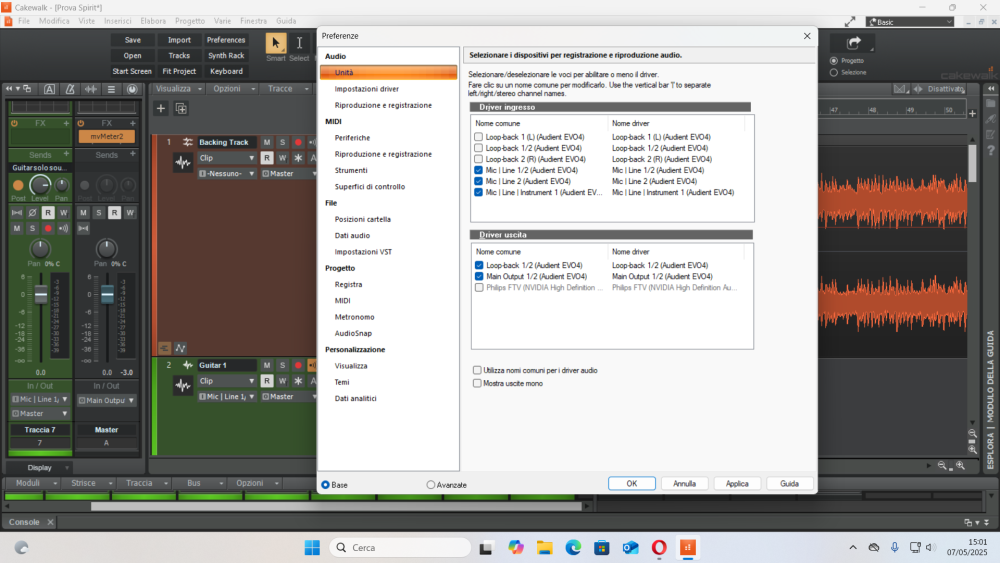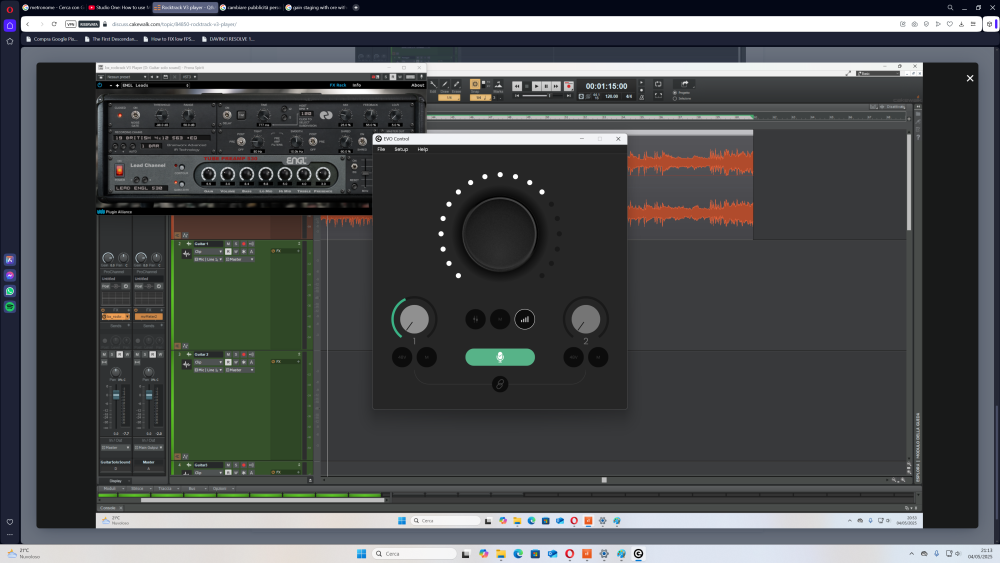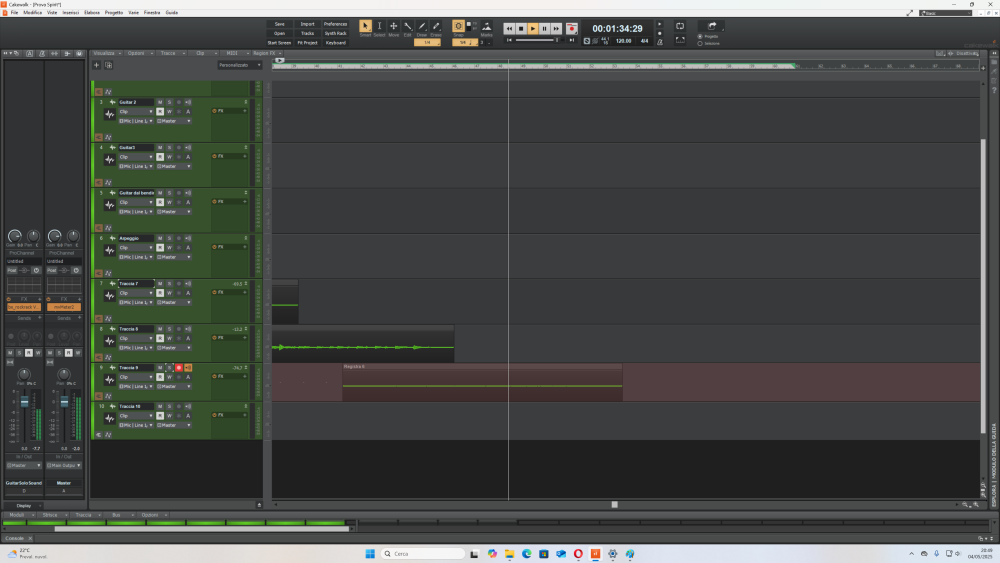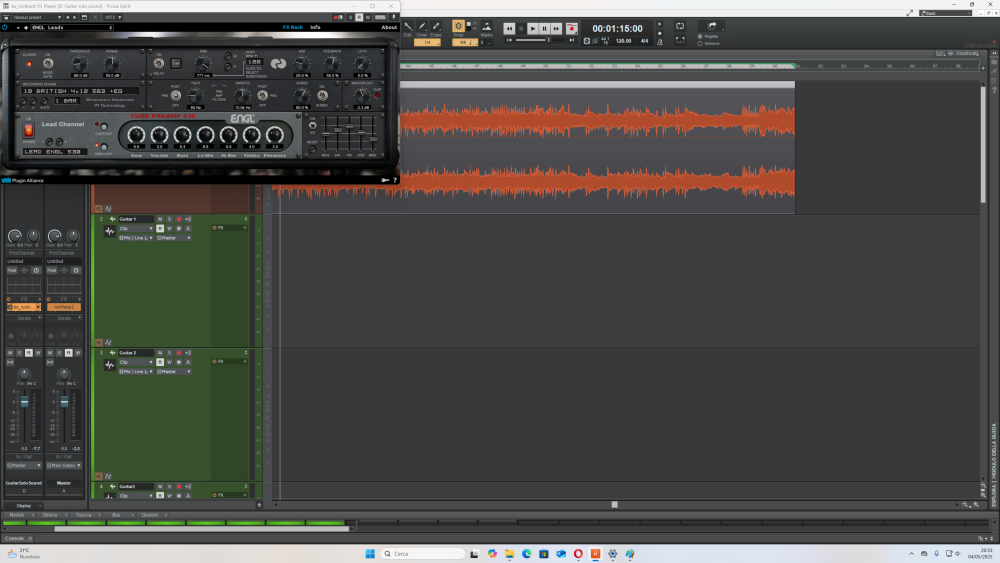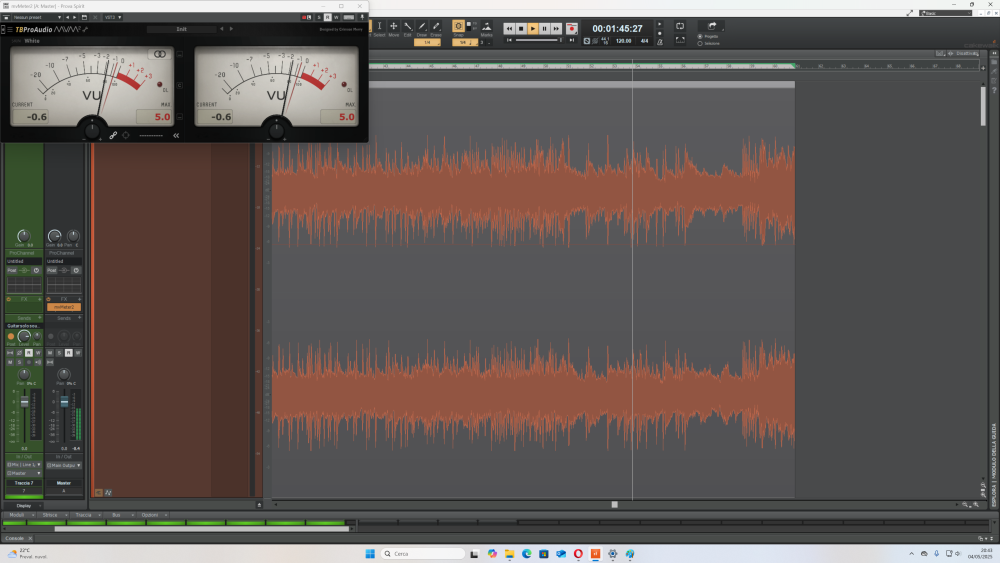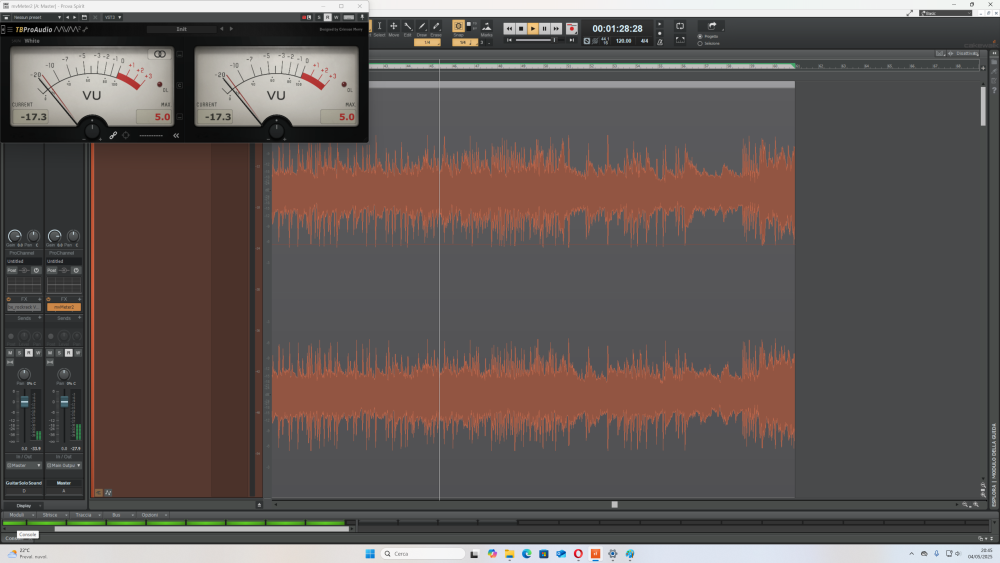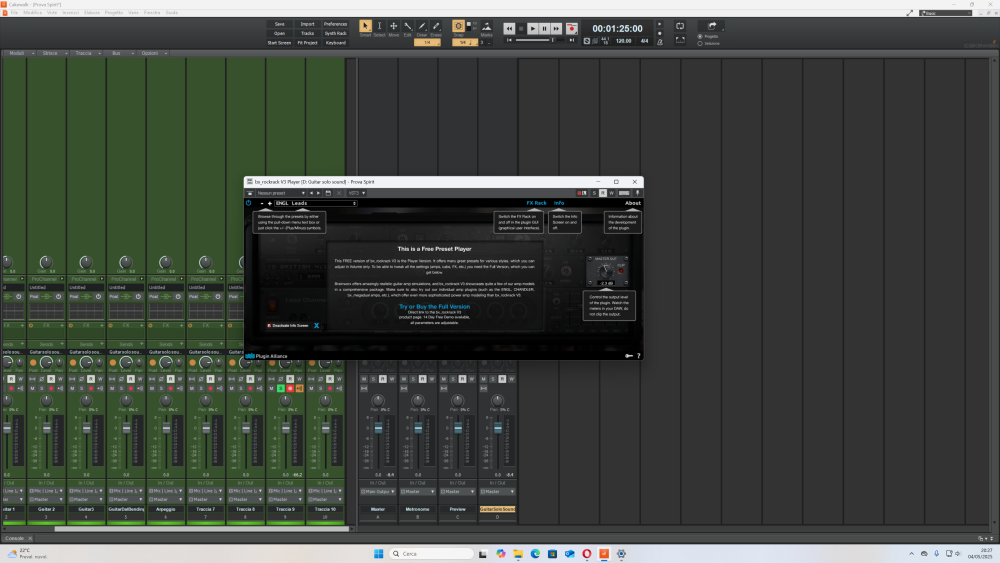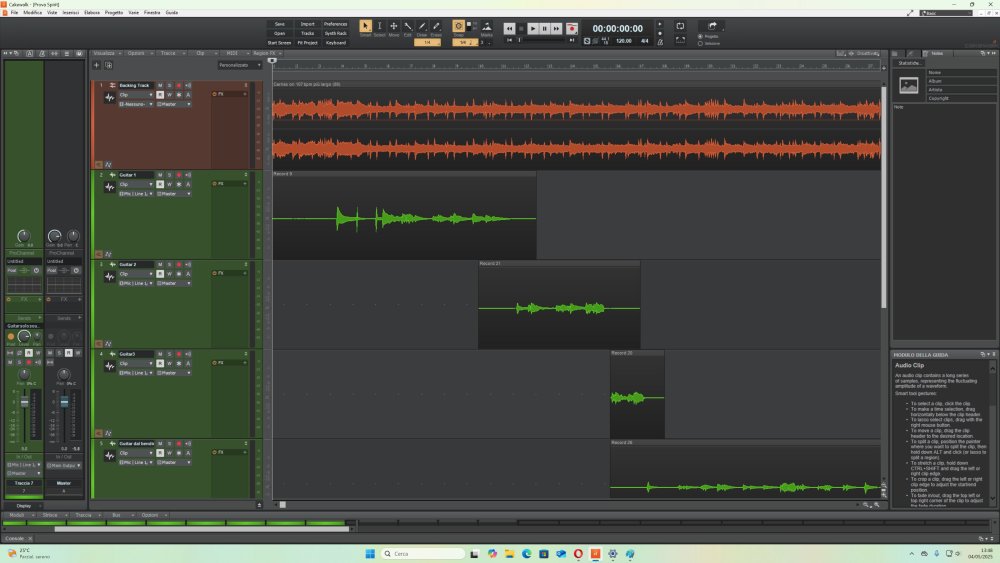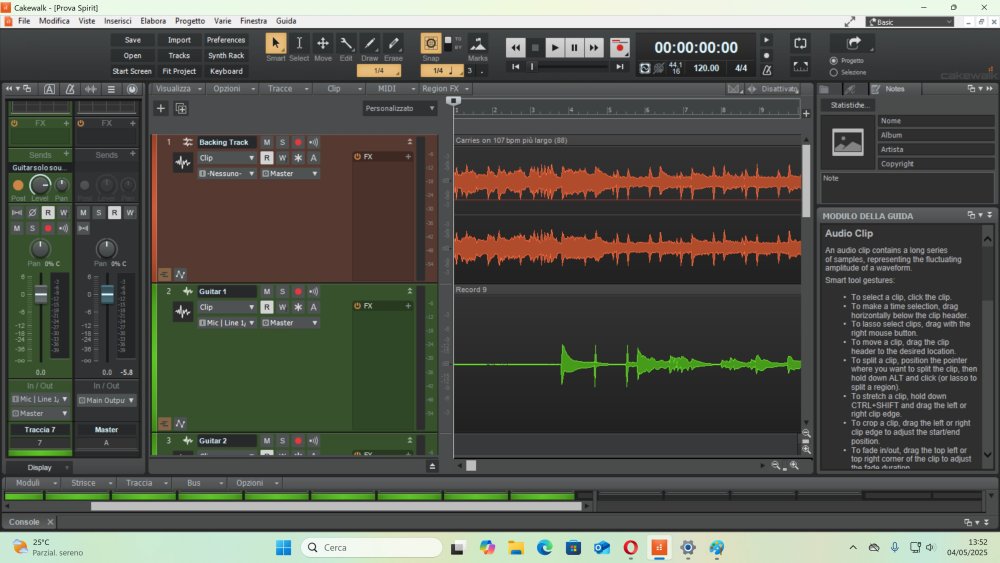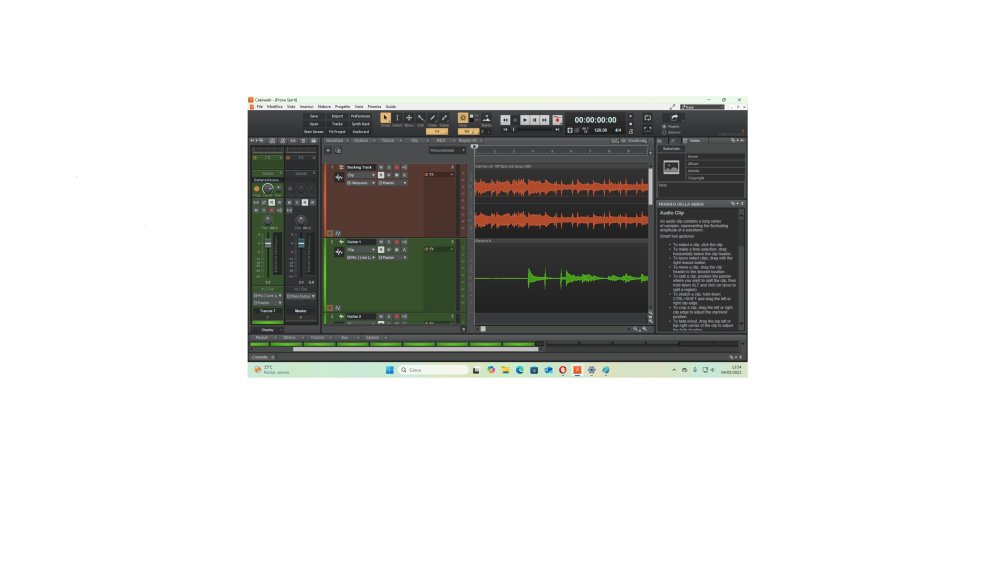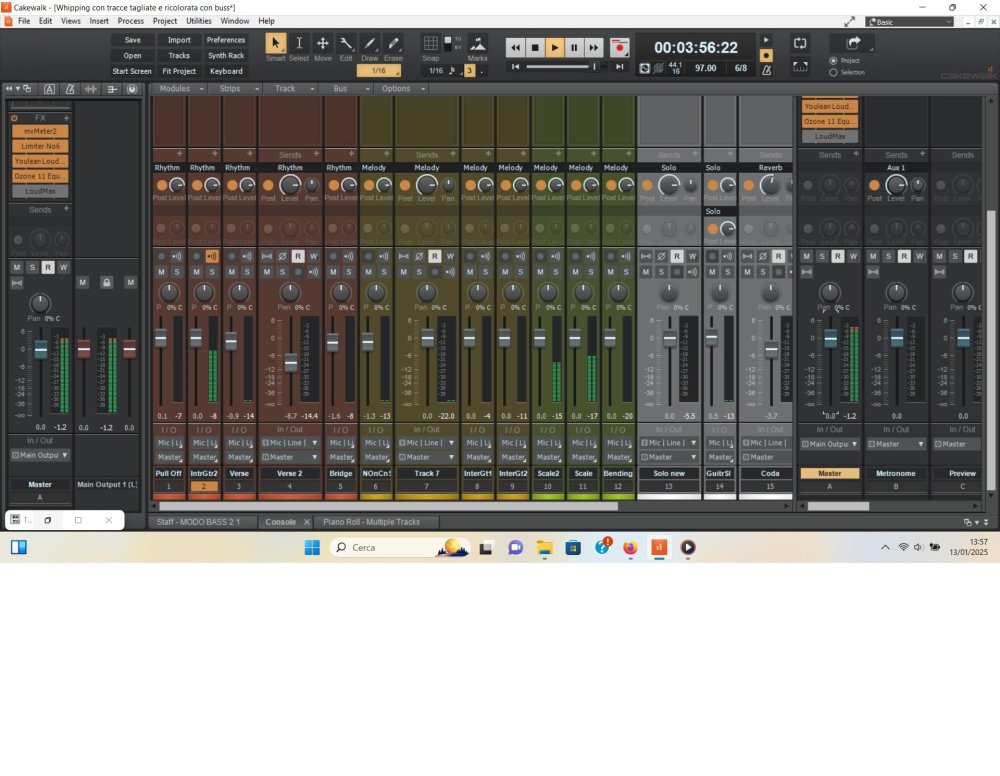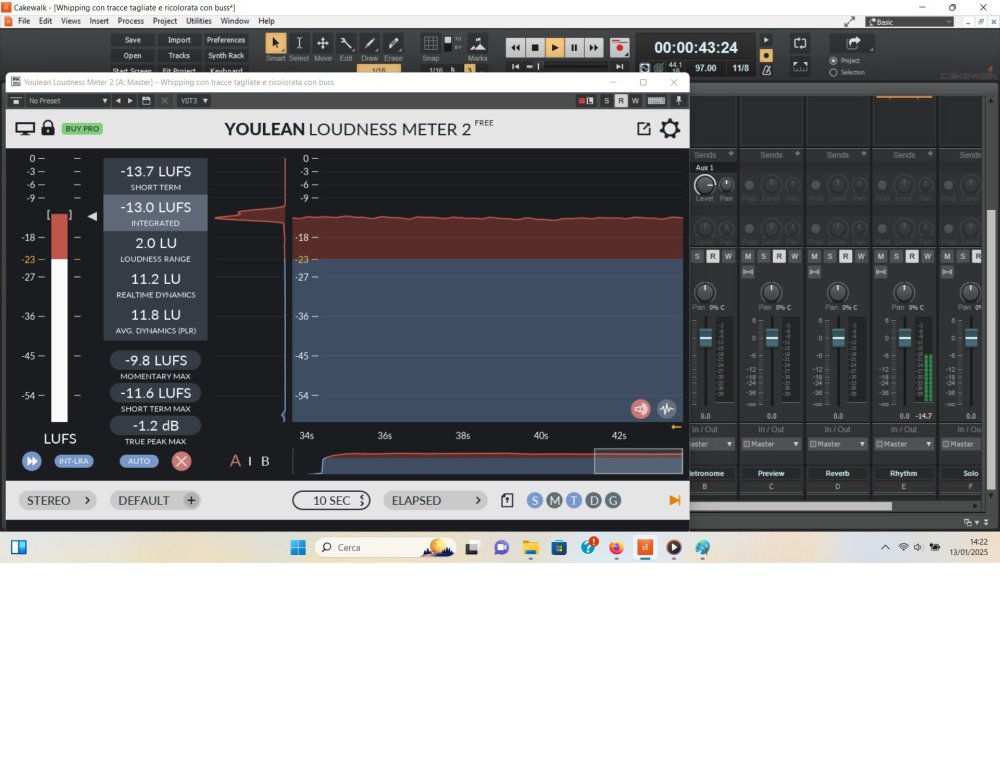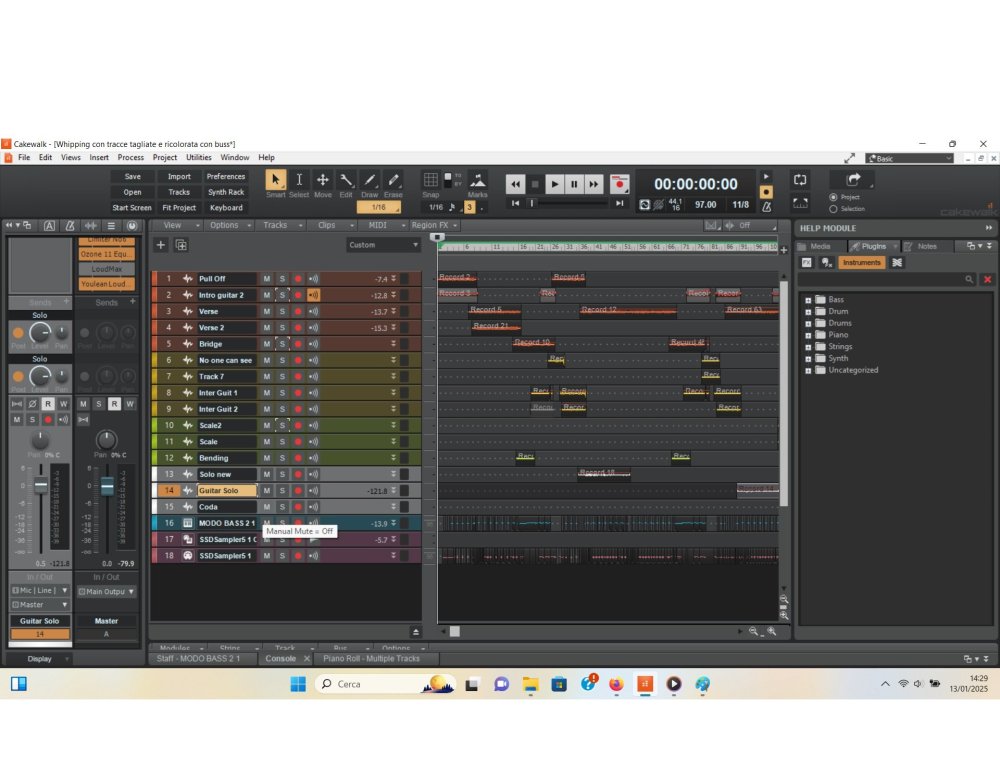-
Posts
134 -
Joined
-
Last visited
Everything posted by giant ll
-
I've tryed, and problem unfortunately remained. I've tried to disable everything except EVO 4 and it's worse. In this second case it give me an error. There is something that happen when i restart the PC. The Windows sound of restarting don't come from Audio Card.. but from Monitor/TV and the level is really low. When i start Cakewalk and press play the sound is "jerkily" or "doesn't start". One minute after .. it works better. Works better after than i press "stop" and "play" different times.
-
Hi. Thanks for answer. I've tried to uninstall it. Uninstallation procedure seem perfect.. the voice disappear also from: Control panel/ audio. But when i restart computer.... it come back again. I've tryed to follow also this procedure.. Nothing.. the same. When i restart the PC, the driver is installed again. Do you know what i'm making wrong?
-
Ok, i've put off the hibernation mode. Also i've put off the option that shut down monitor automatically, that probably caused the error: ""Nvidia High Definition Audio, your hardware is been disconnected from the system.. leave cakewalk using another hardware?" Now the error message don't appear anymore but, i have a really big problem: When i press play one time.. the project start mute, i don't ear any sound. Or sometimes try to start "jerkily". If i push stop and play again, it works perfectly. And then sometime this issue appaer again. I don't know if i have to uninstall Cakewalk, try to reinstall or other.. I've tried to install again Evo driver, but nothing is changed.
-
Now it's all working again.. but there were some really bad bugs.. I don't know if they were caused from: 1)USB problems?.. i was using an USB Hub a bit old.. now i've connected all in a better way. I don't know if it could have caused the PC go crazy... it happen sometimes expecially when the PC go in freeze mode.. and come back again. 2)Windows problems? Windows installation could be corrupted and give some errors in a mad way(for example give me a gothic error when i open Cakewalk) that have no sense.. Now i try to use the pc.. in that way. Only with Cakewalk i've had this "strange" problems.. all worked really well until now, i find that this pc is good and really fast respect my old pc.
-
No.. i've saved the project with master set to channel exit: Main output EVO 4 when i loaded again the project: 1) the master exit was set to : None. Is not possible.. There is a problem The sound make some "jerkily" movements. When i opened Cakewalk i've received that error : GD3D11 Renderer doen't work with your Gothic executable. Gothic is a game that is installed.. but i'm not using it. Is not loaded. It appaer when i open Cakewalk. What does it mean? Do i have to install again Cakewalk? Do could Cakewalk give me compatibility problems? I'm a bit confused. Please if anibody could "answer" me, i think it's not a banaler question. I'm having so much problems. With my old laptop it has been never happened.
-
Sound become and disappear.. tried to install different times drivers. Could anybody help me? i have no sound in cakewalk during playback.. Also when i leave the pc alone 2 minutes.. i receive the message : "Nvidia High Definition Audio, your hardware is been disconnected from the system.. leave cakewalk using another hardware?" Nvidia is the video card. The photo show the settings. I've just disabled the "loop back" input for some trouble in past. There is no Nvidia driver selected. Edit: i think i have solved by myself. Disabled TV / Nvidia driver from Windows. Solved some conflict problems with loopback drivers. At the moment is working..
-
In the end i've taken the Ryzen 7 5700X and Nvidia 4060Ti. I'm tryed with games in first time to see some graphics performance.. is going very good. I've got more FPS than i though..the bigger thing unfortunately is that i have to play only in 4k and some in 1080p because unfortunately my monitor doesn't support the middle way.. 1440p. But seem going well. I've installed different games.. Saints Row 3 Remastered .. and i play it in 4k. Hitman 3 seems going well, also better than i thought. Mafia, Cowboy Simulator, Once Human, Ride etc.. Bannerlord 2 over 180 200 FPS.. i had heard some bad story about this GPU but at the moment seem to be satisfied. Games are a quicker way to test an hardware for me.. and i used them for a first graphic impression. Expecially the games that with integrated graphics card and laptop in my old computer with Ryzen 5625u where dying.. because was they where running too slow or doesn't run totally with old computer. With Davinci Resolve to the video editing i've installed the 19th version and trying to use.. at the moment worked withouth problems. I use Resolve as test because is one the most heavy programs that i use.. and easily give problems in Timeline. I have to try with longer videos.. at the moment i didn't use to convert the videos in timeline, i used the original. For DAW i'm working this days.. i have to discover if is compatible my new pc.. because audiocard is a bit older. I will discover soon. Cakewalk seem working.. i have some doubt about a vst in particular and until i'm sure i prefere don't talk.. It's too soon to tell how i try this computer.. need year sometimes to discover problems.. but it's just the first impression.
-
This is the level of the input Audio Card.. really low.. but with the amp the final sound is high, how you can see in this photo. The differences gap in the levels between with and withouth effect is so big.. that i'm a bit confused on how eventually works on this. P.s: i have to say that i'm using a new computer.. audio card it's been re-installed.
-
Photo 1: This is the full project playing.. nothing go to red in the master. And sounds ok... the final levels.. just i have really low level on raw tracks in the solo. But the sound of the solo is so powerful! Also a bit too louder in some point. It's the first time it happen to me a difference like this. I've never used this kind of amp simulator. Photo 2 are the amp settings.. or VST settings. P.s: this is a preset sound.. i've didn't change so much.
-
P.s: 5 is the peak.. but the medium result of Vmeter with effect is about 0... so seem ok. 0 is -18. The more strange value is the raw track withouth this effect, that obviously is a really powerful amp, and change all.. it's really low. Photo 1 is track with effect, nothing go red seem ok.. just i have a bit of noise when i don't play... i think it's the regulation of the effect if the program permit me to make but i'm not sure what is possible to change. Photo 2 is withouth effect
-
Hello all. I'm trying a demo of Rocktrack V3 player, it's not complete and i cannot change much controls.. but i like the sound and i would like to use it for a Cakewalk Project. The project is simple: A prerecorded backing track with Drum, Bass, Rhythmn Guitar, Bass all in one track and my new track with solo guitar. There are different solo tracks but just they never plays together.. So it's like a 2 track project, backing and solo. The different tracks of solo playing in different time. I've analized with VMeter.. can use another is the same.. I obtain is this: With VMeter set to -18 Db i have -20 result withouth effect. 0 is -18.. so.. if i have -20 under 0 of Vmeter.. is -38 the raw track withouth amp simulator. With effect i have 5 over the 0 of Vmeter, obviosuly a bit red respect the 0. 5 of Mvmeter is.. -13. Not -18 that i usually respect almost for every track. The sound to my ear could be ok now.. But it's too low the raw track at -38? Should i try to change the effect setting in any way or just leave like this? What can happen? This is a photo that show that i can't change some parameters, but sound it's really interesting. I would like to use this for this recording.
-
Also i didn't understand why windows reccomend me 1080p and in 4k 300% that it's absurdly big. I dont know if it happen because the monitor is a bit old or for other reasons.
-
Hi all. I would have a question about the topic of screen resolution. Instead of opening a new question i prefered take this old. I have Ryzen 7 5700X , Geforce 4060ti GPU, 32 GB Ram, Evo Soundcard. I have an old Smart Tv Philips 43PUS6162/12 that i use as monitor quite well. The only problem is that i cannot select intermediate resolution like 1440p, i have just two options: 1080p or 4k. 1440p isn't supported from my TV/monitor. So.. if for example i use 4k with the 150%, is nice but some characters are a bit "little to read for somebody" ---------- photo 1 When i use to put 4k in my windows/screen settings/ menu.. it set automatically to 250% in 4k and the result is like this----- photo 2 It reccomend me 300% but it would be absudrly big all.. When i put in 1080p(resolution reccomended i don't know why because the screen can support 4k) .. 125% the result is ---- photo 3 Which resolution and (percent of zoom) should i set for working better with Cakewalk with 43"?
-
In the end.. i think i will go for Nvidia. So my choice is: Ryzen 7 7500x and Rx 4060 Ti
-
Thanks for info. I will read this topic. At the moment i think to take a CPU for actual version of Cakewalk could be enough.. for some years.. but if there will be some changes in a near future.. is better that i will know it.
-
Thanks for answer. Good to know. What you told me is very important. Now i can select the one i think is better, but i know that they generally "works" for Cakewalk and my musical activities. For the Cpu so i'm quite sure.. i will select the Ryzen 7 5700X . My last doubt is on the graphic... there are 2 different graphic cards that i'm thinking on.. Nvidia Rtx 4060 Ti .. and Radeon 7700 xt. Probable are both enough for my gaming and video editing requirements.. but a little doubt is this. 1) Nvidia seem at the same price to be a little less powerful in some usage.. Radeon 7700 is in some test is been put in challenge with 4070.. that is more expansive than 4060. But .. i've heard some users telling that Amd could a bit more complicated.. if you have bad drivers can have stuttering, problems, issues... i don't know if it's right. Nvidia i heard that has codec really "easy" that working with Resolve and other applications. Really good codec. More easily accepted system. So.. usually for gaming people select the Radeon.. but for Work could be better the Nvidia. Nvidia for 3D seem to be more powerful.. but i only make musical videos often.. i'm not so advanced in graphics. The price is quite the same. The same PC is 880 euro .. with the Nvidia, 890 with the Amd. If i should see only the fps and some tests.. expecially game.. i should select the Amd.. but i would like to have the "better" for work, so better for "stability". Nvidia is a really used system for GPU, could work better with more softwares? I'm not so expert in Video, graphics, drivers etc... a too specific video card if have issue in configuration could give me more problems than benefit. The two Gpus are not too far in fps.. but there is a bit difference. I have to select wich one buy before making the process. I don't loose too much time because i would loose the offer.. but thinking a little bit on it is necessary.
-
Another one is a desktop PC with Ryzen 7 3700 with Nvidia 3060 graphics card.. is 2nd hand and i would not have warranty.. The video card has lower level resèpct 7700 Xt . This is not my "favourite" option. Edit: i could have selected this one Assemblato Ryzen 7 5700X - Radeon RX 7700 XT 12GB - SSD M.2 1TB nvme - Ram 32GB DDR4 3200Mhz - 6 ventole RGB - Windows 11 Is the first link 1)Seem to me the better Cpu power than other examples... 2)good video card 3)32 GB RAM .. some others have 16... i would need to add more memory. Anyway i wait for what people that knows Cakewalk well.. tell me in this post before the final decision. I wait for reccomandation if is possible. It is really important for me because i always use Cakewalk to make music.. I would like to be sure that my new computer "is enough" to make music. I don't make orchestral or really big team projects.. but sometimes i make project with 30 - 40 different tracks, audio and midi together with lot of different plugins.
-
Hi all. I have actually a laptop: Hp 255 Ryzen 5625u With integrated Vega 7. Vega7 is only 512 MB Vram.. really bad for graphics and for gaming. Disaster. I use to work with it.. and sometime in free time i try to make a game to relax.. One time.. when the technical asked me to download some VST effect really heavy.. it has crashed. When i took out one effect.. worked. unfortunately i cannot upgrade graphically my laptop.. because it's not possible with this kind of laptop, Also Hp confirmed to me that is not possible. I would like to buy a "stronger graphic" PC, desktop.. but i don't have high budget. The new desktop i'll buy should permit me to work with musical video with latest version of Davinci Resolve.. and working with Cakewalk at a decent level. 2 things are connected because i make audio and video with the same computer and mount all. this is the first offer https://www.amazon.it/EMCA4-Computer-Gaming-Ryzen-5700X/dp/B0CN4KDKVB/ref=asc_df_B0CN4KDKVB?mcid=6ee541f381493d2abae2aa36ca6c4a3a&tag=googshopit-21&linkCode=df0&hvadid=700813659505&hvpos=&hvnetw=g&hvrand=5380749005860529798&hvpone=&hvptwo=&hvqmt=&hvdev=c&hvdvcmdl=&hvlocint=&hvlocphy=1008463&hvtargid=pla-2293657888443&psc=1&gad_source=1 this is the second a bit lower CPU https://www.amazon.it/EMCA4-Computer-Gaming-Assemblato-Fisso/dp/B0CGMBJBFZ?source=ps-sl-shoppingads-lpcontext&ref_=fplfs&psc=1&smid=AU7QXN6T71JZ7 This is a middle way https://www.amazon.it/Gaming-PC-AMD-Ryzen-5600X/dp/B09SHZW3S5/ref=asc_df_B09SHZW3S5?mcid=53a0d711c0773cb8899c0f25418579e1&tag=googshopit-21&linkCode=df0&hvadid=700813659505&hvpos=&hvnetw=g&hvrand=4773345481641506403&hvpone=&hvptwo=&hvqmt=&hvdev=c&hvdvcmdl=&hvlocint=&hvlocphy=1008463&hvtargid=pla-1678936893491&psc=1&gad_source=1 And this is another one.. https://www.pcassemblati.eu/pc-gaming-economici/20904-pc-gaming-amd-ryzen-7-5700x-radeon-rx-7700xt-12gb.html?gad_source=1&gclid=Cj0KCQjw2N2_BhCAARIsAK4pEkXM1bNSanQ_-PNkGhQ1817zAbZ5TXfpIwntQfD80RhJMmngQ620h_UaApwPEALw_wcB Which one would you reccomend for making all? For graphics all have got a really stronger video card.. 12GB vram vs my poor 512MB. I'm not sure for "other use" wich one is better. Thanks in advance.
-
Also there is a particular thing: When i use Mvmeter to monitor every track, using value reference to -18(-18 is 0) i should theorically have the medium part of the meter at -18, not the peak. This every tutorial i've seen say.. The problem is that 1)i have a too big oxillation with this instrument, if i record classical acoustic guitar with my soundcard. If i put on -18.. the big oxillation make going a bit too out.. the Mvmeter sign red.. and the sound is horrible, is dirty. The cakewalk master don't go to red.. but on orange and sometimes sound is not clean. I have to stay in everytrack a little bit under the 0(Mvmeter)=-18 with this setup. And the final result sounds more clean in that way. But.. in that way i need more "empowerment" during the process in that way.
-
I0ve changed something. Now i have same level of commercial videos that i was saying.. and i'm not using Loudmax to "unpower" in that way than before.. Just limit at -1 with Limiter no6 and using it with a much much moderate way to unpower.. and just some compressor. I don't have 9 db of before differences. I've organized all the tracks in different colors.. I'm using 7 busses: Master, Metronome(to ear the metronome in a particular way in some exporting), Reverb, Rhythm, Solo, Melody. I've re-equalized some tracks.. because something before i didn't like. Some peaks where higher.. but some guitars where a bit harsh. I had to cut some high frequences.. and with similar level of listening.. some peaks are going a bit down. But the final volume is similar. Now in Loudness Meter i have -1.2 Db True peak max and -13 LUFS integrated. It is a middle way . All single tracks are near to -18.. using Vmeter. I have 2 really low peaks: track 7 and track 20.. but they are just some note.. and really in background.. i ear it well in the general arrangement. This arrangements has got lot of different dymamics, from difficult to ear to very strenght.. I ear them good like this Some peaks moving during the song.. and some track aren't started in full way.. in the photo. Now the fader of the master it's put back to neutral position.
-
I forgot an important thing: The peak of you where talking about depends also from the equalization. I'm talking on some particular tracks. It changes lot and lot if you work on eq. Also who made famous videos on gain staging told that the numer are number... but it's also important to "ear". When you start with a track weak for sure, you can put the gain up.. but i think it's not the only things to do. The quality of the source is essential to have a good result and you can't arrive sometimes. Also if i add 6 of gain more.. sometimes isn't enough. And equalization is essential. Example: You remember the track you told me the peak was too low, about -19? Also.. changing the equalization..peak go to -5 or higher. - But the result? The sound become strident, jarring. Same file, same project. Only who listen to it can ear exactly what is happening. The basis i think it's also working with a good source and using an equalization that is good for this kind of instrument, this particular sound. Edit: i had made a mistake in written. I would like to correct: From -19 to -5.. the peak changed using equalization and gain toghether, not only the equalization and not only gain.