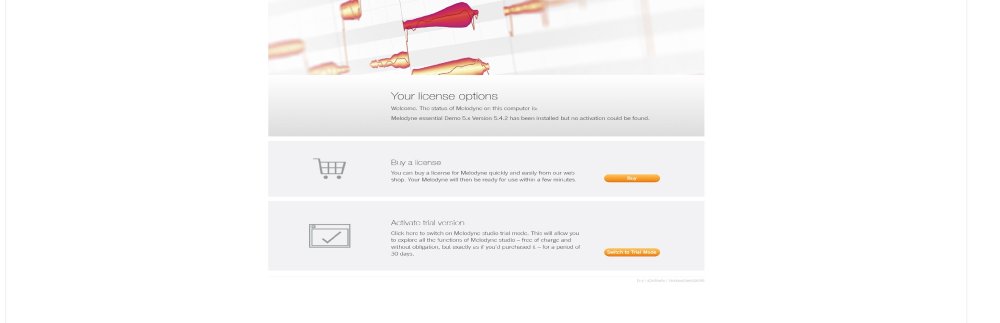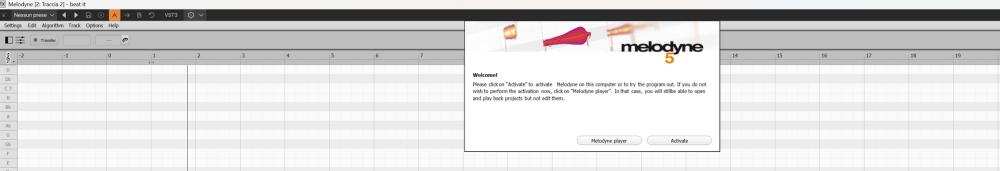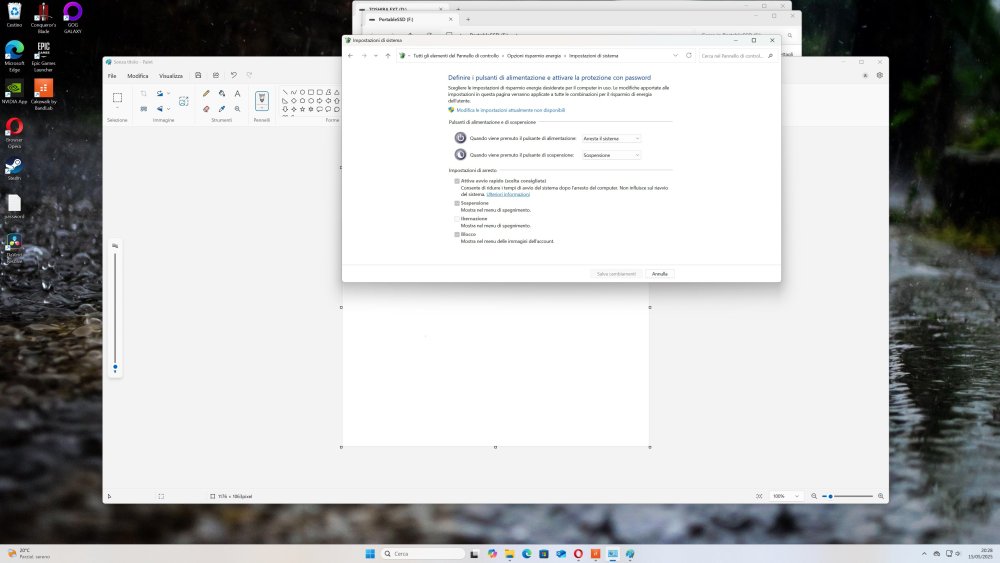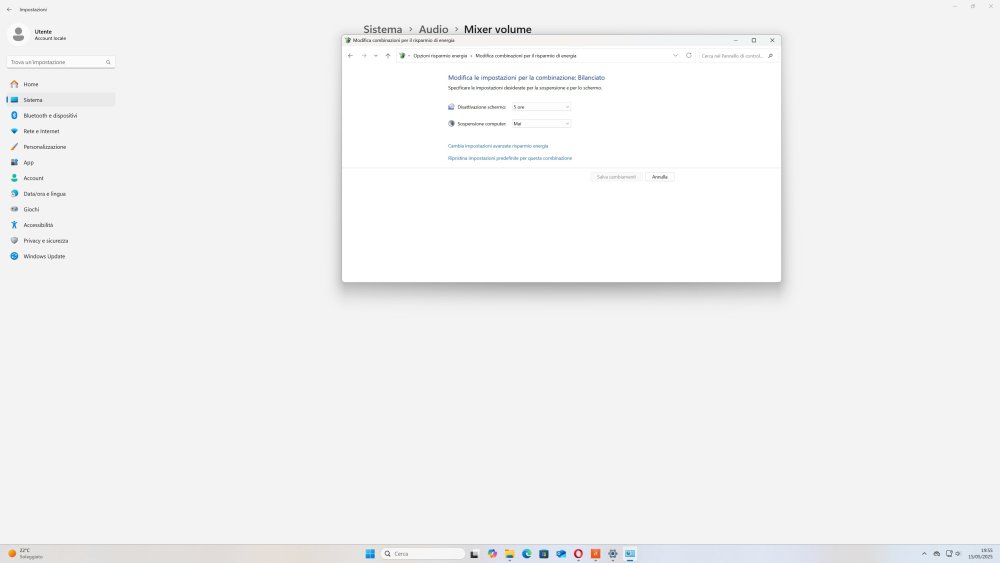-
Posts
140 -
Joined
-
Last visited
Everything posted by giant ll
-

Using AI for composition - Can i use the song ?
giant ll replied to giant ll's topic in General Music Discussion
My question isn't obvious. I asked because there's a bit of a gray area behind music made with AI, and there are things that aren't fully understood without going into more detail. For example, from what I know: if I created the song with a PRO subscription, I would own THE SONG but not the copyright. I can use it in a commercial way(theoretically). I have the right to upload it to the platforms granted by the company, and with the company that provides me the AI service, everything is fine. So far so good... But... there's a but... If fragments of the music made with (AI) resemble famous songs, could I face claims from major record labels? If so, how does that work? Is it enough to remove the song, or can they sue you, given that if you publish the song according to certain contracts, you're responsible for what you publish? Some things don't seem very clear to me... that's why there are 10-hour videos of lawyers monetizing and saying everything and the opposite of everything. I need honest advice from real musicians who have experience publishing music. If you stick to what's on the internet, you'll never get out of it... many doubts, at least for me personally, remain... -

Using AI for composition - Can i use the song ?
giant ll replied to giant ll's topic in General Music Discussion
My first choice at the moment is SUNO (Pro Plan). I've selected the Pro Plan because the Free Plan don't give you Commercial use rights for new songs made. And this is sure, it's written on the SUNO page. In this last two days i'm trying to find a bit of informations about it.. that's what i've known. -

Using AI for composition - Can i use the song ?
giant ll replied to giant ll's topic in General Music Discussion
https://www.consilium.europa.eu/it/policies/ai-explained/ If you read this page in my language it say.. IA and not AI. The problem is that if you are in an english language country i think that the computer would translate directly the short form with AI, that's why searching on Google "IA" you don't find related results.. and i find THOUSAND MUSICAL RESULTS using it. If you change the language in this page, you will that see that the Short Form most used could CHANGE. AI: If you translate in English language. (Artificial Intelligence) IA: in italian and french languages (Intelligenza Artificiale or Intelligence Artificielle) KI: in German i think(Künstliche Intelligenz?) Sztuczna inteligencja: in Poland. intleacht shaorga (IS): in Gaelic i think and similar... They are just examples.. i hope i didn't make mistake. So the Short Form most used.. could change in different countries. IA and AI are really similar and both really common and used in so many different countries.. and i've thought it was really clear the meaning of the post.. There is a command at the top right to change directly the language and see how this site show all the different short form used. Anyway: i think is better don't use IS or KI because are totally different and in a english language post. For this: I've changed the Title because my post was in English language and it's correct, now is more clear. -

Using AI for composition - Can i use the song ?
giant ll replied to giant ll's topic in General Music Discussion
Sorry for the misunderstanding. I thought it was obvious what I was talking about because I mentioned sites like UDIO, Aimusic.so, and similar ones. You can read about this in my post. I try to be more clear: I just removed the dots from the site address because I was afraid it would look like spam and the post would be blocked. This may have made it unclear that it was an address. I mean IA as short for Artificial Intelligence. The only difference is that I wrote IA (in the order we would write it in my language), and in English we usually use AI; the letters are placed in the opposite order. This is the "heart" of misunderstanding "IA" or "AI", sorry for this. However, to be more precise, I was thinking of using sites like SUNO with the PRO plan or similar for composition (because with the free plan I can't do practically anything in terms of publishing). I would also like to know if there are other apps or sites you recommend I use, and the questions asked in my first post are still valid. Best regards. P.s: i can change the Title to prevent misunderstanding -

Using AI for composition - Can i use the song ?
giant ll replied to giant ll's topic in General Music Discussion
Another question is: Sometimes when i try to arrange a melody with IA, it make something that by ear sounds good.. but it's almost impossible to play. For example if i select "progressive metal" style. I have the impression that it just consider the notes, and the notes are nice.. but it don't consider the position, because it's not human. If i take a note at the 1st fret and another at the 10th.. for example is impossible to play, or much much difficult. When i try to compose in that way, sometimes.. i see something that it's almost impossible to play and minutes and minutes of crazy solos.. Only Dream Theater could play this ! lol Is there a way to make the IA consider the guitar position that it reccomend to you, using also the difficulties of picking, harmonics and other things? -
Hi all. I've never thought to use AI for composition, i usually make by myself. Anyway.. i've been impressed from something that comes out using pages like: Aimusic so, Udio or similar. That would be useful for me expecially when i don't have 24 hours musicians playing with me.. i can experiment different arrangement ideas and it could give me good ideas about it. Anyway.. i have a doubt expecially for the Copyright part.. When i search on Google about this, i find hours and hours videos of lawyers that say different things.. in a different languages sometimes. I use to make my Songs as Personal Demo expecially, for present me as Guitarist in Schools, in Events, monetize is not the "first" reason. I would like to play it and put on Youtube for example.. but mine is very "simple" use. If i should listen 10 hours of Videos everyday.. just to understand how copyright works.. all the utility to make me arrange and compose quickly would disappear if i have to be lawyer, just to understand if i can use the song or not.. If the song is mine or not. It's a way to say.. I would have a question: Which Page or App would you reccomend me, if you reccomend me to use AI, and at which price? If possible: One with "clear" and "simply" rules... I would like to find one free or with low price if is possible. Thanks in advance
-
Yes. The second you sent me it's really interesting because focus lot on the "large" part of i was talking before. Thanks for sharing me this. There is also this https://www.youtube.com/watch?v=uhO0_YCK4z8 that is really interesting in that direction. He also has the intelligent idea of sometimes using the 14th on the 6th string instead of 19th on the 5th string, f#is the same note, but useful for relax the hand in one little point. So.. for positions i feel ok, i just need to practise, practise, practise but filling together the original version by ear and this examples i have enough material to work on it. Anyway.. every version is a bit different.. also if they are similar.. two or three notes are different is normal.. it is why i prefere on "final stage" using the original "by ear" to get the "exact" notes in the right progression. Expecially in "rhythm" for also some reason told after. The riffstation you sent me is really useful for this, taking off the rhytmn at a very low level.. now i can ear also better the solo part. Every note slowly. As i told before.. we are talking about positions and geometrics. Nobody of them focus on "rhythmn" playing slowly with metronome some parts. They play slowly to show the notes.. ok.. but are two different things. There's a reason: is really difficult. For example in the tapping there are groups of 5 notes.. andi think play about 6 notes for beat(immaginary).. this is not really clear. So.. that problem remain.. and a "normalize" could be really useful.. but.. making togetether my ear, this material i will try to make the best similar version i can. P.s: for study this didactical videos i don't need to download them. I need to download the original version, in an audio file, obviously, for working with software on that. It is necessary. For the videos.. i use this extension for chrome https://transpose.video/ . This permit me to change key withouth change guitar pitch from E to Eb, one half tone below. I can play very slow the video directly watching Youtube. I can change also pitch (440 or different?) and loop etc.. I don't use Chrome very much.. but when i study this videos is useful for me using this. For other things i use another browser.
-
Yes, i've downloaded it. With another page. It was necessary to work on it better with my softwares. Extract the audio, put it a 1/2t up because it's in Eb tuning. In that way i don't need to change pitch to my guitar and it's really useful. Yes i've downloaded it. Really useful because i've separate the frequencies and i ear directly the solo withouth a "high volume" of rhytmin. Also put slower the solo. Yes. Tabs are not always accurate expecially if they are not official. Tabs found on internet.. some are good.. some not. It's always better using it as example but check with personal ear (and finger). I usually make this. The video of Orianthi is really nice and show some "positions", so it could be useful. Unfortunately the Van Halen Version that i'm studying is unique.. she had to change some notes and it's normal. I think every guitarist made it, also who played with him, sometimes. One example: the "legato" part after first tapping is too large for lot of people who doesn't have the hand large.. of Van Halen. It's normal phisical. I'm started from the original version.. so i'm trying to learn it. This passage is really large because the index finger is on 12th fret and the little finger on 19th. Make it slow down i'm trying to get all notes and follow. Timing is a problem until a person don't know if he was thinking sextuplets or other.. normalize is an interesting experiment to see how IA could be useful but i'll try to listen also different approaches. Expecially in that year sometimes is not easy get accurate video . I'm using what i have.
-
Good to know. Unfortunately i have some problems in making working it with Sonar at the moment. Never used before. I'll try to use it in next days. Normalize this track would be really important for me. I can make a region FX, for other functions i'm not sure. Ok, i can create an account if it's necessary and it ask it to me.
-
The problem is this: 1)there is a part with harmonycs and whammy bar and yes.. i've found it by ear. 2)there is a second part with tapping, here starts.. the problems. I've found different Youtube video tutorial.. but they don't satisfy me, in the sense: They don't play the part slowly and after put the speed up. I've analyzed different tabs. Everyone write the part in a different way! Lol! Who write quintuplets--- who write sextuplets.. who write seven-- plets... in the same part. I think there is lot of counfusion in who try to approach this solo. One point for example is the first tapping. It give perception of " out" because he plays movements(geometrically) of 5 notes.. 15(T) 14 12 10 14 with 6 or more notes per "beat" in a point (beat immaginary i mean). The "tapped" accent moves continuosly... Who try to approach often loose the accent. I think it's a reason because some of them can't play it slowly. They make the easier work.. just tell the notes.. Slowly they play notes in 4.. everytime with same accent... on 1... and after make the cover fastly. I think it's not the better way. The next part.. same problem. I would like to approach this solo understanding before what he make, and making slowly. After put up the metronome.. That's one of the reasons because i'm trying to quantize a bit the song. They just show the notes.. the picking positions.. the licks.. I can find the notes by myself. Is the "timing" part of the secret of this solo i think.. nobody of Youtube Video Lessons i've found analyze it. That's what i think.
-
Hi all. I have a question. I'm trying to approach the guitar solo of a song "Beat It" Michael Jackson. The solo is from Van Halen. I would like to quantize the solo and i'm not sure if is necessary also for backing track with a metronome speed. I would like to ear all "perfectly on time". It would be necessary to study well some "licks" because they are rhytmically complex.. and withouth a metronome sincronization make it a bit more difficult. How could i work on it, on Bandlab or Sonar? at the moment i have both. Could anybody help me? I have separate tracks 1)drum 2)bass 3)voice 4)guitar backing track and solo together I also tried to separate backing for solo in guitar.. but moises withouth paying doesn't permit me. So .. i have all guitars in one track.
-
Yes. I've found a Sitala 1.0 version in Plugins For Free site. Installed. I have dragged the samples into the box and seems working now. Now Cakewalk see it... I try to compose the percussion part with this, and see what it happen now.
-
I've tried also to download from this page. I have also downloaded the VST3 version. I've found problems in the second part of installation. The Download The Monster Drum’s Library. The link doesn't work to me. It say that i don't have the permission to download from this google drive.
-
When i've tried to download Monster Drum from that page it redirected me to a page with a message: Maintenance mode is on. I couldn't download or make nothing at the moment. Could it work for me?
-
If it's not possible "for free" using a Cajon sound directly in Cakewalk at the moment for me, i have 2 questions : My project is almost completed in Cakewalk. 1)Could i find another external "free" application that permit me to compose the Cajon part and export in Wav. At this point.. i import in my Cakewalk Project the Wav file in a single audio track? 2)If this possibily doesn't exist, is there a percussion really "similar", but available in the free version of Cakewalk that i could use to make the "Cajon" part?
-
Hi. Thanks for answer. I've found some free samples in Websites called: Freesound, Sample Focus. I've downloaded them. They are some Wav Files. Didn't find so much... but.. it's a starting point. What should i do now? I have only some drum VST intalled, never made nothing for percussion. It's the first time that i try making something similar. Is there a Session Drummer free to use for percussion that i can use with Cakewalk now?
-
Hello all. Does anybody knows a Cajon VST free instrument that i can download and use with Cakewalk? I've tried some.. search on google.. found just some DEMO and the portion of keyboard to use what unuseful for what i need to make. Thanks.
-
With this new pc: I'm using only C for Cakewalk. Only internal drive. All Cakewalk settings are related with internal. I'm using secondary SSD for other activities and for music backup. This is the answer. But.. My internal drive is only 1Tb and full at 50-60% I could need soon to use the External SSD 1T sometimes for working on Cakewalk. And so.. i will have to "move" the projects files directory on the secondary. I've made this also with old computer sometimes. Is just for space. In future i would have to buy a secondary internal 2Tb SSD.. but at the moment i can't.