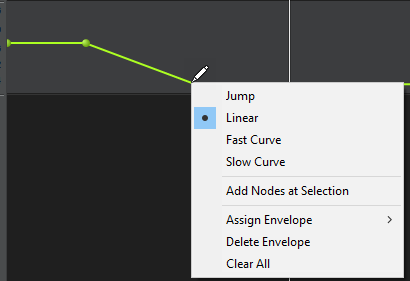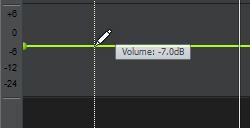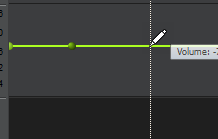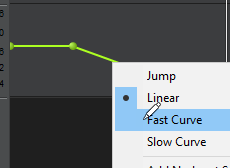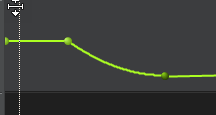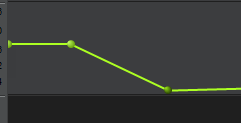-
Posts
3,800 -
Joined
-
Last visited
-
Days Won
17
Everything posted by TheSteven
-
Sorry I've never tried it but they do have a demo... You can get demo for Metric Halo's bundle (which includes Character) at this link https://mhsecure.com/DemoCentral/ Looks like sale runs till April 2nd.
-
Wavosaur free audio editor for Windows. https://www.wavosaur.com Not a new item but a very handy one. A lightweight but powerful little app that's great for quick clean ups or edits, etc. From programmer's website: Wavosaur is a cool free sound editor, audio editor, wav editor software for editing, processing and recording sounds, wav and mp3 files. Wavosaur has all the features to edit audio (cut, copy, paste, etc.) produce music loops, analyze, record, batch convert. Wavosaur supports VST plugins, ASIO driver, multichannel wav files, real time effect processing. The program has no installer and doesn't write in the registry. Use it as a free mp3 editor, for mastering, sound design. The Wavosaur freeware audio editor works on Windows 98, Windows XP and Windows Vista. Go to the features page for an overview of the software. Direct download links: 32 bit 64 bit If you find the app useful consider going to the programmer's web site and making a donation.
-
Audacity has released Audacity version 2.3.1. Audacity, is a free, open source, cross-platform audio software for multi-track recording and editing. https://www.audacityteam.org/download Audacity 2.3.1 replaces all previous versions for Windows, macOS and Linux. Support for Linux which was missing in 2.3.0 has been restored. Also Audacity for macOS is now a more modern 64-bit build. Over 20 bugs fixed, and a few small improvements/changes to features (since 2.3.0). That message from Apple saying: "32-bit support will be going the way of the dodo", no longer shows when you install Audacity on Mac. The new 64-bit Audacity works with 64-bit libraries. To use FFmpeg or MP3 libraries with 64-bit Audacity, you will need to download the updated 64-bit versions. On Windows, you may find that recording is disabled until you change Windows permissions for the microphone! That's a security feature introduced by Windows. This affects all versions of Audacity, and affects many other audio programs. New: Options and preferences: Microfades are now an opt-in feature. They were always on in 2.3.0. The advanced vertical zooming option is now available in the View->Zoom menu. Regular interval labels now support range labels. See: 2.3.1 New Features for longer descriptions and links on how to use the new features. Bug Fixes: Over 20 bugs that were in 2.3.0 fixed, including: A crashing bug on Linux that made Audacity 2.3.0. unsuitable for Linux. Crash on Mac when right clicking on label. Problems with Change Pitch, including not remembering parameter values. See also: 2.3.1 Release Notes.
-
9-Mar-2019: Voxengo Elephant version 4.6 is now available for download. Voxengo Elephant is a mastering limiter plugin for professional audio and sound production applications, available in AAX, AudioUnit, VST and VST3 plug-in formats (including native 64-bit support), for macOS (v10.7 and later), and Windows computers. Changes in version 4.6: Reduced loud pop with "Eval" enabled on playback start. Added Retina support on macOS, and automatic high-resolution UI size adjustment on Windows. 10% lower CPU usage on AVX2-capable processors (in 64-bit mode). Elephant is a highly competitive plug-in for mastering applications: it features a variety of limiter modes that can be deeply customized, and a comprehensive set of level metering tools, including headroom estimation and K-metering. Elephant's built-in linear-phase oversampling is an important element in achieving high-quality peak limiting and loudness maximization without inter-sample overshoots. Elephant limiter can be used for mixing and mastering of both stereo and multi-channel music and sound material, at any standard sample rate. Limiting process can be visualized both as gain reduction meter and real-time graph. Elephant features: Transparent signal limiting action 10 predefined limiter modes Limiter mode editor Optional release stage Noise-shaped bit-depth converter DC offset removal filter Waveform graph view Stereo and multi-channel processing Internal channel routing Channel grouping Up to 8x linear-phase oversampling 64-bit floating point processing Preset manager Undo/redo history A/B comparisons Contextual hint messages All sample rates support 24 ms compensated processing latency Retina and HighDPI support Demo version of Voxengo Elephant can be downloaded at the Voxengo web site: http://www.voxengo.com/product/elephant/?eref=ml
-
MeldaProduction has announced the 11th round of the Eternal Madness Discount 2019, offering 50% off 4 plugins every week. Getting started on Monday, March 11th. Deal of the week: MMorph Price: €75 €149 MDrumEnhancer Price: €75 €149 MRhythmizerMB Price: €50 €99 MTransient Price: €30 €59 If you happen to be new to Melda plugins, you can use someone's referral code for an additional 20% discount off whatever you're buying. Here's my referral code: MELDA1548575 (Feel free to use it, or use a friend's because Melda gives them 10% credit too!)
-
I never ride my horse when he's high, that's just asking for trouble. We both walk if either one of us are buzzed.
-
meh...
-
You mean as in what happens when you right click on the envelope line? Ok, if you promise not to be grumpy... 4 clicks... left click on automation line to establish point of beginning of fade left click on line at end point of fade and without releasing mouse drag down. when you release mouse button you have this... now right click on envelope line somewhere between the nodes and a menu pops up with your options. Then click on item of choice. viola!
-
Kushview's Element 0.28.1 is now available. Download latest version. If you need a license, you can purchase Element here. Changes in this version NEW MIDI Program Map Internal Node – maps program numbers to other program numbers. Can also be used as an indicator as what program was last received. NEW Audio Router Node (an embedded 4×4 patch grid) Note that the next 0.29.0 will support changing patches via program change and MIDI mapping NEW Panel UI which displays parameters for plugins, devices, and internals NEW Activation screen If you’ve already activated and the app prompts you, you should be ok to just close it. Please contact support if you have problems with the new activation screen NEW Application edition “Element LT” This is the Lite version and is 100% FREE The original “Element FREE” edition is now discontinued and no longer supported ADDED “Deactivate Others” option to License page in preferences This can be used to force deactivate machine IDs when normal activation doesn’t work as expected. BETTER performance in audio meters BETTER Icons around the GUI added BETTER Graph Editor GUI Changed the look and feel Added collapse function FIXED Crashing of the VST plugin under certain conditions FIXED Crashing when activating from the VST plugin FIXED Crashing in the media player when IO config changes FIXED bug deleting graphs which have been duplicated FIXED problems with duplicated graphs and parallel rendering mode FIXED oddities with opening sessions FIXED oddities with recent files list FIXED problems with missing connections on graphs and ghost wires FIXED oddities with changing parallel graphs when program change is enabled FIXED problem with MIDI device nodes not restoring state properly FIXED new session not clearing last used session file name FIXED power button not working in the graph mixer
-
Not a new update but new to me! Thanks for mention. Current offering: Version 5.0.1 GM r43417, 2018-12-20: fixed: Fixed the transfer payment dialog to correctly populate the credit card expiration year dropdown
-
What's New – Voxengo Crunchessor Version 2.11, Mar 2, 2019: https://www.voxengo.com/cp/updates/ Fixed absence of "Mute" switches in the Routing window. Fixed "Dry Mix" control bug introduced in previous version.
-
Bundle discounts are based as follows; Melda DOES track exactly how much you paid for a plugin purchased from them or if you got it from a reseller. I had an upgrade question last winter, I thought the quote was low, and they ran me through each plugin and what it's tradein value was. So if you've built your collection from sale items then you're probably looking at a 70% credit based off of 50% of the retail for each plugin to be applied to the bundle upgrade.
-
Hi Paul! Been thinking about picking MXXX Core... but will have to wait till next sale. Upgrading to MCompleteBundle or MTotalFXBundle are the only direct paths for upgrading MXXX Core to MXXX, but you can effectively upgrade incrementally by obtaining individual plugins** as they unlock components ('processors') of MXXX. https://www.meldaproduction.com/MXXXCore?source=kvrnews&id=MXXXCore shows which plugins unlock which 'processors'. **individual plugins do discount your price for any bundle that contains them. But you are right that there appears to be no direct*** way to just upgrade MXXX . ***Since I don't own MXXX I don't know if when you do that an upgrade path/bundle shows up for you or not.
-
The following product update is now available for download: Voxengo Voxformer 2.13 This update includes the following changes: Fixed "Dry Mix" control bug introduced in previous version. To download this update, or change the notification settings, please visit the Voxengo web page at https://www.voxengo.com/cp/updates/
-
28-Feb-2019: Voxengo HarmoniEQ update version 2.4 is now available for download. Voxengo HarmoniEQ, a parametric, harmonically-enhanced equalizer plug-in for professional music production applications, is available in AAX, AudioUnit, VST and VST3 plug-in formats (including native 64-bit support), for macOS, and Windows computers. Version 2.4 update includes the following changes: Added AAX support. Redesigned the infrastructure controls. Added equalizer bands coloration. Added Retina support on macOS, and automatic high-resolution UI size adjustment on Windows. Added "anti-aliasing" spectrum display mode. 35% lower CPU usage on AVX2-capable processors (in 64-bit mode). Version 2.4 is a free update for existing customers. Voxengo HarmoniEQ is available for purchase on-line for USD 69.95. Voxengo HarmoniEQ demo can be downloaded at the Voxengo web site: https://www.voxengo.com/product/harmonieq/
-
G&L Limited Edition Tribute Legacy Electric Guitar https://www.musiciansfriend.com/stupid?source=3TP5DNB&mscr=2138171_62451 Olympic White $349.00 Was: $499.00 Savings: $150.00 If your holy grail is faithful alnico single-coil tone with modern refinements and superb craftsmanship, the Legacy makes for an excellent choice. The Legacy’s vintage-spec CLF-100 Alnico V pickups have that unmistakable chime and quack reminiscent of the best examples from the late ‘50s, thanks to the work of G&L's Paul Gagon. Gagon found his inspiration reviewing original prints stored in Leo’s private laboratory at G&L, but that was just the start. In the early '80s, Gagon was an R&D engineer at another company when he was tasked with finding out what was so special about the early bolt-on guitars many players raved about. Gagon analyzed many examples of what were considered holy grail guitars, spending time out on the shop floor talking to builders still working in the pickup department since the ‘50s, all on a quest to discover where the real mojo was – and wasn’t. What he learned from the builders matched his own engineering analysis. You see, back in the day, the actual spec of pickups coming down that old production line varied considerably. That meant coming up with the right specs for the Legacy pickups was more challenging than simply following the prints. Gagon’s persistence paid off as the Legacy garnered rave reviews from both players and magazines like Guitar Player and Guitar World. This axe is no slave to the past, however, starting with Leo’s PTB (Passive Treble and Bass) system which functions on all three pickups for dramatically more variety than the vintage setup. What’s more, the Legacy features a Leo Fender-designed Dual-Fulcrum vibrato, a work of engineering art which allows bending up or down with unsurpassed stability, while offering a silky feel through its beefy aluminum vibrato arm. The Legacy is all about honest, classic alnico tone complemented by Leo’s own modern refinements. And now, it’s available at a price within reach of every working musician. Case sold separately. less
-
Not the usual cup of tea for this forum but if you've thought of building your own then this might be worth checking out StewMac Electric Guitar Kits - Save $100 to $150 till March 9th. $149.99 Strat style & Tele styles $199.99 Gibson SG & LP styles $299.99 335 style
-
Cool pedal for the guitar or keyboard player. I've got the non-mini version and like it. Hotone XTOMP mini Bluetooth Modeling Effects Pedal $79.99 MSRP $249.99 ($149ish typical) https://www.samash.com/hotone-xtomp-mini-bluetooth-modeling-effects-pedal-hxtompmin-p?source=igodigital also for sale at this price at Amazon The XTOMP mini is the lean, mean core of Hotone's flagship XTOMP Bluetooth Modeling Effects Pedal. With a smaller, more pedalboard-friendly footprint than its big brother, this solid aluminum stompbox can be transformed into over 140 different classic, vintage and modern effects for guitar, bass and more. The XTOMP mini uses a mobile app (iOS and Android) via Bluetooth or a desktop app (Windows and macOS) via USB with an ever-expanding effects library to load your favorite tones into the pedal. To simulate the diverse tones in its growing effects library, the XTOMP mini utilizes Hotone's advanced Comprehensive Dynamic Circuit Modeling (CDCM) technology. CDCM, which processes various incoming signals dynamically, is unlike current modeling systems that use the same modeling circuit regardless of the signal. CDCM allows for larger and more complex modeling algorithms, which equal more realistic and natural tones. This results in truly authentic effects that you've never heard anything like before. Effects library categories available to the XTOMP mini include Amplifier, Cabinet, Distortion, Dynamic, Frequency, Modulationand Ambient. The XTOMP mini's mobile app (iOS and Android) is available for free in the Apple App Store or Google Play Store. The free desktop app (Windows and macOS) can be downloaded directly from xtomp.com. Both apps are designed to easily manage your tones, including loading effects and firmware updates into the pedal via Bluetooth (mobile) or USB (desktop). Bringing thousands of dollars worth of highly desired gear within easy reach, the XTOMP mini is an absolute must-have for guitarists, bassists, keyboard players, singers, DJs and producers alike. Features: Solid aluminum alloy stompbox design Buffered bypass On/Off footswitch (100% pure analog signal path) Six transparent parameter knobs with LEDs CDCM technology generates realistic/natural tones and effects 24-bit A/D/A conversion 105dB signal-to-noise ratio 20Hz–20kHz frequency response 30+ amplifier/cabinet models 60+ pedal effect models 50+ Hotone original effects Growing model/effects library (monthly updates) Free mobile app (iOS and Android) for loading/managing firmware updates/effects via Bluetooth Free desktop app (Windows and macOS) for loading/managing firmware updates/effects via USB port 9V DC (center negative) operation (power supply sold separately) Get your Hotone XTOMP mini Bluetooth Modeling Effects Pedal today at the guaranteed lowest price from Sam Ash Direct with our 45-day return and 60-day price protection policy. Things You Will Get: Modeling Effects Pedal
-

MIDI Association Feb 23rd news on MIDI 2.0
TheSteven replied to TheSteven's topic in The Coffee House
Being that software imitates hardware I can see possible benefits in how MIDI 2.0 could lead to changes in how software instruments/effects, hardware (not just controllers) and the DAW interact. For example: An increase in MIDI resolution directly translates in a higher resolution for Automation so you will have finer control. This is not a possibility but a definite if a DAW supports MIDI 2.0. Automapping of VST outputs. For example Kontakt or a drum VST recognizing that it was connected to a stereo buss or multiple tracks and automatically routing it's outputs accordingly eliminating have to have mono, stereo, x8, x16 output versions of the DLL. Automatic controller mapping i.e. your VSTs automapping (like what Omnisphere is kind of doing with hardware mapping) to whatever hardware controller you're using so while MIDI learn would still be there that 90% of time you would never need to use it. I see a lot of stuff that is currently being handled on an ad hoc basis, being standardized and being able to be globally controlled. For example your DAW being able to switch ALL your instruments instantly to the same microtuning scale. So who's for taking bets that Steinberg will be announcing a spec for VST4 at the same time MIDI 2.0 is officially adopted? -

MIDI Association Feb 23rd news on MIDI 2.0
TheSteven replied to TheSteven's topic in The Coffee House
??? can't read it... Try posting image to https://imggmi.com/ (which is free) and then linking the image -

Turn Your Apple Watch Into A Wearable Wireless MIDI Controller
TheSteven replied to TheSteven's topic in The Coffee House
This cost more than $5 but twice a day the time is spot on, unfortunately the calendar is only right once a month. also it has a couple of upgrade problems... Apple says tattoos can cause watch problems