
Johnbee58
-
Posts
1,408 -
Joined
-
Last visited
Posts posted by Johnbee58
-
-
I've renewed my membership. Now, how do I access the Exclusive Creation Tools like the Voice Cleaner, mastering tools, etc? Are they accessible in Sonar?
Thanks🙂
John B
-
OK. I got it and the discount code and applied it and got the discount but I don't know if I'm free to disclose here where I found it. I don't want anybody mad at me.
🙂John B
-
 1
1
-
-
10 hours ago, DeeringAmps said:
On the CHECKOUT page, click the Add Discount, right above PayPal.
Type in whatever "code" they sent you.
HTH,
t
@Syphus do you have the monthly membership? Let it lapse, (you'll have to cancel prior to your renew date).
My guess is they'll send you an offer. Pretty sure @Johnbee58 had done just that, IIRC. Maybe he will enlighten us...So, where are they hiding the discount code? I looked carefully with a fine-tooth comb through the 3 links in the email and, going beyond the page you show @DeeringAmps at payment info I do see a box to put a discount code, but for the life of me, I don't see a code anywhere. 😕
Most respectfully;
😀John B
-
Yesterday I got an email from Bandlab called "Renew Membership At 50% off". So, I click on the links and the checkout price is still $14.95. I was logged in.
What do I need to do to get the 50% off? Would this be a monthly fee of $7.48 or a yearly of $89.70? I'm hoping this is the "perk" that we all can take advantage of.
🙂John B
-
I'm Baffled!
in Q&A
1 hour ago, Mr No Name said:it's all a process of elimination.
What's really strange is that after all these years of using this it was staring me right in the face. The Punch light was light blue which means it was active and dummy that I am I didn't even see it! I have a tendency to be impatient and come to wrong conclusions frequently. Again, I'm sorry for wasting the bandwidth here. Thanks for all your time.
😀John B
-
I'm Baffled!
in Q&A
OK. I solved it. What was going on was there was a punch point several measures after the beginning. I finally took notice of it after I restarted the project and saw the blue light on the punch button was activated. I scrolled ahead and saw that sure enough, I had placed a punch in/out point further at measure 18. After I deactivated the Auto punch it recorded fine.
Sorry to have wasted anybody's time. (embarrassed emojy)
🙂JB
-
 1
1
-
-
I'm Baffled!
in Q&A
13 minutes ago, Mr No Name said:Hello, do you have the input echo button pressed in?
I'm not there now but I'm pretty sure the echo button is activated because I can hear the signal from the microphone in the headphones and the track it armed to record but when I press the record button and speak into the mic nothing is being printed to track whether I'm recording straight on or using Auto Punch.
😀
-
I'm Baffled!
in Q&A
35 minutes ago, 57Gregy said:Can you post a screen shot of the maximized audio track pane?
Does it happen on just that 1 audio track or other audio tracks in the same project?
Anyway, that is strange.It happens on any audio track in the project. If I add several new audio tracks it doesn't record on any of them. If I delete and replace the replacement will not record.
😀
-
I'm Baffled!
in Q&A
20 minutes ago, 57Gregy said:What are you trying to record on this audio track?
A vocal. Does it make a difference? If I snap my fingers it doesn't record that either. Just in general the audio does not register to the track.
🙂
-
I'm Baffled!
in Q&A
I've been dealing with a mystery.
I started working on a new project. I have the free Kontakt player running two different instruments on separate channels, Other than that I just run an audio track. For some reason the audio track doesn't record!! The routing is correct because I checked everything (Interface, routing channel in etc). I even hear the channel in the headphones. But when I arm the track for record and push the record button it doesn't lay it down on the track!! I've spent literally an hour trying to figure this out with no answer. I removed the Kontakt player on both channels, leaving just the audio track. No joy! But when I started a new project it works!!
Obviously there's something strange going on with just that particular project but I'm totally baffled as to what it could be. Not that it's an emergency but I kept the defective project and I'd appreciate you help in figuring out what's going on with this. So far I can only come to the conclusion that something in that project is corrupted but if someone can enlighten me to another possibility it could be a learning experience for me.
Thanks
😀John B.
EDIT- Sorry, this is in the wrong forum. I wanted it in the Cakewalk by Bandlab forum. Sorry for the triple post. I was trying to correct a mistake.
-
Thanks. I'll try the suggestions but I don't remember ever having to go though such configurations before. I did open a new project with the same plugins going and everything worked OK except this one didn't record audio. 🙄
This is getting too much for me to endure with all these technical issues. I'm almost 70 and my health is failing. I think it's almost time to quit this hobby. Seriously!
Thanks again, Promidi.
😀JB
-
I've been using Kontakt Player (free) with Cakewalk by Bandlab for years now. Suddenly I encountered a problem where if I go to record a solo line on an instrument like Session String Pro 2 or Session Horns, even when I'm only recording one note at a time it writes multiple notes that make no sense when played back. At first I thought it might be that I was still using Kontakt 6 but it does the same thing when I switch to Kontakt 7. It's in a project where I'm also using the Animator feature but the solo instrument I want to record is a separate instance of Kontakt. Is there something going on in the MIDI Record section that needs to be unticked? As I said, I've done this numerous times with both Kontakt and CbB with no issue. Was something changed in a recent update?
Thanks
😀John B
-
Update-This problem is finally solved. It was my Softube plugins. They needed updating. I updated them all and the dropouts are gone.
Joy!😀
Thanks to all who made suggestions
😄John B
-
 3
3
-
-
20 hours ago, Promidi said:
What have you tried so far?
From your previous post, it still might be Windows Update related.
Uninstall and then reinstall your audio interface drivers. Update them if necessary - To do the version check, visually check manufacturer’s website for latest version rather than relying on any local software (even the manufacturer’s).
I have told Windows that Windows Quality Updates are never to touch any drivers.
Check Control Panel, “Programs and Features” then sort by “Installed On”, to see if any installed programs might have affected Cakewalk.
Something outside of Cakewalk must have changed.I tried raising the buffer to 2048 and it stopped the dropouts but I can't work with that high a latency. It also doesn't happen in Reason 12. I stopped Windows Updates and it still happens. MOTU drivers are current as is the firmware. Nothing new has been installed since this started. Thanks for your suggestions.
😀JB
-
2 hours ago, reginaldStjohn said:
Could be many things. Is this the same project that was working before but now has dropouts or a new project? Could be a Virtual instrument or plugin that you added. Could be your computer doing a virus scan or other operating system job that only runs occasionally.,
Multiple projects that ran fine before. Oh, and these are all projects that have only WAV files. No VSTIs
😀 JB
-
I put a post up yesterday about dropouts. I thought the problem was solved but it returned. This time I raised the buffer to 1028 and that seemed to solve it (for now). Still waiting to hear from MOTU. Any ideas here would be appreciated about why all of a sudden I need to run a buffer that much higher.
😀 John B
EDIT-I should add that I usually run the buffer at 512 except when recording vocals at which I take them down to 128. I've been doing it like this for YEARS.
-
1 hour ago, msmcleod said:
Windows doing updates in the background? This catches me out all of the time.
You know, I think you're right. It seems to have stopped all of a sudden and when I checked the Windows Updates it said it last checked this morning at 7AM, around the time I was experiencing the drop outs. Guess I caught it at a bad time.
Thanks!
🙂JB
-
Has something changed in CbB lately? Last week I was running a new project with no problems. Now this week I'm hearing drop outs all over the place in a project with only WAV files!
I replaced my Scarlett interface with a MOTU M4 last October and have had no issues until today. This morning I updated the drivers for it to no avail.
I'll be contacting MOTU too but just wondering if anybody has any suggestions here.
Thanks
🙂John B
-
So, what if I go more than a month without using Cakewalk by Bandlab? Will it still allow me to activate it when I go to use it next time? Will I have to reinstall or do I have to make sure I check in at least once a month to keep it?
I sometimes go more than a month between using it.
?John B
-
In a new project the timeline is initially only about 10 to 20 bars until audio or MIDI is written. Is there any way to start a project with more bars initially available?
Thanks
?John B
-
I ♥️ Cakewalk
but knowing these people they'll just lock the thread.
?John B
-
 1
1
-
 2
2
-
 1
1
-
-
Just wanted to tell you that I cancelled my membership and uninstalled Sonar. Very successful. No glitch at all. Only thing I had to do is go into Cakewalk Core to re associate the start up icon back to CbB. Thanks for all the great tips.?
Now I just sit back and wait for a promo that I can take advantage of (whenever that rolls around).
?John B
-
When I open Melodyne it comes up as a very very small window that needs to be maximized it view. I almost didn't see it at first. Not a problem in CbB.
I never mentioned it before because some trolls on this forum hate people who use Melodyne and I didn't want to deal with abuse.
?John B
-
Thanks. My biggest concern leaving where it is would be that I would launch it accidentally out of habit.
?John B

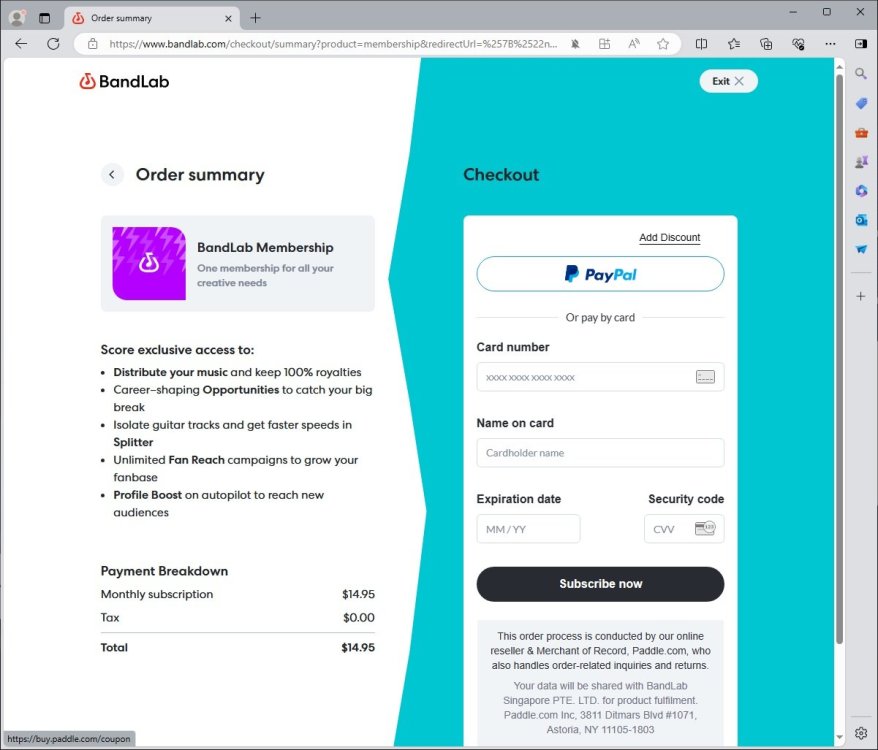
X3 in Windows 11?
in Gear
Posted
Has anybody ever tried to open their old X3 (Splat, Studio, whatever) in Windows 11?
If you did was it successful?
I paid for X3 Studio back in 2014 and I have all of the installation files backed up. I'd need it only to access MIDI files in past projects when they take the freebie away.
Thanks
😀John B