-
Posts
9,210 -
Joined
-
Last visited
-
Days Won
59
Posts posted by abacab
-
-
The Matrix view can loop clips. But the main transport will loop all tracks in the track view between the loop in/out markers. So in that context it isn't possible to loop just one track in the track view, without looping them all.
-
Major Windows feature updates will change your computer ID, so anything that relies on that may need to be reactivated.
-
I have a GTX-950 in another computer (non-DAW) that plays some older games just fine. Anything less than that will barely be better than the integrated stuff these days.
I would definitely stick to the 10XX and up series for a new GPU.
-
-
1 hour ago, CosmicDolphin said:
I think VIP will be a massive help in my workflow ( which is writing for Music Libraries ) .
Hope that you will find it useful! It may not be a 100% solution, but I am happy with 90%. The only real alternative at this time is to buy into the Native Instruments NKS system with a compatible keyboard and plugins that are certified to be NKS compatible. NI tossed the plugin compatibility responsibility completely over the fence to the 3rd party plugin developers to make sure their plugins work with the NKS system. I have nothing against NI, and I am sure I would enjoy their keyboards, but I do not own one (yet).
The thing about VIP is that they have created an open system, that in theory should work with any plugin. The results in that regard are not always 100%, because of the inconsistent interpretation of the VST2 standards by the multitude of plugin developers out there. So you will encounter various degrees of compatibility with certain plugins. But on the plus side, in some cases you can use plugins that are no longer developed and supported by their original developers.
But I am just happy with the part that does work, as it is a huge time saver, and creativity booster!
Do you have one of the natively compatible keyboards or do you use a 3rd party controller ?
I was looking for a replacement for my 1st gen M-Audio Axiom-49, and found a great deal on a VIP compatible Alesis VX49 with a VIP bundle. That has the same integrated LCD screen and buttons as the Akai Advance, but with a cheaper keyboard. They also made an M-Audio version for a while, the CTRL-49. However, it seems that currently the Akai is the only VIP keyboard in production.
To be honest, I use the application or plugin window with a mouse on the PC screen 99% of the time, so having a keyboard to browse the patches from is a minor plus for me. If I played live, I could see how that would be useful, not having to use a laptop for everything. But the patch browser and search functions are what makes it all worthwhile for me.

-
Cakewalk by BandLab is standing on the shoulders of giants. Plus those of us who paid into Sonar development for the last 30 years!

-
 1
1
-
-
On 2/9/2019 at 12:07 AM, panup said:
I have been finding that the DAW based patch browser isn't as useful with most of the VSTi plugins that I use now. It seems that most developers have moved on from the legacy MIDI bank/patch based patch management (limited to 128 patches /bank), and instead use proprietary patch storage and browsers that seem to hold unlimited numbers of patches.
But if you are using MIDI hardware, instrument definitions, and bank/patch change messages, then the DAW patch browser from the header and inspector would be the way to roll!
-
3 hours ago, CosmicDolphin said:
What would be really cool is if the Browser had a Master List of all patch names for all your installed VSTi's and knew which instrument they belonged to and allowed you to search that way. Need a Supersaw ? No problem..just type it into the Browser search and have Cakewalk show you a list of matches..drag and drop to select.
We can call it " SuperBrowser " ?
I call it Akai VIP 3.1. It basically can do all of that while running as a plugin in your DAW.
The only real downside is that it doesn't support VST3 plugins yet. Also a few plugins seem to have difficulty sharing patch data with a host, making some imports into VIP problematic. But that is not really the fault of VIP as much as a plugin developer not using the best practices for VST design.
Other than that I enjoy having over 22,000+ of my patches scattered across various virtual instruments instantly searchable from one browser.
And then I can create a multi with layers or splits with up to eight of those patches within a single instance of VIP.
-
I think that smart and effective marketing would start with saturating the media and YouTube with relevant and effective how-to instructional videos.
I think that is how the kids are discovering FL Studio, Ableton, and the others.
-
 1
1
-
-
2 hours ago, Amicus717 said:
I picked up Iris 2, as I've heard a lot of good things about it, but I can barely use it on my system. Crackles and pops like crazy, every patch, no matter what settings I use, so far. Not sure why that would be -- I have a pretty good system with lots of resources, and it handles every other plug in and synth without a problem. Has anyone experienced this?
Sorry to hear that. I get it with a few patches on occasion if I use a lot of polyphony (high voice count).
Iris can get CPU hungry. There is a section in the user guide on pages 70-72 that covers CPU optimization for some ways to minimize that. Things like freezing tracks, hiding the Iris UI, increasing your audio buffer size, avoiding the most intensive filters, lowering the voice count, reducing envelope release times, and reducing the resampling distance from the original pitch of the samples, etc.
And last, but not least, they do mention that streaming samples from a SSD offers optimum performance.
QuoteIris 2 is a powerful, one-of-a-kind tool that pairs high-quality digital signal processing for resampling, modeling, and effects along with remarkably flexible modulation options, resulting in a lot of complex math and data streaming that needs to happen quickly. This can tax your computer’s resources substantially, but here are some recommendations for maximizing Iris 2 performance on your machine
-
 1
1
-
-
8 minutes ago, husker said:
You're killing me. I don't need any more synths! Right?
Right, but you do need this one! And for this price, is not to be missed. This sample based, spectral filtering synth is unique!
Check out this demo of the Luftrum 10 Soundbank for iZotope Iris, to get an idea of what this synth is capable of. This soundbank is $23 at Luftrum if you are interested. He also designs sounds for Diva, Repro, Zebra, Omnisphere, etc.
-
 2
2
-
-
Grab that Iris 2. The 11GB of included samples in wav format is probably worth that price!
-
 1
1
-
-
It's free because Meng made it that way! Any questions should be directed to him!

Oops, page 10!
-
3 hours ago, Johnbee58 said:
"why is CbB free?"
I think all DAWs should be free.

-
 1
1
-
-
7 hours ago, TheOtherSide said:
What I meant was: drag a VST instrument onto a midi track to instantly turn it into an instrument track.
That might be handy.

-
 1
1
-
-
Here's link to the UK pricing and parts: https://uk.pcpartpicker.com/list/89zbHh
-
 1
1
-
-
I took a quick look at PC Part Picker for that build as you originally listed, and I estimate roughly $1,500 USD for that build, but I didn't shop around. Those are mostly Amazon, B&H, and Newegg prices pulled up by the picker.
-
 1
1
-
-
I have heard that it can be tricky if you get a board that "supports" the latest CPU, but needs a BIOS update to do so. You will need a working CPU for that older BIOS in order to flash the board. The alternative is to find one with with the latest BIOS revision already on-board, or a seller that can flash it for you.
-
 1
1
-
-
That build spec looks good. That CPU should whup ass!
There is another PC configuration site called PC Part Picker that steps you through selecting system components and makes sure they are all compatible, so that you do not accidentally select the wrong socket type for a CPU, or the wrong RAM for your motherboard, etc. https://pcpartpicker.com/list/
For example, I ran across this note:
Some Intel Z370 chipset motherboards may need a BIOS update prior to using Coffee Lake Refresh CPUs. Upgrading the BIOS may require a different CPU that is supported by older BIOS revisions.
PC Part Picker also assists with pricing the build and sourcing the components.
For ideas, you could always peek at the custom audio system configurations that Jim builds at StudioCat. http://www.studiocat.com/opencart2/
-
 1
1
-
-
3 hours ago, SomeGuy said:
So, I'm stuck at a weird situation where I like the interface and the way it's integrated/optimized well for my choice platform... but it might not be worth it in the grand scheme of things because other DAWs come with perfectly usable content out of the box, and it would be a one and done purchase for me at this point. I'm not very interested in the EDM/Trance/Hip Hop type stuff that is popular, these days ?
Plus, having to manage all of those licenses (and probably multiple extra web accounts) vs. one DAW purchase. Convenience is also a factor, at least for me.
The main problem with bundled content out of the box, is that it's usually tied to that DAW. That may be fine if you plan to use that DAW as your one and only, but otherwise ...
-
45 minutes ago, InstrEd said:
Linux for audio. I like the idea but I rather give MS some $ I don't have the time to tinker. Just my 2¢'s
That discussion of alternatives started yesterday when Craig mentioned the possibility of Microsoft scuttling our Windows DAWs with its push for software in the clouds based services.
I plan on sticking with a Windows desktop OS as long as it works.
-
I believe that is the lowest price that I have ever seen the "Complete" bundle sell for. A great bundle of instruments!
Dealio!
-
 1
1
-
-
2 hours ago, pwalpwal said:
budget budget budget... oh how i laughed when macs switched to intel porcessros, and then to some hack-of-linux as an os...
Actually Mac OS is not Linux. It is now a certified UNIX, unlike Linux, which is (still UNIX-like) just a hack of UNIX.
https://arstechnica.com/gadgets/2007/08/mac-os-x-leopard-receives-unix-03-certification/
QuoteMac OS X 10.5 on the Intel platform is a "true" UNIX OS, rather than just being UNIX-like.
-
2 hours ago, pwalpwal said:
dunno flatpak but the distro/desktop thing makes sense, although it does imply that using windows avoids that issue! (win version, ,net version, etc etc etc)
With Linux desktop, there isn't just one company calling the shots and setting standards like with Microsoft or Apple does with theirs. So there is that.
Plus, I think you were also correct about the open source culture. They are not that friendly to closed source software, which is typically the case with commercial software not being open source.
That is where a company like Red Hat killed it in the commercial Linux server space. They provided a standardized version of the server software that enterprises could count on to run their businesses on. And sold support for it.
Sadly, the Linux desktop still has a long way to go to reach broad commercial acceptance. What's really crazy is that it could be done. Look at what Apple did when it redesigned Mac OSX based on Unix/BSD. So Mac is really a desktop gui environment for a Unix OS (I realize that oversimplifies things a bit, but just for the sake of discussion and to save space
 ).
).



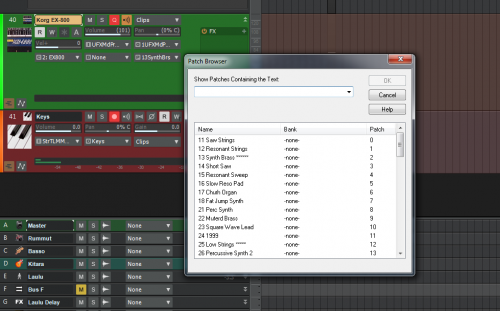
Fathom Synth update
in Instruments & Effects
Posted
Thanks, Everett! Good to see you around here. I discovered Fathom Pro last year, and have become a fan! Nice machine!