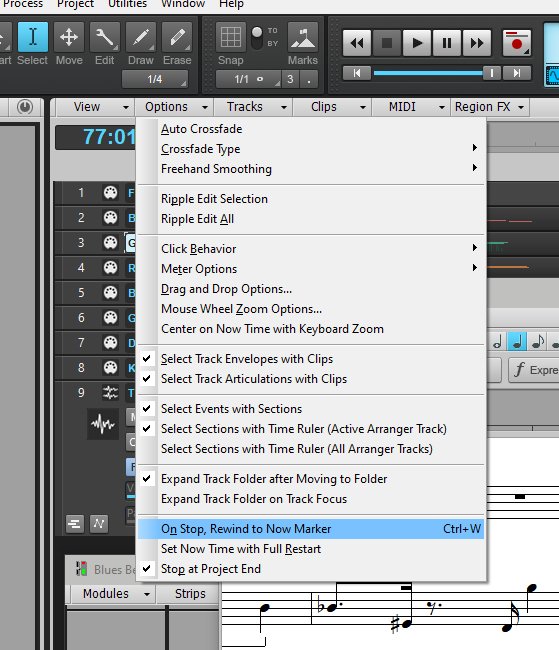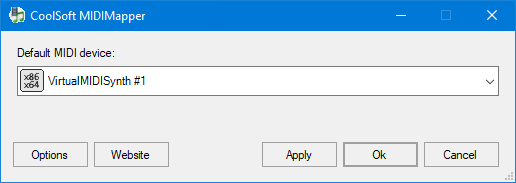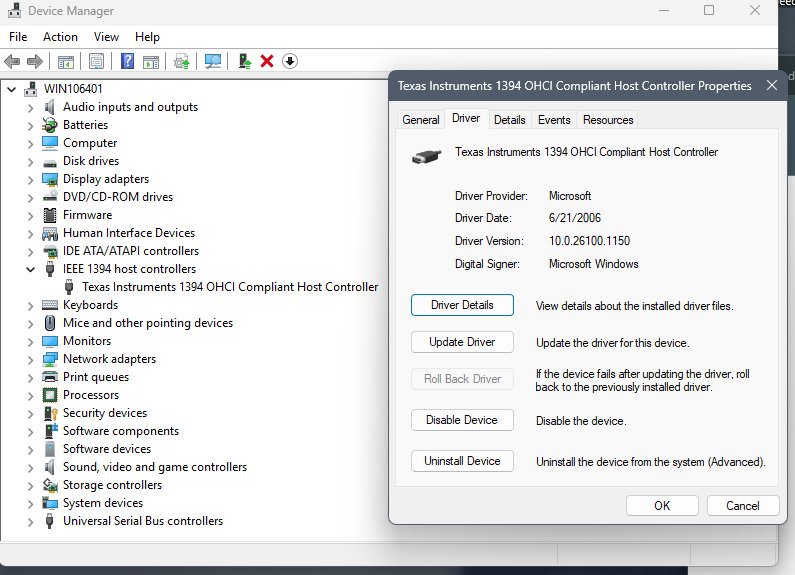-
Posts
32 -
Joined
-
Last visited
Everything posted by MozartMan
-
@Bass Guitar I use Event List all the time for precise editing. @Michael Fogarty I just tested song in my CbB. Song has 77 measures. I started playing from measure 71 (just to make it quick test). I have Staff View and Event List open. As soon as song ends both Staff View and Event List jump back to measure 71. Try to play from 2-4 measures before your last notes that you want to edit so those notes will be visible in the Event List.
-
-
Nope. Mine still working.
-
Dan, You should be able to. And since Micro$osft eliminated MIDI Mapper from Windows I strongly suggest to install this: https://coolsoft.altervista.org/en/midimapper Graphic card should not matter.
-
Double good news this morning. 1. My CbB is still working as of Monday morning, October 6. 2. I got rid of that pop-up screen that was coming up at the start up and was holding me hostage for 10 seconds before I could click on Free Tier button. Now I just get Quick Start pop-up window. I can live, for now, with this yellow bar in the Quick Start window and this grey bar below the menu bar
-
I am late to this thread, but... I have: Windows 11 EDU Focusrite Saffire Pro 40 Syba SY-PEX30016 3 Port IEEE 1394 Firewire card And everything works great. So, Firewire is not dead, yet.
-
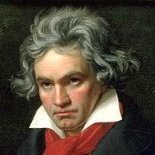
What are the options for 30+ year users?
MozartMan replied to Tim Godfrey's topic in Cakewalk by BandLab
Look at my previous post. -
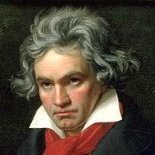
What are the options for 30+ year users?
MozartMan replied to Tim Godfrey's topic in Cakewalk by BandLab
Haha! This is exactly the card I currently have in my PC with Windows 11. Works great with Focusrite Saffire Pro 40. Here is screenshot from Device Manager. -
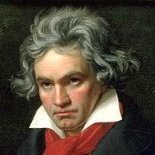
What are the options for 30+ year users?
MozartMan replied to Tim Godfrey's topic in Cakewalk by BandLab
When you search for a new Firewire card make sure it has Texas Instrument chipset. Don't buy FW card with any other chipset. -
"Wrong sub forum" - Yes, I know. But I thought it would be heads up for people who are going to switch to free Sonar. For me is not a big deal because I have a way to backup and restore settings of ALL of my programs installed on my PC. And when they decide to kill both, CbB and free Sonar, I have a choice #4: 4 - Go back to Cakewalk Sonar X1 Studio. I don't make a living of writing MIDI files or recording mixed content, so Sonar X1 Studio does everything that I need.
-
I decided to try new Cakewalk Sonar Free Tier and installed it today. Apparently new Cakewalk Sonar has new feature - Backup/Restore Settings. Cakewalk by BandLab and my old Sonar X1 Studio, that I also have installed on my PC , don't have that. BUT. Cakewalk Sonar Free Tier does not let me to use Backup/Restore Settings feature. It pops this screen wanting me to buy membership. Also, reading that sentence below the header it looks like Cakewalk Sonar Free Tier will not be getting any upgrades. Good job (Cakewalk) guys.
-
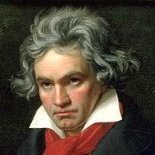
I subscribed Sonar Premium, can I use CBB after the 30 september ?
MozartMan replied to BobXX's topic in Cakewalk by BandLab
About 3 weeks ago. -
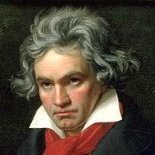
I subscribed Sonar Premium, can I use CBB after the 30 september ?
MozartMan replied to BobXX's topic in Cakewalk by BandLab
Well, it is October 1, 12:25 pm EDT. I just opened Cakewalk by Bandlab and it activated. I don't know how long it will last though. -
You are welcome.
-
I use blue USB 3 port in my PC. I have Inland Performance Plus 1 TB NVMe SSD in that enclosure that I linked to. I use it as the 1st backup drive. The speed is amazing. Inland is Micro Center brand. My 2nd backup drive is 4TB WD spinner.
-
I use NVMe drive as backup and use this enclosure: https://www.amazon.com/gp/product/B07MNFH1PX/ Works great.
-
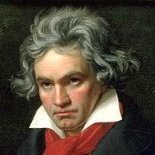
Strange New Characters When Typing in Windows 11
MozartMan replied to sjoens's topic in Computer Systems
@Mr No Name Thanks for the article. I uninstalled that. -
If you have extra PCI-e 4 slot/s you can install more M2 disks using this adapter: https://www.amazon.com/gp/product/B07JCFHCVN/