-
Posts
832 -
Joined
-
Last visited
-
Days Won
2
Posts posted by Amberwolf
-
-
20 hours ago, sjoens said:
It happens no matter the screen resolution or settings.
The above may already cover this, but just in case:
Assuming the widescreen is an external monitor plugged into the laptop--does the display settings in the laptop have the option to use that as the primary monitor (if it's not already doing so), or even as the *only* monitor (disabling the built-in screen)?
I ask because I have found lots of stuff over the years in all sorts of software that just doesn't work right in multimonitor setups; either has a problem being on a secondary/etc display, or has a problem if there *is* a secondary/etc display.
Most things work fine regardless, but not everything does (and I have no idea what they're doing that would have anything to do with which monitor it's being used on, especially the ones that fail *if* there is more than one monitor even if it's on the primary).
I can't actually see anything useful on the 17" laptop display at a resolution that's usable to fit things on, so I have to use an external 32" (minimum) monitor with it's max resolution of 1920x1080 (it's really a TV, but I could afford it from Goodwill, unlike an actual computer monitor in this size; I was using a 42" but the power supply blew up inside it so until I figure out what the parts used to be and replace them, or hack a different PSU in there, I'm stuck with the smaller harder-to-read one).
I used to try to use the built in 17" for stuff like effects/synths I wanted to keep open but out of my way, but I have had so much wierdness with programs (some in music software, some in everyday stuff) that I gave up a while ago and just disabled it so the whole system uses only the external; no problems since then.
-
I have had this problem in my area for the last 20+ years, and have tried a bunch of "cheap' things. A decade ago I had a housefire so there were a few upgrades I couldn't afford to do on my own, such as the double=pane insulated windows. Those will keep out the low-mid and higher parts of their sonic assault, but do nothing for the sub and main lows.
I kept the thick (6"+) and dense foam blocks from all the couch cushions that the dogs (especially the St Bernards ) have...customized...over the decades, and by a wierd coincidence, they perfectly fit the insets of the windows (they are not only the same depth, but the same "width"!), and the closet doorway...so I use them stuffed into those, and that reduces leftover rattling of the windows (and closet door, and the echoes of the space in there) themselves to nothing.
But it doesn't stop the bass and sub:
All the earthquake-level sub booms and rumbles are conducted direclty into the structure of the building via the ground, so unless you can physically isolate the room from the structure and ground (probably very expensive, and probably requires special construction permits from the city to structurally alter the building that way), you probably can't get rid of them.
The outside walls here are all cinderblock, but the inside ones are typical wallboard on woodframe, as is the cieling, so those all are vibrating to the conducted subbass crap. Adding mass helps (rubber mats/sheets, screwing heavy blocks to the wallbaord in the middle of the expanses between joists and studs, etc) a little, but I could only use whatever scrap came my way to do this so it was not consistent materials and not all that effective for all the work done (and all this was lost in the fire; I haven't been able to do it again in the decade since then, or most of the other soundproofing/trapping stuff I had done).
Multiple layers of stiff wallboard, well-secured to each other, will help minimize the vibrations of the wallboard itself.
If the room is already bass-trapped and shaped to keep the standing waves to a minumum, it'll help, but if yours are as loud as the assholes in my area, it's not enough. Here, some of them are so loud that from a block away they will still shake things off your walls and countertops; it sounds like an army is outside kicking the doors and walls in.
Thankfully they usually only drive (slowly) thru the area with that, and don't sit there with it all day and night anymore, but sometimes one will jsut park their car or truck in the middle of the street, open up all their doors/hood/trunk/etc., and turn it all the way up and go in their house. It's pretty awful.
-
 1
1
-
-
-
35 minutes ago, Starship Krupa said:Yes, he/I did mention that, but at the time, I hadn't tried it in years because I don't use external drum modules. And it doesn't seem I can get it to work with soft synths.
I since sorted it out and can use that display if I want, but since I can only get it to work when mapped to an external port, it's not really useful.
Does a midi loopback driver count (to Sonar) as a hardware port for this purpose?
If so, you could set the port output for that track to a loopback ouptut port (I use the Nerds.de one, but there are at least a few out there), and then set the synth's input to the loopback input port.
(assuming your synths operate as required when "wired" this way; they should, but....)
-
 1
1
-
-
6 hours ago, charles kasler said:
If it's Cake AF, how else do you delete clips that are no longer needed?
Are you running low on space? If not, there's not really any need to do anything about the unused clips.
If you really want to do it anyway, and your'e not low on space, you can first backup all of the data to some other drive (external to the computer, preferably, so you can disconnect it before doing any cleanup) as discussed above, then decide how you want to keep your projects around.
If you use per-project audio folders, then open a project, and then SaveAs a new file in a whole new project folder. Say it's called Project1, you could SaveAs, and create a new folder called Project1Consolidated (or whatever), and SaveAs whatever you want to call the file like Project1ConsolidatedVersion1--112124.cwp. It will automatically create an Audio folder inside that folder just for the audio in *this version* of the file, and copy over *only* those files from the old version to the new one. Then, if you're sure you dont' want any of the old stuff, you can delete the old version including it's audio folder. (but I would only do that after doing a backup to an external drive, in case a mistake is made).
You could also SaveAs a new file in the CWB format, the bundle, where it puts all the audio and file data all inside a single consolidated file. Then you can delete everything other than that file, for that project, and when you open this file it will separate stuff out as needed. But since it's a monolithic file, if anything gets corrupted in it, you can't just pull your audio clips out of it and start over--it's all trashed now.
If you don't need to preserve all the little clips and just want access to the whole tracks, then select each track in a project and bounce all the clips together, so you have only one clip on each track. SaveAs the project as a new file name (don't save it over the top of your old file).
Even if you aren't using Per Project Audio Folders this creates single larger files for each track inside your audio folder, which will have the current date and time in the file properties.
When you're done doing this for all your projects, if you do it all on one day, then you can remove all the audio files that don't have today's date and time, and all the old project files not saved today.
There are variations of all these you can experiment with to find your best strategy that works with your workflow, etc.
-
 1
1
-
-
FWIW, if "Privazer" is a tool for secure erasing, using it means you cannot recover any files that are accidentally deleted.
On any system where *any* file, *ever*, is important to you, I would never run such a utility, because any deletion of a file means forever losing that data after you run that kind of utility.
To prevent that loss you'd have to ensure you copy all your files over to some other media that you never run that utility on, and that then kinda defeats the purpose of a secure erase tool since now you'd have to ensure you've not copied over any files you want deleted, etc.
All I can really recommend given your present methods is to get an external backup drive and copy all your important files of any kind to it, then disconnect it from the computer and put it away. Then regularly get it out and reconnect it and copy all the files again, preferably to a whole new separate folder, so that you have *all* the different sets of backup files. It uses more space, but means less likelihood of data loss from a corrupt file.
The "best" way to do that kind of backup is to use multiple separate backup drives, and rotate thru them. Say you have three drives; on week 1 you use drive 1, on week 2 you use drive 2, on week 3 you use drive 3, on week 4 you use drive 1, and so on. That means even a disaster where something really bad happens (say, lightning hits a powerline and destroys everything you have plugged into the wall), you still have the copies of the data on the drives that you have put away not connected to anything at that moment, even if you had one of the drives doing a backup during the instant the disaster happens.
It still doesn't protect you from things like fires or floods that could destroy everything in the location; that you'd have to have offsite backups (either a harddisk over at a friends or a safety deposit box at a bank, or online cloud-based backups, etc). But if you're so worried about privacy intrusions that you're wiping data out, you probably wouldn't want to give copies of any of your data to anyone else, especially online.
-
18 hours ago, Starship Krupa said:
I feel like I'm trying to give away a slide rule. Or heck, even a pocket calculator. You might be required to use a dedicated calculator when taking an examination, but other than that, why would anyone own one?
At one time I had a TI SR-something desktop programmable calculator, given to me, and to the right person would be very valuable, but I could not even give it away; sadly it went to the dump with a bunch of other stuff I could not keep some years back.
I do still have a couple slide rules though.
 (they're in the "media collection" along with stuff like a piece of core memory...)
(they're in the "media collection" along with stuff like a piece of core memory...)
https://www.oldcalculatormuseum.com/tisr-60.html
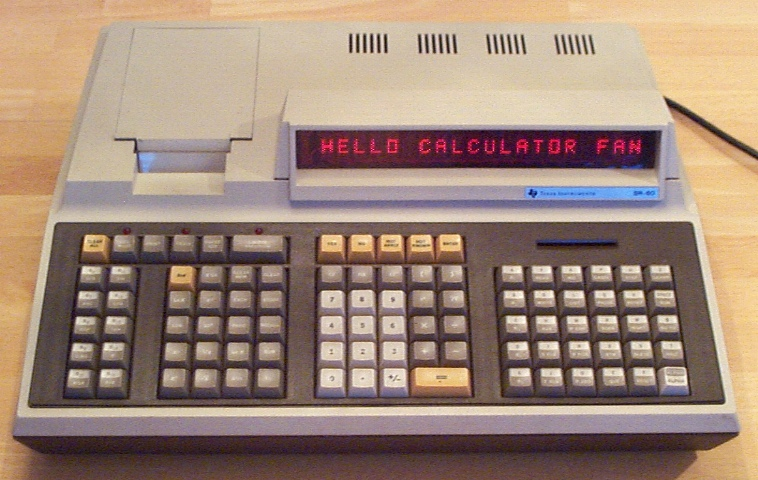
-
 1
1
-
-
3 hours ago, sjoens said:
In CbB however, I find drawing notes in there don't always stick to the length I draw them at. Like the OP they sometimes snap back to a tiny blip. But this only happens occasionally. Zooming in helps.
Just for curiosity's sake, do the ones that don't stay the length you drew coincide with the end of a clip in that track?
-
5 hours ago, charles kasler said:
Wow thanks for all of the input! I need to sit with this and think about any third party utilities, nothing comes to mind at the moment
Hmmm. In this post it's implied that you used one...which specific utility did you actually run that is referred to in that post? Knowing what it is might suggest a recovery option.
Being very specific with the info in your replies to us will help us help you better.
-
5 hours ago, craigb said:
Except a real piano. 😜
Are you sure? Maybe that's not like one either.

-
You'd have to make sure that the track with the MIDI on it is set to use the hardware midi output that you have connected to the organ's midi input.
Then you may need to choose a specific channel to send the data on, if the organ doesn't respond to "omni" input (all channels simultaneously). The organ's manual should tell you how it responds to midi, and/or how to change any settings it might have.
Also make sure that the cable connected to the organ's midi input is labelled "out"; if you're connecting "in" to "in" it doesn't send anything.

Note that many of the really cheap usb-midi cables don't work right (or at all), if they are just a usb cable going to a lighter-sized "box" that then has midi cables coming out of that.
if it's a box with no built in cables that you connect with separate cables, it's probably good enough. There's a recent thread around here about issues with these, and some recommended ones, about a problem where only one note goes thru before silence happens.
You can probably fix the organ's floppy-reading-problem by replacing the drive. It may use a standard 3.5" 1.44MB drive, or it might use one that's more specific (like I think my Ensoniq ASR does). There were also apple (macintosh) specific drives that are harder to find, but it's unlikely they used these since your floppies can be read by your laptop.
The standard ones are easy to find in scrapped computers, cheap or free, if you look around in local thrift stores. As long as you do a bit of basic reading on how to do it for a typical computer, replacing them is usually very easy. Your device might be more complicated to open up to get to the drive, but probably not by much.
Random ebay link to standard drive
https://www.ebay.com/itm/403661605804?chn=ps
a search for more
-
It should be referring to whatever plugin was being scanned at that time. If that isn't listed anywhere on screen, the message it gives may help figure it out, with some eliminations.
In this case, since it's pointing to dspfx.com, it's probably referring to the old DSP-FX stuff that shipped with early SONAR versions. (I don't know if they still came with Platinum or not; I'm not sure DSPFX was still around by then).
-
16 hours ago, Starship Krupa said:
I still have the made in Jasper, IN Whitney by Kimball baby grand I picked up on Craig's List for the cost of moving it.
I've been trying to give it away for quite some time now because I'm planning on moving in the next year or so.
Nobody on Craig's List or Freecycle wants a free baby grand piano and I refuse to send it to the dump. I can do a lot of things, but I can't send a piano to the dump. It's in the classic state of "in great shape, just needs to be tuned."
If you haven't already, you could try putting it up on ebay, etc, for the lowest price it will allow, for "local pickup only" if you don't want to go thru shipping it (which I expect would be an expensive nightmare).
Outside of that, your local goodwill/etc might be able to come pick it up. I see pianos of all sorts and in some awful conditions at my local gw's now and then. (some of them were over a century old, but unfortunately looked and sounded like it)
-
Does the cleanup utility have a log file that shows you which specific files were deleted? Do those match the missing files? If not, then it didn't delete them, and some other process or program or action has done so.
If files have been deleted from the drive, there are recovery utilities that can locate and undelete them, but it's likely that parts of them have been overwritten by other data, a problem that grows worse the longer it has been since they were deleted. With wave files (audio) it's likely that even with missing chunks you can still use the portions that are still present, but you would have to recreate or rerecord any missing bits.
Just be careful and read up on reviews of any utility software before you download, install, or use it. I've found over the years that while there are good ones, some of the utilities and "undelete" programs out there are not very good, some are not even real (just scamware to infect your computer with spyware/adware), and some are baitware, where they say they'll do some job but only do a scan to find things to fix but then charges you (more) to actually fix them. I don't have any lists of which ones are any good these days as I haven't done this sort of thing in a long while.
If the files were corrupted originally, you could have some program running that interferes with file operations, or that auto-defragments a drive but poorly and doesn't properly keep track of all the file chunks, or an actual hardware problem with your drive (bad sectors, etc) that is causing data loss.
-
If the VSTs were the typical free type that don't have installers, and you just copied the DLL files into your VST folder when you "installed" them originally, you can copy your VST folder over to get them to the new ocmputer, along with each folder that any of them uses to store it's data, samples, etc, if they are not within the subfolders of the VST folder. There are varying locations the main VST folder could be, or you could have several of them. There is also usually a separate VST3 folder, and possibly a VST2 folder, and sometimes 32bit and 64bit folders.
If they have installers / licensing / protections /etc., you're almost certainly going to have to reinstall each one. Some licensed stuff only gives you so many installs, or you have to deactivate it on one computer before you can reactivate it on a new one; those you'll have to check the documentation or the company that made it (if they're still around and still support it) should have the info.
The settings and such for Cakewalk/SONAR/etc are probably within your C:\ProgramData folder and the specific username you login to under the C:\Users folder in the Local and/or Roaming folders, Appdata, etc. Copying these over will have different results with different programs. Some (few) will complain when installing them that the settings are already there and you need to uninstall the program first before reinstalling, some will inherit the settings correctly, and some will just overwrite all the existing settings with default values because it can see that the program wasn't actually installed, etc. Some will have other behaviors. I don't know of a list of which programs do which behaviors; it's a try-as-you-go experiment.

The actual audio/MIDI/etc programs, soundcard drivers, etc., that you use will probably need to be installed one at a time.
If the OS on both systems is the same, you might be able to find software used on corporate systems to create distribution discs that install the same stuff on every system, creating an image from the old system to install on the new one, but if there are significant hardware differences the OS may or may not boot up correctly to continue letting it install all the drivers in the new system, and anything with licenses that are hardware-dependent will also probably complain/not work/etc.
-
What driver do you have installed for the Saffire?
Does Windows correctly see the card in Device Manager?
Does Windows correctly see the card in Sound control panel?
-
OT: I don't have any input to the issue, but I love that you are using the Ensoniq CDR libraries in Dimension--this gives me hope that I can figure out how to do so myself, since there are numerous sounds I love on my ASR88 but wish I had in something directly in SONAR (other than just using SFZ, since I can't actually edit the sound to correct conversion issues).
(at some point, somehow I got a bunch converted to GIG format, but I don't remember what I used, and I haven't had a way to use GIG files in ages now, but maybe I can find a way to make GIG into SFZ; I got some other GIGs into SF2's at some point).
-
Bandcamp.com is where I keep all my "finished" tracks, at http://amberwolf.bandcamp.combut I've used it for WIPs too; it easily lets you replace any part of a "track page" (sound file, artwork, etc) just by using the edit link on the track page.
Soundclick.com is where I put up most WIPs until they're finished enough to stick on BC; it also lets you edit anything.
The one thing that SC does that BC doesn't is allow you to use a default track artwork/icon if you don't specirfically upload one on each track. BC requires you specifically upload artwork at least 1400x1400 everytime you upload a track. You can use the same one each time, but it isn't done by default by BC unlike SC.
If you're looking for people to just find / listen to anything, SC is not the place to do it. I often see a track I put up go to #1 or 2 on the whole site just from a single listen, so SC is obviously not visited very much.
BC doesn't have ratings or charts like SC, so I haven't got a way to directly compare the two for that. -
Possibly related:
There used be (might still be) an issue that if you draw a note in TrackView's InlinePRV near the end of a clip, if the note is longer than the remainder of the clip, it will be cut off by the end of the clip. And if you draw a note outside the clip, it will "disappear" when you let go of the mouse button (but may still be in the clip if you unroll it). I don't recall if it affected the full PRV or not.
IIRC turning off NonDestructive MIDI Editing makes these do the expected thing (of putting the note where it should be and as long as it should be), but it shouldn't be required for drawing notes (it should just work).
-
3 hours ago, charles kasler said:
I just opened up several old projects and the files are missing. There hasn't been any change in my setup or settings or interface. I did a search in one project but nothing showed up. What causes this? Is there any other recourse? Thanks!
Have you removed or moved any files? (this might be covered in " There hasn't been any change in my setup" but just to be sure....)
-
7 hours ago, Shane_B. said:
And just like that ... it's gone. I just fired my PC up for the first time in almost 2.5 years and clicked on my shortcut to their forum. I forgot about this thread. Dead as of 7 days ago. So much history, friendships, nostalgia, all deleted with the click of a button. I can't even find an archive anywhere like there is with the old forum here.
Dunno how much of it is there, but
https://web.archive.org/web/20240501000000*/https://forums.presonus.com/index.php
-
On 11/14/2024 at 11:36 PM, Martin Schiff said:
I was hearing some muddiness in the vocal low end. Just a suggestion.
With VoxengoSPAN in each vocal bus I found that at the input to the chain there was some low end less than around -40db from about 150-200z on down. At the output of the fx chain there was less of this, around -48db or less.
With my hearing as bad as it is I don't hear a difference between eqing that out with an HPF or not, so you'll have to tell me if you do when I get the new version uploaded and linked here (still poking at it).
What I can hear a difference in: There's significant "content" peak in the 200-500hz range, mostly centered right in the middle in a typical bell curve, actually louder than the rest of the spectrum for most of the "harmony" Indian Chant vocals, and it greatly alters the vocals if I take that out, making them really thin. None of the EQs I have are able to notch just whatever might be causing muddiness out without taking out too much other stuff. ; I'll put a version up with this notched out to see if that is the band you're hearing.
-
10 hours ago, Starship Krupa said:
Latest is usually greatest when it comes to driver versions, but not always. Sometimes, especially in tightly integrated systems like Dell's, the computer vendor's driver, even if it's a rev or two older than the chip vendor's driver, will work better.
Working and left alone is usually greatest.

This is why I don't like (or use) systems or software that autoupdate. If I can't turn that off, I'm not using it, becuase it's going to break itself or something I *need* at some point, possibly in an unfixable way (without a wipe/reinstall from a backup image, etc; I've been thru that too many times to trust updates I don't *need* to fix a specific problem).
-
4 hours ago, bitflipper said:
Oh, how I abused that thing. When I was 19 I decided to turn it into a tack piano, painstakingly inserting brass tacks into each hammer. Then I attached large paper clips to the felt bar that comes down between the hammer and strings when you press the "soft" pedal. My idea was that I could switch between normal and tack via the pedal. That didn't work well, and the soft pedal never sounded right afterward. Coincidentally, my mother stopped playing piano around that time (it was her piano). My 19-year-old brain could not comprehend that it might be because I'd destroyed her instrument.
The only mod I've considered is to install a pair of switches on each key (probably on the hammer-drive mechanics as they're easier to access) and run them to a module (arduino, etc, or even the guts of an old midi keyboard) in place of the keyboard. (pairs of switches are used to get the timing between them, which is used to calculate the velocity)
Then I can get MIDI out from it and record what I play (preferably to an always-recording buffer inside the device so I don't have to deal with anything other than turning it on), and then edit out my many mistakes and use a synth piano to export a file I can upload a listenable version to my bandcamp page.
Something like the Moog/Buchla Pianobar, but DIY and affordable
 ( https://www.midiboutique.com/ carries DIY parts to do much of this kind of thing, but is far too expensive for me).
( https://www.midiboutique.com/ carries DIY parts to do much of this kind of thing, but is far too expensive for me).
-
Assuming your plugin responds to zero velocity notes, and assuming you can create a zero velocity note in the host, you'll need one for every note that has been played that might get stuck, at the point the stuck notes should have ended normally.
-
 1
1
-



What's the best way to soundproof my windows permanently?
in Cakewalk Sonar
Posted
I think the whole point of what they are doing is to piss everyone else off and subject them to whatever they feel like. Power trip.
If you ever politely ask anyone with a system like that and they actually turn it down instead of telling you to ***** and turning it up even louder, I'd like to see a video of that so I would be able to believe it. Around here you can end up with a gun in your face if you ask them to turn it down.
If it was because they wanted to hear it loud, they wouldn't need anything like the earthquake-level systems they have. The only point to those is to assault other people with.
Just because they can.