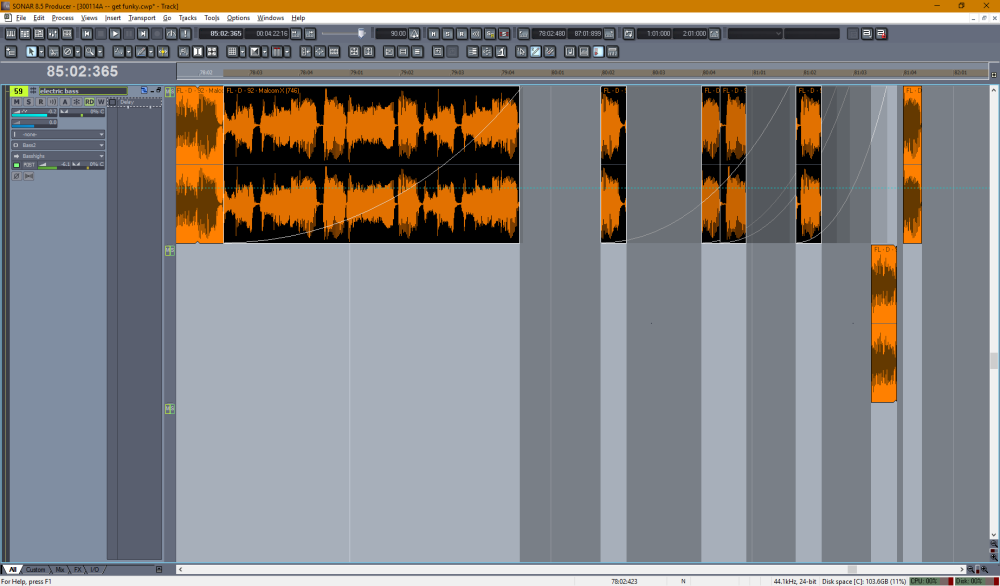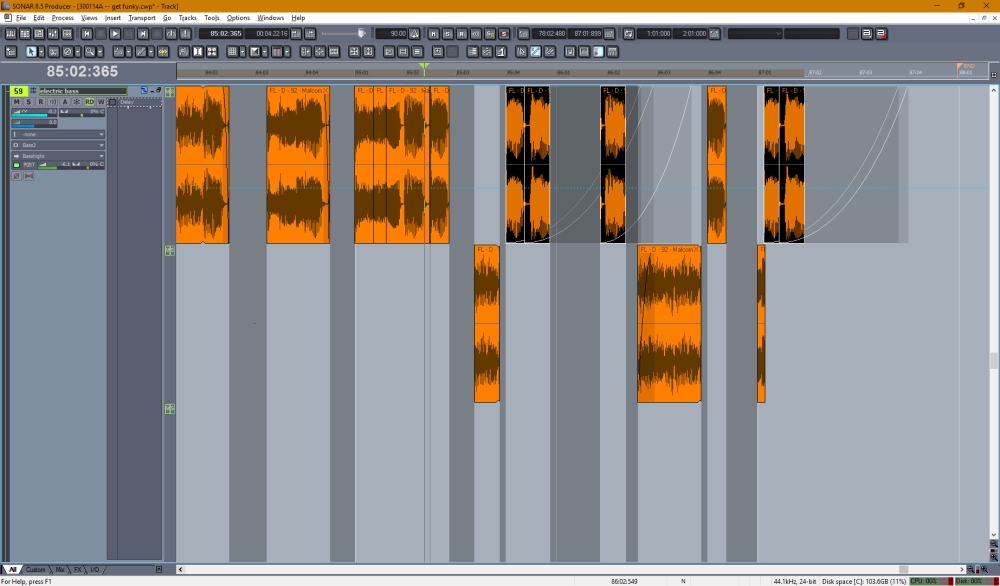-
Posts
1,274 -
Joined
-
Last visited
-
Days Won
2
Everything posted by Amberwolf
-
Which specific driver are you using for it, and which OS are you using? Which other drivers, especially anything labelled ASIO, are you using? Which other programs are running (including background programs that just sit as an icon in the clock tray)? If yours is a "modern" version of the M-audio devices (instead of the original manufacturer that has been gone more than a decade ago), you might find modern drivers for it here https://www.m-audio.com/support/downloads I use an ancient Avid version of the M-audio Fast Track Duo, and it works fine on Win10 with driver version 1.0.4. The page on Avid's site for it appears to be missing ATM, so I can't link the driver I'm using. https://avidtech.my.salesforce-sites.com/pkb/articles/en_US/download/fast-track-duo-drivers I used to use an even older M-Audio version of it (that still had the MIDI port the Avid doesn't), and used this driver for it https://avidtech.my.salesforce-sites.com/pkb/articles/en_US/Knowledge/Fast-Track-Pro-Drivers http://cdn.avid.com/AudioDrivers/Win/Fast_Track_Pro_Drivers/Install_M-Audio_Fast_Track_Pro_6.1.11.zip
-
I guess it's different when people like me are using bits**** other people played and sold to be used in other people's music (though I find it weird that most of the stuff says in it's license specifically to *not* credit them, that it is not allowed...so the best I can do is to name the company providing the bundle and the name of the bundle (unless that's also prohibited)). I'm sure there are those that don't even do that much to give credit elsewhere. ****I may significantly alter what's provided, and I certainly don't use it the way they probably intended, or with any of the other bits meant to go with it....but I didn't "play' it in, even if I did so much to it that it isn't the same bit of musical playing or singing anymore. Most of my recent months' tracks are done with a lot of that; the most recent two are just about exclusively that.
-

Switching to ASIO causes endless profile loop
Amberwolf replied to Mark Fergel's topic in Cakewalk by BandLab
Which specific ASIO driver are you using? What other ASIO drivers are installed on the system, even if not in use or disabled? -
Back to the creation and story.... It's wierd how some things work out, timing-wise. When i added the funky bassline (the MalcomX clip out of the BasementFreaks Funk stuff), then to experiment with it I reprised the previous section by selecting eveyrhting in that section except it's bassline, and then ctrl-dragging it over to start with this bassline. I hit play, and it almost sounded right, but the strings were "wierd" so I turned them up to hear them and then they were "right" and are the way you hear them now. (too bad they dont' sound at all that way in the other section I built them for; it's kinda neat how they work with this one). Then I started deleting notes out of the bassline (cutting and muting sections of the clip), to make room for the strings and other stuff to come thru, and then pitchshifting some of the bassline notes to match or contrast what I heard in the rest of it (just using the Alt+/Alt- keys till it sounded right, mostly one or two up or down), and a couple places copied one of the bass notes over to accent a now empty space, etc. Muted almost all the chant vocals as they didn't fit this bassline, and some of the spoken Elvish. Still tweaking things and fixing the interface between the previous section and this one; will upload a new version once that's worked out.
-
Something wierd broken in this project file: Went to continue editing the funky section and despite being perfectly normal when last saved, it opened like this (bassline track instead of drums this time). I selected (black) the clips with the problem to highlight them; it's obviously impossible to have a clip fade in extend beyond the *end* of the clip, but every one of them does. You can see that the unselected clips don't have the problem. None of them had any fades when last saved. I zoomed out to show the problem better, so there's two screenshots to show two of the problem sections. There *are* fades, in or out, still visibly correct, on other clips, that are supposed to be there...but none of the broken ones had fades. The fades all "work", including the broken ones--so any clip taht's got one extended as far as the short ones do doesn't even make sound. To fix them, I have to select all the broken ones, then select an unbroken one that's earlier in time than any of them, grab it's fade, and move it--even a teensy amount, even starting a fade and then moving it back to the start edge of the clip so it's not active, undoes alll the broken fades. But it is a PITA to have to look for this problem and fix it all the time. I have yet to find a pattern to why it might happen--there's nothing in common with the times it happens that I've found so far, other than that when it does happen it is usually a bunch of clips in the same track, and that bouncing the clips to new ones is the only way to fix it so it doesn't happen every time I open the file (even fixing it and resaving as a new file does not fix those clips; they come up broken again the same way every time I reopen it).
-
05-03-25: 042425 000001 300113A -- Extended: The elven get funky after they rock out. Added a new section that reprises the former last section, but funky bassline and some trumpet accents.
-
Are you talking about sustain pedal CC64 events? Or something else? I've only ever had keyboards that could output 0-127 for those, so I don't know what the 255 values would be for.
-
I don't watch much...mostly I leave assorted science type videos streaming in the background as I do things that don't require my full complete attention (pretty much only music creation/editing does that, aside from the dog... ). Mostly that's because I am always exhausted, never get enough sleep (too many nightmares), so I wake/doze/wake all the time when I'm not at my dayjob (I try not to do that there or on the way to/from ), and I can't really concentrate on any one specific thing very well, so I let my brain learn multiple things while it's melting anyway. When i cannot even do that, but can't sleep, I'll stream assorted scifi shows, mostly ones that are long-running and that I know well enough that I can doze to them without being wakened or having my brain activated by new things. But I originally learned to like some of the shows when I didn't have such a big problem with the sleps and bad dreams.... Some things I like because they don't take themselves completely seriously all the time, but they do some thought provoking stuff, or at least have characters / ideas I like: Firefly, Dollhouse, Stargate's various incarnations, the various Star Treks, Doctor Who, the various Outer Limits, the original Twilight Zone (maybe some of the later version); Altered Carbon, and a bunch of ohters ATM I don't recall all the ones I've liked at least some of. I really prefer to read than watch, because then it's all in my imagination (which is very very good at visualizing / realizing things whether I want it to or not), but haven't been able to do much of that for some years now; requires more concentration than I have most of the time (i spend that concentration on places like this, trying to help out where I can while I still can; all this crap in my head has to be good for *something*). Dunno what authors are around nowadays, I'm not even sure that most of the ones I know are still alive much less writing. 😊
-
TenCrazy MFX includes CCMap that will convert one CC to another in realtime or offline, and can also choose the range of numbers it responds to, and you can even use it to flip the whole range on it's head. Pretty sure one of Viramor's MFX can do this kind of thing, too, but I don't remember which one. (his thread has info on all of them and a link to his site with them). There are others I don't recall the names of.
-
I made it partway in to that episode, and did indeed leave and not come back to the show, as nothing about what I saw was watchable to me. If the rest of the series is not like that one, I'll give it a shot with ep2.
-

Restoring the Sonar window from minimized to full?
Amberwolf replied to Cobus Prinsloo's topic in Cakewalk Sonar
I doubt this is it, but if you have any plugins or synths / etc with open floating windows, even if they were minimized, perhaps they are interfering. If you do have some, try closing them before minimizing SONAR and retest. -
Does the computer do everything else you want? Are you looking for something other than the silence SSD drives provide?
-

Guitar Effects with Sustain Pedal.
Amberwolf replied to Kev Lambert's topic in Instruments & Effects
Some effects, like the Lexicon (somethingorothermodel) I've got in the rack, have a footswitch input that can be used directly with a pedal like a sustain pedal. On mine it's a TRS plug, and supports two switches for controlling different things (it comes with a dual switch), but a single switch like a sustain pedal can be used. Some effects, like the Digitech (somethingorothermodel) a friend of mine used to use for onstage effects, had a footswitch input *and* a "CV" input, which is for a pedal that has a potentiometer in it that allows variable control of something. On most keyboards that's volume by default, but is often programmable in the keybaord (or sound module) for different things; same for effects boxes that support CV (expression) pedals. Random article from google search on "CV pedal" https://www.perfectcircuit.com/signal/expression-pedal-cv -
I prefer to play with my deweydecimals. Way less math, lots more words.....
-
You might want to recheck it's specs. Unless they have really messed up the wording, I think you'll need two of them to record 12 mics. Or other additional hardware. https://evo.audio/products/audio-interfaces/evo-16/overview/ https://www.sweetwater.com/store/detail/EVO16--audient-evo-16-usb-audio-interface They don't mention what driver they use, and don't appear to have a download for it anywhere on their site, none of the support articles their own search finds are from this decade, or find ASIO in any of them. This is the only comment they have, which doesn't say anything useful at all (since they don't define or state the actual latency, driver type, OS supported by it, etc):
-
Does this mixer feed audio into the computer? (you may have to check it's manual if you've never used ti this way) Or does it record it's inputs onto a memory card or internal drive, that you can then download it's wave files into the computer? If not, then you would require an audio interface of some kind, even if it's just the line-in built into a laptop (which would suck, but...). Otherwise you have no way to get audio into the computer. They are required for sound conversion, period, whether using single tracks, stereo tracks, or many tracks in mono or stereo. (even if it's built into a mixer or computer, you still need one) If you need each mic's track separately and simultaneously recorded, you'll need at minimum a 12 channel audio interface. If you are recording the microphones directly into the computer without mixing them down first, that interface also requires mic inputs on each channel (some only have them on certain ones), and if they are condenser mics you also must have phantom power on each channel. If you don't find one that has that many mic inputs, you'll need to add mic-to-line level conversion equipment to any channel that doesn't have a mic input that you must plug a mic into. You will want to be sure the interface has a *real* ASIO driver for your computer type and operating system version. Many that claim to have ASIO drivers do not, and use "steinberg asio" or "asio4all" or "universal asio" and none of those are real low-latency ASIO drivers that you will require to do what you want. You'll also need a computer that can simultaneously record *and play back* that many tracks plus all your effects and any other things you want at the same time, with a harddisk large enough and fast enough to store all those tracks and all the other things you mix down or record along the way. Before buying, i recommend looking around for people that are doing exactly what you want to be doing, that are doing it without problems, and then use the same system and hardware that they are using, so that you will have the least amount of trouble and problems in setting it up and doing the work you want to do.
-
A web search on your post's first sentence finds bunches of stuff, but I've used this one experimentally a few times years ago: https://www.abc.se/~re/Coagula/Coagula.html
-
04-28-25: 042425 000001 200096x -- timng and mix changes, bounced some clips to fix repeated broken fade problems (where some of the clips, especially in percussion at the last section, would "get" clip fades that extended *beyond* the actual clip, usualy several clips at a time all the same fade length, when none of htem actually had fades. Everything fine, save the file, close it, go back later, and they'd be broken like that. Fix it, resave, close, reopen, and broken again. But bouncing them fixed it.) https://amberwolf.bandcamp.com/track/behind-you-lie-many-unseen 04-30-25: 042425 000001 200104z -- tweak intro percussion
-
I don't really know what the waves fiasco was, so I still don't know what that means. I would *guess* it means subscription, like bandlab stuff is?
-
I can imagine why you wouldn't want a global echo *on*; there could be projects with so many tracks that this could cause problems suddenly turning all those on. But i can't imagine why you wouldn't want to be able to turn them all *off* globally with one click or keystroke.
-
Not sure what that means?
-
04-28-25: 042425 000001 200075v -- replaced awkward section and fixed tuning glitch https://amberwolf.bandcamp.com/track/behind-you-lie-many-unseen
-
If you meant to reply, whatever you meant to say didn't make it into your posts. there are only quotes of other people .
-
Maybe we'll be lucky and they'll go back to the old way of making their stuff work, that was useful and didn't constantly break systems. Their present way caused me to give up on them entirely because their updates would break things pretty much every time I went to use their stuff, and instead of making music I'd have to troubleshoot things, which was depressing and wasted all my time so I didn't get to make any music. Since their support would only uselessly say to remove and reinstall and redownload all the many gigabytes of stuff again everytime there was any problem, and they would never fix their actual problems with their stuff, I ended up just removing everything of theirs and now I'm much happier with the tools I already had that "just work". If they would make it so it just worked locally, no internet connection and no login required, and you just use the version that you already have that just works, no updates or checks required, *then* it would be useful for music. Otherwise, it's just a headache not worth dealing with.