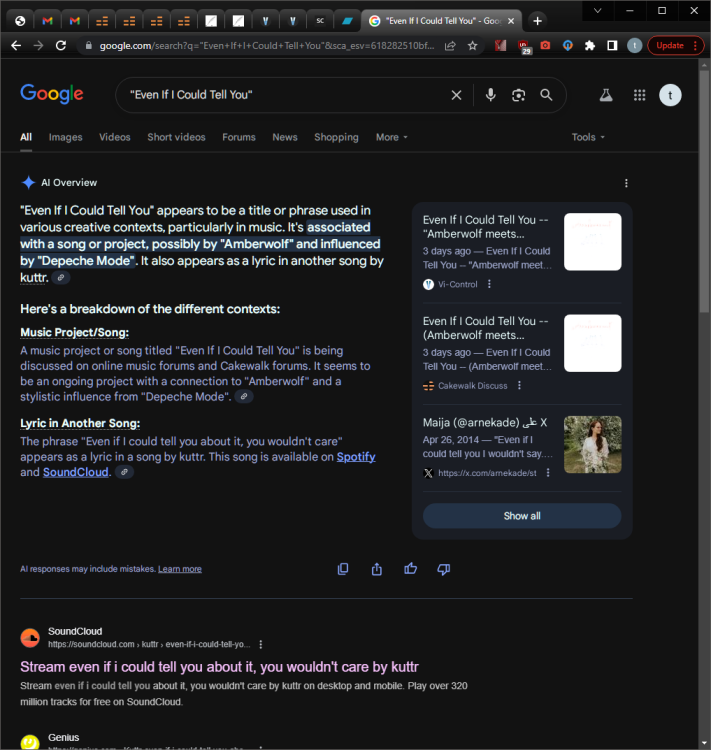-
Posts
1,337 -
Joined
-
Last visited
-
Days Won
2
Everything posted by Amberwolf
-
How many outputs does AD2 have? If it is like SessionDrummer (3?) and has 8, that covers many drumkits' (well, depending on your music type) with one stereo out per drum, allowing you to setup a set of tracks with one track per output pair and separate fx bins for each one. I also sometimes setup 2(+) separate tracks with completely different fx chains for teh same drum or set of perc sounds, to mix/fade/switch between them for different parts of a song (there are easier ways, but this works). That's how I set mine up when I use MIDI-driven drums. (I often also use sliced up wave files of individual drum hits or pieces of "loops", in addition to or instead of that; these are setup in tracks the same way). If it's like SI drums and only has one output pair, then there's not much option besides multiple instances if you need to hear all the drums with their own FX live as you compose the drum tracks. Regarding freezing plugin issues--is it that it won't freeze at all, or that it doesn't work right when you do freeze it? Soemtimes setting your freeze options to realitme instead of fast bounce fixes the latter. In my ancient SONAR (probably wouldnt' happen in modern ones?), very occasionally I have run into a problem where Sessiondrummer will go thru all the motions of freezing, and actually show waveforms on every track, right up till the last one completes, and then they all go blank and there's no sound. When I look I find none of the wave files it just created still exist. My workaround is to cancel *just* before the end but keep all the partially rendered audio. I dont remember if I have done this with SD or not, but for problematic bounce-to-tracks for audio clips, I'll select just those tracks, and export those without any fx (and cancel just before the end and keep all the partially rendered audio if it fails too) and then just drag all those audio files into the tracks.
-
Actually....IIRC, I used some to buy Ghosthack's Shymer, and their Ultimate Cinematic Vocals Complete Edition, and their Secret Cinematic Bundle, when they had deals on each one at different points in the year. Something else too but I forget what it was.
-

Please add colour customization at least for PRV
Amberwolf replied to Maria P's topic in Feedback Loop
The EXE or DLL could have the schemes built in, but the choice itself is probably stored in the windows registry. Unfortunately, it could literally be anywhere in there, under any name, value, clsid, etc., depending on the developer's choices. (it *should* be under the registry section specific to the program it's for, but in my years of registry-poking for various things, I've found many programs scatter stuff all over the place. To find out what is being read or written to the registry, to see if this is where the setting is, you can use Regmon or other similar utilities. Start the monitor, then Sonar, then stop the monitor once it's loaded and see what it accessed. Since it may not be named conveniently for the user, you may have a lot of data to wade thru. It might be possible to narrow it down by starting the monitor *after* Sonar finishes loading, and then change theme in Sonar, then stop the monitor and wade thru *that* data which should be mostly stuff relevant to the accessed menus, etc., if it's doing things in a typical fashion from things I've had to troubleshoot in other programs. If the theme data is actually in the registry (not just the user choice of which theme, but the actual color data), I'd guess from other programs I've dealt with over the years that you would see a (set of) unlabelled numeric values, probably as a set of really long strings of hex values, each set probably being for one theme. No guarantees on any of the above, and it's probably completely inapplicable to Sonar. -
Yeah, I don't think that's a feature in my ancient versions, but I could use it wiht my current WIP that is setup with stuff "offscreen" (that I'm still figuring out where exactly to put) in a bunch of tracks at both start and end, so I ahve to hand-select each end of the export area on the timeline.... https://amberwolf.bandcamp.com/track/nine-thumbnails-on-a-dark-screen
-
Thanks for listening! I assume you mean one of the newly posted just-the-elven-rock-sections (one is longer as it has a bit more lead up left in because I think it makes the contrast more intense when the latter part starts)? No, it's blank...but it shouldn't have been there. It's wierd, usually when I make absolutely sure that I've cleared out anything that shouldn't be past the end (usually automation nodes) when I do Ctrl-A to select everything before an export, it will indeed only have the part up to the end of the last fade out. But..soemtiems it will select time past that point even though there is nothing to select, not even in hidden tracks or buses. Even if I unhide all tracks, do a Ctrl-A to ensure the whole project's tracks are selected, then select in the timeline from the real end to the farthest right I can get to (well past the ghost-selection area), then Edit-Delete with everything checked even including Delete Hole...it will still have that same amount selected past the end when I next do Ctrl-A. Amount of time is "random", in that each time it occurs it will be a different amount of time, but while it is happening it will be the same amount each selection attempt, until I close and reopen the project (without saving, or changing anything, and it will then just work). I expect it has something to do with some plugin, or some automation thing. Been that way for as long as I can remember. It's so rare I don't usually remember to check for it, so unless I happen to be looking at the end of the selection area on screen when i do the export, I won't even notice until I hear the blank space. Don't know if it still happens in Splat and above as I haven't used them enough to have enough exports to run into it yet. So...just annoying, and of course if I notice it I can just deselect that much of the timeline at the end so it doesn't export the blankness... I'll just edit the two files linked above in Audacity to trim the silence off and re-upload them. Thanks for pointing out hte problem!
-

Making an audio track out of a midi track
Amberwolf replied to Tim Cappello's topic in Cakewalk Sonar
I freeze, then I clone the entire track, fx, contents, clips, envelopes, sends, etc (and verify input set to none) to a new track and rename that track to "rendered" plus whatefver the name was. Then unfreeze the synth so I can use it for more stuff (sometimes with the same preset, sometimes with a different one, sometimes just with different fx or slightly differnet fx settings, when I'm sure I will be using a particular bit of stuff in a synth track as-is. -
EDIT: gave this one it's own thread now Nine Thumbnails On A Dark Screen Seen Dexter? These are the people he hunts, doing their hunting.... , fairly grungy dark piece. https://amberwolf.bandcamp.com/track/nine-thumbnails-on-a-screen The name came from something my brother was saying in an unrelated conversation about something someone else complained about online how all the little thumbnails on the screen were too hard to see, and my brain went somehwere completely different with both screen and thumbnails....you probably wont' like the cover art once I get that done becuase it'll be the other kind of thumbnails and screen. the sound itself was an accident, i was trying to get something setup that would have been in the same vein as The Last Flight but accidentally dropped the bas line and some other bits into a track with grungy distortion fx, and when i hit play it sounded too interesting to let go of. so it's still a WIP, still building the vocalizations track, gotta figure out chord changes, etc, might get longer (only a couple minutes so far), but it's still interesting. Probably a ways to go before it's "done", but feedback would be useful. 08-06-25: 080625 000001 000028c -- First Public Version 08-07-25: 080625 000001 100043g - vocal fixes, tempo changes, breaths, etc 08-10-25: 080625 000001 100060j - retouch backing sounds
-
I still like the "sound" I get from my 1990s GadgetLabs Wave8*24....but I can't use it in my laptop cuz it's a PCI card and external rack box cabled to it with a shielded DB25. Last driver I know of (user-created) is from around 2014, and works on win10 IIRC. (at least win7). You might see if the Avid drivers for their versions of th M-Audio stuff work on it (probably not, but I'm still running my Avid version in Win10).
-
Yes, yes I am. And proud of it. I avoid listening to anything at all if I can help it, to let the stuff always in my head do it's thing instead (so much of it is lost because of the world outside). I have no choice about the overhead at work; if I could I'd disconnect all the speakers from the "music" system and leave just the pager. I doubt anything I do is any better, but...I do it anyway.
-
Sounds like most of the "modern" music on our overhead system at work. I'd rather hear anything the system plays from the previous century, all the way back to the 50s, than just about anything it plays from this one. (I don't know much about most music but I can hear the way things are mixed/etc and the sounds and the type of vocals and guess which side of the time border they came from). I'm tempted to try a remix of that so it would be so totally different that I wouldn't want to stab my brain having to hear it over and over again while doing it. Maybe mix it up with some Elven like the piece I did here (that is a <1minute section out of Behind You Lie Many Unseen): https://amberwolf.bandcamp.com/track/behind-you-lie-many-unseen-no-really-just-the-elven-rock-section
-
I uploaded a couple of short edits of Behind You Lie many Unseen with just the "Elven rock" part, one with a bit of intro from teh previous section, and one without, for the listeners I've had on Bandcamp that the stats show did not listen far enough to hear that section, since it's so totally different from the rest of it. https://amberwolf.bandcamp.com/track/behind-you-lie-many-unseen-just-the-elven-rock-section https://amberwolf.bandcamp.com/track/behind-you-lie-many-unseen-no-really-just-the-elven-rock-section
-
@Max Arwood@Larry T. @treesha I uploaded a couple of short edits of this piece, just the "Elven rock" part, one with a bit of intro from teh previous section, and one without, for the listeners I've had on Bandcamp that the stats show did not listen far enough to hear that section, since it's so totally different from the rest of it, and I think that section is cool. https://amberwolf.bandcamp.com/track/behind-you-lie-many-unseen-just-the-elven-rock-section https://amberwolf.bandcamp.com/track/behind-you-lie-many-unseen-no-really-just-the-elven-rock-section
-
Thanks! I'll try them out; there are a number of Splat UI things I find hard to see/use, and was going to start experimenting, but if yours save me time with that it would really help even if I still have to change stuff. I'm still using older versions (7, 6, etc), partly because Splat's UI is...less than useful for me, and the toolbars are pretty much all wrong my usage and needs (I need things to be in the same places so i can just use it and not have to fix mistakes from doing things that "always" worked...don't see a way to do that in Splat, so will have to just disable all the toolbars to keep them out of harm's way and do things with keybindings). But at least I can see how much of the UI can be fixed with your themes. Splat has useful features not in my versions, so I can at least use them if I do it this way, and still do the majority of my stuff in the versions that work the way I need them to.
-
I'd like to try some of htem out on my old Splat, if you still have them up somewhere. (I thought there was a link in your signature for them, but I must be thinking of someone else as I don't see it now).
-

Issue with tracks "Falling Out" of Track Folders
Amberwolf replied to Rickddd's topic in Cakewalk Sonar
When you open the previously saved versions of the same file, are the tracks still in their folders? -

Do Themes Not Work in Sonar Now?
Amberwolf replied to johnegenes@gmail.com's topic in Cakewalk Sonar
Colors and customization is *essential* functionality for various users (the percentage of which I wouldn't begin to guess), including myself. People wouldn't be asking for it if they didn't need it. -

Audio dropouts and garbles over time, fine after DAW restart
Amberwolf replied to exitse7en's topic in Cakewalk Sonar
I used to have this happen on a system I used for watching videos / dvds / tv shows, where for constant output volume I used Hermann Seib's VSThost program (which itself doesn't have a problem) to host just hte MDA multiband (which itself doesn't have a problem) using the computer's onboard audio...over time a delay would build up and build up, desyncing vidoe and audio , and crackles would get worse and worse. No driver version or method would make a differenc,e neither did buffers, etc. HS'VST host has an Engine restart button, and I just learned to use that to resync things. Later I used a different host LightHost, problem remained but LH doesn't have an engine restart button, so you have to exit it and restart it. Both setups use VBcable audio virtual cable to connect between the host and whateve rprograms were being used, then the onboard audio driver was the direct output of the host. VBcable has a number of settings, but none of htem made a difference either. I never used a different VC, so maybe that would've fixed it, but I doubt it--I expect it was just something in the audio driver itself. A few different audio interfaces were tried, to no change; a little USB "behringer" thing from goodwill, and the audio of an external display box by Targus (actualy two different ones) I never figured out for sure what the issue was; just had to use the workarounds. EDIT for clarity: That system wasn't used for DAW work, just general use. Later I tested on the DAW system, but not with the DAW audio interface, or at the same time as using the DAW itself. Same results if I used it long enough (hours, days, etc). -

FREE CAKEWALK SONAR PLUGIN MANAGER LAYOUT PROBLEMS
Amberwolf replied to Robert Saunders's topic in Cakewalk Sonar
l;et us know if those didn't work so we can figure somethng else out -

FREE CAKEWALK SONAR PLUGIN MANAGER LAYOUT PROBLEMS
Amberwolf replied to Robert Saunders's topic in Cakewalk Sonar
A layout is just a way to choose how the plugins in any particular place youc an insert them (fx bins, synthrack, etc0 will be displayed, and which ones, so you could folderize them in various ways, etc. It does not change which kinds of plugins can be inserted into which bins--that's determined by the plugin itself. EDIT: see below the stricken-out stuff below for probably better instructions: Hopefully I'm wrong and this has changed with modern versions of Sonar, but AFAIK you can only insert "MFX" into a midi fx bin, so if the plugin you want to use there does not show up in the plugin manager under the MFX category, it can't be inserted into a midi fx bin, so VST's can't be used directly in midi tracks. You can insert a VST that has a midi out into the synthrack as a synth, choosing to enable it's midi out in the process if it isn't already. Then in the midi track you want to record it's output in, you set the input port to that VST's output. If youw ant to hear it live you'd have to enable the input monitoring on that track. I don't have the plugin youve got there, so I can't give you routing specifics, but you might be able to make it work like this: go into the plugin's own settings / etc and set the input to come from a speicfic port, as I don't think Sonar outputs MIDI to a VST (unless modern versions now do this). Use an external midi loopback driver outside Sonar, (like Tobias's loopMidi, etc), and set the midi track(s) to send to that instead of whateve rsynth they're driving, and then set the VST's input to read that port. Then the VST outputs to it's own port, and that feeds whatever tracks or synths you want it's data to be processed or used by. I'ts been a while since I experimented with it, but I think I had to do that with hypercyclic? Sorry i don't recall all the details anymore. EDIT: Google's Ai thingy says it's simpler than that: -

Buzzing in monitors, but it is from the PC! SOLVED!
Amberwolf replied to hockeyjx's topic in Computer Systems
Well, the point was that if you are using 2-prong wall connnections, then you probably won't experience the issue with them, beause the problem is probably a ground loop via the third pin on the regular comptuer's ac cord. (since the problem went away when you used a two prong adapter for it). So ther'es something in the grounding of the overall electrical system, probably of the room itself, that is likely the root cause. Could be in the pc itself, but it "takes two to tango" for msot of the ground loop problems I've run across so something else at the audio end would also be involved. -
While making a milkshake in the kitchen, and using a vintage hand juicer as a strainer to get the strawberry powder out of an oatmeal packet into a bit of tupperware, the sound it was making begged to be percussion, so I took it into the quietest room and recorded it with my phone, transferred those to the computer, and edited bits of them into this project here and there. Bonus points if you can find them. 073025: 073425 000001 200148z -- added oatmeal tupperware shakers and vintage juicer percussion, other tweaks, etc. EDIT: apparently it's not actually a juicer, it's a potato-ricer.... :lol: :oops:
-
Thanks! I'm still adding touches here and there (like the servo sounds (from the servos for my wolfy-bot) as a subtle underlay for the weird neurofunk-bass sound I used in the beginning and here and there throughout the song). Still working on making the "orchestral" percussion pieces more realistically played. Don't really know how to do it so am just experimenting until it sounds right--some of it's done, some still in progress. Any bits you happen to hear "off" if you can post a time for them I can fix them. Still taking tiny pieces out, too, or turning parts down (or individual notes) to better smooth things out where needed.
-

Buzzing in monitors, but it is from the PC! SOLVED!
Amberwolf replied to hockeyjx's topic in Computer Systems
Do the mini pc's use two pronged ac adapter cords? Or do they use a 3 prong cord directly to the back of the pc case (no external ac adapter block)? -
The most likely problem is a driver, probably an audio driver, that auto updated to soemthing broken or incompatible with something else. Not much, but a place to start, perhaps. Noel Borthwick just posted this thread https://discuss.cakewalk.com/topic/89074-using-microsoft-windbg-to-capture-crash-dumps-when-one-is-not-automatically-saved/?do=getNewComment that shows how to setup to capture crash logs, you may be able to use those to find out which thing is causing the crash in each case.