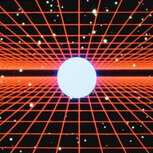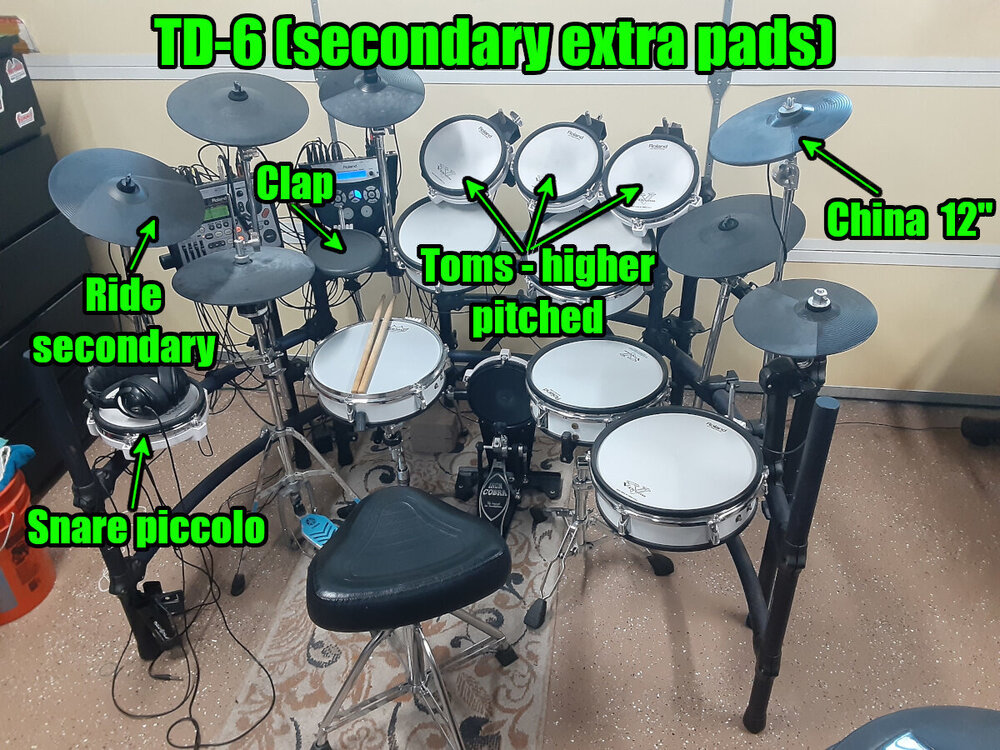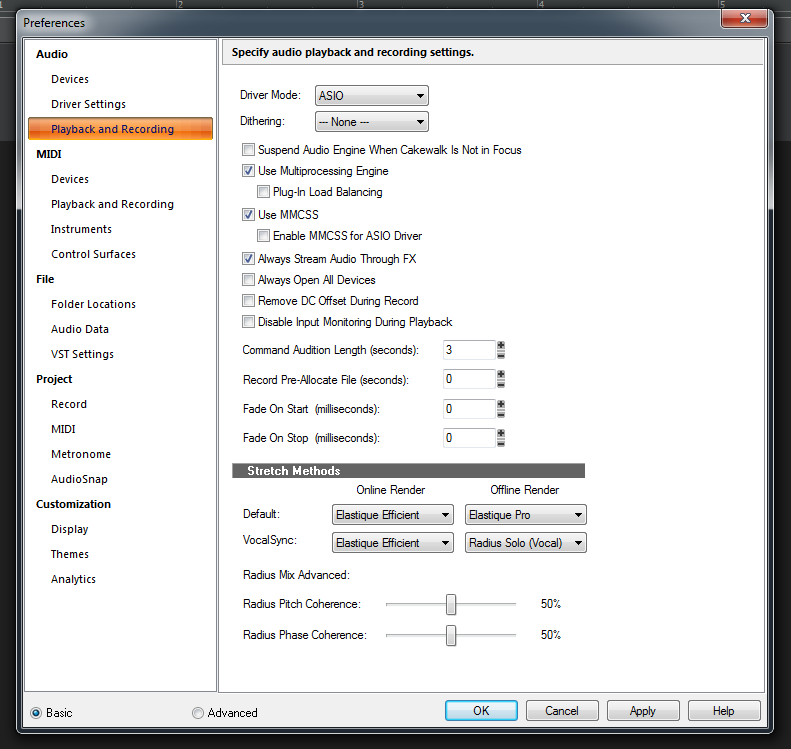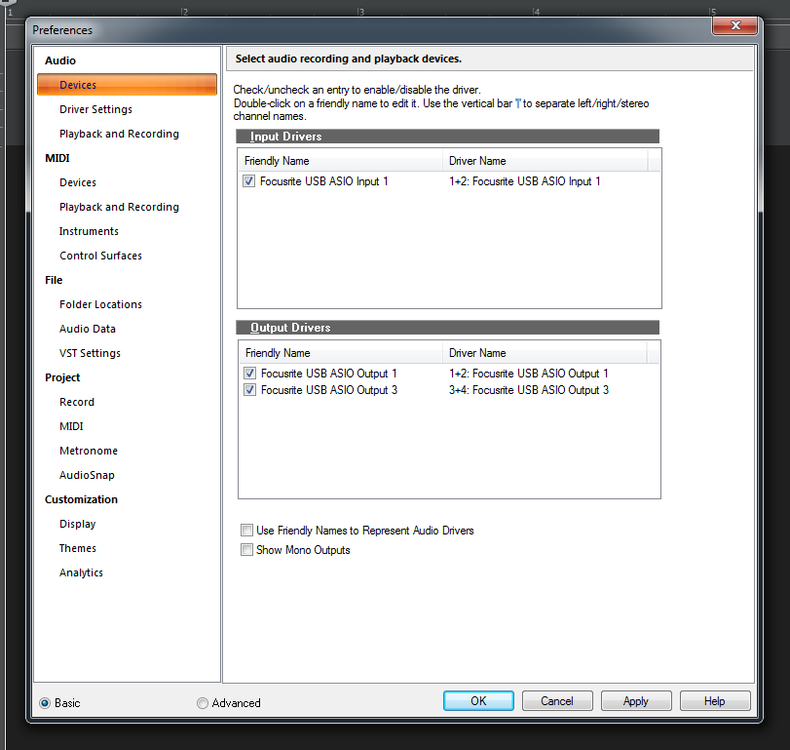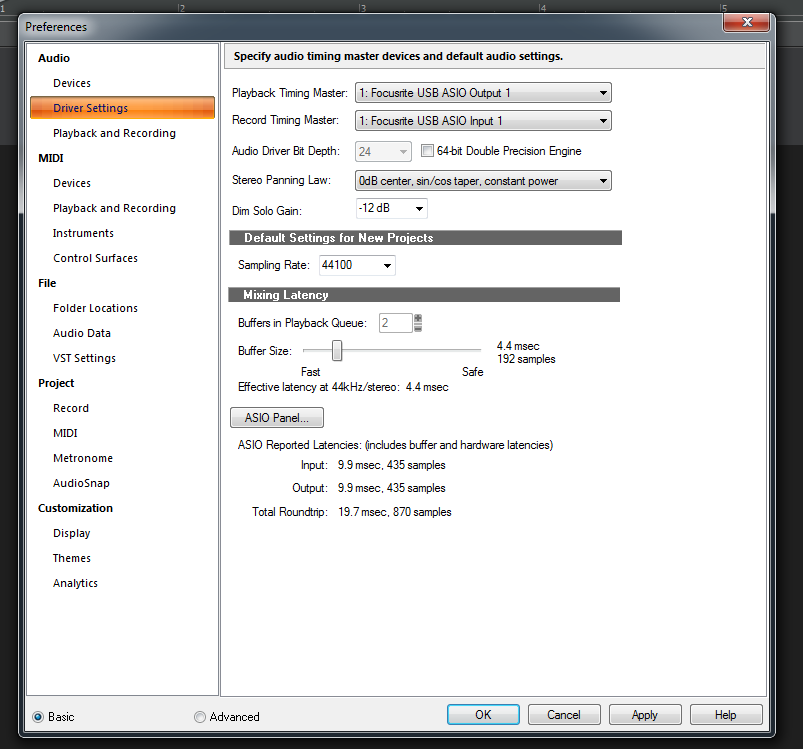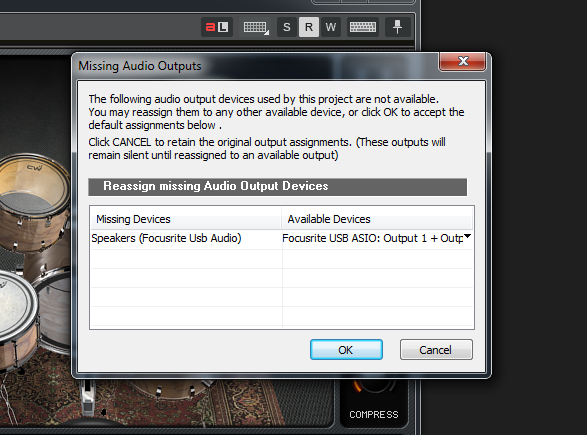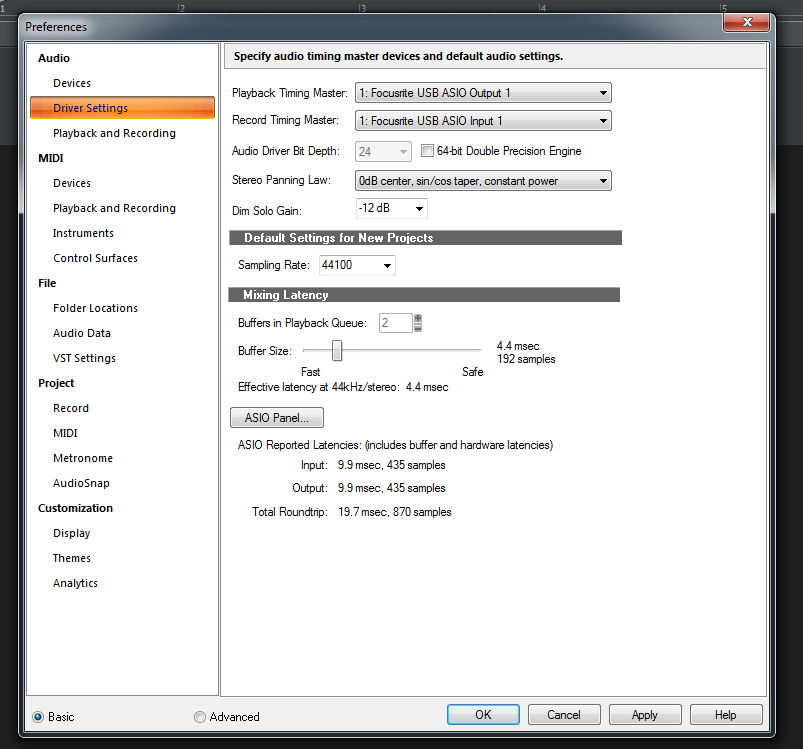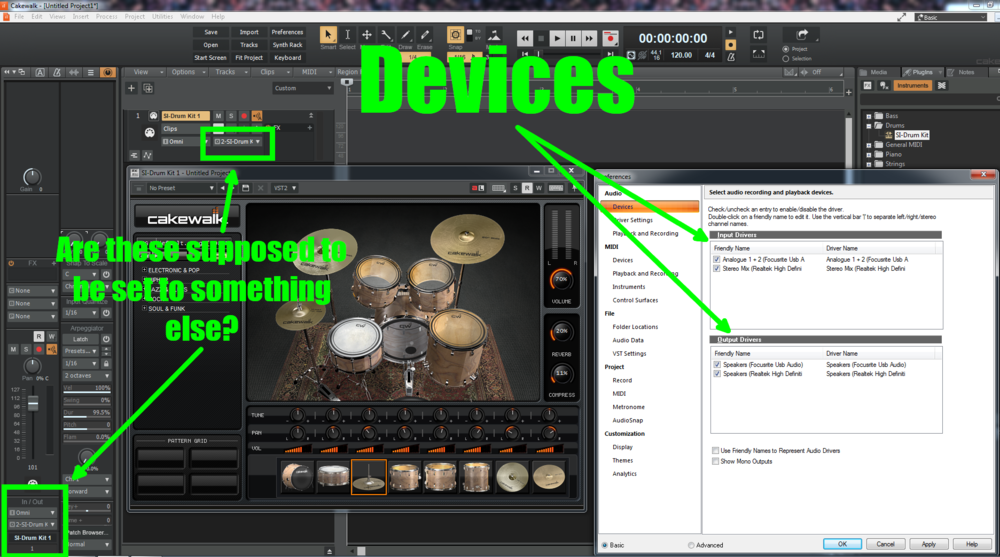-
Posts
33 -
Joined
-
Last visited
Everything posted by Joel Pixton
-
It helps tremendously! First off, I hadn't even considered using two separate MIDI tracks and using them for each module and channel. So, I'm definitely going to refer to everything you posted and give it a try. I sincerely appreciate your consideration and for posting screen shots, too. I'm going to read through it carefully again tomorrow and try your instructions.
-
@John Vere, I appreciate immensely the detailed post you've provided above. You understand exactly what I'm trying to accomplish and brought up a few things I had not even considered -- most importantly the latency issue inherit in daisy chaining the TD-6 to the TD-8. You brought up a lot of other good points I'm considering right now -- specifically post routing the MIDI data back to the Roland module and recording the Roland drum sounds -- also, using more than one Drum VST to increase the drum sounds, but I was hoping to start with a few things first to avoid turning my post into an essay. Two things I had forgot to mention in my original post: The TD-8 and TD-6 neither have USB outlets. I found out recently that they're kind of dinosaurs now. My Scarlett 2i4 audio interface only has one single MIDI input, and is the reason I've been solely focused on getting the two modules into the one daisy chained DIN MIDI signal. Since you mentioned the latency issue inherit in daisy chaining the two modules together via DIN cables, my focus has shifted a bit and I was hoping I could ask a few additional questions regarding this: Does this mean that the latency from the TD-6 would cause the MIDI data recording to be out of sync with the TD-8? In other words, the TD-6 would take a little more time making it's way through the MIDI system of the TD-8 and be delivered to the recording out of sync with the TD-8? Or, does it mean the MIDI signal would still be synced in time, but, the daisy chaining with DIN cables would increase the latency of the signal as a whole? The latter wouldn't be a problem because I plan on using the brains as the source of monitor audio, just like you suggested. I'm currently running a 1/4 TRS cable from TD-6 Stereo Mix out -> TD-8 Stereo Mix In -> Head phones as the monitor. The former would be a huge problem considering my live drum session recordings would have to be in sync, or, I'd have to scrap the extra module for now until I purchase an audio interface with an extra MIDI in. Also, you said: "I actually don't see a reason to change the TD 6 to channel 11. Unless it's re triggering the TD8. But I would be then inclined to change the note assignments in the TD 6 to sounds not being used in the TD8. Then they can share a channel. " I was hoping I could ask just a few more questions regarding this as this really is at the heart of most of my confusion. I currently have the TD-6 assigned to different sounds (extra snare, ride, and crashes), is this what you mean by note assignments? Or, does changing note assignments pertain to something to do with MIDI mapping? Would changing the note assignments in the TD-6 to sounds not being used in the TD-8 (in order to share a channel) -- help the latency issues possibly? Also, would it change the sounds I'm using as the monitors? Here is picture of the sounds I currently have assigned to the TD-6 and am hoping to achieve with one live MIDI recording track with no syncing issues.
-
I've been binge watching Creative Sauce youtube channel, specifically all his videos regarding Cakewalk and MIDI drums. However, I have a slightly more specific question I was hoping someone could possibly clear up, or link me to something to read or watch: I'm trying to set up TWO Roland V-Drum modules (TD-8 + TD-6) into one Cakewalk MIDI project track recording. Long story short, I pulled my V-Drums out of storage and forgot I had purchased a second set on Craigslist for cheap. So, I set them both up into one bigger set. I posted a similar question in the Roland V-Drum forums, but, almost left more confused and embarrassed how little I understand about MIDI channels, etc. I was told to change the TD-6 module to Channel 11, and leave my main module TD-8 on Channel 10. Cakewalk is currently playing the TD-8 pads through SI Drums, but, isn't detecting the TD-6. Currently I have the TD-6 MIDI OUT -> TD-8 MIDI IN -> TD-8 MIDI OUT -> Focusrite Scarlett 2i4 Audio Interface -> Cakewalk. Essentially -- the TD-8 is my main module, and the TD-6 is carrying an extra snare, ride, and some crashes. How do I get the TD-6 in with the TD-8 simultaneously into SI Drums? Also, will SI Drums even carry that many sounds for that many pads? Example, two different snare sounds, etc.? Or, is limited considering it's a free plug in? Any help, direction, or input is sincerely appreciated. Here is picture of the beat laboratory in question:
-
Lord Tim, thank you for taking the time to write all the suggestions. This indeed did work. All I needed was to start it as an instrument track and the sound works after all. Now, I'm on to my next hurdle -- learning how to use MIDI and to map SI drums to my Roland V-Drums. At least I know I installed the software correctly and the sound does work.
-
Simple as this. There are drum sounds now. Thank you so much for catching this. I wouldn't have thought of trying a simple Instrument Track. I started the project as a MIDI track because I'm trying to run SI Drums with my Roland V-Drums. Still much more to learn, but, at least I can rest knowing I at least have installed the software correctly. Thank you, again, for catching this.
-
Thank you for the video link. I just subbed to this guys channel, he has a ton of videos on Cakewalk I'm going to watch. I changed the Driver Mode to ASIO and I received a pop up option to reassign the audio output device to an available device named "Focusrite USB ASIO: Output 1" I clicked ok, thought I was in the clear, and still there is no sound. Everything has been successfully switched to this driver as well. I closed, re-launched the program and still no sound on the drums. I included a few pictures of the current audio set up. If you have any thoughts or suggestions -- Any and all feedback is appreciated very much.
-
Thank you for the reply. I went into the Audio > Playback and Recording and changed the Drive Mode to ASIO. I then received this pop up option (picture included) to reassign the audio output to an available device titled "Focusrite USB ASIO: Output 1...". I clicked OK. And, it has successfully changed the input/ output to this device (pic included), however, still there is no sound. I closed the program, reopened and still no sounds. I assume this is the ASIO driver you are referring to for my audio interface (Focusrite Scarlett 2i4). Any suggestions or thoughts on what may be holding back the sound from hitting the speakers? All is appreciated.
-
I just installed Cakewalk by Bandlab. This is my first DAW and I'm using a Focusrite Scarlett 2i4 audio interface. I opened up SI Drums and have been hitting the drum sounds and it's producing no sounds. I've checked Audio > Devices and the Focusrite is selected in both Input and Output . My computer (youtube, MP3s, etc) is producing sound through the Scarlett and speakers, Cakewalk is not. I've included a few pictures in hopes someone can spot something that might be the culprit. Any input, direction, or if I can present anymore details that would be helpful to the question -- all feedback is appreciated!