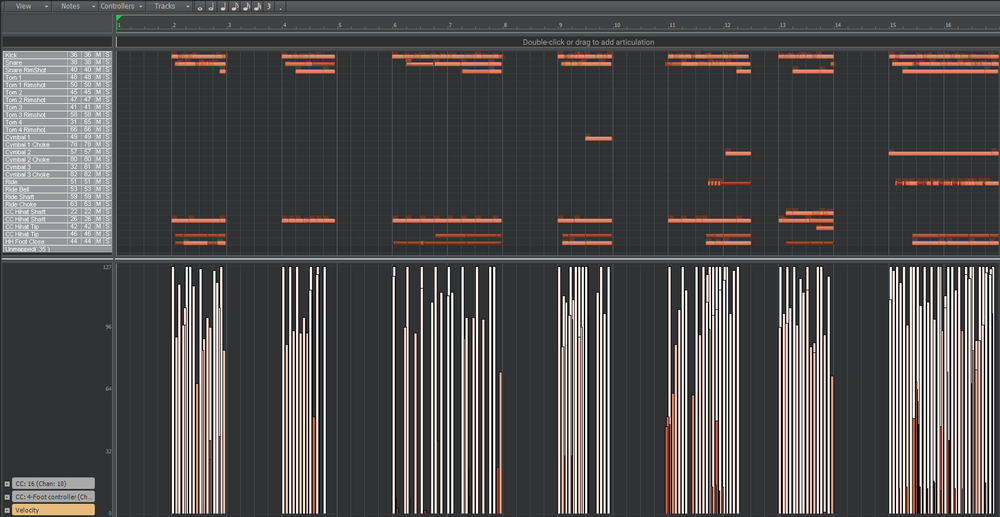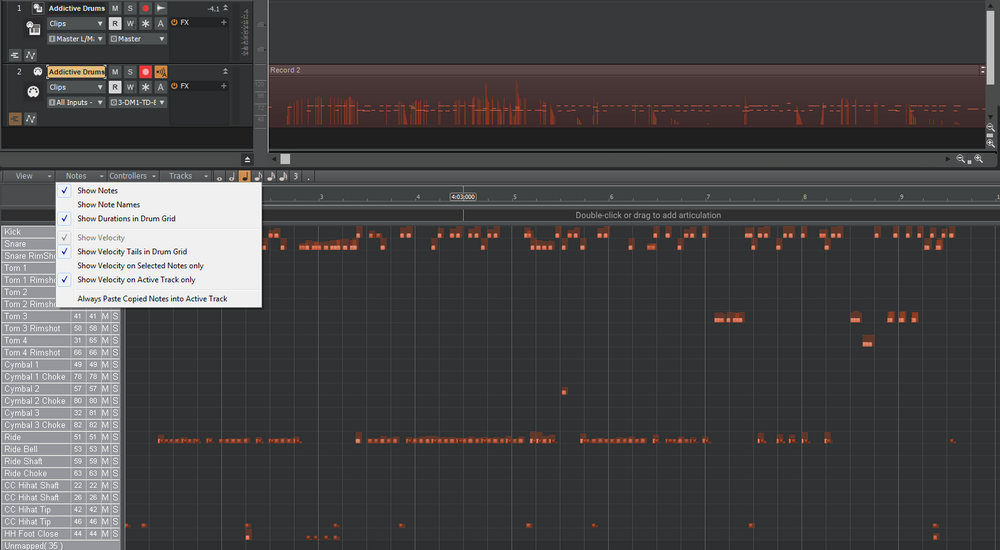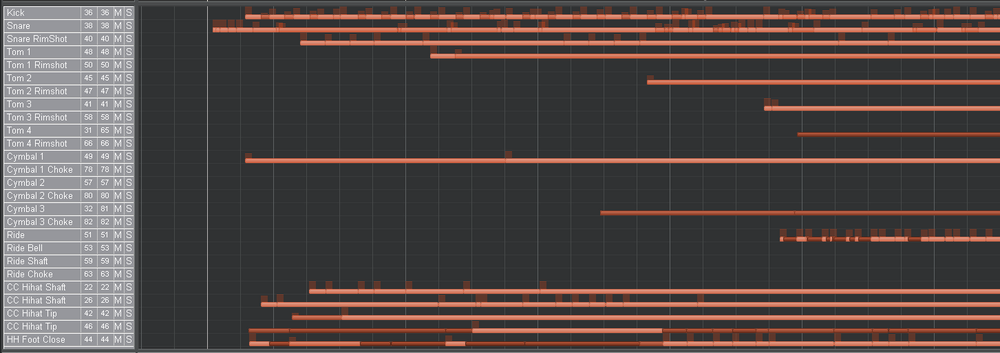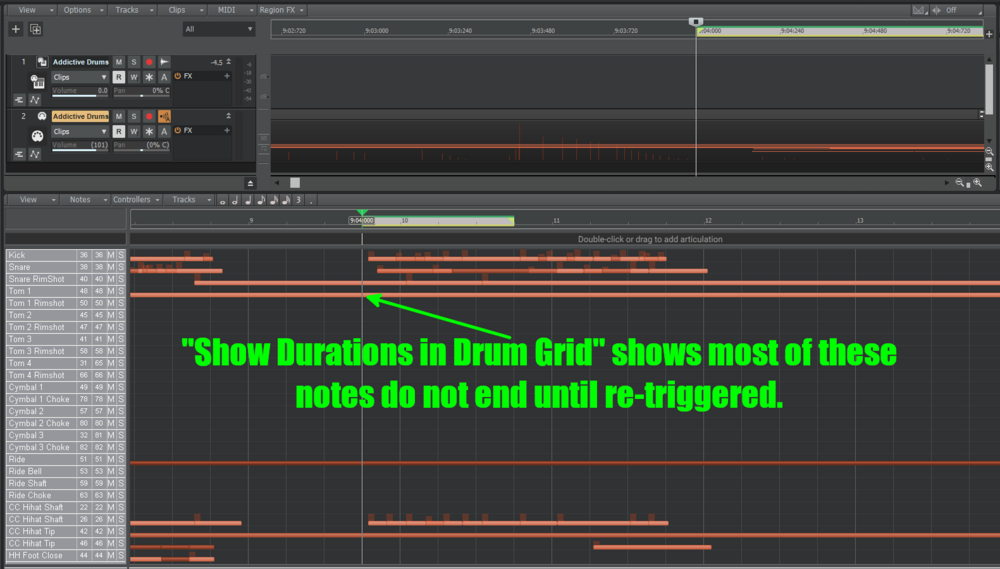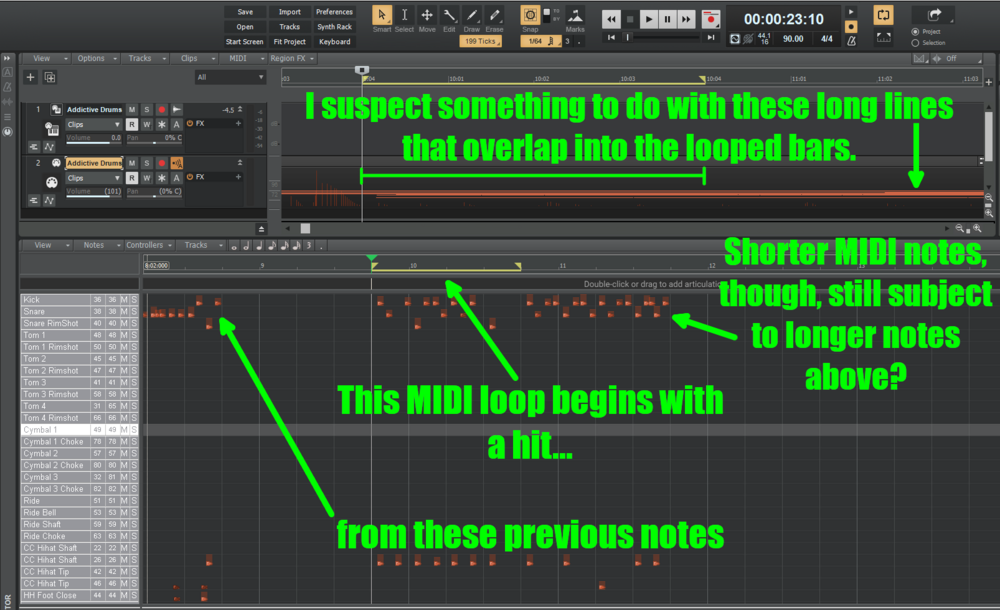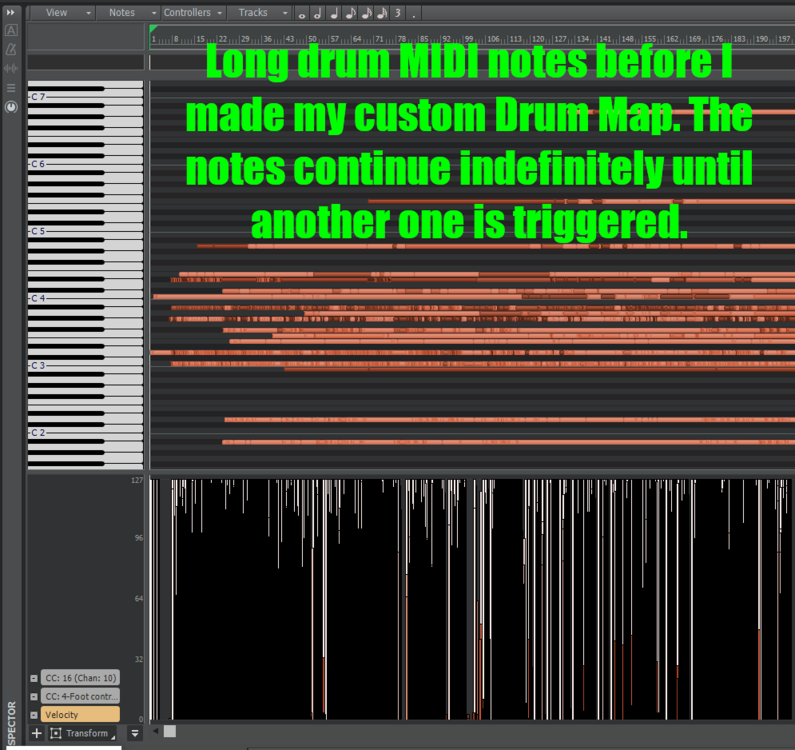-
Posts
33 -
Joined
-
Last visited
Everything posted by Joel Pixton
-
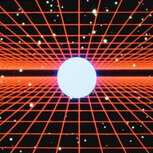
Recording V-Drum MIDI - Question about the MIDI Notes
Joel Pixton replied to Joel Pixton's topic in Cakewalk by BandLab
I really appreciate your thoughtful and thorough posts. I have a tendency to over think a lot of things and it's why I've avoided the recording side of making music for most of my life. I will say - I like the way my recorded Midi clips sound with AD2. And, it's why I have no desire to dig too far into editing velocities. I'm glad to hear you confirm a lot of this. Other than turning up a few Crash hits that look a bit weak compared to others, and, possibly cleaning up a few hi-hat chokes (adjusting CC values?)-- I'm going to trust my ears with everything else as they apply to default settings in AD2 for now. My original thought was that a snare at '127' was the equivalent of a snare being 'slammed', but it really depends on the sample and default values. And, the AD2 Fairfax kit I'm using never did sound like that to me, so I'm glad to hear your take on all of this. -
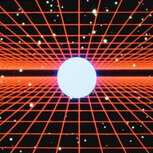
Recording V-Drum MIDI - Question about the MIDI Notes
Joel Pixton replied to Joel Pixton's topic in Cakewalk by BandLab
I appreciate your words of caution here. This would most likely explain why there are so many used ones for sale. Also, might explain why there are so many used Akai's for sale. Interesting. I was initially drawn in by the idea of having a keyboard for the 'touch pads' so I could punch in quick late night drum beats that I needed to record. I'll have to do a little research. I saw a person selling an Arturia Midi board locally with all the controller features, and I regretted not purchasing. Though, I think I'll read up a little more about the Midi 2.0 boards on the market now that you've mentioned it. -
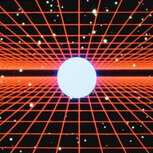
Recording V-Drum MIDI - Question about the MIDI Notes
Joel Pixton replied to Joel Pixton's topic in Cakewalk by BandLab
Thank you for sharing your set up. Your extra module that you're using for cymbal pads is exactly what I'm trying to accomplish with 3 Toms, 1 'dirtier' ride, 1 aux, and a secondary piccolo snare to the side. I spent at least a week trying to make the daisy chained (TD6->TD-8->Focusrite) modules work. And, after it was all set up and actually working (TD-8 channel 10 sent to AD2 and TD-6 channel 11 sent to SI Drums for test) -- I noticed the second module had much more significant latency lag (which I was prepared to fix/ move in edit to make it all work). And, then I became aware of the glitched notes mentioned in this post. So, I now believe having multiple MIDI IN ports is the way to go with multiple drum modules like this. Especially hearing about your set up and that you've had no glitch issues. -
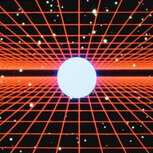
Recording V-Drum MIDI - Question about the MIDI Notes
Joel Pixton replied to Joel Pixton's topic in Cakewalk by BandLab
I'm curious to hear what stability issues you were having? Your set-up was basically identical to mine. -
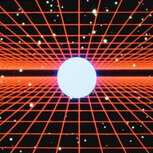
Recording V-Drum MIDI - Question about the MIDI Notes
Joel Pixton replied to Joel Pixton's topic in Cakewalk by BandLab
I just saw your post. I appreciate these types of insights. I have been wanting to get a desktop midi piano keyboard for some time. I might just grab one used soon, I see them for sale all the time. It makes a lot of sense to have one now that I'm becoming familiar with Midi operations. It sounds like it makes producing midi inputs quite a bit faster. In regards to adjusting inputs, I posted a screen shot of the velocities of my selected recorded clips. I noticed there are quite a few '127' peaks. I was wondering if you had any general advice about velocity settings? And, if by looking at my project, if you can tell if this looks normal for 'rock/jam' style drumming? The peaks in the screen shot are not from same pads (some kick, snare, hi-hat shaft, ride), and none of the pads are constantly peaking, so, I'm assuming this is okay for the style. I had set my pad velocities so that 'hard' hits peaked, and normal hits were a little under peak in a Cakewalk recording track. I was wondering if this is a matter of taste or if I should really turn down some of these velocities? Or, if anyone reading this has a good link or read about this? I had a hard time finding any good sources. I noticed the Addictive Drum beats midi were generally not peaking like this. Though, some of the rock beats had some peaks. -
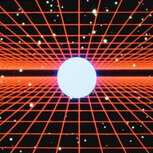
Recording V-Drum MIDI - Question about the MIDI Notes
Joel Pixton replied to Joel Pixton's topic in Cakewalk by BandLab
A relief indeed, and way out of my comfort zone as well, I was not looking forward to it. It would've likely blew a fuse mentally for me if it didn't work, too. Too much technical stuff, I might've just started recording the audio out from the module to avoid all of this and put "a new roland drum module" on my xmas wish list. Thank you for your suggestions and pointing out the note issue, sincerely. Exactly. I now feel close to the finish line of developing a recording/ making music work flow. -
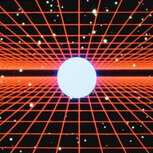
Recording V-Drum MIDI - Question about the MIDI Notes
Joel Pixton replied to Joel Pixton's topic in Cakewalk by BandLab
I did not delete any of the work - though - the thought did cross my mind, lol. Thank you for this information about the Event Inspector. I recorded two 30 minute sessions last Sunday night. I finished editing the first session last night (took 5 hours). I'm going to use your "Event inspector, Duration: 30" method on the second MIDI recording clip tonight. Also, I was able to fix the 'long timing notes' issue. I started the troubleshooting by unplugging the daisy chained extra module, turning off the 'soft thru' on the TD-8, restarting the TD-8, and the recorded notes are now shorter and normal looking as you've described them. I posted a picture a couple posts above at Colin. I think I might just purchase a second Audio Interface for the second drum set and avoid the daisy chaining all together. Thank you for noticing the long notes and informing me they were not normal. Otherwise, I would've continued on unassumingly and likely grew frustrated with the editing process. -
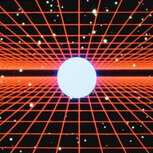
Recording V-Drum MIDI - Question about the MIDI Notes
Joel Pixton replied to Joel Pixton's topic in Cakewalk by BandLab
I'm so thankful for everyone pointing out that the notes aren't supposed to be like that. I would've literally just accepted it as normal and continued with it. I spent last night editing my long glitch note recording and it wasn't as bad as I thought it would be, but, definitely added time having to 'split' the notes. Btw, I just tried plugging each module in by itself and the glitched long notes are gone. I started by unplugging my extra TD-6 module, turning off the MIDI 'soft thru' on the TD-8, restarting the TD-8 module, and now the recorded notes are exactly as you described them - short. I posted a picture above in last post. I then removed the TD-8 MIDI out cable, put it into the the TD-6, started recording and the notes were glitched and long. I restarted the TD-6 module, started recording and the notes were fixed. So, something about restarting both of these modules. I'm going to leave them separate for now. I think I might just purchase another interface for the second drum set. You nailed it here. They in fact do input correctly by themselves. I'm not even going to bother daisy chaining them again. -
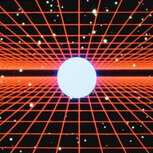
Recording V-Drum MIDI - Question about the MIDI Notes
Joel Pixton replied to Joel Pixton's topic in Cakewalk by BandLab
Your set up sounds ideal. I've wasted a bit of time trying to make my set up 'bigger' and utilize all the Roland pads I've accumulated through out the years. I think I might eventually be happier with a small simple set up like yours. Also, AD2 sounds amazing and has double inspired me to continue recording drums. I still have two kits to chose from their ADPaks. Btw, I didn't have to change the gate time values on my module. I started the troubleshooting by unplugging the extra TD-6 module that I had daisy chained, turned off MIDI 'soft thru' on the TD-8, restarted the module, and the recorded notes are now normal on Cakewalk. I thought this was too easy and good to be true so I made sure to select Show durations in Drum Grid as you had originally pointed out to make sure and I'm in the clear. I'm grateful that you pointed this out, I would not have known otherwise. Here is a picture what it looks like now: Much easier on the eyes and will make the editing process much more pleasant. -
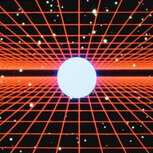
Recording V-Drum MIDI - Question about the MIDI Notes
Joel Pixton replied to Joel Pixton's topic in Cakewalk by BandLab
Funny you ask this, I was responding to your last post and was going to point out that I spent a few hours last night getting familiar with editing - splitting notes, lasso selecting, deleting full sections/ bars - and can see that all pads are affected and are like this until the end.(Pic included). It really was a pain because when I select all and split at specific points - the notes are split into another note that I have to then manually delete all of them carefully without confusing them for the actual next note. Some of them I have to zoom all the way into even catch because they're small and right next to an actual 'hit' note. I'll have to solve this issue before I proceed with further recording sessions as the quickness of editing will be essential to what I'm trying to do. I actually don't have a MIDI keyboard to perform a test, though, I was going to purchase one soon after the drums were set up. Could I perform a test with my computer keyboard acting as note duration triggers? I think I will try this as well later tonight. -
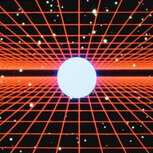
Recording V-Drum MIDI - Question about the MIDI Notes
Joel Pixton replied to Joel Pixton's topic in Cakewalk by BandLab
Thank you for taking the time to look this up. I have the PDF TD-8 manual right here on my computer. I will experiment with the gate time values tonight. This is definitely worth a try and I would not have considered this. I'm using a Focusrite Scarlett 2i4. There should be no filter, I've been using all default settings. The only changes I made was I changed the Driver Mode to ASIO. I also have no MIDI keyboard. The only 'interference' I can think of is I currently have a second drum kit/module Roland TD-6 (Channel 11) daisy chained into the Roland TD-8 MIDI IN with Midi Thru turned on, and the TD-8 (Channel 10) MIDI OUT into the Scarlett 2i4 MIDI IN. I currently have a giant kit set up, two sets in one. The idea was to use both modules for more pads and a bigger drum set, however, after purchasing Addictive Drums I realized the Fairfax kit I chose doesn't come with extra Toms/Cymbals, so I've only been using the TD-8 pads for now. The set up is TD-6 MIDI OUT -> TD-8 MIDI IN -> TD-8 MIDI OUT -> Scarlett MIDI IN -> Cakewalk I think I'll first try unplugging the TD-6 and turn off the TD-8 MIDI Thru, now that I'm thinking of it to see if it makes any difference. -
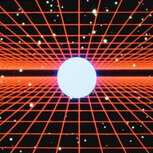
Recording V-Drum MIDI - Question about the MIDI Notes
Joel Pixton replied to Joel Pixton's topic in Cakewalk by BandLab
Thank you for this. I now know this isn't normal. I was assuming these long never ending notes were for 'sustain' reasons, so that the drum synths would carry the residual sounds of the drums as long as possible until hit again. These longer never-ending notes have been by default. They have been this way since my first recording and I thought the custom drum map had solved this issue, until I just clicked 'Show durations in Drum Grid' and can now see they are still the same long notes. I had assumed this was all normal until hearing Colin and your comments. Now that I know they aren't supposed to be this way -- I wonder if you have any suggestions or ideas how to nip this in the bud? I am still really new to MIDI, however, I'm assuming this has to do with my module not sending an "off" message after a pad trigger? Otherwise, I have no idea why these notes would be indefinite like this. I did my first MIDI recording last week and they have been this same way through at least different 10 different recording events now. -
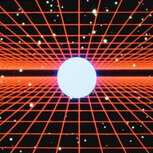
Recording V-Drum MIDI - Question about the MIDI Notes
Joel Pixton replied to Joel Pixton's topic in Cakewalk by BandLab
Thank you. I didn't realize the durations were not visible. I thought the drum map 'solved' the long note issue. I now can see with the duration that they are still the same notes as before. (see picture) Thank you, again. This was what I was concerned about. That these 'never ending' midi event durations I was getting by default was not normal. This is very likely something to do with my Roland TD-8. It is coming up on 25 years old (made in 1999). Very possible it isn't sending 'off' signals, and instead sending never ending midi events. -
I'll describe real quick what I'm doing, trying to accomplish, and, then the issue I'm encountering. What I'm doing: I'm recording 20-30 minute 'freestyle' drum sessions from my Roland V-Drums into Cakewalk Drum MIDI tracks. I created my own custom cakewalk drum map for my TD-8 roland module and am using Addictive Drums 2 as the synth. Everything is tracking great and sounds amazing on playback. What I'm trying to accomplish: I'm trying to 'collect' phrases, fills, licks, and anything I can use from these 20-30 minute drum sessions. Though - considering I'm recording live drums, and I'm not a polished or disciplined drummer -- a lot of the recording is trash. So, I need to delete a lot of it. Which is okay, because, I have the time and am okay with coming away with possibly 2-5 minutes of solid MIDI clips from 20-30 minutes of work. So, I want to get quick with this process of 'deletion/collection' so that I can record more sessions and harvest more clips. The issue I'm encountering: I'm trying to loop bars of the MIDI to get a 'feel' if they groove and are worth keeping. But, the loop keeps starting with 'hits' from the previous notes that are far removed from the starting point of the loop. (See illustration) NOTE: this is also occurring with no loop. It happens simply by starting the playback anywhere in 'blank' MIDI space. It will play the previous notes at beginning of playback even when starting from blank MIDI space. Observation: Something I observed after creating my custom drum map was that the MIDI notes became shorter, succinct, normal (see picture). Before the custom map, (see illustration), they were long lined notes and did not stop until the next note trigger, with the new note then running continuously in its place. Suspect: I thought these long never ending notes were gone after I created my custom drum map. However, now that I'm trying to loop and do playback at specific spots and am receiving hits from previous notes that are so far removed from the starting point -- I suspect I have not gotten rid of them. In the Track MIDI clip view above you can see these long lines, yet, in the custom MIDI drum map view below they look like normal short notes. I included a few illustration/ screen shots in hopes somebody can possibly see what the issue is. Any feedback, direction, or input is greatly appreciated!
-
I'm thankful you suggested grabbing the free demo and for showing me a screen shot that it did in fact have a map for the TD-8. I really had to see/hear it for myself. Also, thankful to @JnTuneTechfor making an undeniably true statement that my Roland pads deserve a good VST/ drum engine. Also, I can see you linked your YouTube Cakewalk Tutorial Playlist below. I just subscribed to your channel. I'll definitely be watching considering I'm brand new to Cakewalk, too.
-
Funny you mention this -- I spent a few hours yesterday learning how and ultimately doing this. And, I used a notepad text document to make sure I had all the correct note numbers organized correctly and documented. I actually changed the TD-6 back to channel 10 and changed the extra pads to note numbers that corresponded with the secondary percussion sounds I was aiming for in the Jazz kit in the TD-8. So, I now have all pads on the same channel and no numbers are duplicates. I think in total I now have 19 pads/ MIDI note numbers. I downloaded the Addictive Drums 2 free demo today and it had a map for the TD-8, just like John had mentioned. And as he also mentioned, the hi-hat was automatically set and the response was identical to the module brain. I was so relieved by this. I was expecting it to be much more of complicated process. I think I will just spring for the actual software and purchase it. It's too convenient and sounds amazing. I think you are correct when you say that these pads deserve a good VST/ drum engine to accompany it.
-
I just downloaded the Addictive Drums 2 free demo and I'm sold on it. I used the TD-8 map and it immediately fixed the hi-hat. I had one headphone from the module on my right ear and I was listening to addictive drums from my computer speakers -- it captures the hi-hat just like the brain. And to test it - I muted the Cakewalk AD instrument, recorded a MIDI track while monitoring from my module head phones, I recorded some hi-hat choke intensive beats, played it back in Cakewalk and it sounded like perfection as far as my ear can hear. I'm going to purchase Addictive Drums 2 and instead of spending anymore time with CC midi mapping technical details with different free VST's - I'm going to spend my energy getting quicker with the work flow of Cakewalk and Addictive Drums. Also, I spent yesterday learning how to change the MIDI note assignments and I changed the TD-6 back to channel 10 and changed all the pad note assignments to the secondary note numbers on the TD-8 jazz kit. So, both modules are now on one MIDI channel and no pad number is the same. I assume this will be the quickest way to record my MIDI tracks once I map all the extra pads in AD and do a latency test between the modules. As someone else said in a random post I saw -- 'Addictive Drums gave their TD-8 a second lease on life'. We will see, so far so good.
-
I came across an older thread of a person who said that because of the Addictive Drums map for his TD-8 - it gave his module an extra life. He was having problems getting the Hi-Hat pedal data to match the brain as well. And after hearing your recent success after activating the DTX drum map into Addictive drums and getting the hi hat to work exactly like the one in the brain -- I no doubt know that Addictive Drums will make this set up process much more less of a head ache. Though, naturally my brain wonders. I asked in the V-Drum forums about acquiring a map for the TD-8 and am being told that 'mapping' is easy. And, once again I am confused. I've seen the Creative Sauce videos on how to create your own MIDI map and it does look easy. However, you mentioned a few things regarding getting a VST that can have a drum map applied so CC events etc are correct. The process of creating a custom MIDI map - AND - getting the VST to correspond with the CC events correctly -- these sound like two different processes. I remember being told a long time ago that recording my TD-8 via MIDI would take quite a bit of effort to get the kit to work with the VST-- that I'd have to map all the MIDI messages, optimize the sensitivity, dynamic range, etc. It was essentially why I never bothered with it. It sounded tedious. I was wondering if this process is in fact, 'easy'? Because it sounds like a massive amount of work if I can not acquire a prepared map for my TD-8. And, if a VST does not have a map available for my TD-8 module -- it sounds like the VST would almost be useless, as the MIDI data would not be optimized. Just some thoughts.
-
Honestly John, it would probably make you sick to hear how cheap I purchased both sets. The first set (TD-8) I purchased complete $600 from a wealthier individual on Craigslist who really just wanted them out of his garage. This was in 2005 when they were still relatively new and worth much more. The second set TD-6, I purchased for $500 from a journeyman Plumber who was moving out of his house, giving up on drums, and needed them gone quick. Not only that, but, his pads were all upgraded 10" and 12" pads. The only upgrade I made on my own was the Hi-Hat controller and Hi-Hat stand, coincidentally. I wanted the 'feel' of a real hi-hat, even though we've been ironically discussing how the hi-hat is the least realistic part of an electric set. I like to tell people to look out for Roland V-Drums for sale by individuals who are essentially liquidating them. I remember noticing that the V-Drums on craigslist where people were asking the actual value $1500-2500, would almost never move them. I imagine especially now considering how dated a lot of the sets are. Though, I haven't been on the hunt for a Roland set in long while. And, I'd probably now be looking for a module with the 2.0 MIDI that you mentioned earlier.
-
I remember in 2005 realizing that if I wanted to practice drums -- I was going to have to buy an electric set or forget about it. My parents allowed me to practice my acoustic drum set when I was in my teens, but, when I hit my twenties -- I knew the noise was pushing their patience. The electric set allowed me to practice late into the night on head phones. I've taken my V-Drums with me everywhere I've lived. I at one point ended up taking a job as a 'cabins caretaker' at a yoga retreat. I had my own small cabin and was responsible for answering questions from the guests in the other cabins. I'd practice my set late into the night. One night a lady knocked on my door and politely told me the hitting noise on the pads was keeping her up. She told me I sounded really talented but she had to sleep. So, even an electric set can be too loud to practice at times for the people around you. I even recently had a neighbor ask me if I was making popcorn in the garage. Apparently the drum pads grab the attention of neighbors simply walking by. And, after all these years, I still don't have a living location where I can hit an acoustic drum set without worrying about irritating roommates, neighbors, etc. Not to mention the finances to purchase a mic, hi-hat, mixer, etc. So after all these years -- my V-Drums are the reason I'm able to play drums at all. I think I've essentially surrendered to the idea that an electric hi-hat is as good as it's going to get right now. Though, I whole heartedly agree with you about the awesome dynamics in a real acoustic hi-hat. There is nothing like it and it offers so many more nuances and creative opportunities. I think ideally I would have the exact set up that you and John are describing -- a real hi-hat, snare, few crashes, and use the electric set for all the simpler samples.
-
This makes much more sense than the latency. So, essentially -- the key to acquiring good Hi-Hat expression is a good sound engine. I see what you're saying by SI Drums not likely accommodating this feature. When John says that he routes the hi-hat pedal MIDI track output back to the kit and then connects the audio output to the Scarlett and records that for better sync from his Hi-Hat pedal -- this made me wonder if it was a common 'timing' issue, though, it sounds like not even Addictive Drums 2 drum engine (I think that's what he is using) - not even that is perfect with its realistic response - not as realistic as the actual Roland Module.
-
I refuse to accept this, it must be the latency, too!? Thank you for clearing this up. I appreciate the analogies because it all does make perfect sense the way you described it. It sounds like with the V-Drums I might be a bit luckier using because there are no 4-note chords to compile latency, mostly individual pads -- but it does sound like a 2.0 MIDI capable module will eventually be the way to go when pursuing this means of data drum recording. Also, I like your audio and MIDI record test technique for acquiring the exact latency times. Considering I'll be attempting two MIDI tracks, one for each module -- I think it sounds like a good idea to start the recording sessions by hitting a pad from each module simultaneously a few times in order to 'align' them together afterwards.
-
I'm really so new to this stuff that I didn't even realize pedal control is a special feature, or a work around issue at all. SI Drums apparently does have pedal control because I was able to 'choke' the hi-hat, and open/close it. When I first successfully opened my first instrument/midi tracks, I hit my drums, heard sounds from SI Drums, and I was ecstatic. But, the Hi-Hat choke was so inconsistent that I knew this wasn't going to be as easy as just pressing record. The Hi-Hat would be completely closed on my drums and module, but, completely open on SI Drums -- but if I was really careful and slower with the attack - the hi-hat would close on SI Drums. I was actually hoping the Hi-Hat close/open inconsistencies could be circumvented with some sort of 'dialing in' technique that was common, but, it doesn't sound like it is. That's why I'm glad you guys brought this up because it would've been a mystery to me and I would've assumed I'm doing something wrong. After reading John's post, I have a suspicion that it might be a latency issue -- where the data from hi-hat pedal likely isn't being delivered/ processed by the computer in the delicate time needed to work in 'symbiosis' with the Hi-Hat pad. I'll admit, I'm on a strict financial budget at the moment, so I won't end up with a paid Acoustic Drum VST soon, though, I will aim for it to accommodate my full kit and Hi-Hat pedal. Right now, I'm going to try the method you suggested and learn how to do the Note Assignments, and see what kind of work flow I can get into. If the Hi-Hat expression is too much of a mess to clean up or re-route/ record -- I think it might be in my best interest to record direct audio for time being.