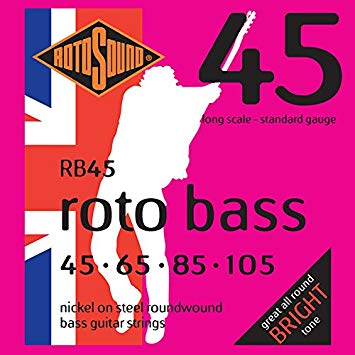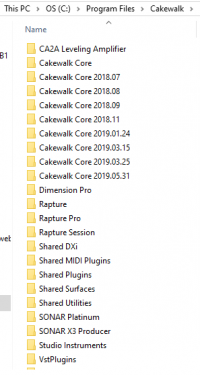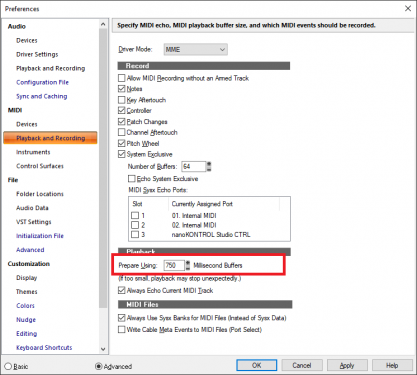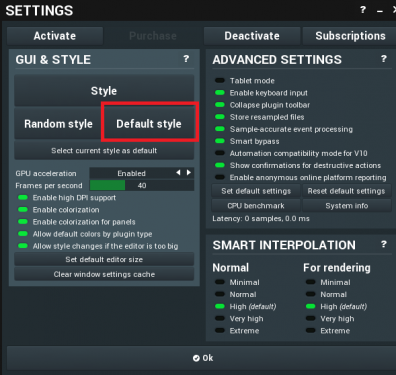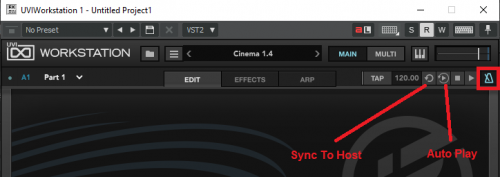-
Posts
7,191 -
Joined
-
Last visited
-
Days Won
39
Everything posted by msmcleod
-
The way I would do it would be: From the plugin browser, right click on the "Plugins" tab and select "Manage Layouts" Go through the plugin tree, looking for the ones in green - these are the 32 bit ones. Right Click->Properties on each one. The full filename will be shown. Copy this path to Notepad Once you've gone through all of them, go through your list in Notepad and rename them from myplugin.dll to myplugin.dll.bak Then re-scan your plugins Alternatively, you can use RegEdit: Windows Key + R, type regedit and press enter Navigate to "Computer\HKEY_CURRENT_USER\Software\Cakewalk Music Software\Cakewalk\Cakewalk VST X64\Inventory" This lists the path of each VST / VSTi Look at a the isX64 key for each entry. If it's set to 0x00000000 (0) then it's a 32 bit plugin If you just want to exclude it, set the isVst value to 0 If you want to delete it permanently, copy the path (FullPath key), paste in to Notepad and once you've gone through all of them, go through your list in Notepad and rename them from myplugin.dll to myplugin.dll.bak Re-scan
-
I really like this Andy - nicely done. This is a favourite of mine also, along with the intro to Blood on the Rooftops.
-

Here a crash, there a crash everywhere a crash crash....
msmcleod replied to paulo's topic in Cakewalk by BandLab
It's odd that this issue should occur when UN-freezing. Normally it would be the freeze that would cause the issue (as this is effectively a fast bounce, which some plugins have a problem with). However, what I have noticed is that when you freeze a track, the memory usage goes down... I'm not sure if its right away in the same session, but certainly when reloading a project with a frozen track, it shows less memory being used than the unfrozen version. This leads me to believe that although the VST is shown in the synth rack, it hasn't actually been loaded if the track is frozen. Unfreezing the track then causes the plugin to be loaded. So what you've said makes total sense. Maybe CbB is setting the parameters too quickly after the unfreeze loads the plugin. -
That's exactly the limitations @scook was talking about. All the shared folders are used by multiple versions of Cakewalk & SONAR. The good news is that the components there are rarely updated. If you check the file dates, you'll see most have never been updated. The big exception to this is the Shared Utilities folder - things like the VstScan.exe and PluginManager.exe do get updated.
-
Arggh - I'm definitely gonna blow my monthly plugin budget now!!! MTurboComp & MVintageRotary look well worth a go... but do I really need a new set of compressors??
-

Here a crash, there a crash everywhere a crash crash....
msmcleod replied to paulo's topic in Cakewalk by BandLab
Unfortunately the C00000005 error is not particularly helpful. It's a Windows System error. It basically means the plugin is trying to access memory it doesn't own. The cause of this could be a number of things though: the most common is memory corruption (due to a bug in the plugin, not your physical memory), however even that could have a number of underlying causes such as pointers to memory locations being overwritten, or memory that was owned by the process but has since been deallocated. I appreciate this doesn't help you get any nearer to solving this. Hopefully support can at least tell whether its something that Cakewalk is doing (like effectively pulling the rug from under the plugin's feet, memory-wise), or whether its a problem solely with the plugin itself. -
I've been doing this for a while. It certainly gives peace of mind: Rather than renaming the old version just before an upgrade, I tend to make the copy as soon as I upgrade. That way I'm less likely to forget.
-
The thing is, that it's not blowing that makes the sound.... is squeezing the bag.
-
-
That looks like the default style to me, which is the one I'm using. Just go into settings and click Default Style:
-
I use a 1080P 23" monitor in the house, and a 1080P 27" in the studio. The 23" is readable enough because I'm only about 18" from it. To get the native equivalent in 4K would be 4 x 23" monitors, in a 2 x 2 configuration. For me a 46" monitor 18" away from me eyes would be far too much!
-
I'm pretty neutral to it to be honest. I never really liked the look of Melda GUI's, apart from the fact that they're all consistent, but I guess they're ok once you get used to them. I guess I need to get used to this one now....
-
I was about to suggest exactly this.
-

Latest MMcL MackieControl.dll available with HUI Support
msmcleod replied to msmcleod's topic in Cakewalk by BandLab
Thanks FYI... My Mackie MCU (original) with 1 extender + 2 x C4's: Mackie MCU Pro + extenders: Mackie HUI: -
I found this link which may help: https://www.sourceaudio.com/2015/07/try-out-our-new-watermark-detection-tool-now/ It has a link to their watermark detection tool: https://www.sourceaudiodetect.com/
-
Yeah, what would be nice is if Cakewalk would automatically set the interleave to mono for mono tracks. Only when you add a VST with a stereo output would it automatically change the interleave to stereo. But for now, I guess you just need to be careful and be mindful of what VST's you've got on your track, and manually set the interleave accordingly.
-

(SOLVED) Cakewalk won't open when downloaded
msmcleod replied to grahamwarren's topic in Cakewalk by BandLab
I'd recommend contacting Cakewalk support: support@cakewalk.com -
@Antonio López Zambrano - did you try setting the interleave of the track to mono before doing your clip bounce?
-

(SOLVED) Cakewalk won't open when downloaded
msmcleod replied to grahamwarren's topic in Cakewalk by BandLab
Have you got a virus checker running? If so, try excluding "C:\Program Files\Cakewalk" and all its subdirectories. -
@peter - what's the authorization on the Tverb? Is it iLok / computer based and how many activations do you get? I'd like to get this, but if I'm gonna have to buy a separate copy for each machine it'll blow my monthly plugin budget
-
I'm on the fence with this one. As long as the plugin is written well, BitBridge seems to work ok. All the old 32 bit Cakewalk plugins work fine for example. BitBridge is a pretty dumb wrapper, whereas the developer of JBridge has gone out his way to provide options to workaround a variety of common issues. The main problem is that the 32 bit plugins people are using it with are either badly written (esp. ones using very early versions of SynthEdit) or they've not been re-compiled or tested since they first came out on Windows XP. I bet a bunch of them use various GUI hacks or workarounds to improve performance, or assume the plugin has complete access to every part of your system, which now no longer work in newer OS's.
-
@Noel Borthwick - I've managed to reproduce it using Waves Scheps 73 Mono: Record a mono guitar track Insert Waves Scheps 73 Mono in the effects bin Select the whole track Right click on the clip, and Bounce to clip(s) I'll PM you the location of the minidump.
-

UVI starts loop whenever I press PLAY in Cakewalk
msmcleod replied to Bartosz Gajdarski's topic in Instruments & Effects
You might want to check your settings within UVI: Clicking the metronome button on the right will bring up UVI's transport bar. Is Auto Play or Sync to Host enabled?