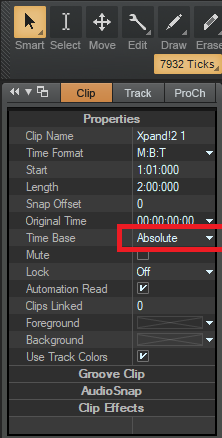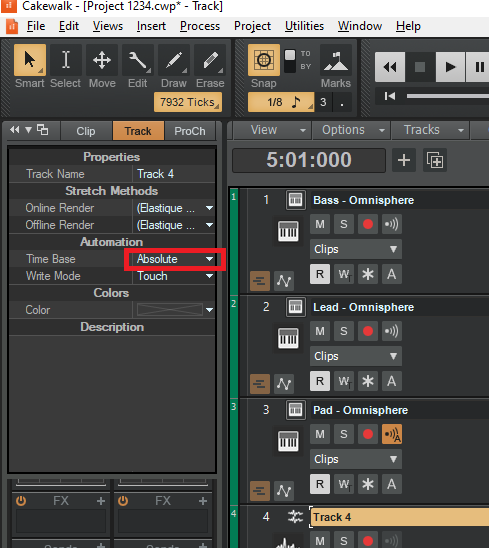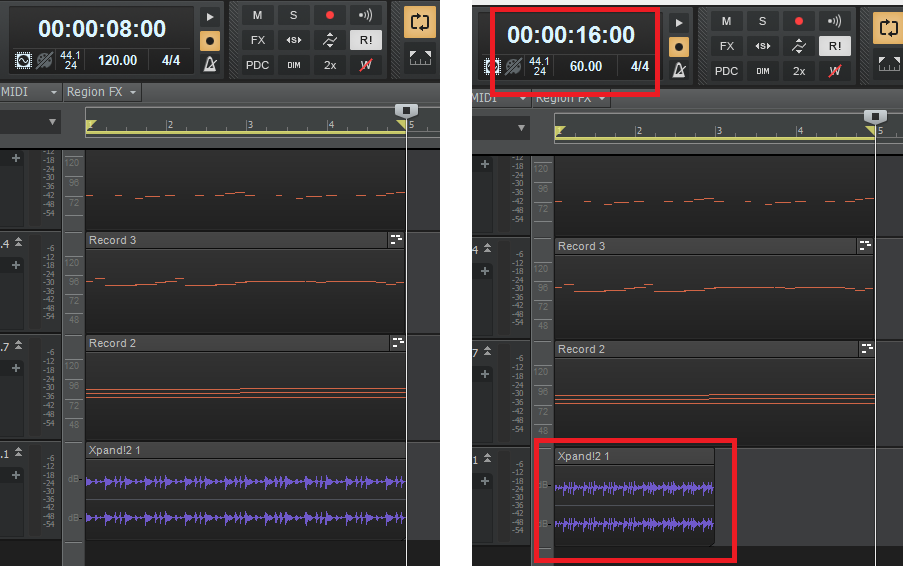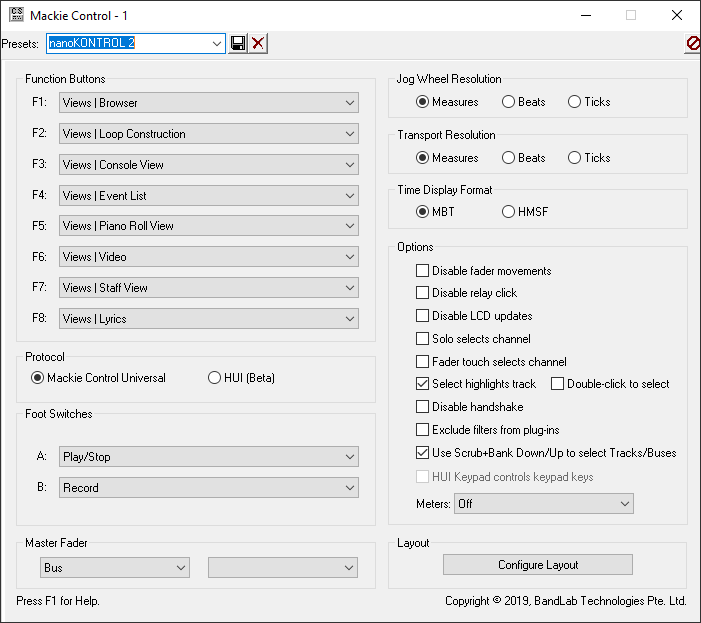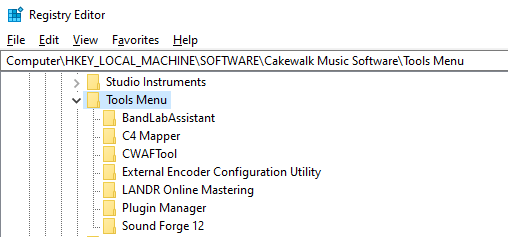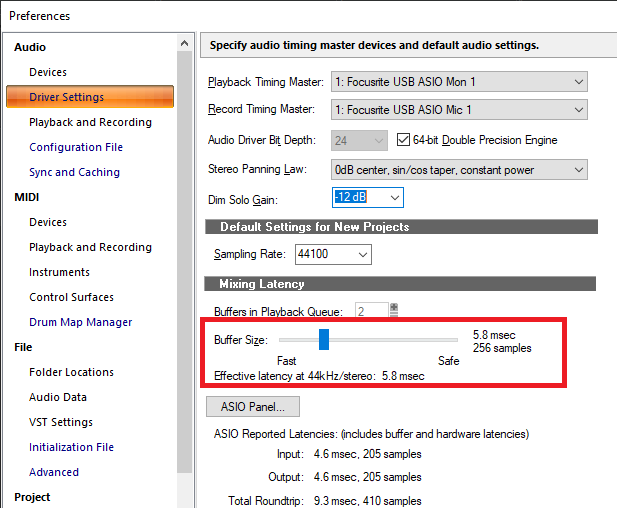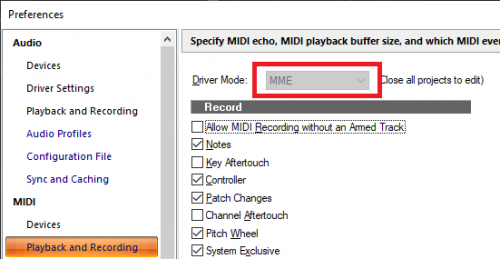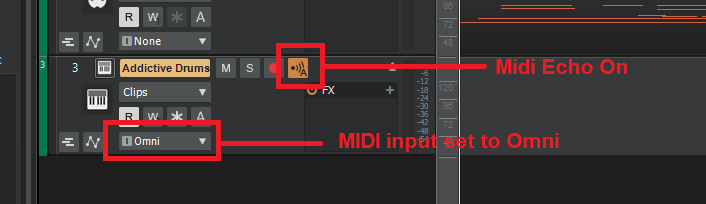-
Posts
7,120 -
Joined
-
Last visited
-
Days Won
39
Everything posted by msmcleod
-

Confused beginner. How do I get all the free instruments?
msmcleod replied to RedExodus's topic in Instruments & Effects
Take a look at the Bright Electric Guitar by SONiVOX: https://www.pluginboutique.com/product/1-Instruments/64-Virtual-Instrument/2010-Bright-Electric-Guitar It's not the best sounding guitar by any means, but it's much better sounding than TTS-1 and for £4 you can't really go wrong. Their other instruments (Classic Bass, Taylor Acoustic and Orchestral Companion series) are also worth a look and are at the same price at the moment. -
The TX16Wx is quite popular, which based on the Yamaha TX16W. There's a free & paid for version: https://www.tx16wx.com/
-
We fixed a number of issues with clip healing in the 2019.11 release: In the Bug Fixes section, see last two items under UI , and first item under Tools:
-
This sounds very similar to the issue with the Realtek ASIO drivers, which make the keyboard & mouse unresponsive due to memory leak issues. Does the same thing happen if you change to WASAPI?
-
For small sysex events (e.g. switching to XG mode or setting input volume / effects on external in's on an XG device), having them in the track should be fine, but for larger one's you're better off using sysex banks. When I used hardware MIDI devices, I had a 16K block of sysex with my custom patches in it on my basic template. As they were saved as sysex blocks, I'd get prompted to send on project load. That way I could get them sent once, and use them for the rest of my session. If you really need to send them out every time, you can insert a sysex bank event in your MIDI track using the event list. As Cakewalk sees this as one event, it will be sent in one go rather than interleaving it.
-
It was very useful when struggling to sing those odd high notes!
-
As long as the automation time base is set to absolute, then tempo changes won't affect them. As fades are tied to the clips, you need to make sure the clip's time base is set to absolute to make them immune to tempo changes:
-
@Pascal Auger - sorry, just realised what your issue is here. You're saying that the times for your automation has changed, because your tempo has? The way to get around this is to set your automation time base to absolute on your audio tracks: Note: This needs to be done before you change your tempo.
-
There should be no changes in audio quality at all - the audio should be exactly as it was. It just looks zoomed out if the tempo is set to a slower amount.
-
It's not clear from the video exactly what the issue is, but I've tried out a few scenarios of changing project tempo / inserting tempo changes in projects and everything is working as expected for me. Unless you've got stretch to tempo enabled, then the audio clips will look different when you change tempo. This is because the audio hasn't changed, but the time line for everything else has. For example, 4 bars of audio at 120bpm is exactly 8 seconds long. Changing the tempo to 60bpm, means the time at the start of bar 5 is now 16 seconds, however the audio remains unchanged at 8 seconds, so it appears as if it's changed. In fact, the audio hasn't changed (i.e. it's still 8 seconds long) - it's everything else that has :
-
-

scook's tool for adding to tools menu?
msmcleod replied to Jono J Grant's topic in Cakewalk by BandLab
Fire up RegEdit and open this key: Computer\HKEY_LOCAL_MACHINE\SOFTWARE\Cakewalk Music Software\Tools Menu You'll see a list of everything that has been added to the tools menu, e.g.: Just right click and delete the one you added by mistake. -
The USB license requirement is one of my major gripes with Revalver. I love the software, especially the guitar modelling (great for mixing VST guitars & real guitars and making them sound like the same instrument), but it does mean I've got this USB key constantly having to be moved around between PC's. Because of this, I can't think of any project where Revalver has stayed in a project for more than the time its taken to apply the effect and bounce to clip(s). Oh, and the other thing - unless the new owners have made some changes, you can't change the USB device it's authorised to without a call to support.
-
@Riccardo66 - This sounds like it could be your ASIO buffer size is set too low. Try it at 256 first, the try lowering it to 128 and maybe 64. If you're running the latest cakewalk, you can do this with the slider, otherwise click the ASIO panel button. How high this buffer should be set is dependent on how much work your laptop is doing - if you've got plugins that require a lot of CPU, then a higher value will be required. The downside to higher values is a higher latency: in other words a slight delay between pressing a key on your keyboard and the note sounding. The Focusrite's should go down as low as 16, but expect crackles at anything but the most basic project. I tend to stick to 64 for tracking, occasionally going to 128 or 256 during mixing.
- 20 replies
-
- 2
-

-

-
- audio interface
- presonus
-
(and 2 more)
Tagged with:
-

Audio Render error when new project opened
msmcleod replied to Ram Chebiyyam's topic in Cakewalk by BandLab
Well spotted @Noel Borthwick - I've updated the screenshot. -
You've two options: 1. Change the grid snap value on the PRV to a longer note duration, so that less controllers are generated; or 2. Use automation in the MIDI track instead.
-

Midi in Problems with Hardware Synthies
msmcleod replied to schnibbelkram's topic in Cakewalk by BandLab
Is Cakewalk set to use UWP for MIDI ? If so, try setting it to MME. You'll need to ensure no projects are loaded to change this setting: -
Assuming the electronic drum kit presents itself as a MIDI controller (which I believe most if not all of them do), then yes you can. You just need to make sure the USB drum kit's MIDI IN device is checked within Preferences / Midi / Devices. As long as the track containing Addictive Drums 2 has MIDI echo enabled, and MIDI set to receive from the drum kit it should work. You may need to play around with AD2's map functionality to match the sounds. AD2 has mappings for the most popular electronic kits. If yours isn't listed then GM will normally work:
-
Dragging a clip to the time ruler will extract a tempo map of the audio. There's no way currently of finding the key, though you can drag the audio to a MIDI track and it will convert it to MIDI so you can look a the notes to work it out. Both of these methods require Melodyne to be installed (via BandLab Assistant -> Install Addons). Even after the trial version has expired these functions will continue to operate.
- 1 reply
-
- 4
-

-

-
Normally outlined clips like that indicate the area of the clip has been muted using the mute tool (under the erase tool on the toolbar).
-
Have you tried pressing the Pause/Break key? This toggles GUI Throttle mode.
-

Keyboard controller not working since last update
msmcleod replied to nitrox32's topic in Cakewalk by BandLab
@nitrox32 - also check that your keyboard's MIDI device hasn't been assigned to a control surface. This has caught me out many a time. -
@BRainbow is correct - it's most likely your track is going directly to the audio interface's output, rather than a stereo output or bus. Unless you created a completely blank project, Cakewalk should have created a Master, Metronome and Preview bus. The easiest way to solve your issue is to make sure your tracks are routed to the Master bus.
-
@Tim White - An early access hotfix was released yesterday evening: