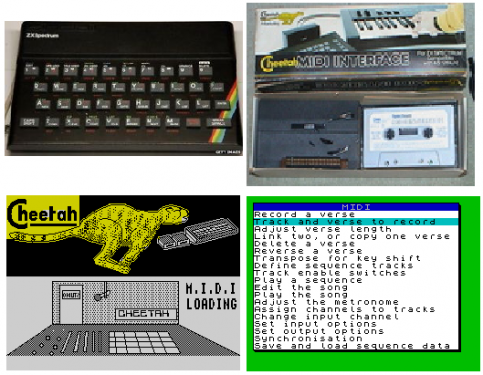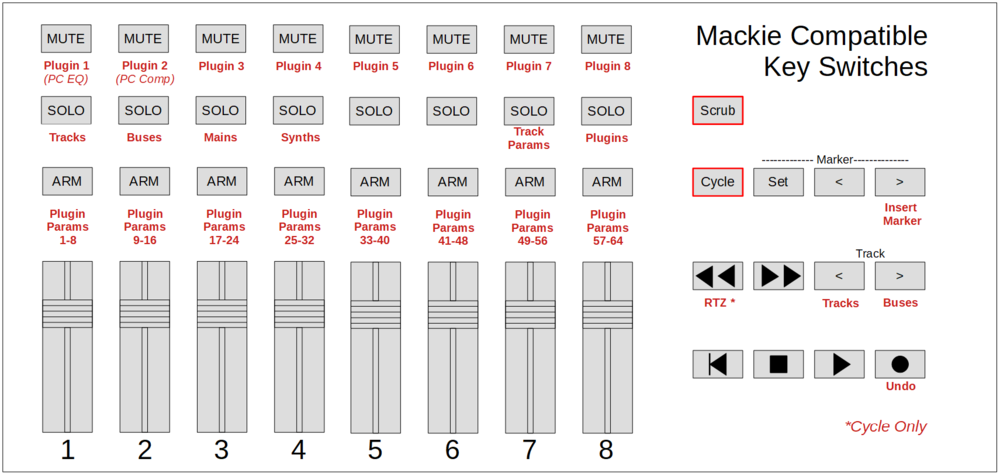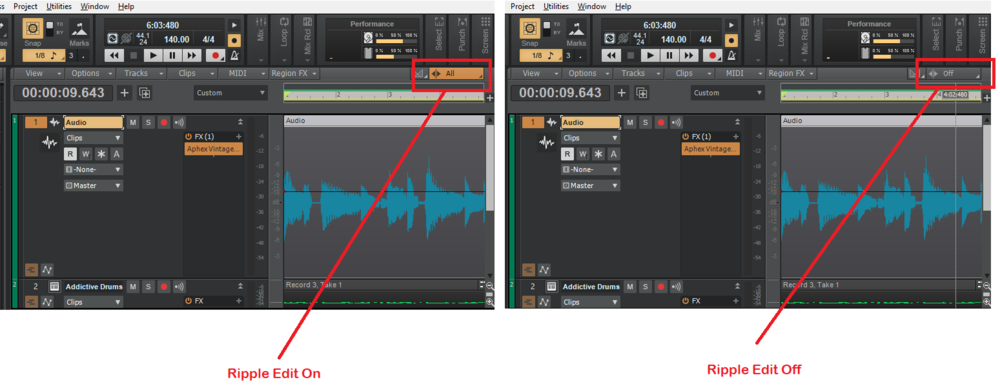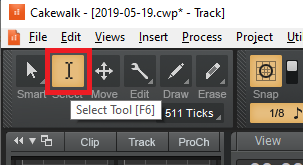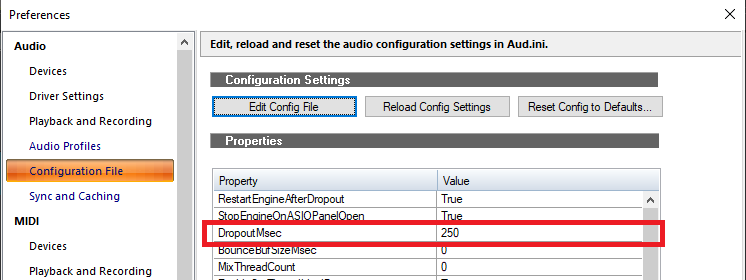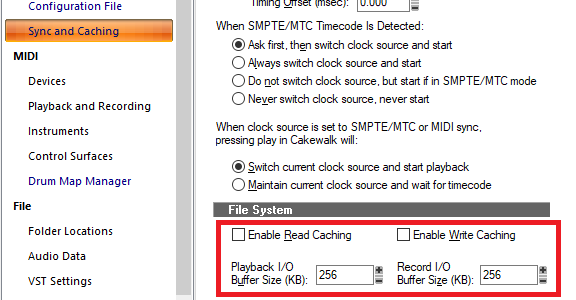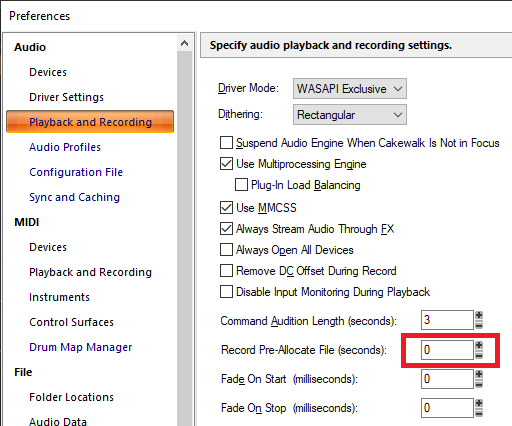-
Posts
7,120 -
Joined
-
Last visited
-
Days Won
39
Everything posted by msmcleod
-
You need to connect the external device's audio outputs to an audio input and record the audio.
-
Probably not, unless the core CPU frequency on your 14 core is slower than what you had on your 8 core. But even then, you'll get much better performance using effects - it's just VSTi's that can only run on one core that will be affected. Yes, the fault is with ST3. And from what I've read, ST4 is no different. Do a google search for "SampleTank multi core" and you'll see plenty of posts on forums from users of other DAWs complaining about exactly the same issue you have. From what I gather though, this only affects the VST version - running it standalone seems to work much better. This is a general recommendation for any sampler, so it holds true for Cakewalk as well. When streaming samples, the sampler needs to be able to read the data as seamlessly as possible. Because the OS drive is constantly being used by other processes, having your samples on your OS drive can interrupt the streaming process. This situation is much worse on a traditional HDD, and worse still if the data is fragmented, as the disk head has to physically move from one location to another.
-
Normally I would recommend turning off "Enable Smart Mute" on the synth menu, but it looks like this doesn't solve the problem for control surfaces. I'll get this looked into.
-
I'm not sure to be honest. I was dead impressed by the quality, but put off by the requirement for it to be always online, so I uninstalled it. I actually prefer the way Alter/Ego works as it feels more integrated with the DAW rather than having its own PRV. I'm not a big fan of PRV editing - I'd rather just play it.
-
If a VSTi supports multi-threading, it means can use all of the CPU's cores. The majority of VSTi's do not support multiple cores (i.e. they'll just use the one). Cakewalk's plugin load balancing won't help here, as it only applies to VST effects. If you've got the Performance module enabled in the control bar, and the first core is showing much more activity than the others then its a good indication that your VSTi's (or at least some of them) aren't able to use more than one core. To get around this you can use multiple instances of the VSTi - e.g. for a 16 part piece on a 4 core CPU, use 4 instances where the first instance uses parts 1-4, then second instance 5-8 etc. This should more evenly spread the load across your CPU cores.
-

ASIO driver stops when resuming from sleep on Windows 10
msmcleod replied to Raj G's topic in Cakewalk by BandLab
Not all ASIO interfaces can recover from a sleep. Although Windows will correctly restore its ASIO driver state, the interface may not. If the two are out of sync, an ASIO reset will be required. -
When Recycle Plugin Windows is unchecked, plugins open with Pin enabled by default, so pressing it again it actually un-pins it.
-
Oh, I totally forgot about this (free!) gem: https://bedroomproducersblog.com/2019/11/12/emvoice-one/ It'll basically sing anything you give it, and sounds WAY better than any virtual vocalist I've heard. The only downside is you need to be online to use it.
-
Xpand2! has the Oooh-ahh and Eee , but I suspect it's a bit too "choiry" for your liking. It's pretty similar to TTS-1 but better quality. You might want to check out https://www.ghosthack.de/ultimate-vocal-library/ which is pretty cheap at €23.99 (listen to the chant demos on the web page) Anything else is in the realms of Kontakt... There's https://www.flstudiomusic.com/2017/01/soundbetter-free-background-vocals.html which is free (so it needs the full version of Kontakt), although to my ears it sounds a bit synthetic. Everything else I've seen is for Kontakt and is in the region of $150 - 200 or so, although 8-DIO does have some vocal instruments on sale sometimes. If you've got Dimension Pro from the SONAR days, the Jacyn Riffs / Lauren Riffs are worth checking out. They're among the best I've heard and very usable. Other than that, I think sample libraries might be the way to go.
-

Anyone Around Long Enough to Remember MIDI New?
msmcleod replied to razor7music's topic in The Coffee House
My first MIDI keyboard was a Casio HT700 SD synth, which was 3 part multi timbral. I used this alongside a Sinclair ZX Spectrum & Cheetah MIDI interface with 8 track sequencer. All recorded into a Fostex X-15 4 track. Occasionally my dad would let me use his MT-32, which was awesome at the time. -

The only tool missing in cakewalk now. (Visual clip gain)
msmcleod replied to Will.'s topic in Feedback Loop
Thanks @Base 57 - I didn't know it was that easy! For those who want a video to @Base 57's instructions:- 41 replies
-
- 4
-

-

-
- nomalizer
- waveform gain only
-
(and 1 more)
Tagged with:
-

Korg Nano Kontrol 2 Control Surface
msmcleod replied to Jack Stoner's topic in Instruments & Effects
Cakewalk doesn't easily support swapping between Mackie and ACT mode on the same device. Not only do you need to change the nanoKONTROL 2 into CC mode, you also have to remove the Mackie Control surface in Preferences->Control Surfaces, then replace it with an ACT one. C4Mapper will partially help, as it will allow you to order the VST parameters. However, by default the Mackie uses the rotary pots for VST parameters, while leaving the faders controlling the track volume. The Mackie does have a "flip" mode that allows you to use the faders instead, but there's no button on the nanoKONTROL 2 to enter this mode. I've recently got a Presonus Faderport 16, which has similar issues as there's only one VPot which acts on the currently selected channel. I'll have a think about how best to address this. If you're using the synth edit shortcuts below, it already forces it into "edit" mode. An option to force flip mode might be the answer for those who want to use the faders rather than the rotaries. Although you won't be able to use both rotaries and faders, you can easily switch to each bank of 8 parameters. -

The only tool missing in cakewalk now. (Visual clip gain)
msmcleod replied to Will.'s topic in Feedback Loop
Ok, I've played around with the clip automation a bit more, and actually what you're describing is pretty quick/easy to do once you know how:- 41 replies
-
- 5
-

-

-
- nomalizer
- waveform gain only
-
(and 1 more)
Tagged with:
-
Somewhere between 300 and 500 ms would be a good value. You could set it to 1800 seconds, but be aware this will ALWAYS pre-allocate to 1800 seconds. If you've got separate audio file per clips set, you're going to end up with some pretty big audio files. I don't know off-hand if/when the file is trimmed - I suspect Bounce to Clip(s) will trim it, but I'd need to experiment.... so use with caution!
-
I think two things are in play here. First of all, it sounds like you've got Ripple Edit enabled which is why the rest of your clips are being moved after the delete. Make sure this is OFF. Secondly, it sounds like other things have already been selected before making your note selection (presumably in the PRV? ) What I'd recommend: 1. Before selecting your notes, press CTRL + SHIFT + A. This will ensure you've deselected everything. 2. Switch to the Select tool, to avoid any smart tool behaviour you're not used to: 3. You can then use the select tool's lasso behaviour (or CTRL + click) to select your notes and perform your edits.
-
The dropout code should give you some indication as to why this is happening. One thing I would check though, is what your dropout threshold is: "Internal" dropouts can actually occur pretty often, especially when there's a lot of FX processing going on and the CPU simply doesn't have enough time to process everything before the next buffer. Increasing this value will allow more of these to be "ignored" before Cakewalk actually gives up and stops the engine. The other thing that could affect recording drop outs in particular, is file access. You shouldn't experience issues with an SSD, but if you're using a HDD fragmentation or seek delays can cause recording to drop out. One way to mitigate this is to increase the amount of hdd space allocated to the audio file before recording: According to the help file: "Record Pre-allocate File (seconds). When this option is set to a value greater than zero, Cakewalk will pre allocate the file to be recorded to the size specified (in seconds). This means that the file will not be resized while recording until it reaches the allocated size. The setting has the potential to reduce disk activity while recording and allows for more possible tracks. The valid range is 0–14400 seconds and the default value is 0. A reasonable setting would be 10 minutes (600 seconds) to 30 minutes (1800 seconds)." Finally, you could consider increasing your Record I/O buffer size (in steps of 128): Again, from the help file: File System Enable Read Caching and Enable Write Caching. Choosing either of these options lets Cakewalk use the Windows disk cache while reading or writing audio data. Cakewalk will usually perform best with all caching disabled, which is the default setting. If your computer has an older IDE disk controller, or a disk controller that does not use DMA transfers, enabling caching may improve Cakewalk's audio performance. Note: Changes to these settings only take effect when you restart Cakewalk . I/O Buffer Size. This value determines the buffer characteristics for transfers to and from the disk. Changing this value does not affect audio latency, but will affect the disk throughput for audio tracks. The default setting is 128. A higher value causes more audio to be buffered from the disk ahead of the playback cursor. If you are hearing consistent dropouts/clicks in your audio and if your project contains high bit depth (32/64 bit) or high sample rate audio (88.2K or higher), it may be indicative of a too small I/O buffer size. If so, try a higher I/O buffer size like 256 or 512. If audio problems persist, reset to 128 and try a different remedy. Also, if you are playing a large file, and using maximum latency, a too-small I/O buffer size may cause dropouts or crashes. Try increasing the buffer size by blocks of 128.
-

The only tool missing in cakewalk now. (Visual clip gain)
msmcleod replied to Will.'s topic in Feedback Loop
I get what you're saying. Normally I just hold control then left click & move the mouse to move the clip gain up & down to alter the clip gain automation level. I thought there was the ability to select just a portion of the clip and use the method above to only change the clip gain for the selected area... but it doesn't. I'll suggest it to the team. BTW - what I've done in the past is split the clips at the various points I can see problems, then normalize each clip individually. The times I've done this was when my daughter was 5, and I was recording her vocals... needless to say the levels where all over the place! In the end I gave up and bought Waves Vocal Rider. But if I could have just made a selection, then used CTRL+click and move, this would have made life a lot easier.- 41 replies
-
- 1
-

-
- nomalizer
- waveform gain only
-
(and 1 more)
Tagged with:
-

The only tool missing in cakewalk now. (Visual clip gain)
msmcleod replied to Will.'s topic in Feedback Loop
That is exactly what clip gain automation is for.- 41 replies
-
- 2
-

-
- nomalizer
- waveform gain only
-
(and 1 more)
Tagged with:
-
You need to have some instrument definitions defined (the old .ins files). Go into Preferences->MIDI->Instruments and click the Define button. You can then import definitions from either Cakewalks master list, or external .ins files. Note that they don't actually have to be assigned to any of your MIDI devices... they just need to have been imported. If none of the stock .ins files match your instrument, you'll need to cook one up yourself using a text editor. This isn't a particularly easy process, but a search through the old forum should bring up plenty of tips. Personally, I'd recommend copying an existing .ins file (like the Alesis D4 which is pretty simple) and editing it in notepad.
-
If you don't want to use a drum map, you can use the note names from any instrument definition you have imported:
-
@Creative Sauce recently did a tutorial on this:
-
I don't see any downsides to recording at 48K or even 44.1K. The vast majority of people over 21 are not going to hear any of the harmonics above 22K. The issue comes with using any effects that add harmonics to those recordings. As pointed out in the video I posted earlier, unless the plugin employs oversampling, errors can occur when a plugin tries to generate harmonics of a higher frequency than the sampling rate supports, resulting in lower frequencies being added in the audible range. I did a test myself using an 8KHz saw tooth wave and running it through various effects such as saturation or exciter plugins, and then on to an analyser plugin (Melda MAnalyser). Without oversampling, frequencies as low as 50Hz to 400Hz were being generated, which on an 8KHz signal is pretty crazy. Upping the sample frequency, or using oversampling (which most of the Melda plugins support) reduced this significantly. Using the "x2" button within Cakewalk also produced a significant improvement. Now I can't say I could hear a clear 400Hz signal in the non-oversampled version (unless I compressed the hell out of it and wacked the level up), but I could definitely hear the difference in quality between the oversampled version and the non-oversampled version. That being said, we all use our ears when tweaking the parameters of these effects... so if it sounds fine to our ears, then it's probably not a big deal.
-

The only tool missing in cakewalk now. (Visual clip gain)
msmcleod replied to Will.'s topic in Feedback Loop
Normalize by its nature is a look-ahead process - in fact it has to look at the whole of the clip before deciding its level. While this doesn't make it impossible to make it a VST, it would add an incredible amount of latency. The easiest workaround for this is to either: 1. Tracks: Make a copy of your track, normalize the copy and archive the original; or 2. Lanes: Flatten your comp, normalize the comp clip and mute the other lanes- 41 replies
-
- 2
-

-
- nomalizer
- waveform gain only
-
(and 1 more)
Tagged with:
-

Feature Request: Some new Pro Channel Modules
msmcleod replied to Christopher Poore's topic in Feedback Loop
Don't forget you can also use standard VST's in your ProChannel using this method: