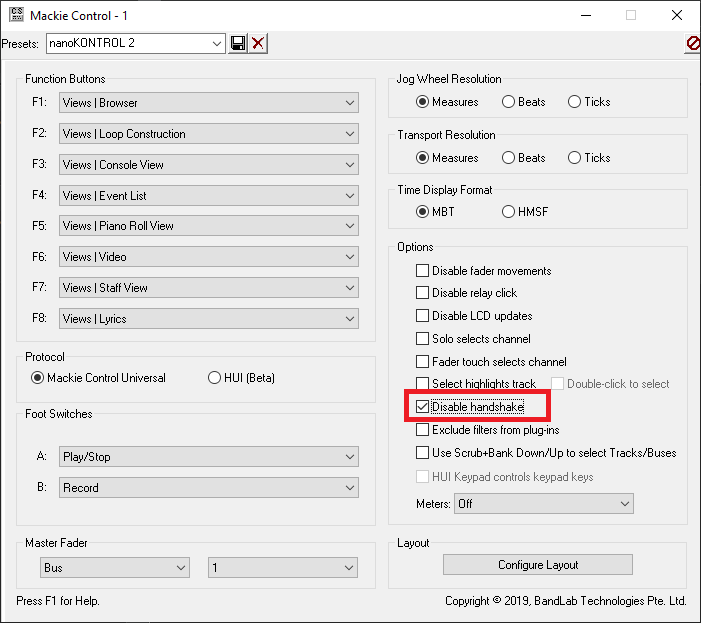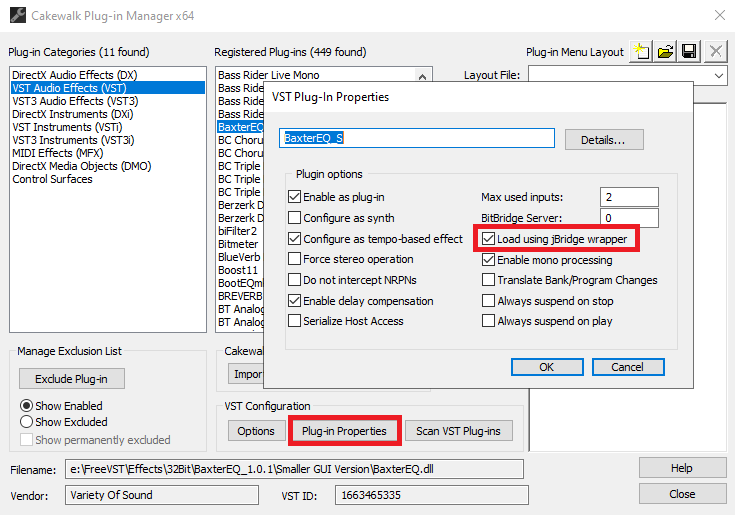-
Posts
7,120 -
Joined
-
Last visited
-
Days Won
39
Everything posted by msmcleod
-
For Kontakt, the process is a little more involved. The easiest way to do this is to create a default output profile for the VST Plugin instance of Kontakt: You may also want to enable multi-core support for Kontakt. This ensures that Kontakt's CPU usage is spread across all your CPU cores: To assign an instrument to an output:
-
For Omnipshere, the procedure is as follows:
-
The 2020.01 release saw the introduction of Per-Output Instrument Tracks, which allows you to create multiple Simple Instrument Tracks routed to a single instance of a VSTi. In order to use this feature however, you must map the MIDI channels within your VSTi to the relevant output. This must be done inside the VSTi itself, and each VSTi handles this differently. For example, to do this in TTS-1:
-
Try using WASAPI instead of ASIO within CbB's audio preferences.
-

Cakewalk cursor flickering and buttons don't work
msmcleod replied to Jonathan Rabson's topic in Cakewalk by BandLab
WASAPI is built in to Windows. You shouldn't need to install any drivers, just swap to WASAPI within audio preferences within CbB. -
@Robert Bone - The fact that plugins aren't picked up within C:\Program Files (x86)\ by Cakewalk Plugin Manager, but they are within SONAR to me sounds like it could a permissions issue (possibly caused by a Windows update?). If you run the scan from directly within CbB's Preferences->VST Settings does it pick it up? Follow-up: - I've just tried scanning a 32 bit plugin in C:\Program Files (x86)\vstplugins using Cakewalk Plugin Manager. It appeared to scan it, but was no where to be found. I then removed the plugin, and re-scanned using CbB's Preferences page. I put the plugin back into C:\Program Files (x86)\vstplugins, and scanned again using CbB's Preferences page. This time it was picked up. So it does look like there might be an issue with Plugin Manager and scanning C:\Program Files (x86)\ (however, I did notice I had other files in my directory which could be causing the issue). My recommendation would be to always use CbB's Preferences page to do your scans, if nothing else but for the fact it does a sandbox scan which prevents the scan from aborting should it encounter an issue - but at least do it this way for the meantime until the problem within Cakewalk Plugin Manager is identified/resolved.
-

CbB and Samson Graphite 49 , MCU problems [fixed]
msmcleod replied to Alex Oucinde's question in Q&A
-
This sounds like RF interference to me. Does moving further away from your computer and/or screen help? I used to get this on my laptop, and although moving away from the laptop did help, the only thing that fixed it was to recording using the laptop on batteries. I guess the laptop power supply was at fault in this case. A noisy power supply (RF wise) could indeed be your problem, but then again it might not be - it's a difficult issue to track down, and potentially expensive if you need to swap out parts to track it down.
-
FWIW, I always use CbB's internal JBridge bridge 32 bit components rather than using JBridger to create a wrapper DLL. Just let it scan the 32 bit plugins as normal, then go into the plugin properties within Plugin Manager and set it to use the internal JBridge wrapper. CbB will then use JBridge rather than BitBridge to bridge the 32 bit plugin: Note you'll need to reload your plugin (e.g. reload your project) before the changes take effect.
-
The Sonitus plugins bundled with CbB are 64 bit DX plugins.
-
I used to get this, although mainly on my internal sound device - I solved it by using a ground-loop isolator on my audio outputs (basically 2 x 1:1 transformers):
-

Protools is adding folders. Imitation is flattery.
msmcleod replied to Davydh's topic in Feedback Loop
Those will be the new Aux folders. -
@Silvio Gazquez - I've found a way to do this, but you're limited to 4 parameters per plugin:
-
Maybe control groups ? [Edit] - actually, no, they won't work with VST's or FX Chains.
-
I would create a guitar bus, put the effects on the bus and route both guitars to the bus rather than the main output:
-
I'm assuming you've one instance of the true piano's VSTi, and three MIDI tracks driving them? If that's the case, then it's expected behaviour. Freezing a synth will freeze all MIDI tracks feeding that synth; freezing an audio track, will freeze everything feeding that audio track. Personally, for your scenario I would use three simple instrument tracks, which would create three separate instances of truepiano allowing me to freeze them independently.
-

Can't figure out how to trim a track
msmcleod replied to Ernie Tamminga's topic in Cakewalk by BandLab
Don't click until the cursor as changed to the correct icon. The different icons are explained here: http://www.cakewalk.com/Documentation?product=Cakewalk&language=3&help=Tools.21.html The "hit zones" for the smart tool are shown here: http://www.cakewalk.com/Documentation?product=Cakewalk&language=3&help=Tools.04.html -

Auto crossfade with muted clips in take lanes
msmcleod replied to rejkmackan's topic in Feedback Loop
I thought that's what you meant - i.e. muted clips rather than a muted lane, but in either case it won't affect whether to split them or not. All muting does is stop them sounding. It doesn't shield them from any edits. This is what clip locking does: -

Auto crossfade with muted clips in take lanes
msmcleod replied to rejkmackan's topic in Feedback Loop
This is expected behaviour. Lanes are primarily designed to be used as a comping utility, so in this scenario you'd want all your lanes to behave the same regardless of the mute state. If you want to exclude a clip, lock the clip data. -
One other thing you might want to check... if it's a USB keyboard, make sure you've disabled USB suspendin your power settings. Some MIDI devices don't recover well from USB suspend.
-
@MisterGreen - look at your Control Surfaces set up... is your MIDI device listed as one of the MIDI inputs? This has caught me out many times (including earlier on today!)
-

Cakewalk cursor flickering and buttons don't work
msmcleod replied to Jonathan Rabson's topic in Cakewalk by BandLab
I've seen this when using the ASIO driver that comes with internal Realtek sound cards. The Realtek ASIO drivers are really buggy. Try swapping to WASAPI and see if the issue goes away. -

Update Request : Settings of Meter and Key Signatures
msmcleod replied to mgustavo's topic in Feedback Loop
Have you tried using copy special/paste special and only selecting meter/key ? That way you can just paste them where you want on the timeline. If "Use Paste Special Options on Paste" is checked within Preferences->Customization->Editing, then you only need to use the Paste Special dialog once to set it to only paste Meter/Key. After that, you can use CTRL + V multiple times to paste the same meter/key exactly where you want on the timeline. -

Features request : Instruments assign to a MIDI port
msmcleod replied to Cédric Lawde's topic in Feedback Loop
One way around your issue is to make copies of TTSSEQ.INI & INSTRMAP.INI - just copy them out of %APPDATA%\Cakewalk\Cakewalk Core, and put them in a folder for each of your configurations. Once you've plugged in the synths for a particular configuration, copy those files back to %APPDATA%\Cakewalk\Cakewalk Core and start Cakewalk. I always have backups of these files, along with AUD.INI & Cakewalk.ini - any time I forget to switch something on (and Cakewalk re-configures everything), I just come out of cakewalk, copy the old ones back, and restart after I've switched everything on that should be. You could even create batch files with short-cuts on your desktop, so you just double click to apply the configuration.