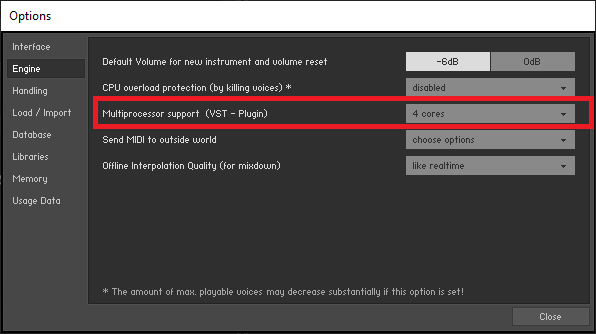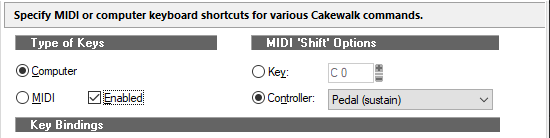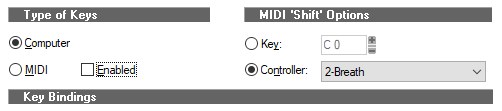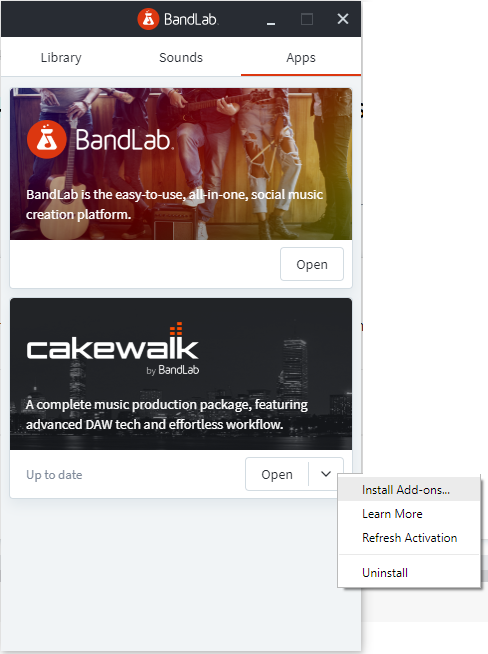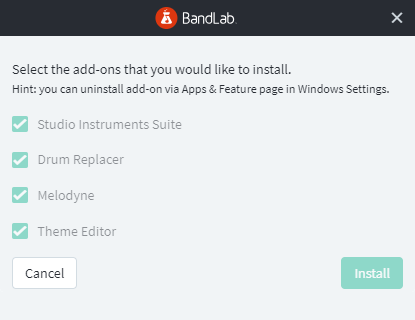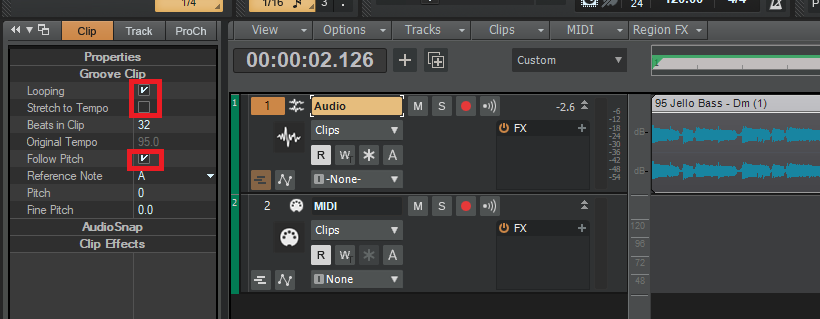-
Posts
7,120 -
Joined
-
Last visited
-
Days Won
39
Everything posted by msmcleod
-

UPDATE: Nektar Impact LX49+ or M-Audio Oxygen 49
msmcleod replied to ZincT's topic in Instruments & Effects
I considered getting the Korg nanokey Studio: https://www.musicstore.com/en_US/USD/Korg-nanoKEY-Studio/art-SYN0005232-000?gclid=EAIaIQobChMIv_nv6_376AIVxu7tCh1fjQAxEAYYASABEgKxKfD_BwE&ProgramUUID=HADAqJarPzAAAAFlea9yjI.G&campaign=GShopping%2FUK No sliders, but 8 x rotaries and 8 x pads. The keyboard is useful for for key switches in Kontakt instruments. -
As the Integra7 is an external device, you need to: 1. Connect the audio out of the Integra7 to an audio in on your audio interface, 2. Create an audio track and arm it, setting up the relevant input device 3. Record your project Depending on how many tracks you have routed to the Integra7, you may want to do this a track at a time - i.e. solo each track one by one and record to a separate audio track. The upside of using this approach is that once recorded, you no longer need your Integra7 plugged in as you have the audio. The downside is you need to repeat this every time you edit one of your MIDI tracks. An alternative approach would be to leave the processing of your Integra7 outside of your DAW by using an external mixer. This is more convenient during writing/tracking, but forces you to mix out of the box. My advice would be to only record your Integra7 as audio when you're 100% sure you've no more changes to do. There is however a third approach.... if you have multiple audio inputs on audio interface, you could: 1. Connect the separate outputs from your Integra7 to the audio inputs on your audio interface. 2. Create 8 audio tracks, for each of the outputs of your Integra 7 (setting them to the relevant audio input device) 3. Make sure they have echo enabled on each track. You can then continue to use the audio from the Integra7, but add effects/automation to the audio tracks in Cakewalk.
-

Showstopper VSTi Issue in Cakewalk by Bandlab
msmcleod replied to noynekker's topic in Cakewalk by BandLab
We've just fixed an issue for VSTi's getting re-assigned when hardware MIDI devices are changed during a session and you had multiple instances of the same VSTi within a project. Theoretically this issue could also occur if you deleted a VSTi synth that you added before you added other synths, and you still had multiple instances of another VSTi in your project. I'm pretty sure this will cure the issues described in this thread. -
Are you using a workspace? Try setting it to none.
-

Portamento not working properly in TTS-1 and Sound Center
msmcleod replied to Dave G's topic in Instruments & Effects
A lot of portamento implementations only work if you're playing "legato" - have you tried extending the first note so it slightly overlaps the second? -

Kontakt Audio output Names Incorrect in Cakewalk
msmcleod replied to Angelo DiBraccio's topic in Cakewalk by BandLab
Yes, adding per-output instruments ad-hoc is much easier now: -
Select Tempo from the top "Views" menu - you can then add tempo changes at the specified point (or even draw them in).
-

How to export both vocal recording and midi accompaniment?
msmcleod replied to Joshua Porter's topic in Cakewalk by BandLab
If you're using Microsoft GS Wavetable Synth for your sound, this is treated by Cakewalk as an external MIDI device (in exactly the same way as an external hardware sound module). You have two choices: First record the output of the Microsoft GS Wavetable Synth on to an audio track, then do your export; or Do as @Kalle Rantaaho suggests and use TTS-1 as your synth instead of the Microsoft GS Wavetable Synth. -
What I meant was say you've got one instance of VSP, with all your tracks feeding into it. You could have 4 instances of VSP and have 16 of your tracks feeding the 1st instance, the next 16 tracks go to the second and so on... So in practical terms this means copying your current VSP instance in the synth rack 3 times (so you've got 4) - then ensuring each instance only has 16 (or 17) parts. However it sounds like the latest player is probably doing the core load balancing for you, so there's no need to go down this route.
-
@MikeyT - what's your ThreadSchedulingModel set to within Preferences->Audio->Configuration File ?
-
@Sean - FWIW I have a similar setup - 1st gen 6i6 + 3.4Ghz i5 3570. I can quite comfortably work on projects with a buffer size of 64 - sometimes even 32 without crackles or dropouts. @Anders Madsen is correct - first you should check you're running in high performance mode, so there's no reduction in CPU power. However even then, 65 Channels through a single sampler may be a bit much for a single VST, especially if it's only running on one core. Things to try: Try splitting up your sampler into 4 instances, so each instance is only dealing with 16/17 channels. This will allow each instance to run on its own CPU core. You've got 32GB of RAM, so if possible try to get the sampler to load more samples into RAM rather than relying on disk streaming - this will increase project load time, but should reduce CPU load during use. In Preferences->Audio->Configuration File Check you've NOT got the ThreadSchedulingModel set to 3 - it should be set to 1 or 2. [Edit] - Out of interest, what sampler are you using? Kontakt for instance can be configured to use multiple cores, which would negate the need to split your tracks up:
-

Audio Clicks when Opening and closing projects
msmcleod replied to Rfcousins's topic in Cakewalk by BandLab
I've been getting this on windows startup with my Focusrite Scarlett interfaces ever since I installed Win 10 1909. Microsoft have probably changed something in the driver initialisation process. Opening/Closing Cakewalk opens & closes the audio device drivers, so depending on what interface you have, you may get a similar effect. -
@scook - this is correct - Jon uses the VS-700 as his main interface, and he uses it at least 8 hours a day. @Mark Withers - I'm sure there are instructions somewhere on this forum to set up the VS-700 on Windows 10. IIRC it involves editing one of the setup files, and disabling driver enforcement for the installation - after that it's plain sailing. I'm sure if you reach out to Jon he'll be more than happy to walk you through the process.
-

My sustain pedal works, but not on Cakewalk
msmcleod replied to Daniel Ito's topic in Cakewalk by BandLab
Check your Keyboard Shortcuts settings - there's an option to use MIDI CC as a shift key. Uncheck the "Enabled" checkbox if enabled, and consider changing the controller to something you don't use, e.g.: -

Anybody have a copy of Cakewalk's Studio Instruments Strings?
msmcleod replied to Dreamer's topic in Cakewalk by BandLab
-

effect between guitar and amp on cakewalk?
msmcleod replied to Pascal Auger's topic in Instruments & Effects
What you need is an ABY pedal - it basically splits your guitar signal into two, such as this: https://www.dv247.com/en_GB/GBP/Fender-2-Switch-ABY-Pedal-/art-GIT0031549-000?campaign=GShopping/UK&ProgramUUID=HADAqJarPzAAAAFlea9yjI.G&gclid=EAIaIQobChMIht3uoI3j6AIVb4BQBh3MwAy2EAQYAiABEgJsDPD_BwE Send one output to your amp (which is then connected to input 1 on your audio interface), then the other output to input 2 your audio interface. You then record both signals. You're now free to use your original amped version, or use the dry signal to add any VST effects to - you could even use both and blend the two. -

How do I stop Cakewalk changing the speed/pitch of my samples?
msmcleod replied to Callum McPherson's question in Q&A
The sample is probably being recognised as a groove clip. When you open up the clip properties, you'll probably see one or more of these checked: Uncheck them all, and it should play as a standard wav file. -

How do I fade addictive drums out?
msmcleod replied to RICHARD HUTCHINS's topic in Cakewalk by BandLab
I'm assuming you're using a Simple Instrument track? The easiest way is to just add a volume automation fade out: To be honest though, rather than fading out each individual track it may be better doing the above on the master bus - that way it will affect all the tracks at once. -
What is your ThreadSchedulingModel set to within Preferences->Audio->Configuration File ? I've found that setting it to 2 gives me the best results.
-
Did a bit more research... this is a Windows error that comes up when two programs are trying to access the same file at the same time. Do you have a virus checker running, or a cloud backup service running (e.g. OneDrive) ? My hunch is that it's trying to access the file at the same time as something else. Make sure the following are excluded from any virus checkers or cloud sync programs: Your Cakewalk project & audio directories (i'd also exclude the Cakewalk program and %APPDATA%\Cakewalk\ directories too) Your VST directories Any VST sample content directories
- 6 replies
-
- instruments
- update
-
(and 1 more)
Tagged with:
-
Something like this should do it: https://www.dv247.com/en_GB/GBP/Miditech-USB-MIDI-HOST/art-SYN0006178-000?campaign=GShopping/UK&ProgramUUID=HADAqJarPzAAAAFlea9yjI.G&gclid=EAIaIQobChMIt46bjPzg6AIVgevtCh2z4Q2wEAQYAyABEgI9LfD_BwE
-

[BUG] Freezing archived track crashes Cakewalk?
msmcleod replied to Cristiano Sadun's topic in Feedback Loop
Give the latest EA a try - it should be fixed in that version: PS - there's a rollback facility for this version, so you can rollback to the current release if you get any issues. -
Those USB to MIDI "cables" are all based around an IC with a ridiculously small internal buffer size, and whats more the driver accepts MIDI data at full USB speed rather than blocking it to how fast it can send it out. So yeah, pitch bend is dodgy... sysex is a no-go. Personally I'd stay away from any MIDI interface that uses the generic Windows MIDI drivers - just in case they're using the same internal IC. The ones I know work with everything are: M-Audio MidiSport series Miditech MIDIface 8x8 Any MIDI interface that is part of an audio interface that doesn't use generic drivers (e.g. Focusrite Scarlett 6i6, 18i20 etc)
-
This is almost certainly an issue in Addictive Drums 2 - can't say I've seen it myself though. Things to try: 1. Open the XLN Online Installer, and make sure everything is up to date 2. Check your firewall settings, and make sure it's not blocking access to either Cakewalk or XLN Online Installer. You may find that step 1 is all you need, as this will not only make sure everything is up to date, it will also ensure your license is refreshed so chances are it won't feel a need to connect to the XLN server. Note: Windows updates can change what XLN thinks is the "Computer ID", so it thinks you're running on a different machine. This is a known issue with XLN products. The only way around it is to remove authorisation for your "old" computer id, and re-authorise it.
- 6 replies
-
- 1
-

-
- instruments
- update
-
(and 1 more)
Tagged with: