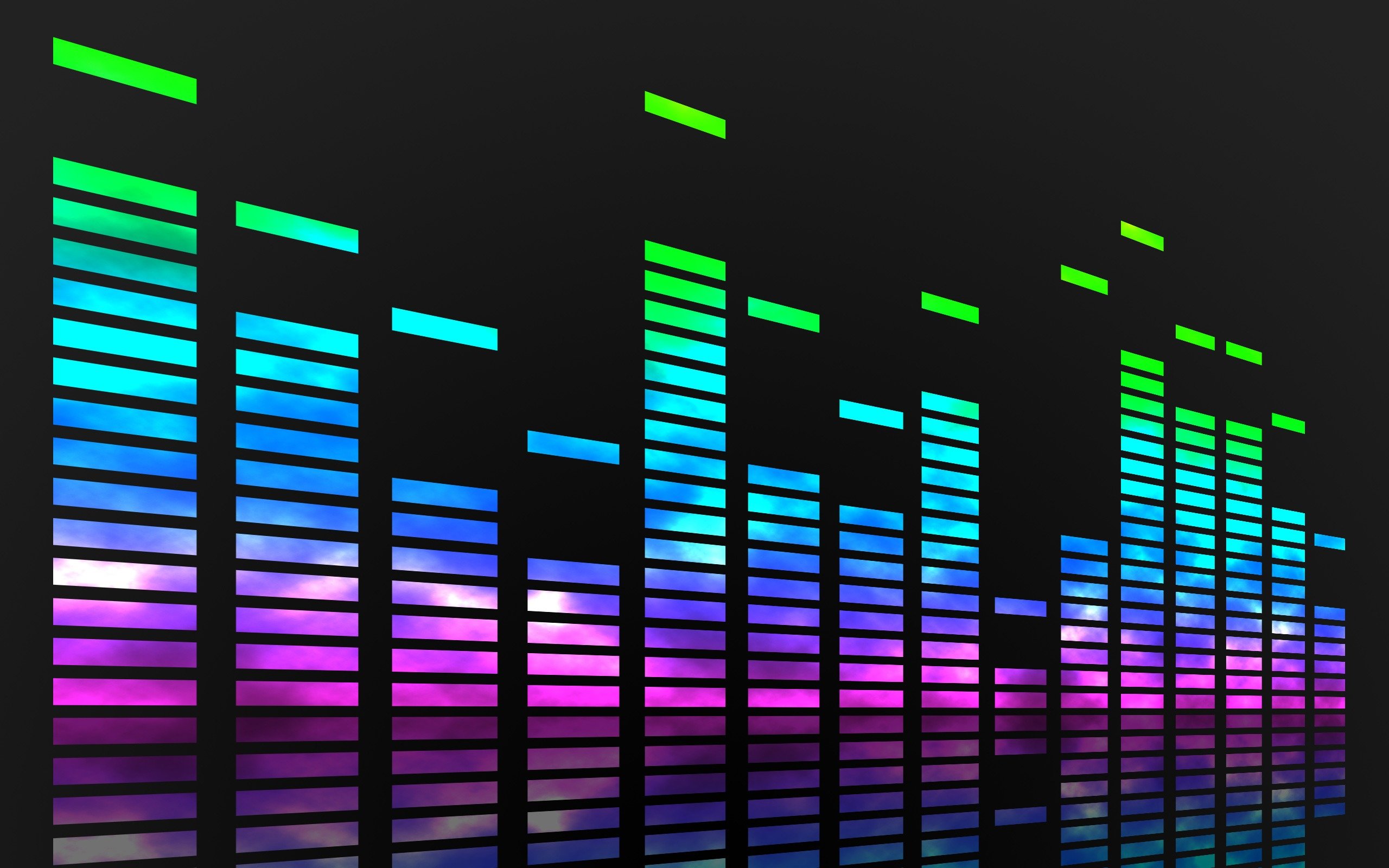-
Posts
148 -
Joined
-
Last visited
Everything posted by Dave G
-
As you instructed, per the Output Drivers in my first screenshot, I unchecked RealTek and checked the first (and only the first) Speakers option. I'm getting playback now! And it sounds very clean. (Confirmed with Sonar and CbB, and in more than one project.) I don't know how I wrestled with this the past few days. I'm using WASAPI for the first time! Feels like a fluke; so if this acts up again, I'll post back here. Thanks for your tip!
-
[Some users have helped me with this issue in a different Topic, but I thought it deserved its own thread here.] While using WASAPI, there's no audio playback although the Track meters are moving. Previously, I've used MME and ASIO4ALL flawlessly. I've tried the following: Experimented in Sonar, CbB, and Studio One v4 (but no WASAPI option there) Switched between WASAPI "Exclusive" and "Shared" Confirmed the sample rate is 24-bit 48K in both Sound Settings and in Sonar/Cakewalk Checked/unchecked "Suspend Audio Engine..." in [Audio --> Playback and Recording] Disabled/re-enabled the Audio Engine button and exited/restarted the program Confirmed each Instrument Track is output to Master Bus, and the Master Bus is output to RealTek As you can see, I've tried everything short of reformatting my hard drive and starting all over. What else is there? I've learned that WASAPI is the suggested Driver Mode for my onboard audio configuration. I'm still in the amateur stages of my music projects, so I don't want to rush into buying an audio interface (yet) just to use ASIO4ALL. ** Screenshots of my Windows Sound and CbB Preferences are attached. Any help towards a resolution would be greatly appreciated! Thanks in advance.
-

How do I get classic General MIDI synth sounds?
Dave G replied to Dave G's topic in Instruments & Effects
I was using MME just fine before I switched to ASIO4ALL. But when I just switched to WASAPI, I couldn't hear any playback. Would you please elaborate your second statement here? "When switching driver modes" -- what other settings should I look to modify to make WASAPI work for me? -

How do I get classic General MIDI synth sounds?
Dave G replied to Dave G's topic in Instruments & Effects
Thank you for the wealth of information! Would you please explain to me the advantage of WASAPI (Exclusive/Shared?) over ASIO4ALL? I thought it provided better performance and lower latency? I'm still an amateur with this, and I just seek an elaborate answer. I'm prepared to omit ASIO4ALL from my arsenal if highly suggested. I tried switching from ASIO4ALL to WASAPI, and now I cannot hear playback from my TTS tracks. (Also I used to use MME in the Driver Mode.) -

How do I get classic General MIDI synth sounds?
Dave G replied to Dave G's topic in Instruments & Effects
Very cool! All good information. Thanks! -

How do I get classic General MIDI synth sounds?
Dave G replied to Dave G's topic in Instruments & Effects
I'm so confused. Upon experimentation, it's hard to confirm whether the instrument sounds played in the MIDI track using the Microsoft Wavetable are the same as these patch sounds from yesteryear. Some sound the same, but slightly different. This may be a wash, but it was an interesting experiment! I still plan on using TTS-1, but it also encourages me to find other "synthtruments" that fit these tracks. I'm going to go ahead and close this and move along. Thanks for your assistance! -

How do I get classic General MIDI synth sounds?
Dave G replied to Dave G's topic in Instruments & Effects
Thank you, Scook and Abacab for the replies. I've created a MIDI track as such and I'm able to sample the patch set through there, but still can't confirm that what I'm hearing is pre-TTS-1/Microsoft GS Wavetable. I still currently have WASAPI and Wavetable set in Preferences. Is there any way to set my project back to ASIO4ALL and still be able to access the Microsoft GS Wavetable on this one MIDI track (for testing)? I totally intend on replacing these instruments with other synths, I just wish to start out with what I used back then. -

How do I get classic General MIDI synth sounds?
Dave G replied to Dave G's topic in Instruments & Effects
EDIT: Selecting WASAPI accordingly and using the Microsoft GS Wavetable Synth, I seem to have hit a snag. In the song in question (in which there are five TTS-1 instrument tracks), Cakewalk is playing the Distortion Guitar track as a piano, and the other tracks are not being played at all. EDIT 2: After exiting Cakewalk and reloading the project, confirmed WASAPI and Microsoft GS Wavetable Synth are still active. It seems every TTS-1 track is "playing" (volume meter is active), but no instruments are heard. (Additional detail: I currently do not use a soundcard, I use onboard audio.) Why am I getting no playback on the Microsoft Synth? Any ideas? Thanks. ? -

How do I get classic General MIDI synth sounds?
Dave G replied to Dave G's topic in Instruments & Effects
This is awesome. Thank you for the information, as I'll be sure to look into this. In relation to what you said, I do believe I was referring to the Microsoft Wavetable synth. And, for sure, my sound card at the time was the Sound Blaster AWE32. -
In the mid-90's, I composed several MIDI files via GM1 synth, manually drawing notes into my DAW/sequencer's piano roll (no live instruments). Eventually, after converting the MIDI's to MP3, I had foolishly discarded the .MID files because I thought I was done with them... So now, if I wish to remix my MIDI files, I have to start them over from scratch and transcribe them into my DAW from memory. Doing this, I wish to use those original instrument patches (at least temporarily) as I remember them. However, as GM/TTS-1 has evolved over the years, I can't remember some of the instrument patches I used (and some don't even sound the same). So I ask: in remixing my classic MIDI files from the 90's, is there any possible way to hear the General MIDI synth instruments the way they sounded "back then"? Or is this dependent on the sound card I used at the time (if Win10 supports it anymore?) Any insight would greatly help. Thank you!
-
I noticed that, up in the track view area where the track bars are, some of the areas along the right are shaded (gray) in patterns, some areas more than others. I used to think that was because of the amount of data (i.e. notes, events) in a certain area, but it doesn't seem consistent. What does the shading indicate, and why are some areas shaded more heavily?
-
I'm trying to figure out in some of my projects whether the notes on my Piano Roll View appear rounded on the corners or squared off. Here's an example: I think I like the notes better squared off, as it's easier to see their placement on the gridlines. Is there a function/setting in the DAW that dictates how the notes look as such in the PRV? Any help is appreciated. Thanks!
-
Thank you for your input on this, Chappel. I'm currently trying out the AD2 Demo, and I'm quite pleased so far. However, it seems as though some of my key mapping is missing. I can sample every preset in the AD2 browser screen, but on my DAW Piano Roll, I'm only able to play some drum pieces (usually kick drum, sometimes the snare and a few cymbals). Some presets play more notes on the PRV, and some play only a few. Also, on the AD2 browser screen, some of the visual drum kit's pieces are greyed out. This is quite troublesome, because I compose entirely in the Piano Roll. I can't compose if my drum sounds are 95% absent. Are you familiar with this issue? Or are some of these keys missing because it's a demo?
-
I just noticed that Addictive Drums 2 is on sale this week! I'm highly interested in purchasing a custom AD2 pack, but I have a few questions first. 1) How easy is the install/registration process? Does this involve registering and installing multiple services just to use AD2? (I've seen this strategy before and it doesn't please me.) 2) What is the value for my money? I find the package(s) details/verbiage a bit confusing. How many *actual* drum kits are bundled in each package? Are those "presets" (what are presets?) or actual kits? 3) For one who composes mostly rock, pop, ballads, and alternative, what AD2 drum paks would you consider most sufficiently cover such mainstream genres across the board? (After all, I'm competing with Session Drummer 3 and SI-Drum Kit.) In the meantime, I'm going to install the AD2 Trial just to get a look. Thanks in advance.
-

Confused about the Synth Rack and proper synth management
Dave G replied to Dave G's topic in Cakewalk by BandLab
I would really like an answer from some of the more knowledgeable people here to explain this to me and further educate, if possible. Perhaps this post should be moved to the Q&A? Please advise. -
As I still struggle to continue to learn the Cakewalk interface, I feel confused about the Synth Rack and synth management. Basically, I'm seeking clarity on the purpose of the Synth Rack and how to properly manage/organize my variety of synths being used. For each Track I add/remove, the Synth Rack updates accordingly by adding/removing the corresponding synths. However, in a recent review of my many projects in progress, in some cases the synths listed in the Rack don't match the number of Tracks present. What I'd like to do is establish the habit of properly managing my synths and make sure every instance is accounted for (and properly deleted when not needed). But this isn't always happening. I feel like the Synth Rack is making things more complicated, or I'm overthinking. Furthermore, it pains me that I have a hard time explaining my dilemma when there are so many variables... So these are my questions: 1) What is the purpose and benefit of the Synth Rack? Can I continue to add/remove Tracks and ignore Synth Rack usage entirely? 2) I fail to understand why the Synth Rack works (or doesn't) the way it does. What would cause it to not correspond to my number of Tracks synths present? In regards to replacing the synth in a Track: 3) Somewhat related: How do I convert a MIDI track to a Simple Instrument track? 4) I'm unclear on how to properly replace a synth in a Track. When I drag a synth from the Browser, it goes into the Track's FX Bin. Why would it do this and what purpose does that serve? Any clarity and guidance are appreciated. Thanks!
-
Occasionally, I'll hear a song on the radio where the audio slowly transitions from muffled ("other room" technique) to clear. This usually occurs in the intro of the song. I guess one example I have is "Wish You Were Here" by Pink Floyd. The intro features a muffled stringed guitar, and then a clear one comes in after. But what I'm looking for is an intro that smoothly goes from muffled to clear. An even better example is "Say So" by Doja Cat. This effect happens during the 8-second intro, and again at 3:45. How do I create this effect? Thank you in advance.
-
I just saw this thread and your latter paragraph caught my attention. Per the "More good news"... Are you noting that TTS-1 and the Studio Instruments Suite have become available for individual/stand-alone download? I'm not seeing them here on the BandLab Assistant screen (as you mentioned). Please clarify where these are, as I'm curious! Thank you in advance.
-
Thanks for the responses, everyone, and for being patient with my questions! I read both of Craig's articles, and I'm hoping for a little deeper explanation. So, the TTS-1 can produce 16 simultaneous sounds from one instance of the synth in the Rack. But It also allows for four audio outputs. Per the screenshot below, I've created a sample scenario using one TTS-1 instance (see Synth Rack) and 3 TTS-1 audio tracks to one Output track. Each Track has its own designated channel # and Patch selected in their drop-down menus (not in the TTS-1 synth itself). The Input drop-down in each Track is set to "None" ("Omni" appears when I highlight that Track). The Output drop-down in each Track points to the same "Output synth" instance, as it should. (I think what's confusing me is the "1 TTS track", "16 channels", "4 outputs" equation...) So, in layman's terms, please: Are there specific benefits of a "MIDI Source"+"Synth Audio" track (& an output track) over a "Simple Instrument" track? Can it be said that the "literal" definition of an audio output is simply the Audio Output track of the DAW? Why would one choose four Audio Outputs / Audio Output tracks vs. one? Thanks again.
-
I would like to know, along the same lines, what about Cakewalk Z3ta? How does that match up in your opinions? Do you feel TTS-1, Z3ta, and Xpand!2 are still relevant?
-
After having dropped from the DAW scene for a few years, I'm trying to relearn and refresh my knowledge of the TTS-1 synth and how to properly utilize it. I'd appreciate answers to the following (...sometimes hard to find in a Google search or in my current documentation): [Preface: I don't use external instruments. All my work is done within my PC.] 1) What are the specific advantages of inserting a TTS-1 track as a "MIDI track" over a "Simple Instrument track"? Is it a matter of CPU resources or ease of workflow? Does it matter? 2) In the TTS-1 Synth options window, how do I know whether to choose "MIDI Source", "First Synth / All Synth Audio" output options? 3) That being asked, what is the simple/literal definition of an "audio output"? Why are there four for TTS-1, and what difference does it make versus already having 16 channels? Just seeking clarification, as I'm having trouble understanding all the nuances. I'm trying to make sense of this in my head before I end up creating projects in bad technique. Thank you in advance!
-
I just learned about the plug-in called Xpand!2. I'm surprised I've never heard of it before, and I'm kind of curious. Can anyone give me their opinions on Xpand!2, and how does it compare to TTS-1? Thoughts are appreciated! Thank you in advance.
-

Cakewalk Sound Center doesn't respond to RPN + Wheel
Dave G replied to Dave G's topic in Cakewalk by BandLab
In reference to drawing in the PRV, I noticed I had to hide the Controller Pane first. This gave me access to the Controller drop-down just above the vertical keyboard. (To me, however, the Controllers in the PRV method work better as a visual than as an editor.) I split the Instrument track as you instructed. Then I attempted to draw the pitch bend on the new MIDI track. After I'd done that, I lost audio on playback again. This time, however, was because I decided to delete the instrument track, leaving the MIDI+Automation tracks on their own. (There was no audio left to play?) I created a new Instrument track again (Cakewalk Sound Center -> Les Paul Guitar Solo), split it, drew the wheel bend on the MIDI track's Automation lane. It played just fine, however, node editing in that small space feels extremely tight and cumbersome. See screenshot below, as I believe this represents the "proper" method. I do believe I've learned a few things here. I guess I'm just frustrated that I'm finding this so difficult. I would assume that once this is done, I'm to leave the original Instrument tracks there? Is there any way to create this controller without having to split all tracks I do this on? (Also, when I tried creating an Automation Lane for RPN, I couldn't figure out how to enter a custom value. And it doesn't appear in the Event list.) -

Cakewalk Sound Center doesn't respond to RPN + Wheel
Dave G replied to Dave G's topic in Cakewalk by BandLab
Thank you for the response. Would you please elaborate on the second paragraph for me? Wheel events are not available nor documented for the track view, only Volume and Pan. This is also indicated by the numeric meter there which seems to just go from 0 upwards. (I just searched YouTube for literally an hour not finding an instruction for this.) Also, what you suggested about inserting wheel events via "CC data in the Piano Roll View". Piano Roll View, there's a Controller Pane beneath that, where I normally draw wheel events. How would a CC event create that, and where? Thanks again. ? -
I wish to create bend/portamento on adjacent notes in Cakewalk Sound Center. I set an RPN event (seems # doesn't matter) in the beginning of the track. Then I draw a pitch bend wheel at the end of the first note going from 0 down to the pitch of the second note. Just then, when I play the track...I lose audio. What the...? When I change the Sound Center instrument, it plays fine on the CSC synth window keyboard. But when I play the track again, no audio. How nutty, this is frustrating. Cakewalk Sound Center is a signficant part of my instrument library. I'd love to be able to get pitch bend to work there. Any suggestions to the above issue? Thanks in advance.