-
Posts
401 -
Joined
-
Last visited
Everything posted by greg54
-
I will try bouncing the clips to make one drum clip and see how that works with dragging and dropping. Btw, I'm using an older version of CbB, because when I checked out some of the new features, I didn't care for some. I like this version. I believe it came out a year or so ago.
-
Jack Cat: That's what I did (Export>Standard MIDI File), and I still got that dialogue box. And after I got that message and clicked Yes anyway, it saved it. However, when I went to save the project later after I did more work, I clicked "Save," as I always do. And that same message box came up, even though no track was highlighted. I was not exporting anything, only saving the changes I made in the project. I clicked Yes, because it wouldn't allow me to save it otherwise . . .and I lost my entire song. I backup all my songs when I make changes, so I was able to retrieve it from the flash drive. But I won't click on Yes when that box comes up again. In fact, I'm not going to try to save a MIDI track again. Not worth it.
-
Thanks, Andres! That's what I've been doing. I guess I need to do what scook said and ignore the message.
-
Thanks, scook!
-
The MIDI track highlighted on top is the one I'm trying to export. When I go to File>Save As, this is the message I get. Or when I go to File> Export, it doesn't allow me to save the MIDI file either. I know I'm doing something wrong somewhere.
-
Nothing has worked. It won't allow me to drag it onto the desktop. File>export doesn't work with a MIDI file - at least, not for me. Can't save it as MIDI file. It won't allow me to.
-
I don't understand how to save a project as MIDI file and export that, since it's just the MIDI drum track, not the entire song Dragging the MIDI file onto my desktop seems like the easiest way. Thanks!
-
I have a MIDI drum track in a song that I want to export - not the enrire song, just the MIDI drum track. How do I do that?
-
bitflipper: In a perfect world the vocals would sound good when recorded. Although they sound "better" with the low cut filter on, the vocals could still sound better. I'll check out the MDynamicEQ. Thanks for the suggestion!
-
I used the low cut filter on the mic, and it sounded a lot better. I had heard that low cut filters on mics make it sound worse. But it sounded good. Thanks!!
-
That could very well be true. My room is not treated as well as it could be. Not well. It's a room with a huge sliding door and is perfectly square. There's not a lot of wall space. Windows and doors mainly. I'm about at least 8" away, if not more. I will try that. Thanks for everyone suggestions! I will try them and see what happens.
-
When I record vocals, on certain low notes (A, C, D...and a couple of others) there is a lot of boominess. The rest of the vocals are fine. I tried putting the mic in different places in the room, facing different directions. Nothing worked. I changed microphones. No difference. Changed cables. No difference. (I've been using a vocal isolation shield. ) I was also using a Golden Age mic preamp. I disconnected it and went direct. No change. So I decided to make myself a vocal booth in my closet. I put up all acoustic panels so that it was all covered from top to bottom. It's a nice vocal booth. No difference. The low boominess on certain low notes is still there. Nothing has changed it. Maybe I'm not seeing something obvious, so I thought I would see if anyone has any suggestions.
-

no sound through monitors when recording - SOLVED
greg54 replied to greg54's topic in Cakewalk by BandLab
I talked to Focusrite. They said I had to go into Focusrite Control, choose Custom Mix, click the + sign at the end of chain of inputs to add inputs 3&4 and 5&6. That fixed it. -

no sound through monitors when recording - SOLVED
greg54 replied to greg54's topic in Cakewalk by BandLab
I had read those articles, and they didn't provide the info I need. I'm sure it's an easy solution. I just can't figure it out -

no sound through monitors when recording - SOLVED
greg54 replied to greg54's topic in Cakewalk by BandLab
Thanks, John. I'll check them out. -

no sound through monitors when recording - SOLVED
greg54 replied to greg54's topic in Cakewalk by BandLab
When I click on the Input Echo button, it has a ton of echo on it, even though the keyboard is running dry. No, I can't hear the keyboard even when not recording. -
I just bought a Focusrite Scarlett 18i20. I set it up and played a song, and it worked fine. Sound comes through monitors. Then I tried to record. I can play the song back just fine. But when I try to record keyboards, they don't come through the monitors. There is a signal in the armed track, but no sound. In the third photo below you can see that the track is ready to record and that it has a signal.....just no sound. I clicked on the Echo button, and there's sound - but it has a ton of echo. I have gone through everything, and I can't figure it out. I posted photos so maybe you can see something I don't.
-
With the new update, when I install a plugin it gives the window that says "Fatal Error" and Cakewalk crashes. For me, this update just isn't working. I went back to the old version.
-
Great. Thanks for your help!
-
When I installed the new update, I noticed that my audio tracks all had a weird kind of glow to them. Anyway, they weren't normal. I uninstalled the update because it bothered me to look at it. Does anyone else have that issue with the new update?
-
I believe my keyboard is failing. Thanks for everyone's input! Much appreciated.
-
Well, I know that I didn't continue to press the "M" key over and over, so there must be some kind of glitch. I don't know how else that could have happened.
-
I'm falling asleep with this project. Taking too long for good ideas with this song. ? So if the "M" key started them, hitting "M" again will stop them?
-
I right clicked on one of them, and a box came up. So they are some kind of marker. Then I went to View>Marker, as was suggested. And a window opened with a ton of A1 markers. I deleted them all, and now it looks like the 2nd photo. Problem is, I don't know exactly what they are or how they got there, so I don't know how to prevent them from coming back.
-
No problem, John. I'll find it. Thanks!


(2).thumb.png.f39164e35bccdd6bb68f31669327f614.png)
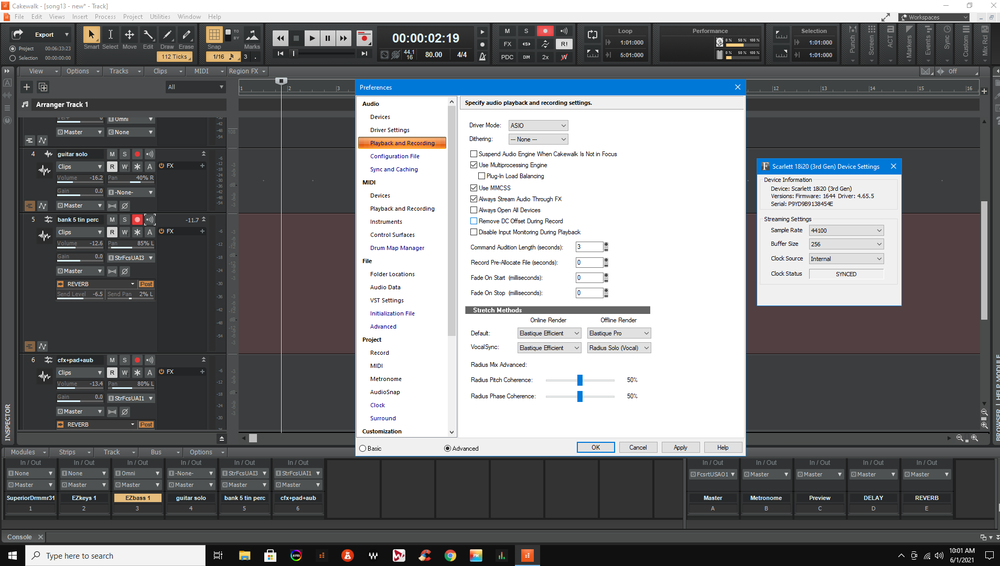
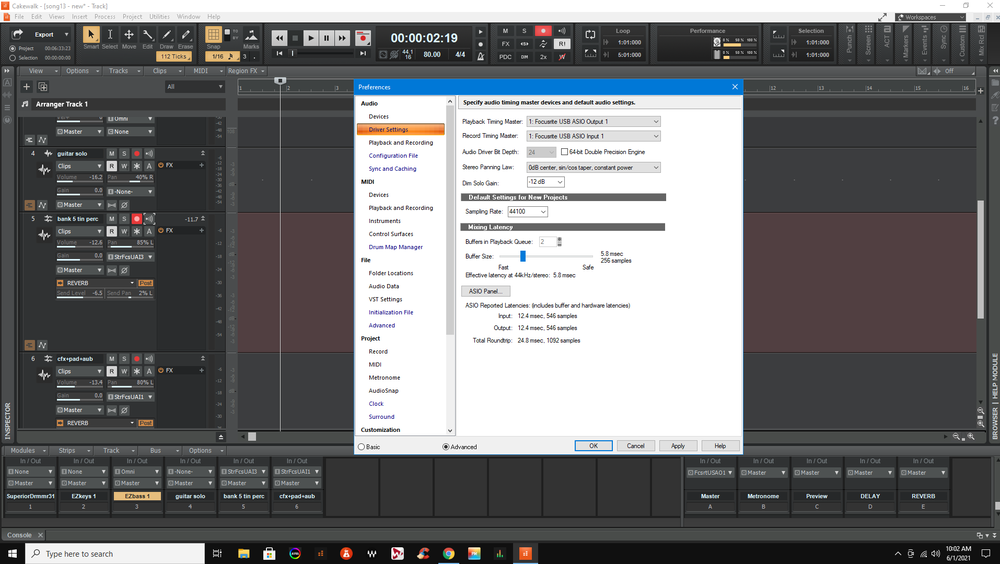
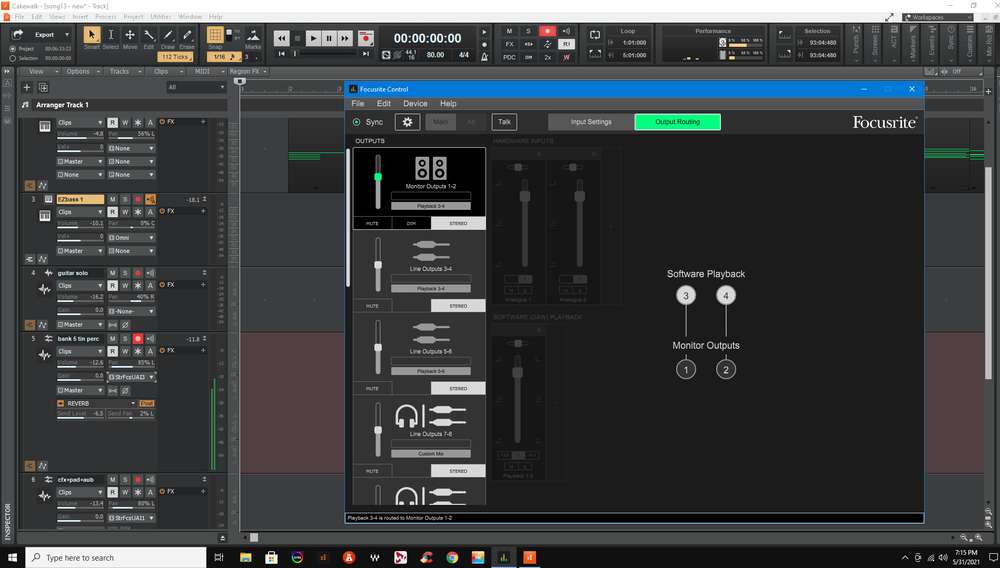

.thumb.png.6e4980410f003647e82b8d84a476f551.png)
.thumb.png.e72653375b4776b1bfe78912c3f7d4f8.png)