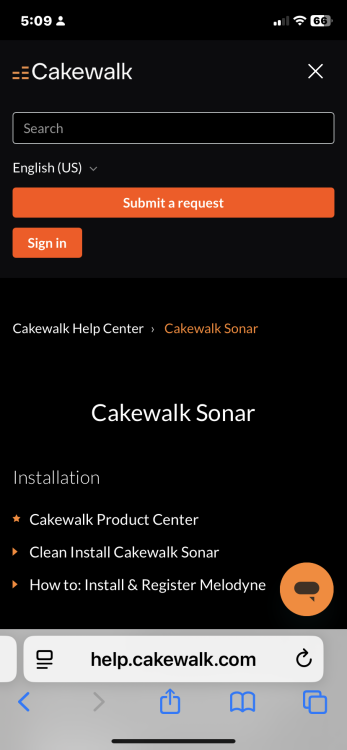-
Posts
624 -
Joined
-
Last visited
-
Days Won
1
Everything posted by Bass Guitar
-

Strange behaviour when sending / selecting a program change
Bass Guitar replied to Eddy Mulder's topic in Cakewalk Sonar
It must be hidden in the project. You should test this with a fresh project. I just inserted a new basic project. I connected my Sound Canvas. My Roland A49 can send patches. I selected my Motu as the midi output and everything worked as expected. I put patch 32 ( I think) on the midi track header and the sound canvas played a bass. I recorded a few notes and added patch 4 and on playback it played the Electric piano. I have done this hundreds of times over the years and it always worked. I have lots of projects that feed my Korg 05R/W and they always work once I make sure to change to the right mode. Im using the latest version of Sonar( not the early access version) Im not sure if System Exclusive sends patches? It’s always been over my head. You can check that list as well.- 13 replies
-
And hopefully using an Audio Interface!
-
Sometimes you can get lucky by using the search. The one found in the upper right corner of Explorer. Open App data and try it from there. Only problem is that it has to be exact. But if you start typing it might show up after the first 8 letters
-

Strange behaviour when sending / selecting a program change
Bass Guitar replied to Eddy Mulder's topic in Cakewalk Sonar
Where are you entering the patch changes? The way Sonar works is that the track header is where you can enter channels, banks and patches. Entering them in the instrument user interface will be over ruled by the data in the track header. Downloaded midi files might have a patch change that is not on zero. Open the event list and look for them there. Any events showing on the list like CC7 will override changes you make. Delete all unnecessary CC events. Sometime the patch changes don’t show up on the event list. This has always been a mystery to me. But they should show up in the track header. But sometimes there is another patch changes later in the song. There’s a free app called Midi Sequencer that I like to use sometimes because it is very easy to see all the midi data that is often elusive in Sonar.- 13 replies
-
Small error in what Greg said. You don’t click in the blank area below the tracks. You click in the blank area below the Buses. The Bus pane is below the track pane and by default it is hidden. Either pull it up using the little handle on the cross bar or use Shift/ B In this video I demonstrate all this.
-

Can't get past the Bandlab login screen (Solved)
Bass Guitar replied to Resonant Serpent's topic in Cakewalk Sonar
Basically Bandlab has terrible websites and it’s been like that since the stupid Bandlab Assistant fiasco. I Just tried to submit a crash dump and it tells you that the server has timed out please try again. ? They don’t seem to be interested in doing anything about how bad their website system is. I went through exactly what you described. You have to figure out how to navigate the garbage before you can get to where you want to be. It’s pretty frustrating. And also what sucks is having to log in at least 4 times by the time you are done. The good news is that I hope that is it for a whole year. -
My guess is that if you have a brand new monitor that it will be different than what I see. Very blurry and all the icons are microscopic and there is no contrast between them and the background. My monitors are possibly 10 years old. I have special prescription glasses for computer work. I also have a higher quality video card. But possibly if I stay with Sonar I might need to purchase a 4K monitor. I really don’t have any problems with any other software. An example is in the export dialogue that I can barely see the check marks for the selected tracks. And I click on them and they don’t change. I have to click on them again.
-
First once you create a bus you simply change the output of any tracks that you want to go there. Make sure that the bus is going to the Master. I find that this is easier to visualize in the console view. Look for the output at the bottom of the channel strip. The use of compression is an open ended topic. But generally speaking with guitars you will want it on the track. Either use the pro channel modules or a 3rd party plugin in the FX bin. You don’t normally want to use heavy compression globally because if there are 4 instruments feeding the compressor the loudest one will kill the rest. You normally use them track by track. You can also use one on a bus but then normally it would be set for limiting. not compression. That said there are no rules about using any effects. Just common practice. Compression on guitar is pretty standard and my favourite is using the stomp box found in THU.
-
But I noticed that this is the same in Cubase and Studio one. It also shows on the effects lists. It’s just one of those confusing things that users need to be aware of. In a few Daw’s I use Melodyne is clearly marked as an option and is often a tab in the editor. But Prism is a bit elusive and it took me a while to finally find it in S1 as the ARA version. Im still looking for it in Cubase. I just happened to know about the secret hiding place in Sonar. What would make sense would be a tab for ARA plugins in the plug in lists.
-
1. You can’t use that version of the Command Centre. Download the new version it I think is 1.1.8.1 Its easy to find using Google. 4. The list will be very detailed and possibly 50 pages long. As a person who reverted to Platinum last spring because I don’t like the membership deal I now qualify as an expert!! Ha ha. I hadn’t noticed how far Cakewalk had progressed because the improvements were gradually introduced over those 8 years. So I gave up on Splat because it was slowing me down. It’s like trying to drive a 1989 car. Hey. Where’s the backup screen? The GPS, what’s with this Cassette Player! Most importantly is the new Sonar runs faster and smoother and I can safely say that it is the most stable version ever. The only negative thing for me is the new graphics. it uses very microscopic icons and the contrast makes it almost impossible to see details. It’s dark and gloomy. But they are just getting around to finally fixing this with the latest release will have a theme editor. ( I think? )
-

Issues with Total Peak Max levels
Bass Guitar replied to VisionPoint Media Group's topic in Cakewalk Sonar
Exactly. All the upload music sites now ask for high quality. I stick with 48/24 pretty much all the time, even my backing tracks. We now live in a world where bandwidth and storage are not a problem. I am one of those people who likes to support software development so I always will upgrade from free versions to a license. I think Goldwave was $48 back 15 years ago for a lifetime license. It has seen a lot of updates and improvements since. And it must be the only software I use that is made in Canada. That’s why I just upgraded to the membership for Sonar. No point complaining. I hate the concept but I hated using the free version even more! But it would have been nice to have the same deal I got from Gold Wave! Short list of upgrades from free in the last few years. Melda, SSD5,Modo Drums, MTPower kit. You Lean Meter, Waveform. Ardour, Midi synth Font and various plug ins I forgot I own. All of these were around $50 for lifetime licenses. MTPower kit was $10. Sonar was the most expensive @ $90 and that is not lifetime. That’s what sucks. -
An update to this is I tried it in Studio one and it said that it needed ARA2 to work? I followed the instructions which said to insert it in the effects bin. That seems wrong to me. Anyhow Sonar wins the user experience contest for tonight. Playing with it a bit more I think that it is much better results than Melodyne. The only glitches are simply that guitar chords have subtle pitch bends involved and the audio to midi doesn’t do any CC bends. So changes are very abrupt. Otherwise it tracks flawlessly unlike Melodyne which doesn’t. So this is looking like it will require a lot less editing and save time. Later I’ll test a bass part as well as look into if it does drums.
-
It works just fine, I downloaded the demo, it was all very easy to install, it's a VST3. But as said, it is a Regional effect. Was very fast and I didn't read any instructions at all. There's a button says drag to your Daw. Done. I tried it on a rhythm electric guitar part, then dragged it to Strum Session it has the typical glitches that you always get and require a bit of editing of the midi file. $100 on sale is a reasonable price, but for me I already have this feature in Sonar, Mixcraft and Studio one. I will still test it to see if it does this a bit better than the others. This is a feature I use a lot mostly to convert my real bass into midi. The feature has been part of Sonar since I think X3. Even Home Studio did this. Sonar uses Melodyne. Not sure what Mixcraft and S1 use.
-

Issues with Total Peak Max levels
Bass Guitar replied to VisionPoint Media Group's topic in Cakewalk Sonar
Got it. A test would be to try exporting as a regular stereo wave file and test that into You lean. If it stays correct then your difference is either the mono summing or the Mp3, most likely the mono summing. If you have the paid version of You Lean it allows drag and drop instant readings which to me is a huge time saver. Everything I export including videos gets dropped into it. I keep the stand alone version on my desktop. The other thing I do is I have never liked Sonars MP3 export. I use a Wave Editor called Gold Wave. You can use it for free. But I also paid for the lifetime license. I has a batch converter that can convert into all possible formats. There’s a lot of choices for MP3. I like that it always remembers my settings. It will convert as many files as possible which is great for albums and archiving my Narration files. Im new to Audacity so not sure but I bet it also has a way better MP3 export. It was a long time ago but I remember being told that you need to back off a tiny bit for MP3 files at lower resolutions. The same song as a Wave file might be - 1.0 but as an MP3 it might hit 0. So what I do is export my songs @ -1.2 db and -14 LUFS. -

Issues with Total Peak Max levels
Bass Guitar replied to VisionPoint Media Group's topic in Cakewalk Sonar
Probably a MP 3. That will also change peak and RMS levels. Also Boost11 like many limiters can pass a certain amount that is not always the same as the setting. You Lean is very accurate compared to many other meters. But it has to be very last in the signal path. Also I have observed that I will often see a different reading between real time and then when I drag the audio into You Learn Stand alone which will quickly analyze the audio. That is a more accurate reading. But as @reginaldStjohn has said summing to mono will increase the level. If the track is a mono track simply export it as a mono stem. Tracks/ no effects or automation. Not sure why you are using MP3 as that as well can mess with the levels. -

I cannot get the great sound in Cakewalk out to exported files
Bass Guitar replied to kfcherring's topic in Feedback Loop
It would seem that you are using a monitoring system while mixing that is not translating into the real world. You need to sort that out. It doesn’t matter what you use , if it doesn’t sound right in the real world it needs to be changed or you will be guessing. Your screenshots show that you seem to have decent levels. A Console view would show more. But Span if that is on the master and if the master is the source for export that looks pretty normal. Buy the way you just need to drag and drop the pictures to the bottom of your post. I see you have Windows set for 48 / 24 but your project is set for 44.1 / 16. And in export you have dithering turned off. It is recommended to avoid issues to keep Windows and your Daw set to same Sample Rate. And not sure what audio interface you are using but most are 24 bit so any recordings are going to be 24 bit. And Sonars rendering is actually 32 bit. If you have some reason you are only using 16 bit it might be a good idea to turn on dithering . Are you using an audio interface to record? Or somehow using the Jack on the laptop? -
First thing I do when troubleshooting. Restart computer and interface. I think they are using budget servers somewhere in the jungle. Everything about connectivity is very poor.
-

I cannot get the great sound in Cakewalk out to exported files
Bass Guitar replied to kfcherring's topic in Feedback Loop
Screenshots of console view! With project playing. And please use proper screenshots not your cell phone. -

025.12 Early Access has Theme Editor, I don't see it
Bass Guitar replied to gmp's topic in Cakewalk Sonar
No. It has a crown and if you read what Jesse posted you will see in bold print that Membership is required. It’s nothing to get excited about yet but it’s a start. Still no way to brighten the background of the PRV. -

File uploader on crash reporting form not working.
Bass Guitar replied to AxlBrutality's topic in Cakewalk Sonar
Ok, so why is there the confusion here! Why is that Reporting link I used even posted if it is more or less useless? Please clear up your internet presence. There’s way too many dead end when you try and find anything to do with Sonar. I am in the habit of simply typing in whatever I am looking for. I can safely say that this always gets me what I need in the case of most all companies. Software or hardware. Example, users guides, Downloads, purchases and products. These are clearly available on just one web site that is usually organized and easily navigated. But using keywords for Sonar results in dozens of weird results including the legacy website dominance still. And there’s no main website that I can see. You often end up in your Bandlab account which has zero value for Sonar users. Go ahead and try it for yourself. There’s no point in producing a brilliant piece of software if the world can’t even find it. Just pick any other Daw and observe what they are doing on their websites. Observe what google presents if you type in the name of any other Daw. Then try typing in Sonar and see what a mess you get. -

File uploader on crash reporting form not working.
Bass Guitar replied to AxlBrutality's topic in Cakewalk Sonar
The one I’ve always used is you Google Sonar support and on that page it asks you log in and the submit a request -

File uploader on crash reporting form not working.
Bass Guitar replied to AxlBrutality's topic in Cakewalk Sonar
I’m in same situation. I just upgraded to Cubase 15. I have also been learning S1. I don’t think this intended by what is left of the Cakewalk staff. I think it’s a very small crew now. I have noticed that even Noel rarely answers questions here lately. -
A contaminated project is what we often call projects that are abnormal and behaving weird. There is often no explanation, it is simply that the project has issues that cannot be resolved. I think just about everyone who has used Sonar for a long time has run into this situation. After all, it’s pretty complicated software and all it takes is one little bite out of place. Lots of things outside the software can cause this like a bad sector on a hard drive. So when this happens instead of trying to figure out “why “ it is often easier to just rebuild the project in a fresh new environment. Often this can be done by opening a blank project beside the old project and then dragging and dropping track by track. Did you try the drop down menu for source? In




.thumb.png.2f26982da4090485a8ad3fff289b480a.png)