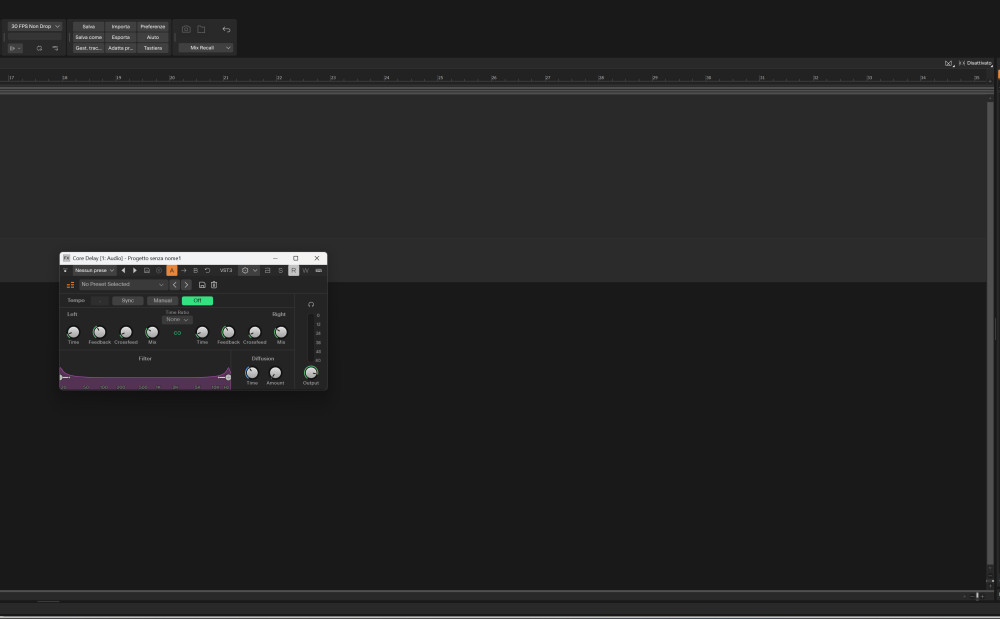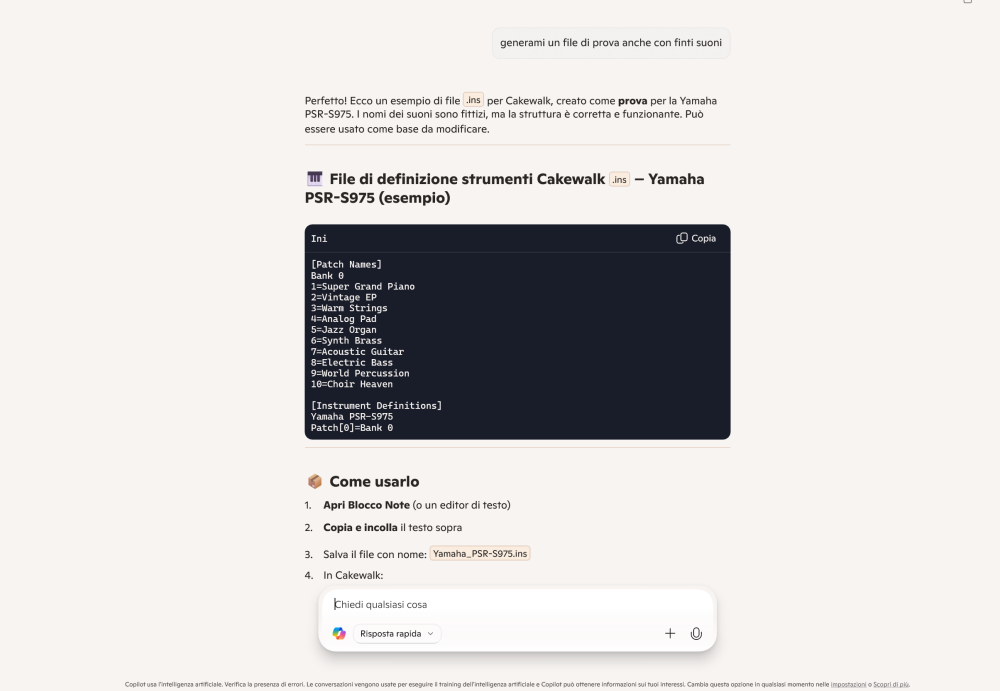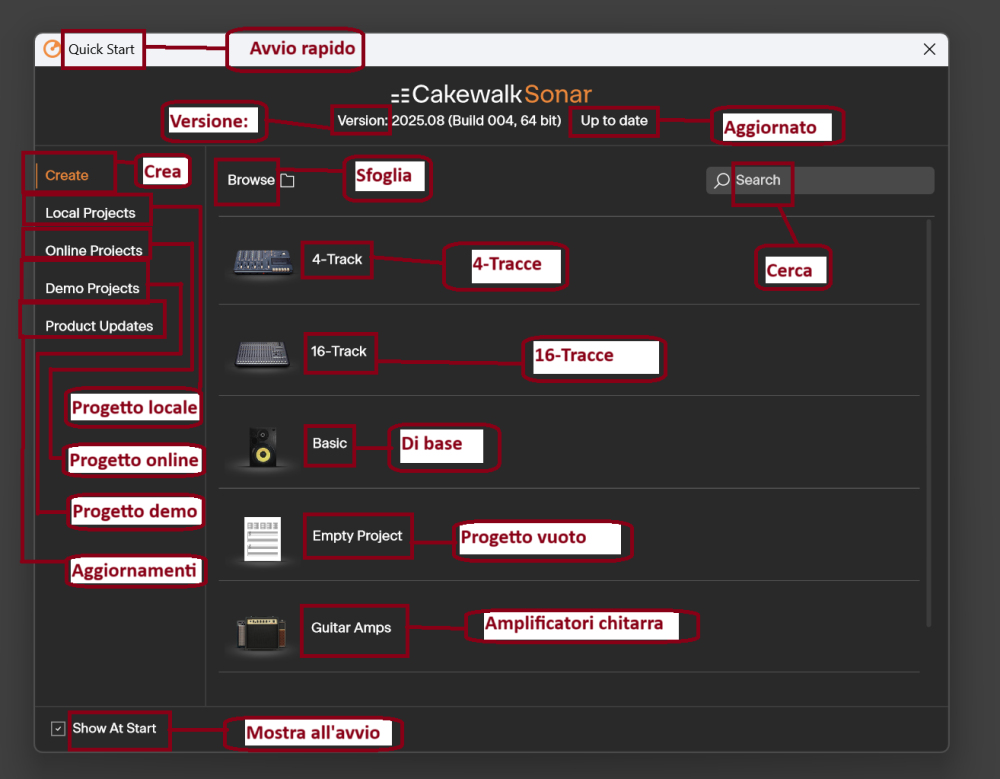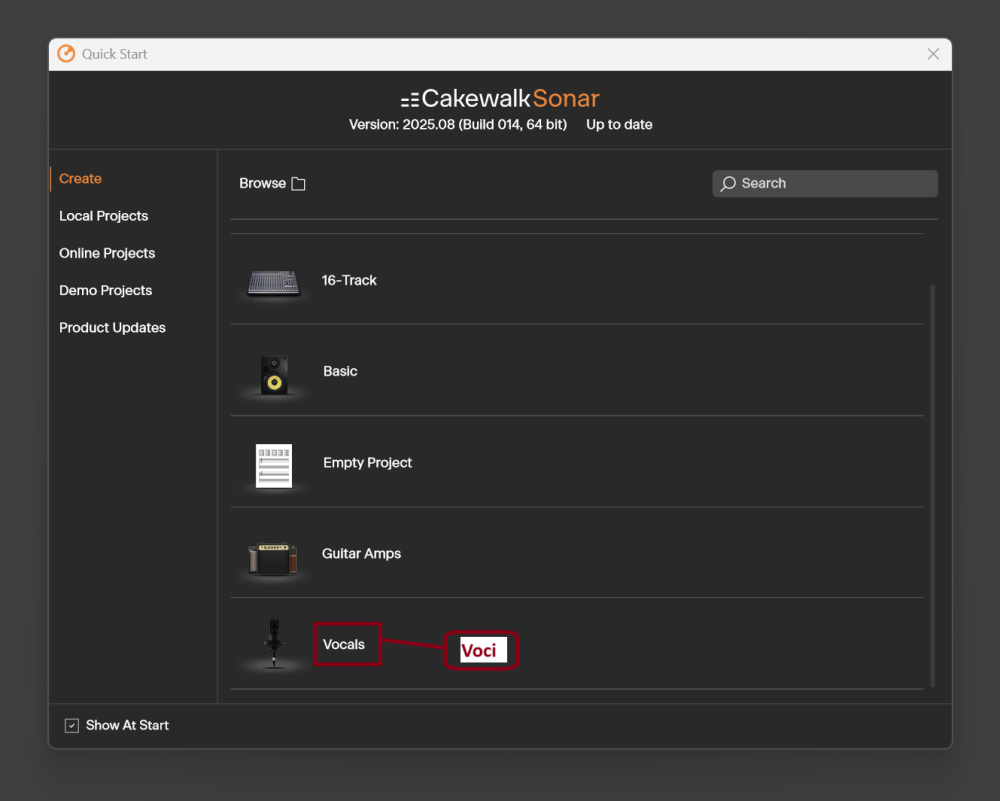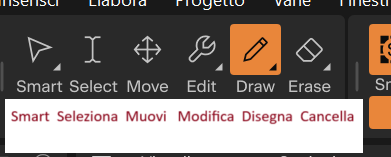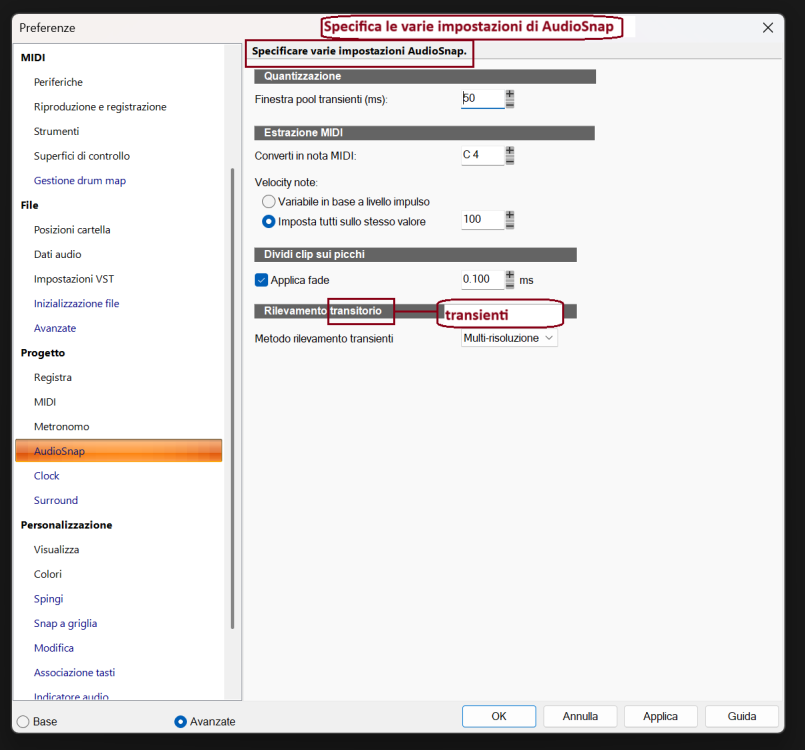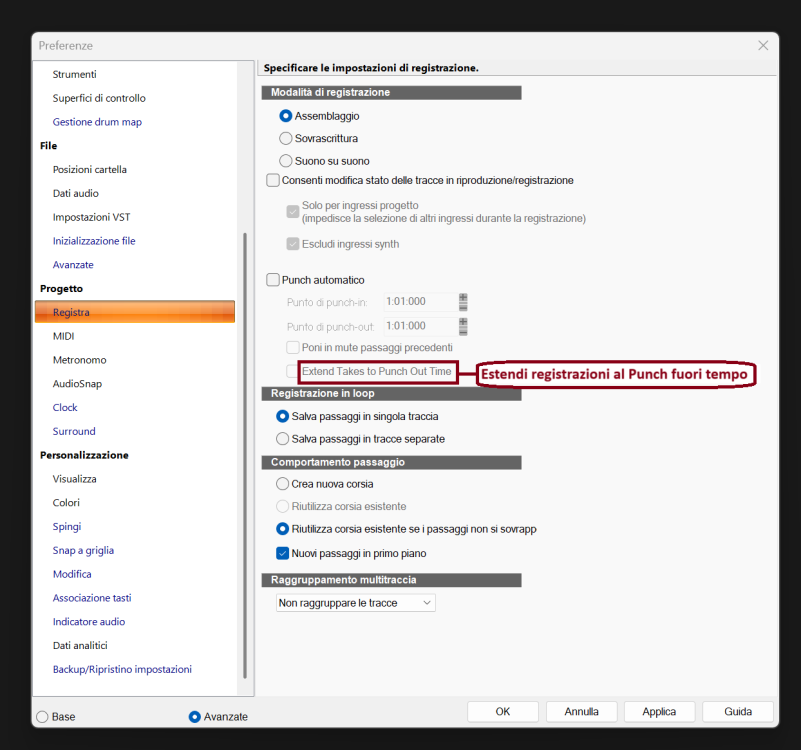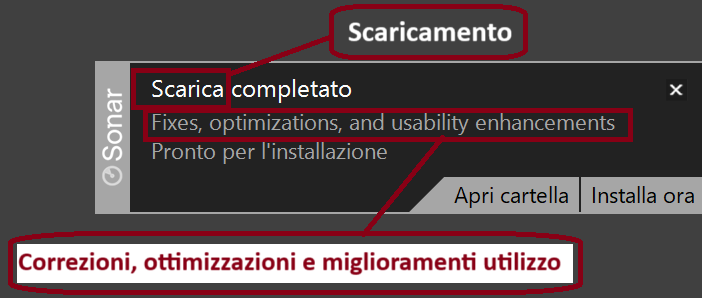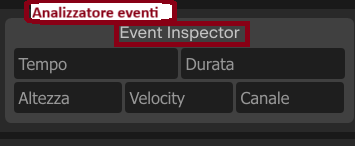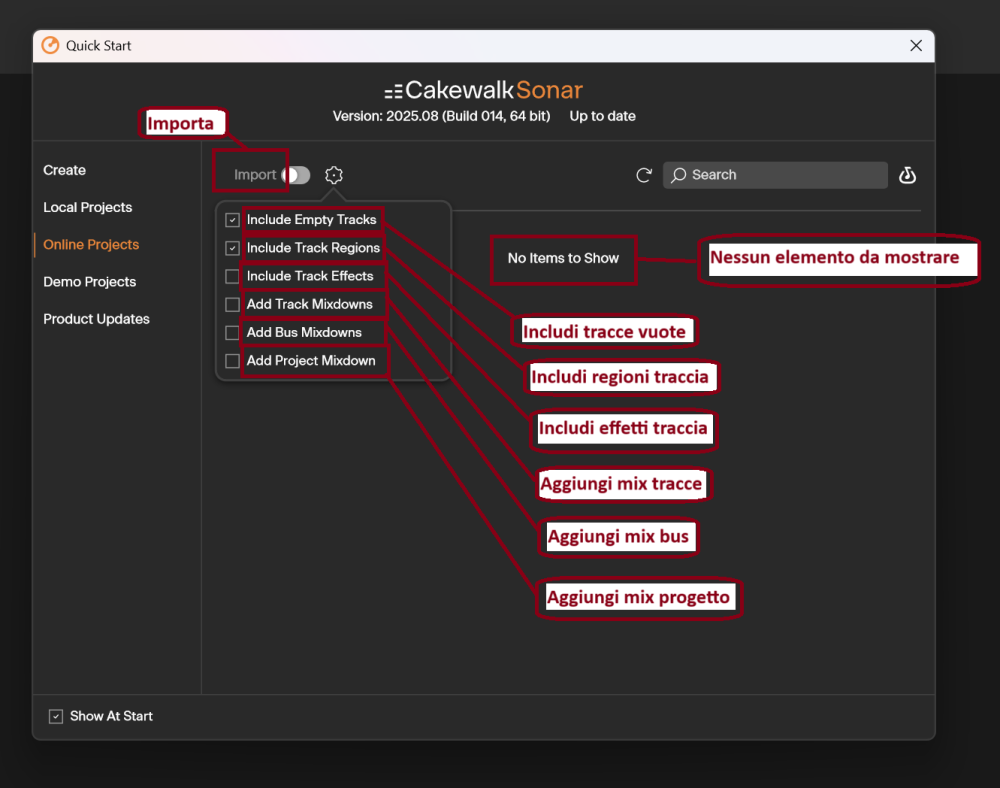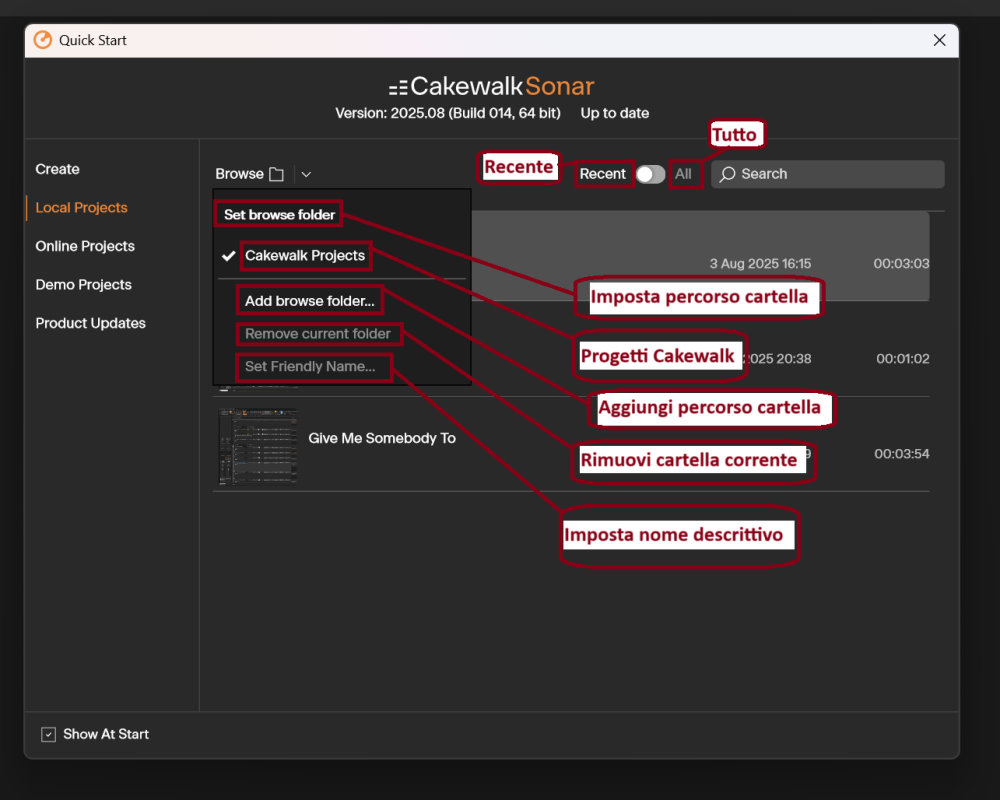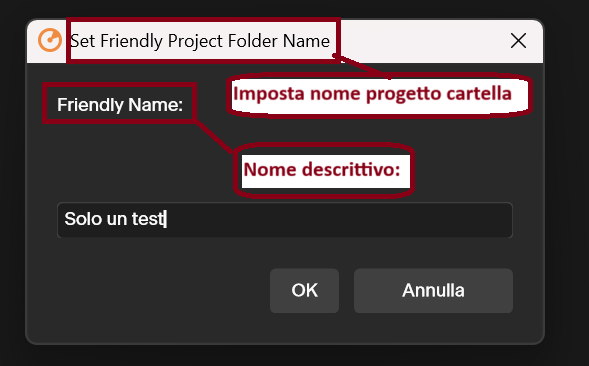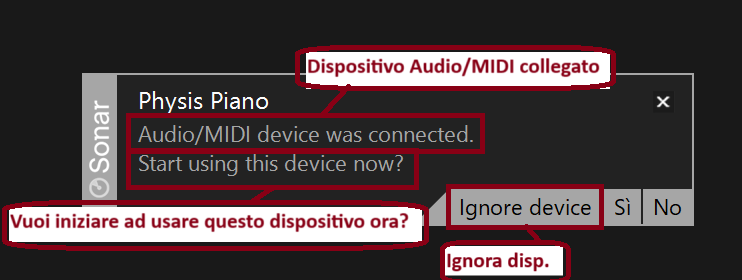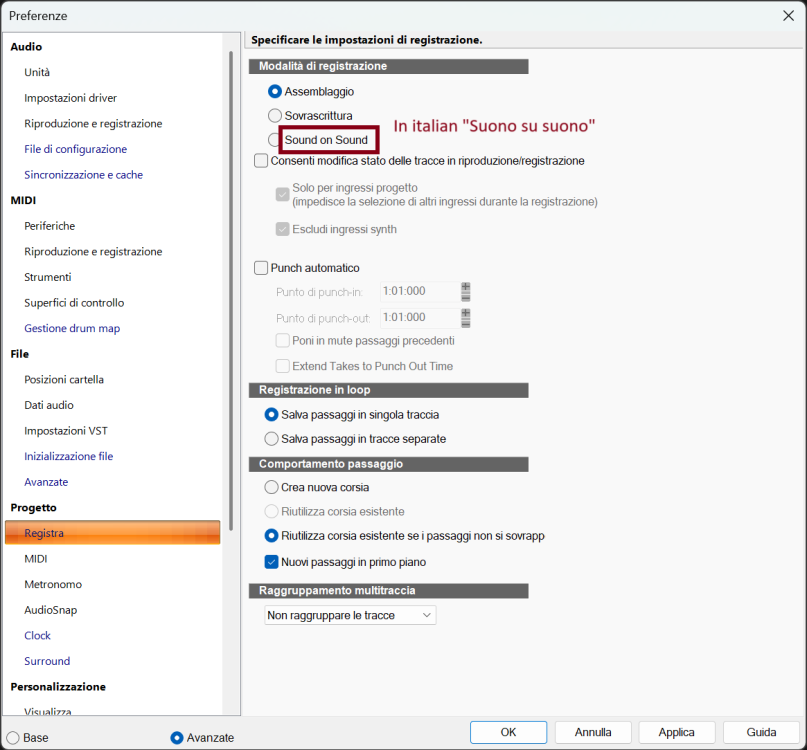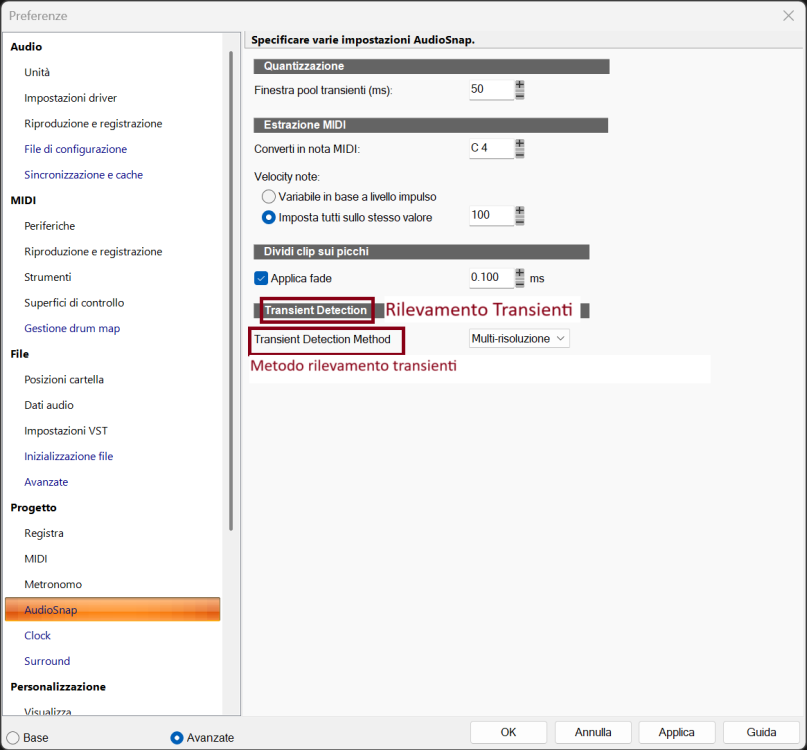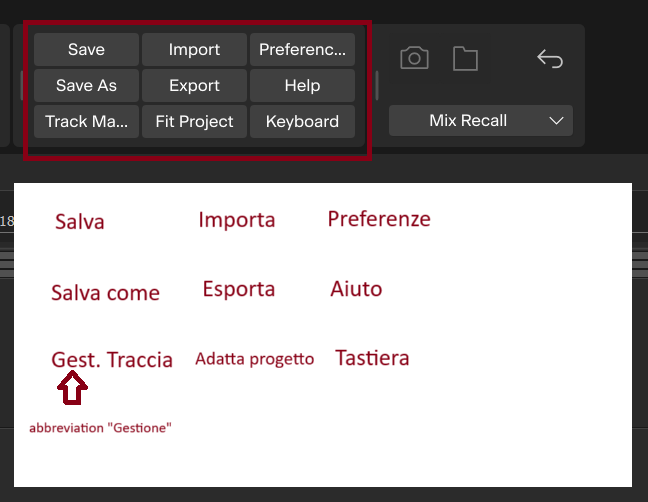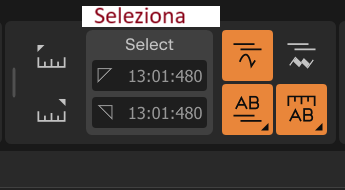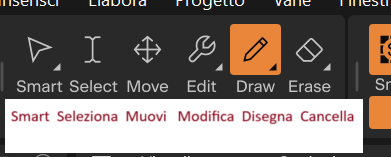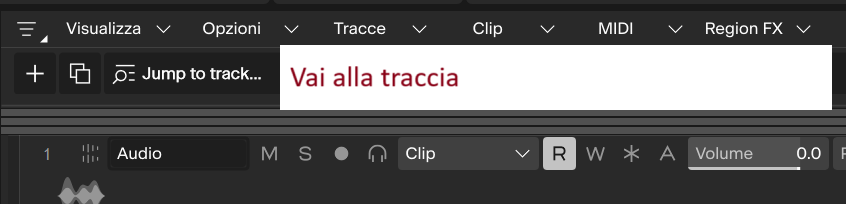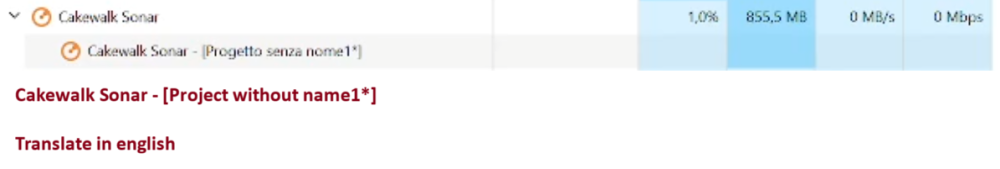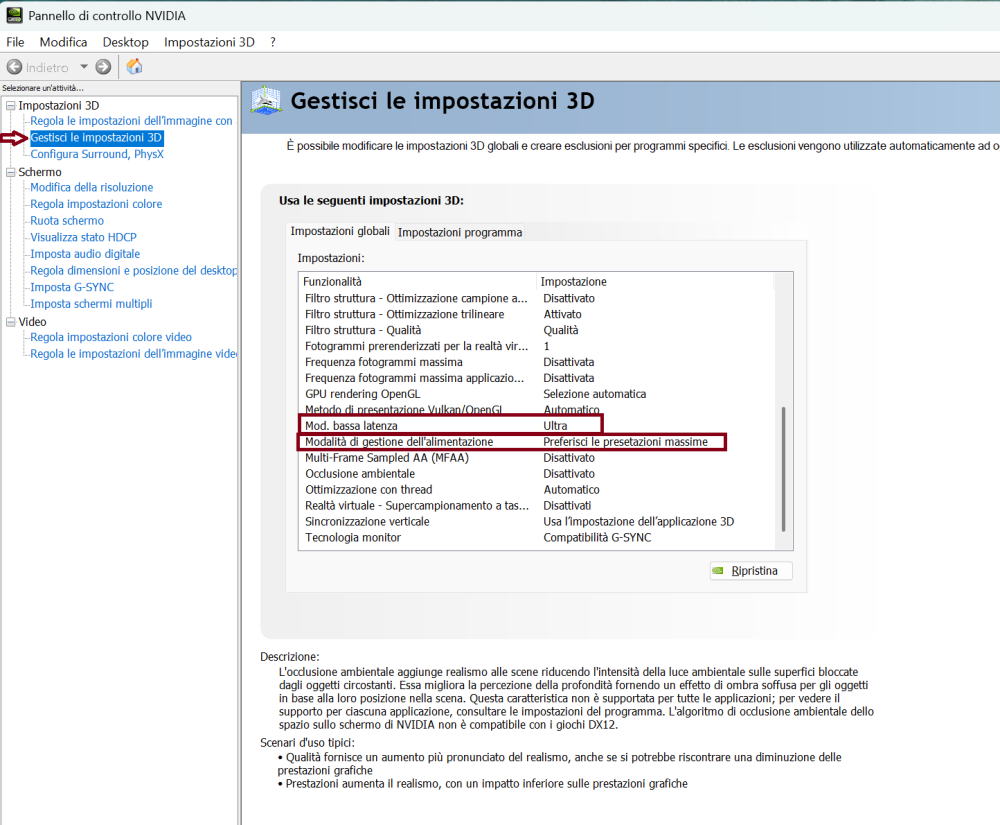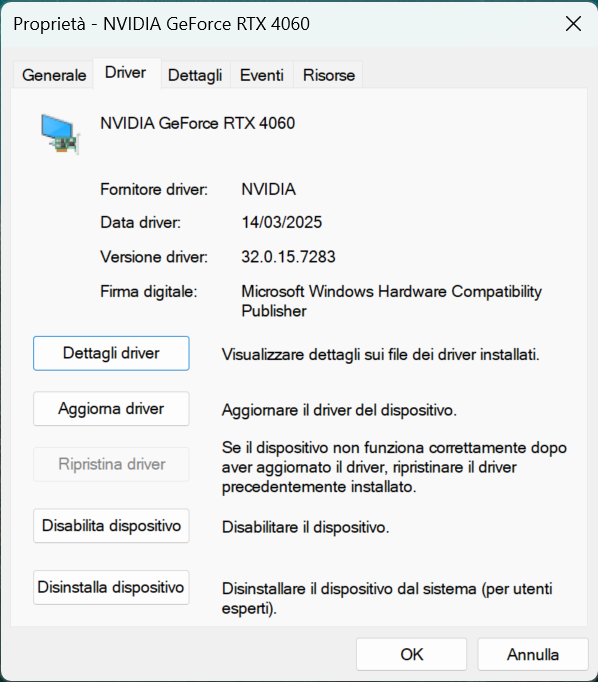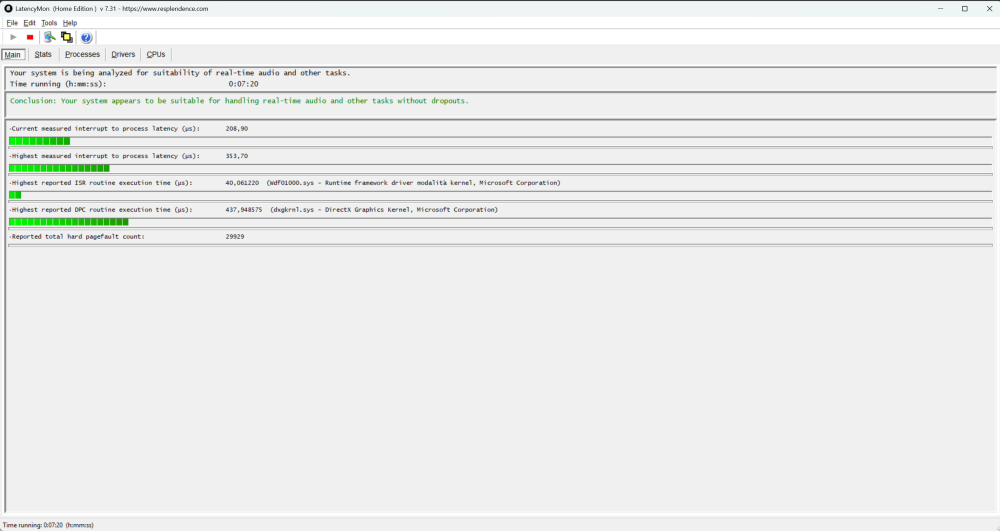-
Posts
43 -
Joined
-
Last visited
Everything posted by Mauro Gaspa
-
Good morning everyone. The Spectrasonics website has announced the new Omnisphere 3, which will be available for purchase starting the 21st of this month. There are several new features, but I'll only mention a few because there are so many: Completely remastered sounds from the previous Omnisphere 2 library. The available library (41.405 sounds) has been expanded, and, as announced on their website, it should no longer take up more space than the previous Omnisphere 2 library. Quadzone modulation and modeled circuit saturation. MPE integration and added support for 300 new external hardware controllers. New Omnisphere 3 effects (over 35 types) that can also be used separately as rack plugins in your DAW. Completely redesigned browser, extensive subcategories, and a new directory tree interface in the full browser. Full backwards compatibility with all previous versions. You can find other new features on the website: Spectrasonics Omnisphere 3
-
- 2
-

-
- omnisphere 3
- spectrasonics
-
(and 6 more)
Tagged with:
-
Hi @Michael Richards. I also use the staff a lot, and you're not the only one. I've always had trouble editing very high notes, even if they're in the treble clef, because they fall outside the display and can't be edited. Another user had already reported this in the past, but I don't remember how it resolved itself. Currently, this problem persists. In fact, no substantial changes have been made to the staff functionality since then.
-
Hi @Glenn Stanton. Thanks for your answer to my question. I'll follow the steps you suggested... a one-click bus duplication feature would definitely be helpful, though.
-
Is there a way to duplicate the bus like I do for a track? I tried searching in Sonar but couldn't find the command for how to do it for a track. If it doesn't exist, can it be implemented in future updates?
-
Hi. I have created an Instrument Definition file for the Alesis Strike Multipad. This INS file shows factory patch names but there are no CC controls because they are not present in the multipad. I created it specifically for me and for those who need it because it didn’t exist yet. Tested and working with Alesis hardware, I attach the file. Have a nice day Bye! Mauro Alesis Strike Multipad.zip
-

Cakewalk Core Plugins Feedback
Mauro Gaspa replied to Noel Borthwick's topic in Instruments & Effects
Good morning everyone. I'm trying out the new Cakewalk plugins (Sonitus) installed with the latest update. At first glance, I like the new suite and congratulate the entire staff. However, I note that it would be helpful to implement the ability to scale the graphic size of plugins by percentage, like those from other manufacturers. For example, for Spectrasonics (Omnisphere, Keyscape, Trilian), the feature is called Magnify. Having two 4K screens, I immediately noticed that the new Cakewalk plugins always appear a bit small even when optimized for high resolutions. Implementing Magnify would optimize the display even better. I've attached the full print screen of my second monitor to illustrate how it displays in proportion to the screen. Thanks Mauro -
Ciao Alfredo Il file Ins è un semplice file di testo. Puoi provare a scaricare quello del S950 che ti ho allegato nel post ed editarlo con un semplice editor di testo, in questo modo non partirai da zero. Ti consiglio di utilizzare per fare questo tipo di modifica il Notepad ++ anzichè il Notepad di Windows, perchè ti guiderà meglio riga per riga nella modifica. Dovrai annotarti dal manuale della tastiera l'elenco completo dei suoni e modificare il file partendo dal tuo elenco. E' un lavoro lungo ma non difficile. Io ho creato così il file Ins per il Physis Piano K4EX che nel mio caso non esisteva proprio. Una chicca... Se vai su Copilot e gli chiedi di generarti il file, lui ti crea il contenuto pronto per essere copiato sull'editor e salvato con estensione .ins Se hai il MIDI Reference Manual o la lista dei suoni con i numeri di Bank Select e Program Change o addirittura il link al manuale MIDI, Copilot può generarti questo in tempi brevissimi. Guarda le screenshot di esempio di Copilot. Ciao PSR-S950.ins
-
Good morning everyone. I'd like to inform the staff ( @msmcleod) of other menu items that need to be translated and, in some cases, corrected in the Italian version of Sonar. I've provided the screenshots with the correct Italian translation. Thank you for your support. Best regards, Mauro
-
- italian
- translation
-
(and 3 more)
Tagged with:
-
Thanks. I'd also like to point out other entries that haven't yet been translated into the software; I've written the Italian translations in the various PNG files. Bye Mauro
-
Good morning everyone. I wanted to report to the staff that the Italian version of Sonar is incorrect for some words, and many menu items and notifications are missing that have not been translated. Regarding the Italian word errors that are noticeable, let me give you an example: when Sonar updates, the progress window appears with the word "Scaricaing." In Italian, the word "Downloading" translates to "Scaricamento" (downloading), not "Scaricaing," which doesn't exist in Italian. The Italian translation should be updated for a proper understanding of the software, even for those who aren't familiar with English. I'm happy to report any issues with Sonar translations. Thank you. Best regards, Mauro
-
I have now uploaded another video where I have captured my two screens but with the blocking already done. I created the project from scratch and opened Keyscape with a random piano sound. I played a few different songs on the piano and then it froze graphically without blocking the audio. The uploaded video is dated today 2025-05-03. Here is the link to the OneDrive folder: https://1drv.ms/f/c/05665151b61353c4/EsRTE7ZRUWYggAW3lQUAAAABi-TsVVMBy1ssf_uBBOLG1w?e=gfTOac
-
Thanks @Astraios Sonar starts freezing by itself at any time and without pressing today. 😓 For example, today I created a new project with only Spectrasonics Keyscape open and after a while, about 10 minutes, Sonar froze but the Keyscape sound played from the master keyboard worked regularly. It doesn't matter how much time passes, what you press on the program or on Windows, the plugin used at that moment or the project open, Cakewalk will still freeze. I saw that you told me to bypass all the synths but if I have to use them how do I do it? Then at the moment of the freeze it is not possible to access anything inside Sonar. 😩
-
Hi @Astraios I tried the desktop show several times as you say but it doesn't solve the situation. I'm resigned. I'll reinstall Windows and all the software from the beginning to make Sonar work even if the computer with the other DAWs works very well and I don't have any kind of problem. Let's hope that after this work it works otherwise I'll think that with certain hardware configurations Sonar is unstable.
-
Good morning @Jeremy Oakes. The clean installation of the nVidia drivers is one of the first things I did. In ASIO drivers mode inside Cakewalk the HDMI nvidia audio driver is not displayed because the traditional WDM audio driver is not set. Now I tried to remove by unchecking the nVidia HDMI audio driver from device manager, making sure it no longer appears in the list. The thing I noticed is that before the block the CPU threads indicator suddenly rises a lot compared to before when the load is very low and then goes down again. From that moment the block will occur at any moment. I don't know what to do anymore. I also tried to contact technical support but they haven't been able to tell me anything yet. Is it possible that support doesn't know how to analyze with me and help me solve this problem?
-
Hi @SirWillyDS12. Sorry to keep you waiting but I've been very busy these days. I tried to follow the steps you told me to do with importing the power settings file. I did the test but the problem persists. I also tried disabling MMCSS in sonar and leaving it enabled in the RME control panel instead. I will try to do a Windows installation update keeping settings and apps. As another test I will remove the RTX 4060 and use the basic video card in motherboard even if I am not very convinced of this test because in this case it would weigh even more on the CPU.
-
@SirWillyDS12 Thanks I immediately downloaded Microsoft Interrupt Affinity, started the software in administrator mode and selected, as you suggested, CPU 8 and CPU 9 for the RTX 4060 graphics card. I played the song until it ended and restarted it and after about 30 seconds the freeze occurred again. I noticed that when the freeze is about to happen, just before, the Sonar CPU performance starts to make waves on the various cores as if it were looking for other available cores. Could this be a clue? @Ben Staton Do you have any other ideas? @Amberwolf Hi, thanks. The drivers I downloaded and used are Nvidia WHQL. The problem, if it really was the Nvidia driver, how can I find the right version as you say that makes me work among the many versions available?
-
Hi @SirWillyDS12 I updated the graphics driver once again and changed those settings you told me. The crash still happens. I made a new video with LatencyMon open in front of the Sonar project, this time the crash happened after 10 minutes and 20 seconds. I changed the settings as you suggested for low latency and power management mode. I originally had low latency mode set to "disable" and power management mode set to "Normal". Yes, This is the project from the last time in the video. No matter what project I run, Sonar still freezes after a while. Even with a new project and just any plugin instruments loaded, without even pressing play, playing on a master keyboard the audio always works but graphically it freezes from one moment to the next. The graphical interface of everything freezes, including the open plugin. So what can I do? If you look at the video, which I made this time, the block occurs after the page change and on the left side. In my opinion, however, it is not a problem related to the playback progress. This graphical crash, as I told you before, happens to me even if I do not start playing the song. In the video at the moment of the block I go to press on the other tabs for further details. I will try this and post it in the next video. I hope @Ben Staton has also come up with other ideas as to what could be causing all this. Link: https://1drv.ms/f/c/05665151b61353c4/EsRTE7ZRUWYggAW3lQUAAAABi-TsVVMBy1ssf_uBBOLG1w?e=gfTOac Thanks 😩 Mauro
-
Hi @SirWillyDS12 Thanks for your suggestion. I immediately downloaded the software you told me about and I tried it with the same song loaded in Cakewalk and LatencyMon. I'll post the screenshot of Latency Mon taken at the time of the block. Do you think there could be incorrect values? It would seem, if I read correctly, that there is no value above 800us or 1500us.
-
Good morning @Ben Staton I created, very quickly, two new test projects to demonstrate the block. In the first project there are only three midi tracks with three different instrument plugins. In the second project there are three audio tracks without any plugins and in addition a midi track with a Keyscape plugin where a Rhodes piano loaded from the presets plays. In both the first and second videos you can see where and how the block occurs, about three minutes in. Sometimes this problem can occur immediately, other times after several minutes I have also seen. The link, where to see the two files of the video and audio recording of the screen, is always the same but I am posting it again: https://1drv.ms/f/c/05665151b61353c4/EsRTE7ZRUWYggAW3lQUAAAABi-TsVVMBy1ssf_uBBOLG1w?e=gfTOac Thanks Mauro
-
@Bass Guitar Thanks I already know OBS and it does much more, I have already used it to make a video direction with multiple cameras connected, in fact I will do the screen capture with it.😉 As for the shooting with the phone it was to show that even playing on an external keyboard the audio comes out but the program crashes graphically. 😉 I already know that Skype, Teams and other video call software offer real-time translation but it is still not very accurate. I appreciate and thank you for your help.
-
Good morning @Ben Staton. I will record a video from when everything works normally until the moment of the block. I will resize Cakewalk on a single monitor because I use it extended on dual monitors, this way it will be easier to see from the video recording. The thing I noticed is that the problem occurs on a project where there is at least one plugin loaded that makes the audio engine work and I noticed that after about 4-5 minutes but not always I see more accentuated peaks in the performance meter and immediately after the block. It would seem to be a problem arising with some Windows update with Cakewalk but I am not sure of this. I hope it is a good clue to be able to identify the problem. I open the question on a related feature that could be integrated. Isn't there a diagnostic feature on Cakewalk like the "Verbose Mode" of Cantabile Performer? I always use this software to play live and when I had problems by enabling this diagnostic I was always able to find the problems. As for a meeting with Zoom or Microsoft Teams (which I already have but not on this PC) we can also but unfortunately my English is very scholastic and to write to you well I use google translate, also I don't know in which country you live and if there is a difference in time zone, I am in Italy. Mostly my work keeps me busy from Monday to Friday from 8:00 in the morning until about 18:15 in the evening, we can try. In the meantime I will make you some demonstration videos as you asked. Thank you for your patience and your availability. See you soon Mauro
-
I made two videos with my smartphone of the problem. They are always in the same folder "Cakewalk DMP" that I shared and I'm posting the link. In a video file you can clearly see the problem I was talking about in the past few days even with a new project created today and two plugin instruments loaded (Ujam Kandy and Spectrasonics Keyscape). The file is called "Cakewalk - audio plays but graphics crashes.mp4" https://1drv.ms/f/c/05665151b61353c4/EsRTE7ZRUWYggAW3lQUAAAABi-TsVVMBy1ssf_uBBOLG1w?e=gfTOac
-
Good morning @Ben Staton In the meantime I have carried out further tests. I left my RME sound card turned off and unplugged and I tried to carry out the test with another sound card that I had, the Tascam Celesonic US 20x20 but the problem occurs anyway. As another test I disabled any non-Microsoft service, I restarted and also tried this option but it still crashes and therefore I have not identified the problem. I tried to disable GPU acceleration and improved screen scaling again, as a further test because I have two 28" 4K screens connected to an RTX 4060, after a while the same thing happens. I checked my disks again, performed a new SFC /scannow check (successful) and verified that there is only a recent Visual C++ installation I have finished the tests, I don't know what else to do.