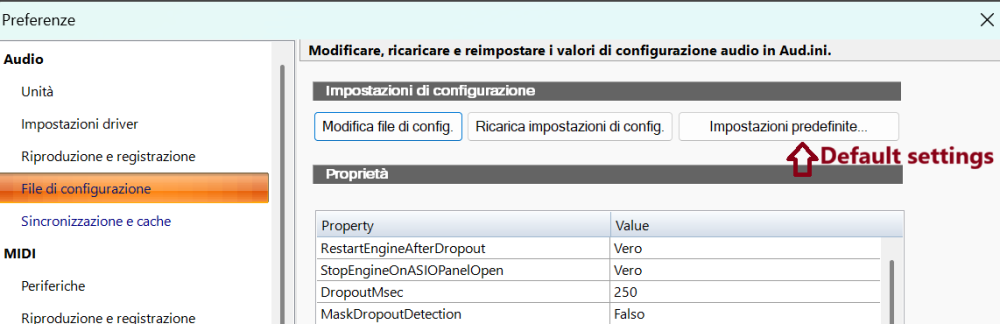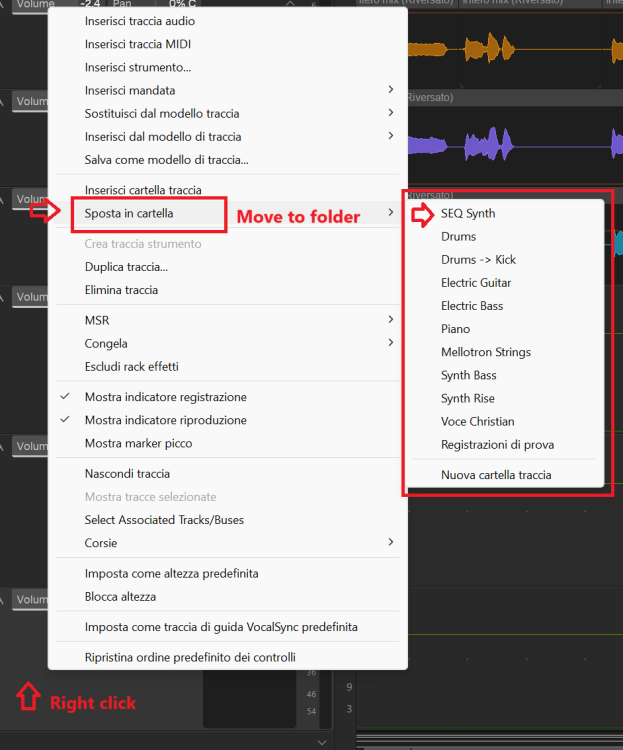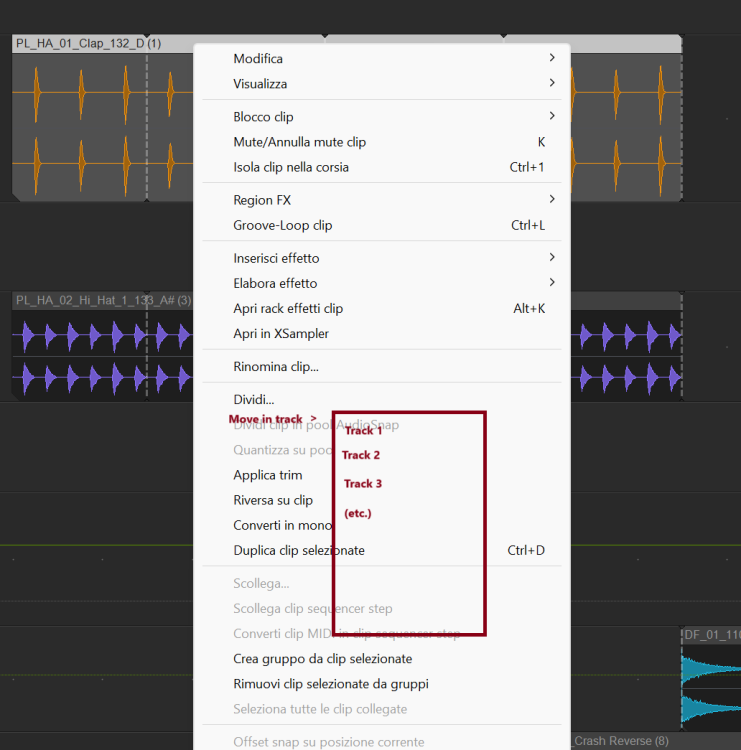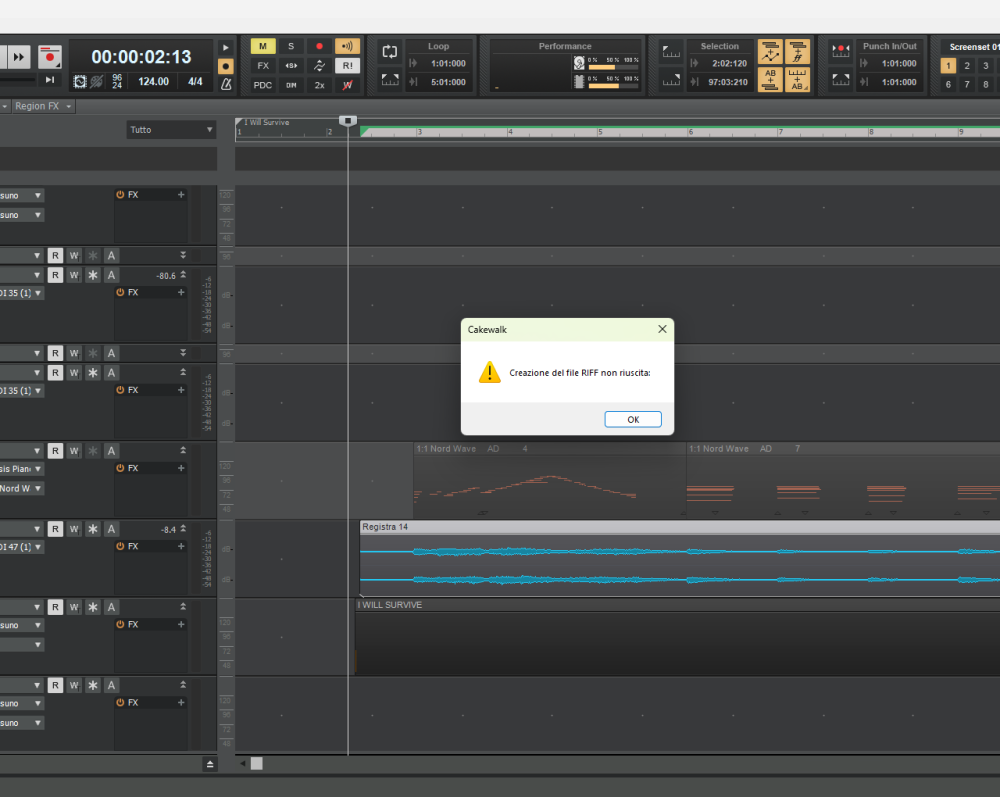-
Posts
43 -
Joined
-
Last visited
Everything posted by Mauro Gaspa
-
@Bass Guitar Thanks for your reply, my sound card is a RME Madiface XT and my computer is AMD Ryzen 7 7700X 8-Core 4,50Ghz, 32 GB RAM, 1 TB Samsung NvME SSD, 1 TB Sabrent Rocket NvME, 1TB Samsung SSD. My sound card drivers are updated to the latest version and both Windows audio and Asio audio in Cakewalk and projects use 96Khz and 24Bit sampling rate. I also tried using new projects with only one plugin active and I tried each time a different plugin and never the same but after a while the problem occurs. I don't think that trying with SI Piano and SI Drums changes anything.
-
Good morning @Ben Staton. I tried to do as you asked but nothing changed. I tried to disable GPU acceleration but it didn't help. I removed software in the background and from Windows automatic loading and restarted the PC but the problem persists. On my own initiative I reloaded the default settings from the preferences panel and then it recreated a new AUD.INI file and at first it seemed to work for the first 10 minutes but then after a while the same blockage reappeared. I would like to be able to install the December version of Cakewalk, with which I had no problems, to further limit the problem and identify whether it is actually a problem inherent to my PC or instead of changes made in subsequent builds incompatible with my computer. From the Download folder I have the various downloaded files but they are Upgrade and I would need the complete December installer to do this test. I also still have Cakewalk by Bandlab installed and I could try to create a new project and open any plugin to see if it also blocks. Thanks Mauro
-
Good morning Noel. I am in contact with Lois from Cakewalk technical support who suggested that I perform some steps to check the status of my computer or the connected hardware. To recap the steps done so far: I checked the Windows 11 system files on my computer and they have no problems (run SFC /SCANNOW), furthermore the PC has all the latest updates, even the optional ones from Windows Update. I updated the video drivers of my Nvidia RTX4060 graphics card to the latest version. The version of Cakewalk installed on my PC is the latest available (2025-02 build 077). I deleted all Microsoft Visual C++ installations and installed the latest official available from the Microsoft site. I uninstalled and reinstalled Cakewalk. I checked the status of my disks which are in good condition. I started Cakewalk with the external hardware turned off and unplugged but the crash still occurs after a while on various projects or on a new project with only one plugin open and I even tested the latter by changing the plugin. I did a further test to make sure that it doesn't have problems with my sound card and I opened DAWs like Luna, Reaper and Cantabile and a crash like in Cakewalk never occurred. The absurd thing is that the audio remains active but Cakewalk freezes graphically without being able to control it but if I go to look at the Task Manager the Sonar.exe process is not blocked and in fact I continue to hear the audio. Lois has now forwarded my reports and my DMP files to the development team and will keep me updated if there is news. For the moment the problem remains that I can't continue with my work because Cakewalk is unstable. Previously I never had problems of this type, even in December everything was working fine. In the same link you will find, in addition to the DMP files, also two video files demonstrating the block.
-
I installed the latest patch update just today but, as I previously reported, the problem persists. Every animation and command on the screen freezes graphically even with this latest update. The behavior remains the same: every program function and animation freezes graphically, but the audio continues to play as if the software hadn't actually frozen. In fact, the processSonar.exedoes not appear to be blocked, but in reality, Cakewalk is, and I cannot control any function. Additionally, after a while, it encounters an error and generates the usual DMP file. I also tried creating a new project with Spectrasonics Keyscape and a loaded piano sound, and I have the same behavior. I want to clarify that in the other projects, I didn't even use Keyscape, and before the February update, Cakewalk worked wonderfully. "I am sharing again the DMP file of one of my projects generated today, March 6th, 2025. https://1drv.ms/f/c/05665151b61353c4/EsRTE7ZRUWYggAW3lQUAAAABi-TsVVMBy1ssf_uBBOLG1w?e=gfTOac
-

move Feature Suggestion: "Move clip in track"
Mauro Gaspa replied to Mauro Gaspa's topic in Feedback Loop
This command is also not suitable because I have to press num block + 8 (up) or num block + 2 (down) several times on the keyboard to get to the track I want to move the clip to. Let's imagine that my track is 20 positions lower or higher, I have to hold down num block and repeat the number 2 or 8 20 times depending on where I have to go. It is not very practical and moreover difficult to follow visually and easily mistaken. -

move Feature Suggestion: "Move clip in track"
Mauro Gaspa replied to Mauro Gaspa's topic in Feedback Loop
Sorry, but I don't think so. First of all, for tracks, this feature has been around for quite some time, it would be enough to implement it for clips on tracks too. -

move Feature Suggestion: "Move clip in track"
Mauro Gaspa replied to Mauro Gaspa's topic in Feedback Loop
Thanks for your suggestions. They are nice solutions but they are not as immediate as a single click. In one solution you still have to drag and in the other you have to give more commands. I meant to suggest a solution for the clip like the one already existing when I want to move a track to a folder "Move to folder", with the difference that I move the clip to another track using a single click without changing its position. -
Is it possible to insert a function like this "move clip in track"? Many times it happened to me that I have a midi or audio clip in a track in a very precise position and I had to move it by hand to another track maintaining the same exact position. It would be interesting a command with the right mouse button on one or more clips to move or possibly duplicate the same clip on an existing track of my choice but maintaining the same position. This option could be a good choice for those who want to move multiple clips saving a lot of time. Bye Mauro
-
Hi David, thanks for replying. I have already tried to do the "Bounce to clip" but the result does not change. I didn't even transfer the audio clip from a softsynth because it is a physical Korg M3 keyboard so the audio clip you see is the direct recording of the midi you see above and which the Korg plays.
-
Good morning everyone. I have a problem that I discovered recently. When I select an audio clip and try to apply the gain from the "Process" - "Apply Effect" - "Gain" menu and press ok the program gives me the error "Creation of RIFF file failed:". I tried to empty the "Picture Cache" folder, to increase the size in PicCacheMB from "Preferences" - "Audio" - "Configuration Files", I changed the directory (on another hard disk) of the cache but I didn't get no resolution to the problem. However, I have noticed that this problem does not always occur and not on all audio clips. Has anyone already had this problem? Could it be a Cakewalk bug? It started doing this to me after the last update.
-
Thanks Base 57
-
Good morning. I have a graphic suggestion to offer you. It would be great to see the icons of the tracks, which I am going to assign, much larger. The icon image may occupy the left side but occupy the entire space from bottom to top and fade to the right. On the mixer console it may appear in the same way but starting from the bottom until fading upwards. I am attaching a graphic example to better understand what I mean. I hope I have explained my idea well. Thanks.
-
Hi. I have created an Instrument Definition file for the Yamaha Reface DX. This INS file shows factory patch names and CC controllers. Bye! Yamaha Reface DX.zip
-
Good morning everyone! I created a Cakewalk .Ins file for the Physis Piano K4EX master keyboard with the physical model sound generator, by the Italian company Viscount. I created it specifically for me and for those who need it because it didn’t exist yet. I attach the file. Have a nice day Mauro Gaspa Physis Piano K4EX.zip
-
- 1
-

-
- cakewalk ins
- physis
-
(and 6 more)
Tagged with: