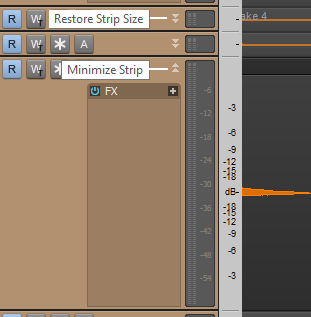Search the Community
Showing results for tags 'strip heights'.
-
Hi everyone Am loving using Cakewalk by Bandlab for my music projects! However, I suffer from RSI and rely heavily on keyboard shortcuts to lessen my use of the mouse. One thing I do a lot is change the height of tracks. Cakewalk is great in that, if you minimize a track strip and later restore it, it has remembered how high it was - that's cool. However, I cannot find any way to assign keyboard shortcuts to the minimize and restore buttons (see screenshot). Does anyone know if it is possible? I have found shortcuts for gradually increasing and decreasing the height of a track (CTRL-SHIFT-UP/DOWN), but not doing it at once like the buttons in the screen shot do. I have played with Auto Track Zoom, but I often want 2 or 3 tracks at their "restored" height, not just one at a time. Would be very grateful for any help - thanks!
-
Hello Fellow Cakewalkers, Does anyone know how to expand the height of the modules within each strip of the Console View? For example: You can see by the picture I've attached I've got waste space above the Gain and Pan knobs at the top. I'd like to be able to expand the height of my FX bin as I've got more plugs in the bin then are shown (I know we can scroll, but it would be better if I didn't have too, and could just expand the height of the FX bin so all current plug-ins in the strip are visible without having to scroll.
- 5 replies
-
- console view
- strip heights
-
(and 1 more)
Tagged with: