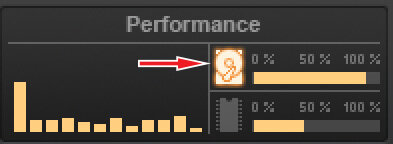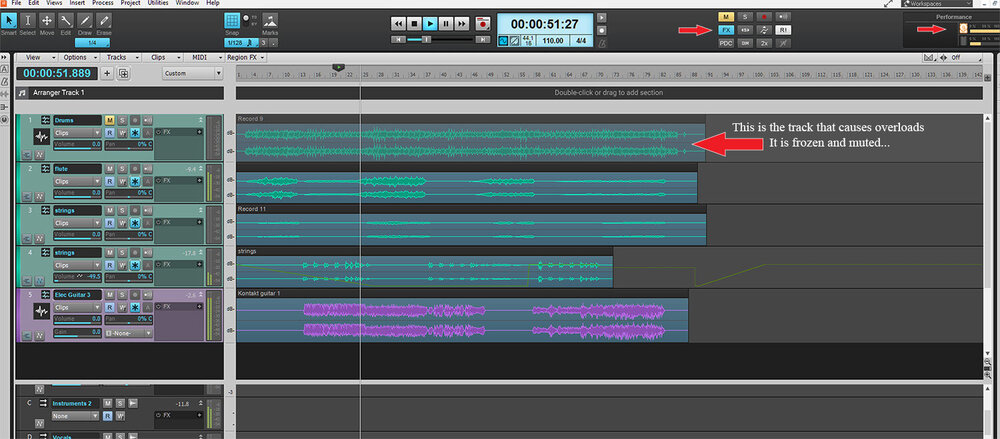Search the Community
Showing results for tags 'stopped the audio engine'.
-
Hi Folks. For quite some time now, I was having issues with dropouts. Specifically: "A dropout has stopped the audio engine" - My biggest Cakewalk nemesis. The things I have tried to resolve this in the past few years would probably not fit into the page and I will spare you of these details and try to get to the point. My recent project was pretty heavy with all kinds of plugins / synths and was giving me the dropout thing, stopping audio engine. For the test purposes I decided to test the actual limit my computer can handle and compare my working project with test project. So I created another project within same Cakewalk session. I started with 5 audio tracks and slapped 3 FX plugins on each (some that have look ahead function). Everything was fine. Then I duplicated all 5 including events and FX, everything was running smoothly. Then I increased amount of audio tracks (with audio data) to 40+ with at least 3 plugins each. And it was running fine(!) So I switched back to my main project (same Cakewalk session!) and started deleting things. 1) I deleted all synths 2)Deleted all Midi tracks 3) froze all remaining tracks. Issue of dropouts persisted. Then I: 4) Deleted all plugins from the buses and tracks. Issue remained (!) Then I started to delete tracks one by one, just for the sake of the test and BiNgO! Single muted frozen drum track was causing Hard drive I/O overload!!! A Project with 40 not frozen audio tracks and over 120 Plugins (!) runs fine and one with 5 audio tracks and NO plugins causes overloads. How can that happen? If I delete that drum track, it would not overload. One can say, sure, just get rid of that track and live happily ever after. But this is a long running issue. How would I know next time which specific track causes this? Is there a reasonable explanation for this situation? Kindly let me know. Attaching a screenshot of the project. When/if replying, kindly keep in mind that this test of two projects was run under the same Cakewalk session. Thank you. P.S. Both projects are 44.1kz / 16bit. The hard drive is SAMSUNG 980 PRO 1TB PCIe NVMe Gen4 Internal Gaming SSD M.2.
- 11 replies
-
- dropout
- stopped the audio engine
-
(and 1 more)
Tagged with: