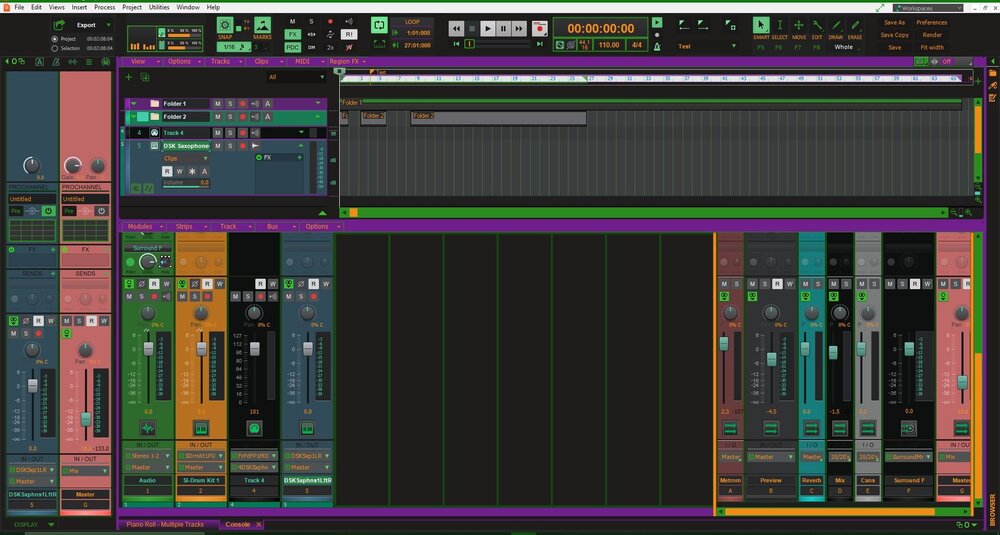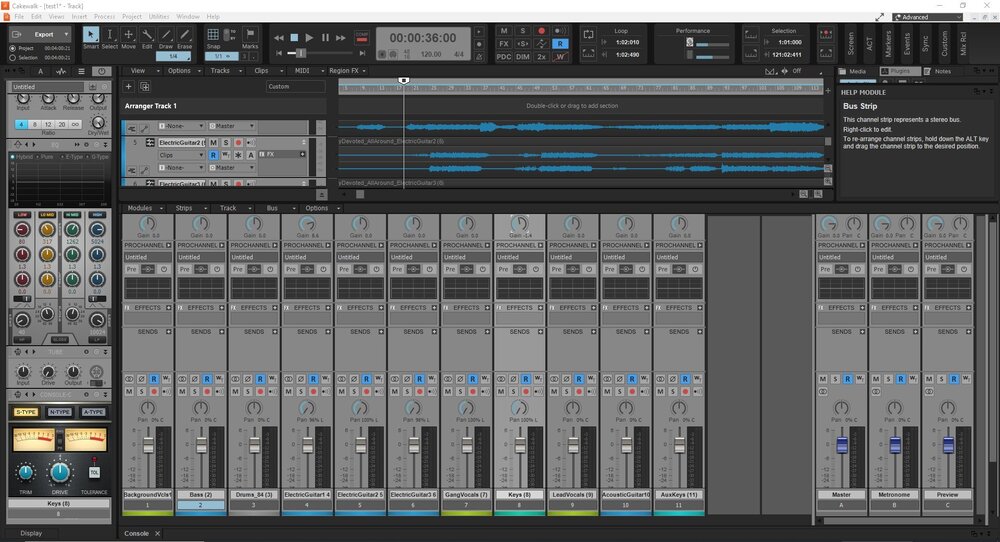Search the Community
Showing results for tags 'theme'.
-
Another Theme to add to the choices, M-Blue Flare is a dark theme with bright blue text, a blue flare effect (darker top into light then back to darker at the bottom) on most buttons and some other items, blue curved effect meter LEDs (full sized meters and ProChannel Eq flyout meters only), Faders with blue flare effect LED centre position mark and gold track faders. Free Download here..... M-Blue Flare A combined total of around 150 hours, sometimes much more, goes in to creating each Theme I make, then there's more time spent to update them whenever BandLab makes changes or additions to the Cakewalk GUI to ensure any changed or new items display correctly and match the Theme, I also don't make all these Themes for myself, it's more of a hobby and to share the end results with the Cakewalk Community for their use and enjoyment at no charge, Any Tips/Donations via the following link for my time and efforts in creating and updating these are greatly appreciated, however small. Thank You! ❤️ https://www.paypal.me/MatthewJohnWhite
-
One Theme with 4 different versions with slight differences to choose from, differences between them are explained in the note. Free Download and note here..... 'M-Spec' Cakewalk Themes A combined total of around 150 hours, sometimes much more, goes in to creating each Theme I make, then there's more time spent to update them whenever BandLab makes changes or additions to the Cakewalk GUI to ensure any changed or new items display correctly and match the Theme, I also don't make all these Themes for myself, it's more of a hobby and to share the end results with the Cakewalk Community for their use and enjoyment at no charge, Any Tips/Donations via the following link for my time and efforts in creating and updating these are greatly appreciated, however small. Thank You! ❤️ https://www.paypal.me/MatthewJohnWhite M-Spec 1 -4 Track ViewM-Spec 1 Console M-Spec 2 Console M-Spec 3 Console M-Spec 4 Console 1-4 Browser 1-4 Piano Role View
- 35 replies
-
- 10
-

-

-
M-Blue Slate has a sort of blue slate color throughout and although it’s not based on any particular piece of studio equipment or plugin the blue slate color is reminiscent of some. Enjoy! Free Download Here.... M-Blue Slate Cakewalk Theme A combined total of around 150 hours, sometimes much more, goes in to creating each Theme I make, then there's more time spent to update them whenever BandLab makes changes or additions to the Cakewalk GUI to ensure any changed or new items display correctly and match the Theme, I also don't make all these Themes for myself, it's more of a hobby and to share the end results with the Cakewalk Community for their use and enjoyment at no charge, Any Tips/Donations via the following link for my time and efforts in creating and updating these are greatly appreciated, however small. Thank You! ❤️ https://www.paypal.me/MatthewJohnWhite
-
So here’s my first and quite possibly last Light Theme for Cakewalk, as I much prefer dark themes I find it more difficult to make a light theme, so all I can do is hope the light theme likers like it cause I don’t, lol. Many greys and whites have been inspired by those of the metal ‘Titanium’, many colors have been used from my previous M-Lux Blue Theme except those I’ve had to change due to incompatibility with a light theme. Most other backgrounds, buttons, knobs etc are also from my previous theme but most with modification to match a light theme. Enjoy! (Hopefully) :~} Free Download Here.... M-Titanium Cakewalk Theme A combined total of around 150 hours, sometimes much more, goes in to creating each Theme I make, then there's more time spent to update them whenever BandLab makes changes or additions to the Cakewalk GUI to ensure any changed or new items display correctly and match the Theme, I also don't make all these Themes for myself, it's more of a hobby and to share the end results with the Cakewalk Community for their use and enjoyment at no charge, Any Tips/Donations via the following link for my time and efforts in creating and updating these are greatly appreciated, however small. Thank You! ❤️ https://www.paypal.me/MatthewJohnWhite
- 22 replies
-
- 11
-

-

-
Here's another new Theme for you. Not a great deal to say about this one, just the simple explanation that M-Stealth is a Theme with mostly pure black backgrounds, and buttons that blend with the background when not selected (hence the name 'Stealth'), leaving just the button Icon visible, but you can see that in the images. ? Free Download Here... M-Stealth Cakewalk Theme A combined total of around 150 hours, sometimes much more, goes in to creating each Theme I make, then there's more time spent to update them whenever BandLab makes changes or additions to the Cakewalk GUI to ensure any changed or new items display correctly and match the Theme, I also don't make all these Themes for myself, it's more of a hobby and to share the end results with the Cakewalk Community for their use and enjoyment at no charge, Any Tips/Donations via the following link for my time and efforts in creating and updating these are greatly appreciated, however small. Thank You! ❤️ https://www.paypal.me/MatthewJohnWhite
-
This one was the latest theme I was making last year (2019) before specifically concentrating on easier on the eyes Themes which I've released a couple of since, so it’s bright, colorful and may be seen as garish by some but as it was mostly done I decided to finally finish and release, someone might like to use it. Free Download Here.... M-Curves Cakewalk Theme A combined total of around 150 hours, sometimes much more, goes in to creating each Theme I make, then there's more time spent to update them whenever BandLab makes changes or additions to the Cakewalk GUI to ensure any changed or new items display correctly and match the Theme, I also don't make all these Themes for myself, it's more of a hobby and to share the end results with the Cakewalk Community for their use and enjoyment at no charge, Any Tips/Donations via the following link for my time and efforts in creating and updating these are greatly appreciated, however small. Thank You! ❤️ https://www.paypal.me/MatthewJohnWhite
-
Here's a purple theme for you, I won't bore you with unnecessary details that you can see in the theme itself. Enjoy. ? Free download here... M-Purple Satin Cakewalk Theme A combined total of around 150 hours, sometimes much more, goes in to creating each Theme I make, then there's more time spent to update them whenever BandLab makes changes or additions to the Cakewalk GUI to ensure any changed or new items display correctly and match the Theme, I also don't make all these Themes for myself, it's more of a hobby and to share the end results with the Cakewalk Community for their use and enjoyment at no charge, Any Tips/Donations via the following link for my time and efforts in creating and updating these are greatly appreciated, however small. Thank You! ❤️ https://www.paypal.me/MatthewJohnWhite
-
With the old Cakewalk forum soon to be frozen, I’m adding links to the themes Gran Vista and Carbon here as well for easy access and future updates. Gran Vista Black & Blue This theme is called Gran Vista as some of the design elements are inspired by the graphical user interface once found in Windows Vista. Some would say that look is dated, but hey – so am I. There are four slightly different versions of this theme. Gran Vista Black & Blue 000 No gloss on the PC modules and some other design elements being non-glossy as well, such as the track icons. This is a theme for the serious production-centric user. Download from here: https://1drv.ms/u/s!AmXDCxaGb7JEbGpfDomY4iiHPfY Gran Vista Black & Blue 030 Using 30% opacity on the gloss layer makes for a matte look-and-feel. This is a theme for the quite serious production-centric user who doesn’t want to have too little or too much of just about anything. Download from here: https://1drv.ms/u/s!AmXDCxaGb7JEdCAuHOsrCAeaNP4 Gran Vista Black & Blue 060 Using 60% opacity on the gloss layer gives a subtle glare. This is a theme for the more casual production-centric user who, in the middle of a mixdown, still can appreciate some black plastic. Download from here: https://1drv.ms/u/s!AmXDCxaGb7JEbfXIwcxnm-Y-WPA Gran Vista Black & Blue 100 Full 100% opacity on the gloss layer. This is actually the original theme I made, something for all of us who likes shiny, black plastic without reservations. Download from here: https://1drv.ms/u/s!AmXDCxaGb7JEblAVDPH9Yip3v7A Carbon The Carbon theme is for the really serious production-centric purist. It has an even darker look and also a flat, non-glossy Control Bar. All other design elements are shared with Gran Vista Black & Blue 000. Download from here: https://1drv.ms/u/s!AmXDCxaGb7JEcOCxvwxFeFGalk4 Matching CA-2A Skins Those using the Gran Vista or Carbon themes and also the Cakewalk CA-2A ProChannel module might find that the module’s brushed aluminum stands out like a sore thumb against the dark theme. As I lately needed to spend some quality time with my procrastinations, I’ve also created matching dark skins for each theme variant, plastic knobs and all. For consistency, I also did likewise with the non-ProChannel effect (not shown here). As CA-2A predates SONAR/CbB themes and hasn’t been made aware of them, replacing the default skin can’t be done through a theme update. It involves some manual tweaking, but it’s still very easy. Instructions on how to install and uninstall the graphical resources are supplied in a pdf that comes with the zip file. After downloading, please begin by reading those instructions before proceeding. The zip file containing all the matching CA-2A skins can be downloaded here: https://1drv.ms/u/s!AmXDCxaGb7JEdYUVehZD7U-0cMY Background If the unlikely event that anyone would like to see the old thread describing the development of these themes, here’s the proper place to look. That thread also contains a few more preview images. Here's also a link to the Release History of these themes: https://1drv.ms/b/s!AmXDCxaGb7JEdu3To6t7ZeQmmAo Some final words: Please be patient when starting a download. Microsoft OneDrive is often painfully slow when responding to a download request.
-
My 6th custom Cakewalk theme has shipped: Racing Green fans, I introduce to you another one along the same lines, a truly dark theme except blue in the places where Racing Green is green. Like Racing Green, selected clip backgrounds are black for greater event visibility. Midnight Blue:
-
Meant to evoke the experience of going for an evening drive in a classic British sports car, Racing Green uses green buttons and arrows, with brown and gold accents. It's a darker theme, meant to be easy on the eyes at night. It's green, the greenest you've seen, never was a theme so green, except for Green Glow. Thanks to @Colin Nicholls for the Primer and use of his Browser folders image, thanks to @Matthew White for the bright red buttons that indicate my FX racks are disabled. Thanks to both and all for inspiration and assistance. It uses the alternate convention of a keyboard to indicate a Synth track and a keyboard/MIDI sandwich to indicate a Simple Instrument track. Why it's the other way 'round from the factory is beyond me. There are also some things meant to ease confusion about such matters as "does that button mean PDC is off or on?" The state of something being enabled or disabled should be clear. If it's turned off it's either visibly darkened, red, or has a red line across it. If it's enabled it will be lit up, usually in green. It also uses my dark theme convention of selected clips having a dark background so as to better see the data within. Unselected clips revert to displaying their standard backgrounds (or as you choose). It's my first custom Cakewalk theme, Racing Green. Let me how you like it! UPDATE: the Racing Green folder now includes an optional custom color preset file which may be imported and extends the customization, including greater visibility of grid lines in the Piano Roll View. Update: 5/18/2021 Added images for Meter/Key (and related) dialogs, minor image changes and recoloring Update: 5/24/2021 Redesigned arrows and buttons, replaced EQ grids, many other small art changes
-
If you liked Nickel Mint, you might also like my other new light theme, Blue Ice. It's a similar idea, but with the accents/highlights blues rather than greens. The main highlight color is the blue from Mercury, so it looks a bit similar to Mercury but with a light Control Bar and lighter backgrounds elsewhere. Like Nickel Mint, it's built for legibility and features my usual easy-to-remember iconography. I strive to improve upon the stock Cakewalk themes where I think they leave things ambiguous or difficult to read. When things are lit up, that means they are enabled. This is sometimes counter to how Cakewalk does it. For instance in my themes the PDC and FX buttons are lit up in color when FX and PDC are on rather than lit up when they are bypassed or overridden. No trying to remember whether a bright button means that something is on or if it means that the bypass for it is on. In the FX bin, highlight color means enabled and grey means bypassed, both for the plug-in UI button and the rack bypass button. You get the idea, if it's grey or dark, it's bypassed or disabled. If it's lit up in color, it's on, or active. "+" signs add things, "-" signs delete things, arrows open and close things. X's close dialogs. The track icon for a synth track is a little piano keyboard, the icon for an instrument track is a similar image with a MIDI jack superimposed to indicate that an instrument track is a synth with a MIDI track, all in one. There's a bit of color added to the Track and Piano Roll view backgrounds; this blue theme is a blue theme. As with all of my themes, the accompanying color preset very much enhances the theme, so try it. As always, comments and critiques are most welcome.
- 1 reply
-
- 4
-

-

-
Tuncury Tuncury Light Green Mercury Light Green All may be found on my Google page edit: updated for 2021.04 edit: Tuncury and Tuncury Light Green themes updated for 2021.04 Update 1 edit: added 2021.12 Early Access themes edit: Replaced 2021.04 with 2021.12 theme, removed Early Access link
-
Over the last few weeks, I've done a major overhaul of EVA 01, including panel hide and show buttons, a more coherent, flat look, and addition of another color (which I had missed from the anime that inspired the theme). Warning: due to the extensive art changes, some of the buttons and controls diverge from what you'll see in the Cakewalk documentation. Anyone savvy enough to try out custom themes shouldn't have trouble with this. This update includes a lighter, less eyeball-assaulting purple: One big thing from a usability standpoint is that I've changed the Selected Clip backgrounds to go darker for greater waveform visibility. When you click on a clip in this one, it gets sharp and contrast-y. This is a big difference from Tungsten, which has unselected clips with darker backgrounds and "greys" them when selected. This has been a source of confusion for me since I started using Cakewalk. Use of the custom color .CLR file in the Dropbox folder is recommended. That's what makes for the more visible grid lines and header names in Track View, so if you like to work to a grid, be sure to try it. Comments, critiques most welcome. If you like it, let me know, if you don't, tell me why. ?
-
This theme was created by Brian Murphree (brconflict) of Soundporter.com. It is still one of the best themes, in my opinion, and I've taken a lot of inspiration from it. Seeing as Brian doesn't seem to be maintaining it at present,I've updated it for 2021.01. I've updated it for 2021.04: Blue-Aston.zip Updated 2021.12: refreshed Folder Archive button
-
Ladies and Gentlemen, Please return your seat to the upright position, and ensure your seat belts are fastened. Or alternatively, come and join me on the FLIGHT DECK. Crisp, clear, and all business, with twin engine power. You'll KNOW you're in control. Along with the usual appointments from the House of Colin, we have some additional fettling work in the areas of Piano Roll View Track Pane, Icons, and Send UI. Inspired by a Cessna CJ4 in MS Flight Simulator, but based on the Mercury theme, so if you're a practitioner of the dark arts, this one may not be for you. But please. take her for a spin - you may be surprised at the performance. FLIGHT_DECK.zip Updated 2021.12: refreshed Folder Archive button
-
Join Up! Dial in on the frequency with MIL-SPEC-ALPHA: a Flat, light theme with boot polish and color coding. Tasting notes: Manila folders; military grey; khaki green; graph paper; a touch of brass. Preview (click to expand): Download MIL-SPEC-ALPHA.zip Update History: Jan 25 2021 : Select Module updated with new buttons for 2021.01 Mar 6 2021: Console view Send Pre/Post button now matches ProChannel and Track View Send Pre/Post button. Mar 7 2021: Console view un-used/un-assigned grey'd Send Tile Background adjusted to match previous change Mar 10 2021: Select Module: color tinted buttons; Transport Module: Click/Metronome options button Mar 11 2021: Release 2. I need to stop tweaking this. Revised Transport (large and small), dark backgrounds for text in Control Bar. ZIP file now contains previous version plus MIL-SPEC-ALPHA_R2 Mar 18 2021: Release 2.b. The Transport buttons are brighter and the STOP button is "Lit" during playback. Play Arrangement(small) now shows the "A" during playback. Mar 21 2021: Release 2.c. Mix Module "Envelope Offset Mode" icon changed to match Track Pane Automation Lane button. Refined "Read Automation State" buttons in Track Pane and Console View to inform on Global and Local Read Automation disable status. Mar 22 2021: Release 2.d. Refined icon for Mix Module "Envelope Offset Mode". Mar 25 2021: Release 2.f. Slight border on Console and Track pane State buttons; green shaded strip on Console Knobs (pan, gain, send). ProChannel preset background dark. Apr 15 2021: Release 2.g. Release 1 of this theme is honorably discharged. Release 2 is the current maintained version. Updated with Inspector tab buttons for 2021.04 July 13 2021: Release 2.10. Console view module headings tweaked for consistency. Ruler background and tick marks adjusted for clarity. Updated 2021.12: refreshed Folder Archive button
- 38 replies
-
- 10
-

-

-
Boston Flowers 90's Cakewalk spirit::. [version 2021.12] Give it a chance! Click to DOWNLOAD::. Give it a chance! Click to DOWNLOAD::. [Also, don't miss Deep in Lab theme]
- 64 replies
-
- 24
-

-

-

-
Hello guys. This is AFUI Dark 2 theme. A darker version of the AFUI Dark mode. AFUI DARK 2 Theme.sth AFUI DARK 2 Theme.sth / Original Base UI: FLAT WHITE UI Theme AFUI DARK 2 Theme.sth
-
Hy Folks, Today I want to show you our new theme in Cakewalk , what do you think ? have you a new suggested?
-
Just updated my original SONAR Platinum theme called "Mercury Light Green" (mostly Mercury with green highlights replacing the blue ones) to CbB. It was a pretty quick pass through the theme and there may be some things I missed or did not get the shade just right. If so, let me know. The theme may be found on my google page along with the rest of my CbB stuff. I will try to keep it current but since it is not my everyday theme there are no guarantees. edit: updated for 2020.04 edit: updated for 2021.01 edit: updated for 2021.04 edit: updated for 2021.12
-
Hello guys. I just recently finished making my own theme for my projects. I would like to share this because someone asked if I could post it, if I will make one. The base UI for this theme is from the FLAT_WHITE theme. Thanks to @Colin Nicholls for making it. @chris.r Not completely inspected for overlooked color assignments. There are some few drawbacks for the colors selected but I believe this works for my workflow. Merry Christmas everyone. AFUI version1 AFUI v1.3 (sends background, piano black keys, track view sliders values revised) AFUI v1.4 (3d sliders) AFUI 1.5 (flat sliders with shadows) Almost Flat UI Theme.sth AFUI 1.3 (new values for piano black keys, track sliders, sends ).sth AFUI 1.4 (3d sliders).sth AFUI 1.5 (flat sliders with shadows).sth AFUI 1.5 (flat sliders with shadows).sth
- 29 replies
-
- 7
-

-

-
Note: these versions of EVA 01 have been moved to the Archive folder in the Dropbox folder. They will not be updated. Purple, orange, green and black. Those are the distinctive colors of EVA 01, the bio-mecha piloted by Shinji Ikari, the protagonist of classic anime series Neon Genesis: Evangelion. After deciding I liked the look of the mecha, I found the exact color numbers used and set about changing as many Cakewalk UI elements to them as I could (minus certain buttons that I consider standardized). I've tried to work in a few things that I don't usually see customized, and tried out some new techniques involving use of transparency. There is a "flat" version for people who prefer that, it's the same theme with most of the gradients removed. Apologies for odd or incomplete images. This time around I tried to figure out which images and button states are never displayed and left those out of my theming. This may have had some unintended consequences I didn't uncover. It also uses a version of the color presets I came up with for Racing Green that allow for greater visibility of grid lines. Fans of the franchise, enjoy. People who want an out-of-the-ordinary high contrast color scheme, also enjoy. If you like it or have any critiques, post here. https://www.dropbox.com/sh/ax7xeox3a5t003v/AABtPXXXSOxwJAkOH-fbyHRfa?dl=0 Update: the Console View in the original was just too "loud" with the purple separators, so I changed that color to a muted green. (Note: Track icons for Instrument and Synth tracks use the YLIP convention, where the icon for a Synth track is a picture of a synthesizer keyboard, and the icon for an Instrument track (which combines MIDI and Synth tracks) is a combination of both the MIDI and Synth icons. If anyone would like it the other way 'round, just ask.) Update: 5/18/2021 Added images for Meter/Key (and related) dialogs, minor image changes and recoloring Update 5/24/2021 Updated many images
-
Andrew Byrne created this theme. Updated for 2021.04 (compatibility only) Soft tones highlighted buttons.sth
-
I updated my original SONAR Platinum theme called Tuncury (a blue highlight Tungsten w/ Mercury style buttons) to CbB. It was a pretty quick pass through the theme and there may be some things I missed or did not get the shade just right. If so, let me know. The theme may be found on my google page along with Tuncury Light Green (the theme I use). Also planning to update Mercury Light Green soon. I will try to keep it current but since it is not my everyday theme there are no guarantees. edit: updated for 2020.04 edit: updated for 2021.01 edit: updated for 2021.04 edit: updated for 2021.04 Update 1 edit: updated for 2021.12
- 18 replies
-
- 13
-

-

-
Hello guys. This is my final version for the dark theme. I tried to recreate a darker theme but the combinations tend to become complicated especially when the theme editor has still some limitations when it comes to editability of some elements. The main changes made in this theme is the values of the strips are more darker and also works better with plain strips. AFUI DARK 3.1 Theme.sth





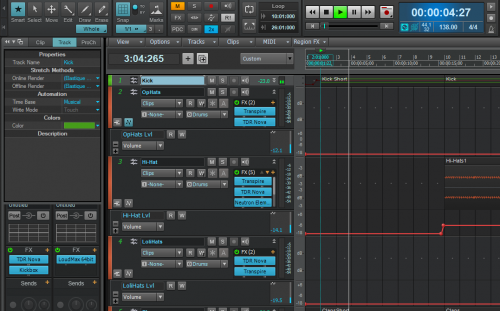



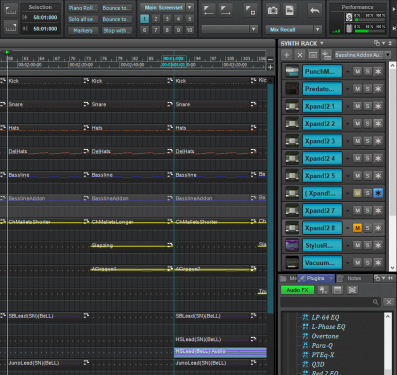
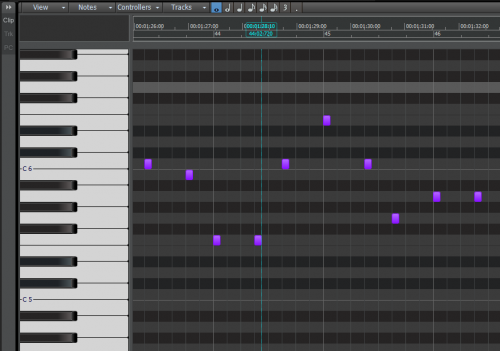

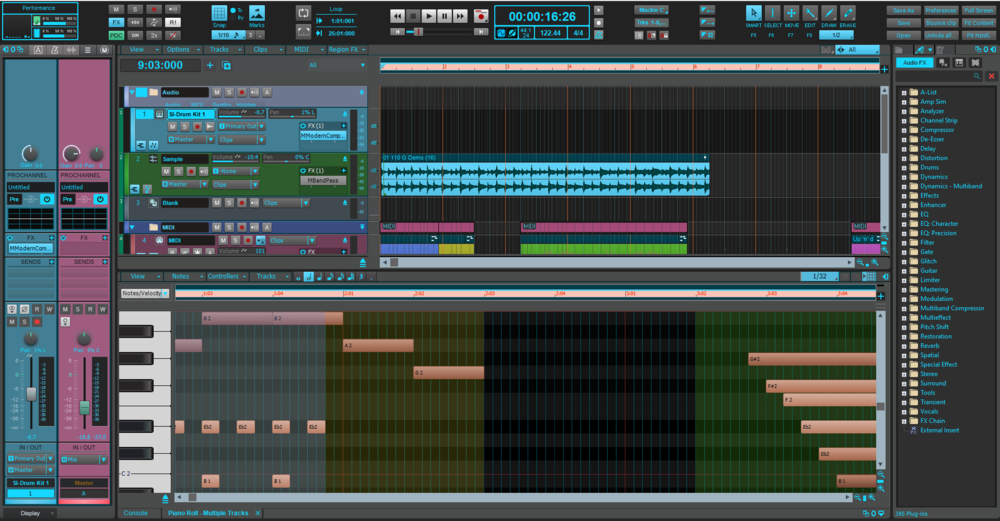
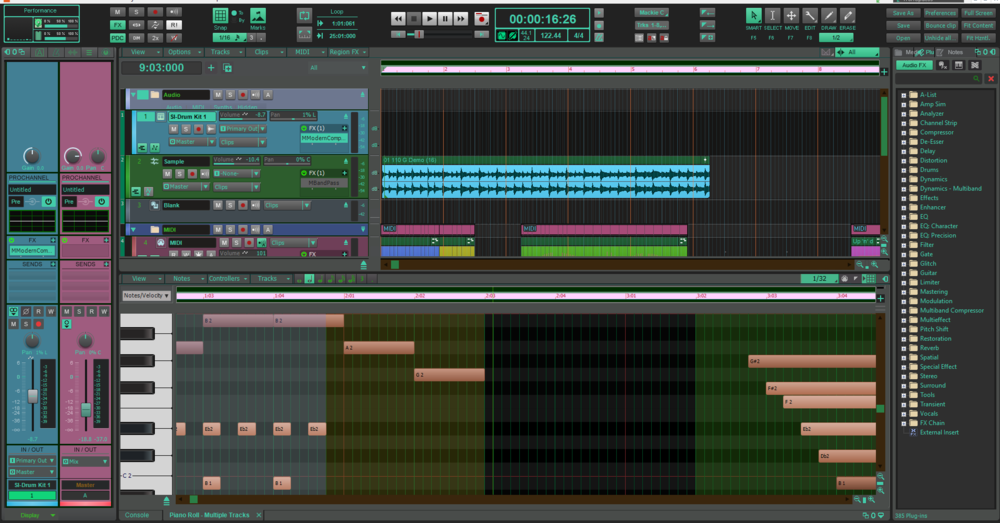
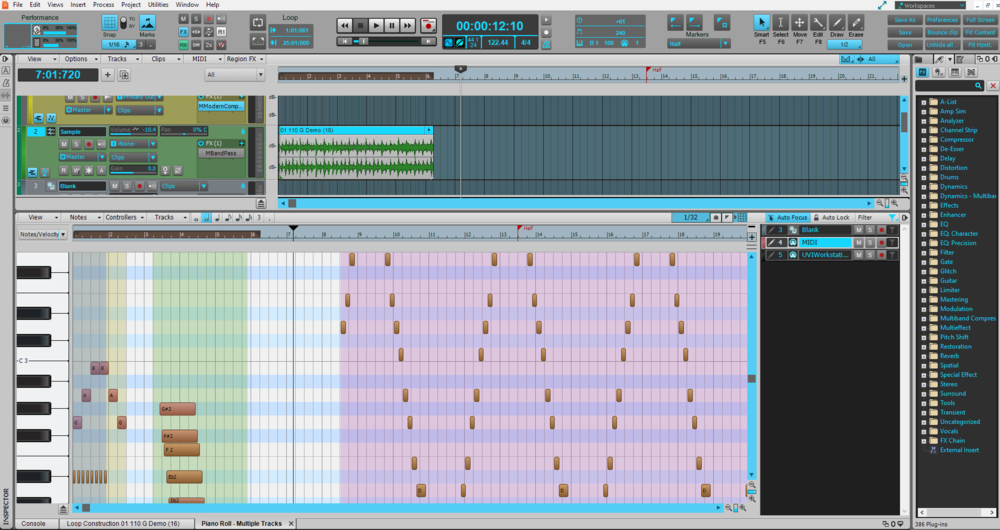

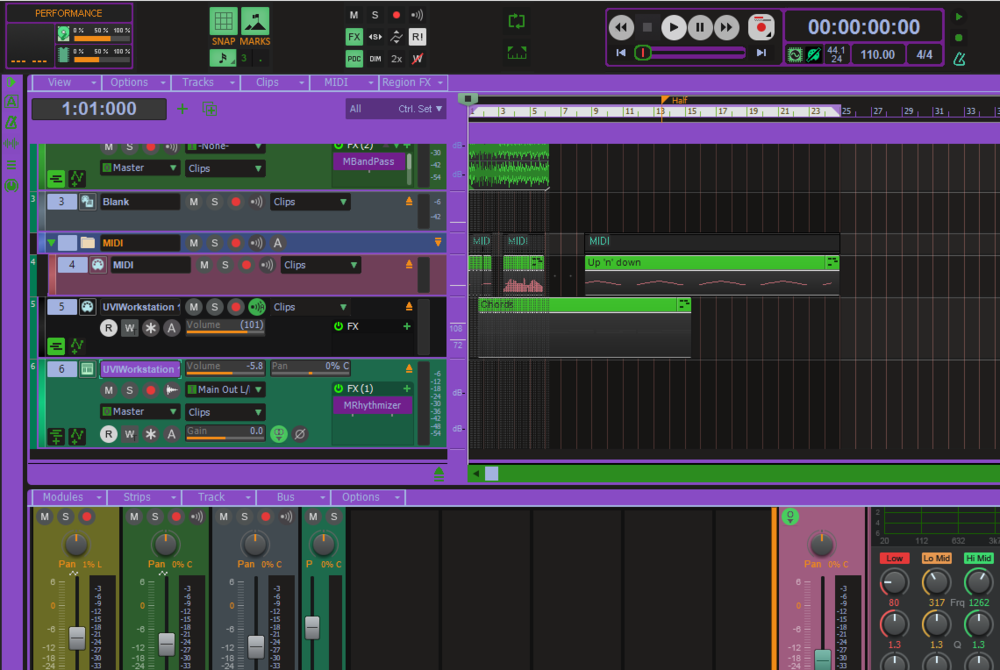








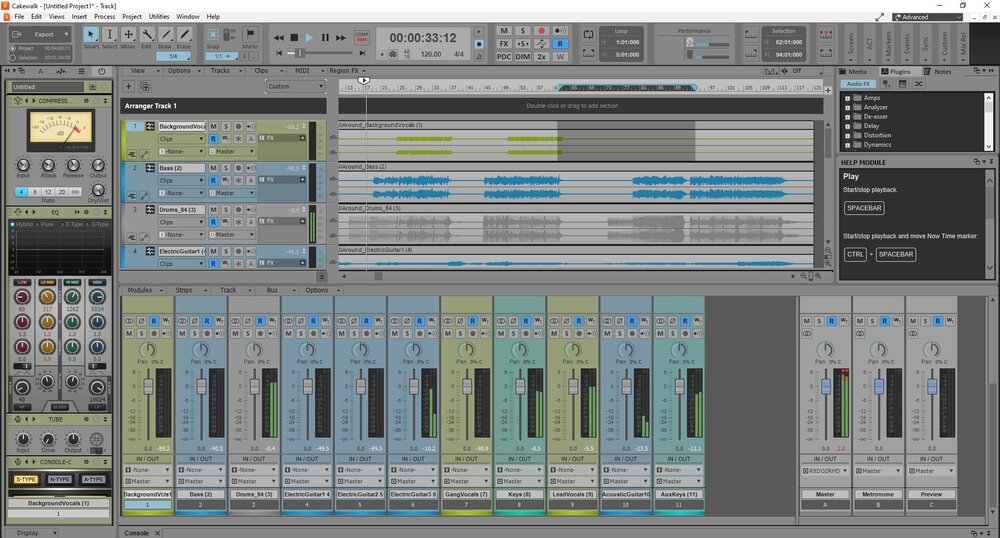
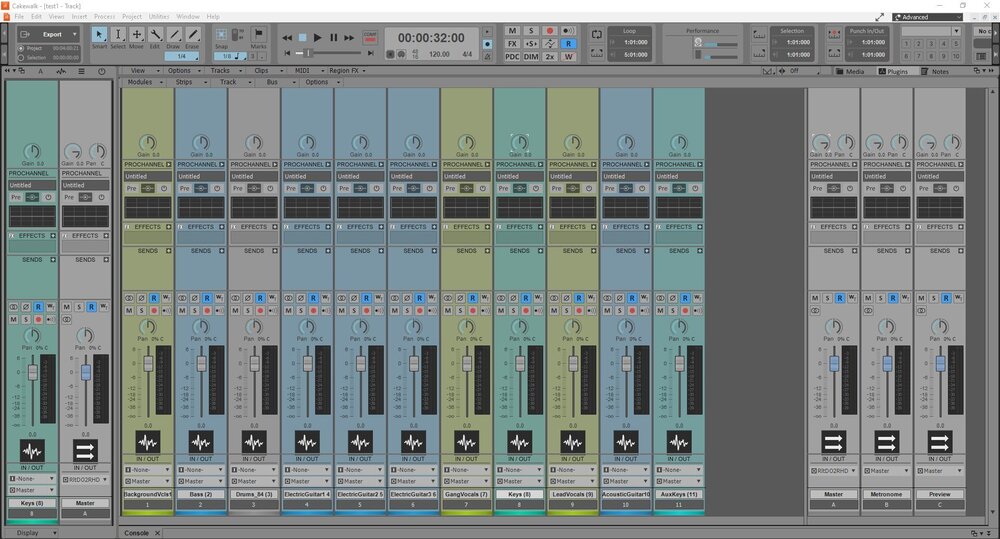
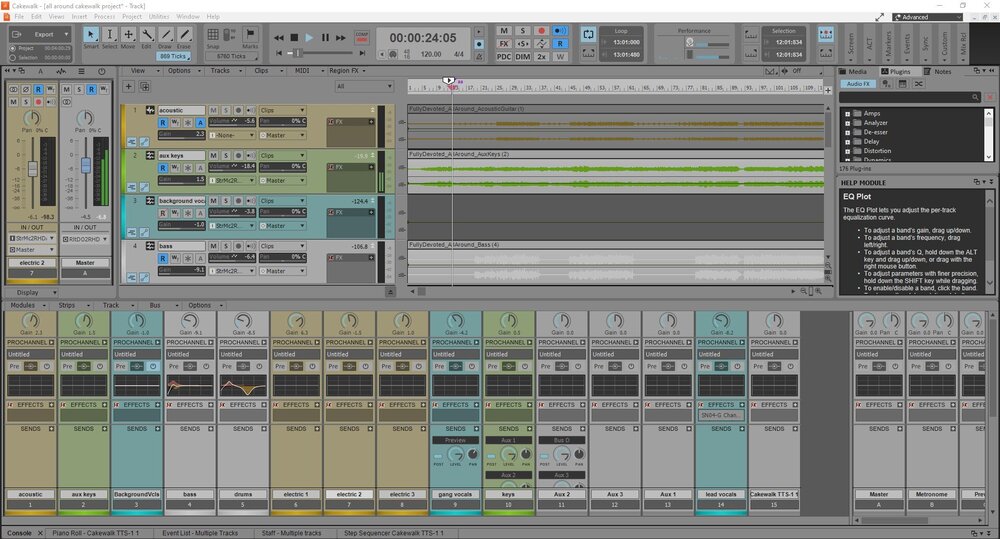
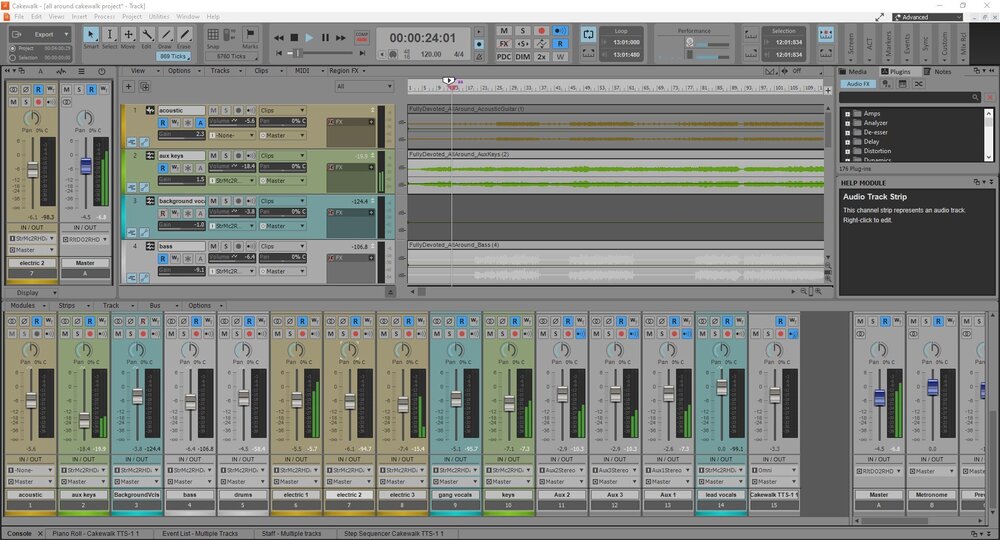
.thumb.jpg.b8d19381d5b8b7c47b0324294899aaea.jpg)