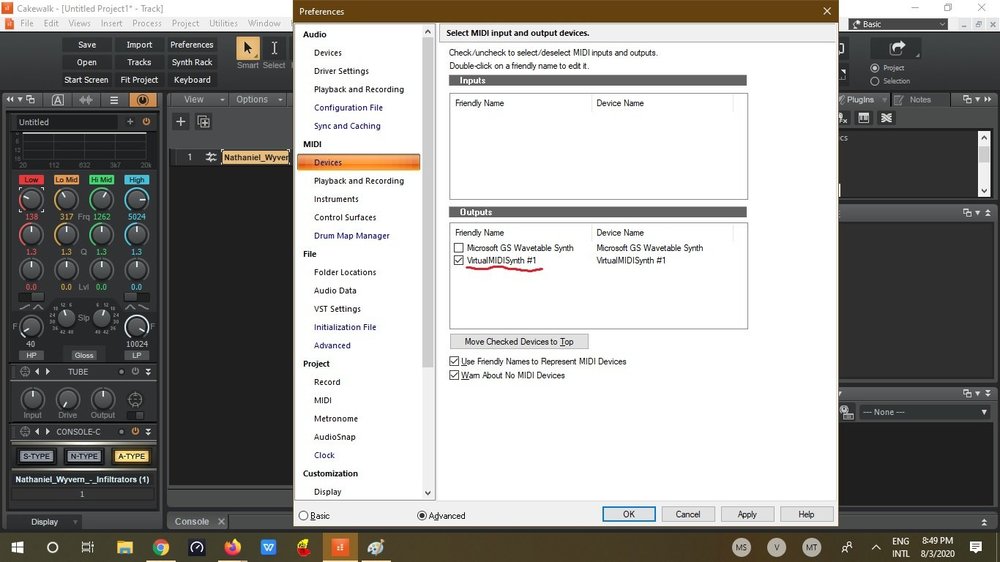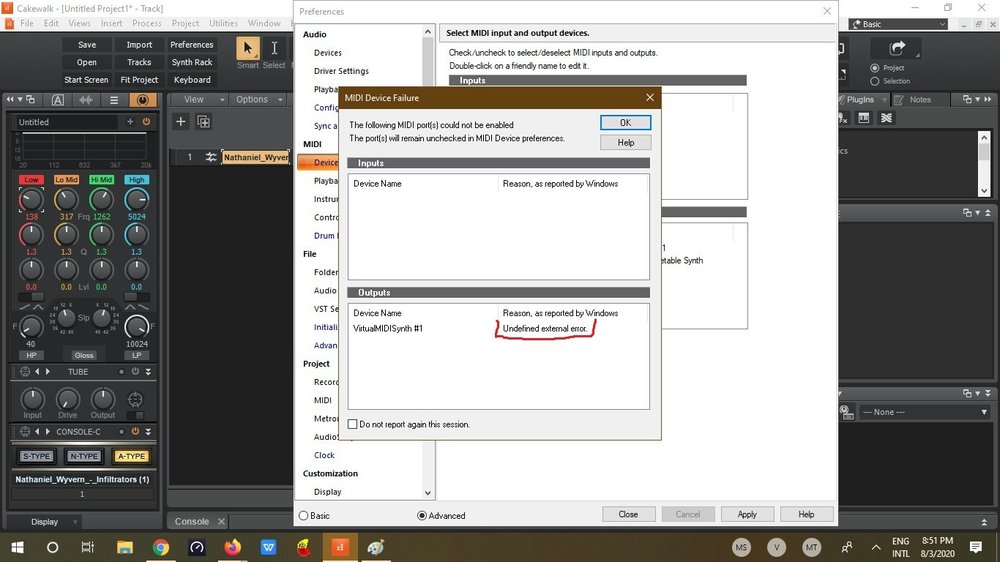Search the Community
Showing results for tags 'midi'.
-
New problem. In PRV, when I play keyboard, there is no animation of keys on the display as I play. MIDI echo is on and the sounds plays normally , but keys don't go gray. I can click on keys with the mouse and they play sound and animate with parallel white lines as normal. Has something changed? Have I missed a setting? This has never happened before.
-

groove monkee 10% off Groove Monkee Classic Rock MIDI Drum Pack
Scott R. Garrigus posted a topic in Deals
Get 10% off the Groove Monkee Classic Rock MIDI Drum Pack at: http://www.digifreq.com/digifreq/newsinfo.asp?NewsID=5113 And find more discounts at: http://www.digifreq.com/digifreq/deals.asp -
Get 10% off the Blue Cat Plug'n Script FX Plug-In at: http://www.digifreq.com/digifreq/newsinfo.asp?NewsID=5123 And find more discounts at: http://www.digifreq.com/digifreq/deals.asp
-
Hey, I'm using Unreal Instruments' Metal-GTX soundfront in Sforzando and there are these custom slides you can put on your guitar MIDI. My first question is if this is the correct place to ask about this. As for the real question is how could I make it so that an effect would play later in the note without cutting it short and starting another sound, breaking it. Perhaps there is a way to blend them together? Maybe delay the effect's start? Particularly I want a guitar sound to play and end with it sliding to the next.
-
Hello all, I'm a new user (just downloaded the program today) and I'm hoping to get some guidance on a workflow that will work for me. I compose music for concert band and orchestra. I typically use the program MuseScore to compose the sheet music. In the past, I've simply exported the MP3 audio directly from MuseScore to create audio renderings of my pieces. The audio quality is ... just OK, at best. However, I recently bought the EastWest Hollywood Orchestra VST to improve the sound quality, and I downloaded Cakewalk as a way to play the EastWest sounds I bought. I'm not looking to record audio in Cakewalk at all (either with live instruments or a MIDI keyboard. I don't even have a MIDI keyboard). What I'd really like to do is to be able to export a MIDI file from the notation program MuseScore, import it into Cakewalk, and assign / "plug in" the EastWest instruments to each respective MIDI track in Cakewalk to make a good rendering. I just can't figure out how to do this on my own, and I'm just itching to get started. Thanks in advance for any help! Much obliged.
-
Hey everybody, I'm completely new when it comes to working a DAW and making digital music. I have no idea what are the necessesary components to make this all work or not. I know how to use a lot of the Adobe Suite of softwares (like premiere, photoshop, illustrator, etc. but DAWs are a completely different animal. I decided to use Cakewalk because it seemed somewhat easy for a newcomer; however, I am having several problems and questions as I start trying to use Cakewalk: 1. Do I need an input device? I am only planning on making instrumental beats using midi or sampled sounds. I see on every online tutorial to link an input device, which seems unnecessary to me as I am willing to just use the digital akeyboard displayed inside Cakewalk. Any guidance on this subject would be appreciated. 2. Do I need an audio interface? All tutorials seem to talk about an audio interface and I am unaware of its importance to what I specifically want to do with Cakewalk. I would prefer to not have to buy a 100 dollar interface, especially since I am just starting out. 3. What driver mode should I be in? I keep hearing that ASIO is the way to go, so should I download ASIO4All and switch over from MME (32 bit)? 4. I receive an error saying 'Silent Buses Detected' followed by 'master'. What do I do? Again, I have no familiarity with the common lingo of DAWs, so I have no idea what this error message wants me to do, nor do I understand what's wrong. Any help or insight would be appreciated. This whole setup has been incredibly confusing and I'm not sure what I'm supposed to do. Thank you!
- 3 replies
-
- help
- audio interface
-
(and 3 more)
Tagged with:
-
I want to add a midi filter to an instrument track that accepts midi, but all the FX are audio-related. I described the situation in relation to instructions given in another topic. Please see:
-
Anyone please tell me how to install EastWest play in cakewalk by bandlab. I am using a windows 10 laptop with latest version of cakewalk
- 3 replies
-
- eastwest
- virtual instrument
-
(and 1 more)
Tagged with:
-
When I select a MIDI output (Coolsoft VirtualMIDISynth) in Cakewalk by Bandlab, this error message pops up. CPU: Intel Core i3 - 4005U @1.7 GHz 4 GB RAM Realtek audio I don't use any MIDI controllers or speakers. Sorry for the noob-ish question, cuz ya know I am a noob and a newbie with limited knowledge in MIDI
-

groove monkee 10% off Groove Monkee Variety MIDI Drum Pack
Scott R. Garrigus posted a topic in Deals
Get 10% off the Groove Monkee Variety MIDI Drum Pack at: http://www.digifreq.com/digifreq/newsinfo.asp?NewsID=4984 And find more discounts at: http://www.digifreq.com/digifreq/deals.asp -

groove monkee 10% off Groove Monkee Hi-Octane MIDI Drum Pack
Scott R. Garrigus posted a topic in Deals
Get 10% off the Groove Monkee Hi-Octane MIDI Drum Pack at: http://www.digifreq.com/digifreq/newsinfo.asp?NewsID=5041 And find more discounts at: http://www.digifreq.com/digifreq/deals.asp -

groove monkee 10% off Groove Monkee Classic Rock MIDI Drum Pack
Scott R. Garrigus posted a topic in Deals
Get 10% off the Groove Monkee Classic Rock MIDI Drum Pack at: http://www.digifreq.com/digifreq/newsinfo.asp?NewsID=5113 And find more discounts at: http://www.digifreq.com/digifreq/deals.asp -
Hi there, 10 year+ user of Cakewalk/Sonar here, and lately have been experiencing a very strange and very frustrating problem for the first time. Whenever I record anything into the DAW, whether it be on a MIDI keyboard or on a guitar, when played back it is noticeably ahead of the beat. For example, if I lay down a rhythm guitar part with a lot of 16th notes over a drum loop, it sounds super locked in while I'm recording, but when I play it back it sounds whack. It is a small differential, but big enough for me to have noticed. Same goes for MIDI. I've adjusted my buffer several times, restarted the software and the computer just as many times, and still no luck. Has ANYONE experienced this issue before? Beyond frustrating as I can't really record anything until it's sorted out. The interface I've been using recently is a Focusrite Scarlett 4i4. Thanks!
-
Phrasebox is currently on sale for £29 (RRP £49) and the sale ends Monday 20th July. https://venomode.com/phrasebox I forgot to mention that it seems to be Paypal only.
-
Hi. For some reason I cannot get my midi controllers to work. I open up any synth, can get sound out of them if i click on the virtual keys with the mouse, but I dont hear any sound when I press the physical keys on my Casio Priva or Behringer midi controller. However they both work with the Addictive Keys standalone program so I know they are being recognized by the PC and are functional. I have the devices checked off in the MIDI Input section in the preferences, I even had them as outputs although that's not what I'm trying to do. Dont know if this matters, but I had this sonar on another PC before and they worked then. All authorization should be good as I can use every other feature I've tried and cakewalk command center is installed . What am I missing? Thank you!
-
Hi every one!! I'm loving CakeWalk Really awesome. I'm having a issue when recording Midi with my Keyboard. They're actually shift to the left while recording approx. 100ms In FL studio this has a easy Fix, watch it here on YouTube: Cubase has a solution for this aswel. Here's some info I found back then on this topic when finding a solution for this: https://www.soundonsound.com/techniques/solving-midi-timing-problems How can I solve this issue in CakeWalk?
-
Is there any way to automate MIDI FX in the FX bin the way Audio FX can be? There are only a handful of MIDI plugins. Whenever I load one in the FX Bin there are no options to automate their controls in the Automation Lanes like there are for Audio plugins.
- 3 replies
-
- midi
- fx automation
-
(and 1 more)
Tagged with:
-

groove monkee 10% off Groove Monkee Hi-Octane MIDI Drum Loops
Scott R. Garrigus posted a topic in Deals
Get 10% off of the Groove Monkee Hi-Octane MIDI Drum Loops at... http://www.digifreq.com/digifreq/newsinfo.asp?NewsID=5041 And find more discounts at: http://www.digifreq.com/digifreq/deals.asp -
Get 10% off the EdgeSounds DrumMashines Sample Library at... http://www.digifreq.com/digifreq/newsinfo.asp?NewsID=4098 And find more discounts at: http://www.digifreq.com/digifreq/deals.asp
-
- drums
- percussion
- (and 13 more)
-
Get 10% off the IntelliScore Audio-to-MIDI Software at... http://www.digifreq.com/digifreq/newsinfo.asp?NewsID=3791 And find more discounts at: http://www.digifreq.com/digifreq/deals.asp
-
- audio to midi
- audio
- (and 22 more)
-
Hi I am experiencing audio issues. When playing, during playback, and in the EXPORTED file, every 20 to 60 seconds, there is and audio dip. The audio dips out and back in (lowers in volume). No issues on previous laptop. Thanks
-
Hello Group This post is part of a series of issues I have since upgrading my os to W10. I have the beginning of a new project with just about a dozen audio tracks. No fx. Really basic. I also have one instance of Addictive Drums and that midi groove starts on measure 9. Once I hit play, I get dropouts as soon as the drum part starts, but only for the first 2 or 3 times I hit play. After that, it all plays fine. I deleted the AD tracks and inserted a kontakt drum, and the exact same thing happens. It acts like my memory buffer isn't utilized until the 4th or 5th play - if that makes any sense. Recording is fine. Any ideas?
- 56 replies