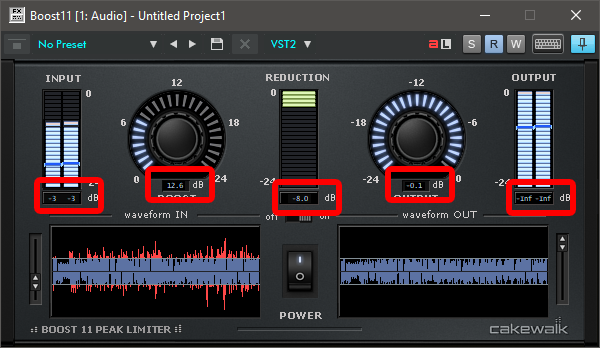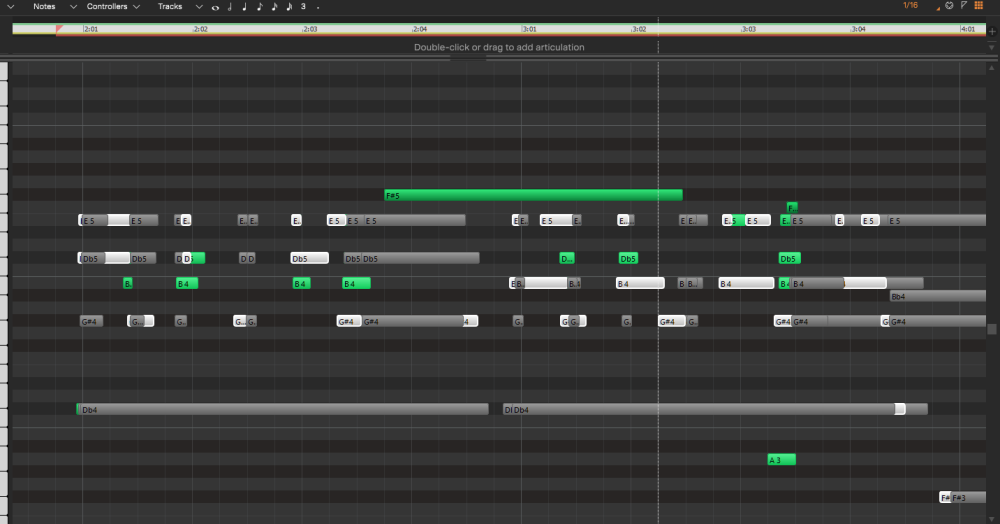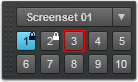Search the Community
Showing results for tags 'feature request'.
-
It's no secret I use several different DAWS. One of them is very good about restoring the Buffer size that I last chose in the application, upon opening. Sonar, however, doesn't seem to do this. It leaves the ASIO buffers (etc) at whatever settings the previous application chose. I have existing projects in Sonar that require large buffers (~1024) for playback. In the Other DAW, however, I have been tracking with low latency and much smaller buffers, and it restores these settings upon opening the app. When I switch back to Sonar, I have to manually go into the Preferences and reset the ASIO buffers back to 1024. It would be nice if Sonar remembered this and restored it for me. Thanks for your consideration. Cheers! (Before trolls show up, I have experience with low-latency tracking in Sonar too - but I'm not currently using it for that.)
-
Some Cakewalk plugins like Boost11, original LP-64, TL-64, TS-64 series, and others, have extremely small value screen text that's hard to read... Compared to Channel Tools, which is more readable.
-
Often when working with MIDI and Instruments tracks in Track View and Piano Roll View you end up with two or more tracks whose notes have the same or very similar color. You can easily change the color of the notes (foreground color) in one of the tracks using Track Inspector, but the color will remain unchanged in PRV. If a way could be found to sync the color selected in the Track Inspector with the color of notes in PRV it would make editing, drawing, and arranging notes in PRV much easier.
-
Currently scrub tool ignores MIDI controllers. Would be nice if it at least followed pitch bend for more accurate scrubbing in PRV. https://legacy.cakewalk.com/Documentation?product=Cakewalk&language=3&help=Tools.17.html
-
One thing that's a real pain point for me right now is dealing with old projects where I have old versions of plugins, especially Kontakt. One case in point is that I plan on replacing my DAW soo. I'd rather not have multiple versions of Kontakt installed when I only need the latest (and 5 for the import features which weren't carried over). Another issue is that NI tends to update their libraries to include features from the latest versions. This of course causes problems when loading a project that uses that library but was saved with an older version. Cakewalk saves plugin state, so it should know which patches/instruments/multis are loaded for the given plugin. It shouldn't be that difficult to open the latest version with the given preset. In fact, a few other DAWs already have this functionality I am requesting.
-
One thing that's a real pain point for me right now is dealing with old projects where I have old versions of plugins, especially Kontakt. One case in point is that I plan on replacing my DAW soo. I'd rather not have multiple versions of Kontakt installed when I only need the latest (and 5 for the import features which weren't carried over). Another issue is that NI tends to update their libraries to include features from the latest versions. This of course causes problems when loading a project that uses that library but was saved with an older version. Cakewalk saves plugin state, so it should know which patches/instruments/multis are loaded for the given plugin. It shouldn't be that difficult to open the latest version with the given preset. In fact, a few other DAWs have similar functionality.
-
Please consider these options for the skylight interface, 1. Option to open un-docked and optionally maximized, the piano roll and region effect editor and anything else I may be forgetting. Reason being is that I can't work in that periscope and must click undock, maximized (to avoid the docking hot spot) every time. I feel penalized. 2. Option to disable the annoying (to me) docking hot spot that docks your undocked piano roll like a Venus fly trap if you're not careful. UI interfaces should not have video game traps if we don't want. If not in CBB then Sonar. Stop this silliness please. While MDI like me have fallen out of fashion at least it worked without too much aggravation. :Ron
-
Hi, I've been trying Studio One 7 recently and I really liked the Project Page section .. It's very useful when trying to master an album. It would be great to implement something similar in Cakewalk Sonar .. Thanks
-
Muting notes in CbB PRV renders them invisible in both PRV and Track View. The outline color can be changed in Preferences but is very hard to see and the wrong color choice can make them disappear completely. In this scenario, one might not remember they are, or were ever, there. The current Preferences Color setting gives muted notes in Track View Notes Mode a solid color but only an outline in PRV. This solid color is only shown when notes are muted in Track View. It would be more useful if the PRV notes were also solid, reserving the outline color for "hiding" muted notes. Since CbB will not be updated and Sonar has no color option for this, request to make PRV muted notes more visible in some way.
- 1 reply
-
- 1
-

-
make cbb/sonar work with asio4all it would mean all the new users (bl members) could just get on with their onboard realtek and enjoy the software, sonar a great daw, like they do with next and every other daw, without having to spend money on a "pro" audio interface of course it means some code refactoring but everyone wins in the end surely? and don't just say wasapi (that's a japanese sauce :P) and if not, why not?
-
Logic Pro allows you to export to WAV file and include Markers which other apps, e.g. Stage Traxx 3, can then read. It would be great if Cakewalk Sonar could also include the ability to include Markers in WAV file export The specification used by apps to read these markers is documented here - https://developer.apple.com/documentation/audiotoolbox/kaudiofilepropertymarkerlist
-
SOLVED (kind of). Thanks to @David Baay for his suggestion (see the linked thread below). TLDR: turning on *hide muted clips* under View menu in PRV is an acceptable work around. It has limitations (you have to keep hiding/unhiding clips and speed comping is harder) but it gets the job done. I posted a thread about this in the Sonar Forum: https://discuss.cakewalk.com/topic/83995-feature-request-or-am-i-doing-something-wrong-take-lane-note-overlap/ Working with Comping Take Lanes when Midi notes overlap is very difficult. It would be great if there was a toggle button that would hide all the unselected take lanes so you only see (and can easily edit) the one in focus (similar to the track "Auto Focus" and "Auto Lock toggles")? Example: I'm trying to record a piano Intro and am comping. Since the takes are very similar, I end up with takes, when viewed in Piano Roll View (PRV), that have lots of notes "stacked" on top of each other - making editing very challenging. I know that when you select a take lane its notes get "highlighted" (white notes in my screenshot), but there are so many other notes from other take lanes that overlap. Seems like it would be easier if there was an option to "hide" other takes, so all you see is the selected take you that you want to edit. This is what I get with 3 takes of a very similar piano part. Due to all the takes being displayed at once, editing is nearly impossible.
-
User created colored key switch templates for the PRV keys? Right-click keys and add the one you want or make it so they load for whatever softsynth is connected.
-
12 years too late and yes there's one when you click on the dropdown menu, but would be much useful to see one on the module number for an immediately obvious reminder like a lock icon or colored border:
-
I recently wanted to move a stereo piano track (recorded from a Yamaha CP33) a bit to the right of centre to sit better in a fairly busy mix. It's not something I would often do but it was what the mix needed. I noticed that as I panned the piano right, that I started to lose a bit of the low end. What I think is happening is that as I pan right, the right leg of the audio stays the same level but the left leg is reduced in level (so the sound of the piano is altered) . In my thinking the standard pan function provided by Cakewalk is fine for mono sources and fine for balancing the relative levels of left and right legs (should they have been recorded at different levels) but that it doesn't act as a true stereo pan. Thinking back a very long way to the 1970s, I remember that mixing consoles in the BBC (in London) used to have mixing consoles (analogue of course!) with dedicated stereo channels. Each stereo channel included: - An input stereo balance control, used to correct any unintentional misbalance between left and right audio legs (much the same as the input pan on Cakewalk buses) - A stereo offset control used to move the stereo image left or right within the stereo field - A stereo width control From memory, the function of the stereo offset control was as follows: As you e.g. move the stereo image to left of centre: - the original left audio feed stays at the same level - the right audio leg is reduced in level - an amount of the right audio source feed is fed to the left audio So in an extreme case, if you moved the stereo image fully left or right then you would end up with a mono version of the original stereo source In practical use, it means you can move a stereo source a bit left or right of centre without changing the essential tonal sound of the stereo source. I think that the stereo width control was also used to widen a slightly moved (from centre) image (which would otherwise lose width as its moved). Another practical example would be an acoustic guitar recorded in stereo (maybe one mic pointing at the sound hole and a second mike pointed down the fretboard). Treated as a stereo source, you would ideally want: - an input balance control to set up the best sounding combination of the two mics - a stereo offset control to be able to move the guitar left or right of centre without unduly changing that tonal balance - a stereo width control to be able to set the desire 'width' of the guitar within the stereo image So I guess I would pose a question. Does the standard Cakewalk Pan Pot work as it should on stereo track sources and on stereo buses? If not, would a stereo offset control be an improvement?
-
It would be so very time-saving to be able to select a default preset for each and every VST plugin. The preset would then always be the default loading state when a specific plugin is instantiated. Please consider it for the new and flashy soon-to-be Sonar. UPDATE: It would be awesome to have the ProTools feature "Set as user default" in Cakewalk/Sonar In ProTools you can save a preset in any plugin, and then designate this preset as the default user setting to be loaded by the DAW every time you instantiate the plugin. Simple! And so useful. Check out the ProTools screenshot below: For more details about the ProTools feature, check out the YouTube instruction video for (timestamped link - I hope it works):
-
There's been a lot of irrelevant and unnecessary discussion here: I’m simplifying it as much as possible: Make the ProChannel Presets' 'Set Modules as Defaults for Tracks' command save FX Chains as well. This isn’t just about stock plugins because there are non-stock plugins in ProChannel too. All you need to do is allow saving other plugins as well.
-
I often avoid loading new plug-ins unless necessary, so I’ve relied on the ProChannel’s "Set Modules as Default for Tracks" feature with stock plug-ins. However, recent advancements in plug-ins have made me realize there are certain ones, like FabFilter Pro-Q 4, that I’d prefer to use on every Audio and Instrument Track. The Instance List feature of Pro-Q 4 is particularly useful, and Cakewalk could have implemented a similar functionality in its stock EQ as requested: Unfortunately, that hasn’t happened, and I no longer expect it to. Besides, Pro-Q 4 offers much more than the Instance List feature. To save time, it would be great if we could set specific plug-ins or FX Chains to load automatically on new tracks. Alternatively, the "Set Modules as Default for Tracks" feature could be expanded to include FX Chain Presets. This would make workflows much smoother and eliminate the need to manually load the same plug-ins on every track.
-
Currently in the Inspector default double-wide view, a Simple Instrument track can toggle between Synth and MIDI strip by the lower Audio/MIDI buttons. But when you shrink Inspector to single-wide view to increase screen space, the Audio/MIDI buttons disappear with no apparent way to toggle the strips. Request to add buttons or menu selection feature in the Display drop-down to do it.
-
In Cakewalk, there are two separate commands share the same symbol: "Exclusive Solo" and "Solo Override" "Exclusive Solo" restricts soloing to a single track, while "Solo Override" allows additional tracks to be soloed even when "Exclusive Solo" mode is active. However, when "Exclusive Solo" is not enabled, using the "Solo Override" command on a track produces no effect beyond what a regular "Solo" command would achieve. My request is that, when "Exclusive Solo" mode is not active, the "Solo Override" command should restrict sound output exclusively to the tracks that have been soloed with this override. As a workaround the Group method is unsuitable for this type of auditioning as it requires prior planning. This request seeks a more dynamic solution that allows for the spontaneous selection and auditioning of any soloed track or group of tracks. And also: If this feature is implemented, it would enhance the functionality of the "Solo Override" command by aligning its behavior more closely with the exclusivity implied by its symbol, both in exclusive and regular solo modes.
-
I've noticed that people generally envision a Built-in Drum Sampler when it comes to the limitations of the Step Sequencer. But that’s not what we actually need at the first place. One of the most significant limitations of Cakewalk in creating Loops is the inability to dynamically generate Loops with Audio files. We’re forced to use Drum Samplers for this, but it doesn't have to be that way. All that's needed is to allow the Step Sequencer to directly read Audio files. This would let us replace the target file whenever we want and change Steps as we wish. In addition, unlike MIDI views, we’d get direct visual feedback through audio patterns. What’s being created is merely a repeated pattern of the waveform image of the target file. Each time a new step is added, only this pattern will be recreated, not the audio waveform itself, ensuring efficient performance. This feature not only addresses a major limitation in Cakewalk, but also boosts our workflow efficiency without the need for another tool. Additionally, it is easier to implement than a Drum Sampler and offers capabilities that a Drum Sampler cannot provide.
-
Currently, Cakewalk only offers a single-level track hiding option, which is not always sufficient. A second-level hiding feature would allow certain tracks to remain hidden even when using the "Unhide All Tracks" command. When needed, we can reveal these tracks all at once with the "Un-exclude All Tracks" command or manage visibility more selectively through the "Track Manager." Use Case 1: Imagine working on a project with 100 tracks, but focusing on only 10. We’ve hidden the other 90 tracks. Then, we narrow our focus to just 3 tracks and use the "Hide Tracks Not in Selection" command to hide the rest. However, if we apply "Unhide All Tracks," all 100 tracks become visible again. By using the "Exclude Selected Tracks" command to exclude the 90 tracks, the "Unhide All Tracks" command will display only the 10 tracks we’re interested in. Use Case 2: For instance, we can exclude the Metronome Bus from view. Even when we apply the "Unhide All Tracks" command, this bus will remain hidden. To make it visible again, we can untick it in the "Exclude" column in the Track Manager. Additionally, the "Hide Track" command should be expanded to include buses, similar to the request mentioned for the "Delete Tracks" command in this thread. Note: "Undo view" command is not a solution, and this thread is closed to any workarounds or differing opinions.
-
Hi there, I hope it's not too late to request features for the free Cakewalk by Bandlab. But even if the features below cannot be added to CbB, I think they would be an excellent addition to the new Cakewalk Sonar, or at least would make me more interested in paying for it via the Bandlab suscription. 1. Parameter linking and modulation for every single setting in a plugin, Pro Channel module, channel, or bus. This will allow for a more vast range of possibilities for mixing setups and options. 2. General Enhancement of Routing-Patching capabilities. I think for this one, some inspiration can be taken from Reaper's implementation of routing options. In my experience, they allow for invaluable flexibility and faster workflow, so it would be great if something similar could be done in Cakewalk . I think it would also be well-paired with Cakewalk's own patch points. Which brings me to the next (and probably most important) suggestion: 3. Adding a virtual Patch-bay. This could give us the ability to view and edit all the routing options of the whole project in one place, and would also make it easier to see what's going on and speed up one's workflow. I think the patch-bay would also make patch points easier to use, as it would provide us with a visual representation of what's happening behind the scenes. It should also be made possible to patch anything into anything else within Cakewalk, be it channel, bus, hardware input/output, plugin or ProChannel module. 4. More options for aux sends. I think it would be great if the sends could be given a few more options than just the pre/post-fade button, such as the ability to flip the polarity of a send. This would allow one to use more powerful mixing tricks and customize their sound. The above suggestions were actually inspired from Dan Worrall's mixing tips videos, but I think having these options would be useful for every music producer/engineer and would make Cakewalk even more powerful and superior. If the above features cannot be added to either CbB or the new Sonar, I understand. Personally, I would be extremely grateful if at least feature 3 could be added, but I would urge the developers to consider all of them if possible. Thanks🙏 🙏
-
Hi there, I am reposting this topic under Cakewalk Sonar, originally posted under Feedback loop and Cakewalk by Bandlab, because I forgot that new features will not be added to the old Cakewalk (sorry for forgetting this😅). I really hope that these features will be added to the new Sonar though. 1. Parameter linking and modulation for every single setting in a plugin, Pro Channel module, channel, or bus. This will allow for a more vast range of possibilities for mixing setups and options. 2. General Enhancement of Routing-Patching capabilities. I think for this one, some inspiration can be taken from Reaper's implementation of routing options. In my experience, they allow for invaluable flexibility and faster workflow, so it would be great if something similar could be done in Cakewalk . I think it would also be well-paired with Cakewalk's own patch points. Which brings me to the next (and probably most important) suggestion: 3. Adding a virtual Patch-bay. This could give us the ability to view and edit all the routing options of the whole project in one place, and would also make it easier to see what's going on and speed up one's workflow. I think the patch-bay would also make patch points easier to use, as it would provide us with a visual representation of what's happening behind the scenes. It should also be made possible to patch anything into anything else within Cakewalk, be it channel, bus, hardware input/output, plugin or ProChannel module. 4. More options for aux sends. I think it would be great if the sends could be given a few more options than just the pre/post-fade button, such as the ability to flip the polarity of a send. This would allow one to use more powerful mixing tricks and customize their sound. Actually, the above suggestions were inspired from Dan Worrall's mixing tips videos, but I think having these options would be useful for every music producer/engineer and would make Cakewalk even more powerful and superior. Personally, I would be extremely grateful if at least feature 3 could be added, but I would urge the developers to consider all of them if possible. Thanks🙏 🙏
-
I request that the Replace Synth Plugin menu appear when clicking on a related track with Alt+Right Click in Track View. This would make replacing synths more practical. When frequently searching for the right sound, having a single menu instead of two different context menus would eliminate unnecessary effort and streamline the process.