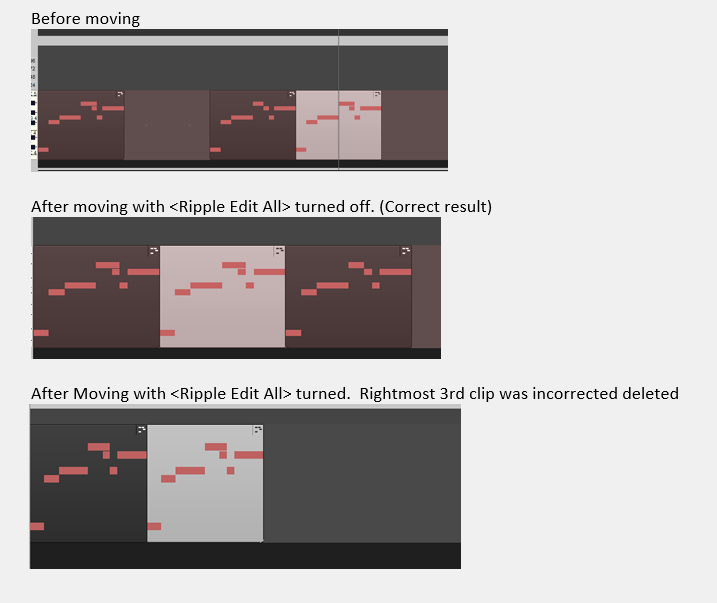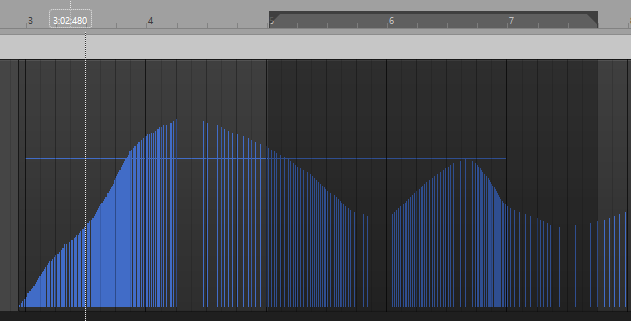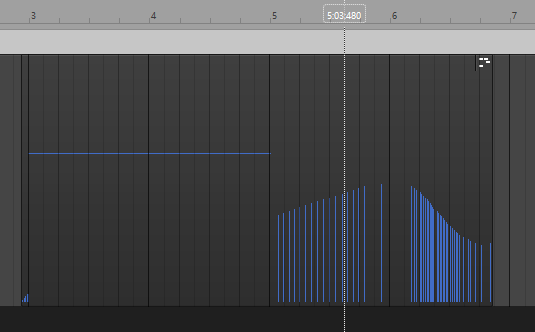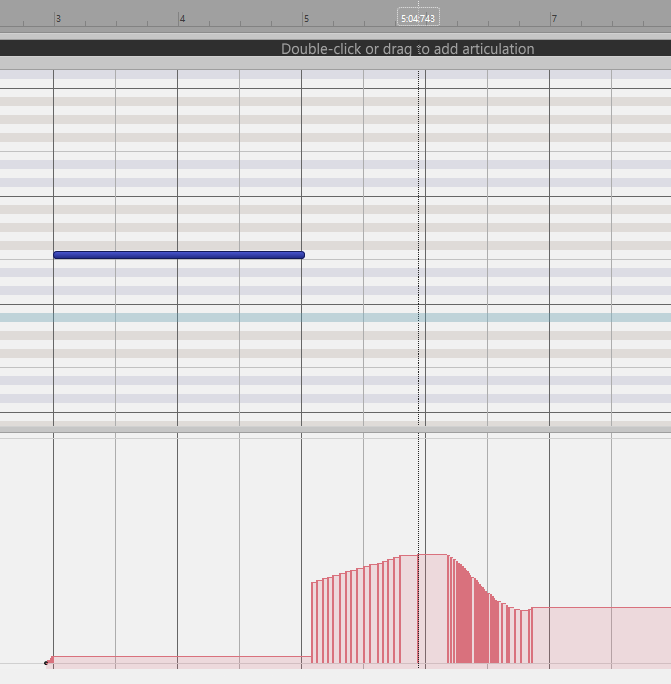Search the Community
Showing results for 'Ripple'.
-
Hi. When I used to highlight a section of my song in the time ruler to move it using the ripple effect, it moved the exact section that I highlighted. IOWs, it worked correctly. But now it's moving from beyond the highlighted era. IOWs, it's moving a larger section than Im trying to move. Any idea what the problem could be?
-
In Sonar Ripple Edit All button is too small and almost invisible. I hope Sonar can resume that well visible button as in CbB
- 1 reply
-
- 2
-

-

-
https://www.pluginboutique.com/product/2-Effects/29-Phaser/12710-Ripple-Phaser
-
Davisynth have released Ripple Delay, a multi-tap delay plugin, available at the intro price of $24.00, increasing to $99.00 after the promotion, The offer ends June 30th. There’s also a FREE version to download. https://www.davisynth.com/ripple-delay/ Ripple Delay’s curve-based workflow gives you powerful yet effortless control over the character of the delay effect. Ripples are waves of modulation that propagate across the delay taps, making each echo feel unique.
-
I'm wanting to repeat a 1 bar section on all 16 tracks, and move everything after it forward in the timeline. This seems to happen all the time on a new song .. I normally find the optimal place to cut each track, copy and move them one at a time. I rarely ever get a pop or click. It's efficient, but time comsuming. I'm sure there is an efficient way using ripple edit, but have had no success in the past. Looked online but have'nt found anthing relevant. Thanks .. mark
-

Slide tempo track over two bars - doesn't work with Ripple Edit All
Patrick Azzarello posted a question in Q&A
I've tried this multiple ways, including turning on the "ripple edit all" option, but I can't seem to find a way to slide a the tempo track over. I have a MIDI file that I've imported (Moondance from FreeMidi.org), and it has a tempo track with a ritardando around bar 124 and a I need to add two extra bars to the front to provide space for MIDI sync, control changes and countoff. If I turn Ripple Edit All on and add two bars to the front of the project, with all the options set, everything BUT the tempo track moves over. As I'm doing more gigs with backing tracks (both covers and originals) , this is going to be more important and I'd like to have an efficient way to do this. What am I missing? Is there a way to slide over the tempo track? TIA - Pat -
I've wanted to cover this Grateful Dead tune for some time. Composed in 1970, the wonderful, timeless lyrics were penned by Robert Hunter, with music by Jerry Garcia. A bit of a departure from the band's early psychedelic music, it really hearkens back to Garcia's early roots in folk music. I tried to preserve the intimate character of the original song, while putting a bit of a different rhythmic vibe to it.
-
Enable auto crossfade on all tracks using ripple edit
Joel Trembecki posted a topic in Feedback Loop
Hi, I'd be really appreciative if the auto crossfade feature could be enabled on all tracks when using ripple edit. I do a lot of dialogue work with multiple tracks and would love to be able to use ripple edit to save time, but the auto crossfade only works on the selected track. So effectively I have to manually select each track, delete a section and move them to get a crossfade. If I use ripple edit, it cuts and moves all tracks as it should, but it only crossfades the highlighted track - meaning I then have to manually select all the tracks to move them and apply the crossfade. This very much seems to make the Ripple edit function superfluous. -
I use Ripple Edit a lot to copy/paste sections of my songs and create new arrangements. I looked briefly at the Cakewalk Arranger option but thought my method using Ripple Edit worked better and quicker for my needs. I often have frozen tracks of MIDI synth track parts and I believe I've seen Ripple Edit faithfully copy/paste both the MIDI and the analog frozen parts to the new sections. But occasionally I see the MIDI copied but not the frozen analog track. It's no big deal to unfreeze/refreeze those tracks to get the results I want but I'm curious why it doesn't always work the way I would like it to. Is there an option I'm not setting correctly? Thanks.
-
This is sometimes happening. When we do the selection and delete while the ripple edit function is selected, it shifts by the amount of the selected note, not as much as the selection. This happens in both Ripple Edit Selection and Ripple Edit All functions. It is not on the screen recording but after I duplicated the clip on the right, Ripple Edit Selection function worked as it supposed to be. It deleted the left clip and shifted the right clip by the amount the selection.
-
For example, if I delete an automation lane with Ripple Edit enabled, it doesn't make affect clips on the tracks. Also, we need to stretch, duplicate and flip automation lanes.
-
For the last two years I've enjoyed making many quick arrangement changes in a song by turning on ripple edit and copying and pasting my verse, chorus, bridge, or solo sections anywhere I wanted in the tune. Each section (verse, chorus, etc...) was bookmarked and all the bookmarks were on the downbeat because I would always Ctrl-PgDn to that exact time before creating the bookmark. It's worked great for me and I could quickly move stuff around to try new arrangements. I tried Bandlab's arranger but I thought this way was easier. To make a short story long, my latest song was working fine with this technique until two weeks ago when I started hearing glitches on the transition to the paste section. Before it didn't matter whether I had tracks frozen or not and everything sounded great. I moved stuff around freely. I was so amazed it was so easy to move things around and always hear everything sound perfect on the downbeat. It almost felt like cheating creating a song this way. Now when I do the paste I hear a little sound glitch or slight delay or something that doesn't make the transition clean or perfect. All the old edits from the last two months sound perfect in the same tune I'm not trying to rearrange. It's only the new copy/pastes. I've soloed tracks and analyzed it up the whazoo but I can't figure out why my usual tricks aren't working. I haven't updated Cakewalk in a long time (i always wait for the dust to settle!) so I don't think that's the problem. I read a recent rant on this forum about ripple edit so that makes me take pause. Is there some setting I might have mucked up that would cause this behavior? It could be related to this one song. I tried a version I had saved from two weeks ago and it's still screwed up. I can try to see if I can copy/paste on older songs to see if this current song is the culprit but I just wanted to know if anyone had any thoughts on why this might be happening. Thanks.
-
Why is ripple edit even necessary? If I want to delete or add time why not just highlight what I want to cut and hit delete? There used to be a dialogue box asking what to delete and delete hole too. It would work on tracks that you highlight. If you highlight all the tracks it would delete what ever you highlighted. Now I always have to open another dialogue window to make sure I don't inadvertently wreck something. But my point is; What good is this "upgrade"? What are the advantages besides just making something that used to be pretty easy much more tedious? edited: for grammer
-
In Samplitude, for example, deleting a section of audio with ripple editing with (auto crossfade turned on) results in a crossfade at the new join. I'm not seeing this behavior in Cakewalk. Is there a setting I can toggle? I can't think of a reason why, if I didn't want a crossfade after ripple editing, I couldn't just turn off automatic crossfades for a moment. Thanks!
-
I've more or less described the need here: Deleting a section of audio with ripple edit on should result in crossfades at the new junctions (when auto-crossfade is turned on). Thanks!
-
Perhaps I don't fully understand how RIPPLE EDIT is supposed to work, but this example in the attached screen shots seems incorrect to me.
-
I set a time selection with a note's "tail" included. If I delete this time selection with Ripple Edit on, the MIDI CC under the whole note would be deleted (not just the CC under the selected tail):
-
PRV - When Ripple Edit is set to "ALL" and you... 1. Ctrl+drag to copy a MIDI clip straight down to another track, all other MIDI clips and the Markers get moved to the end of the song. Only the Arranger track and the new copied clip retain their original start positions. 2. Copy/Paste a clip into a new track at the same start position, all other MIDI clips and the Markers AND the Arranger track get moved to the end of the song. Only the new copied track retains its original start position. 3. Lock clip positions & data, only the clips retain their original positions. Markers & Arranger track get moved to the end of the song. Is this expected behavior as I'm not deleting anything or moving anything relative to time?
-
Please help me, I might have overlooked a simpler option here. ? I need the fastest and easiest way of moving an entire song section (to another place within a song). My requirements: Delete empty hole when cutting Shift stuff forwards when pasting Also getting markers Also getting bus data THE ONLY GOOD WAY? 1. Enable Ripple edit all 2. ALT + timeline drag (to select bus data - introduced in 2020.08) 3. CTRL + ALT + X and check all boxes (to get markers) 4. CTRL + V Result: Everything is moved according to requirements. But it's a lot of specific steps! Is there not a faster way?! BAD WAY #1 1. Enable Ripple edit all 2. ALT + timeline drag 3. CTRL + X 4. CTRL + V Result: No markers pasted! BAD WAY #2 1. Enable Ripple edit all 2. CTRL + A followed by timeline selection (or keyboard shortcuts for the same) 3. CTRL + X 4. CTRL + V Result: Won't get bus data! Thanks for any input!
- 4 replies
-
- midi
- piano roll
-
(and 1 more)
Tagged with:
-
Something I've been confused by for a while, and it's the reason I don't use the Ripple Edit feature very often, is because when I do a cut, I can have it do automatic crossfades, which generally work quite well. However, if I turn Ripple edit on, and make a modification (like delete a section), the automatic crossfades go away. then I have to go enter things manually, defeating the purpose of having it do them automatically. Could the Ripple edit be changed so that if the Automatic Crossfades button is on, it will keep the crossfades? (ed. note: I put this in the general section before I found the 'feedback' area. Is it possible to delete the other post?)
-
Today clips that are position locked are not moved when a section is inserted or deleted with Ripple Edit "All". IMO this does not make sense, because clips (even out of sight) maybe overwritten (adjacent clips) or be misplaced after the Ripple Edit operation. It makes Ripple Edit fault-prone because you may forget to unlock some clips. I don't see any logical reason to keep the position of those clips concerning the Ripple Edit and don't think anyone expects this. So please include position locked clips in Ripple Edit operations.
-
Kudos Cakewalk team for the intuitive and instantly useful Arranger Track! Completely changing how I work, it's terrific. One of the best things about it is looking at a piece based on larger sections. However, I'm finding that using Arranger Track is making me use Ripple Edit much more often. This is fine, but the Arranger sections do not obey Ripple Edits! So any time I ripple edit anything in Track View, I then have to slide over my Arranger sections to match. Makes it much less useful. Are there any plans to incorporate Arranger Sections into Ripple Edit?
-
I am still very much being frustrated by this problem first mentioned here Ripple edit continues to "randomly" stop functioning even when switched on or not persist 'though saved in the on state. This is especially true in the PRV view- selected notes when duplicated do not ripple edit the following material but layer over it as if Ripple were off. Choosing the exact same notes in the inline PRV (or as a clip) in the Track view and duplicating does ripple edit as expected.
-
I googled and I searched the forums....I just could not find a way to add a shortcut to ripple edit selection Instead of using the mouse to select it...how are you guys doing it ??
-
Project -> Insert Time is not affected by Ripple Editing
Josh Wolfer posted a topic in Feedback Loop
This appears to be by design, as the Cakewalk docs specifically don't show "Project -> Insert time / measures" as being affected by Ripple Editing: https://www.cakewalk.com/Documentation?product=SONAR&language=3&help=Arranging.22.html However this is kind of silly ;). My use case is for film sound editing. Director swore the edit was locked, yadda yadda, and now just sent me a new edit. meh. Using the old and new production audio tracks, I've determined the old and new video clips are 3860 ticks apart. With ripple editing enabled globally, I'd expect to be able to do a Project -> insert time/measures at 3860 ticks and have it just work, but it doesn't. What does work is splitting one of my clips and then doing a process -> slide by 3860 ticks with ripple editing on. So I have a simple request: Make "Project -> Insert time / measures" also affected by Ripple Editing. Cheers!

.thumb.jpg.eaad641f73d276ceb5533b13026779ae.jpg)




.thumb.jpg.b37737d0062da5227b6942bbaa158b05.jpg)

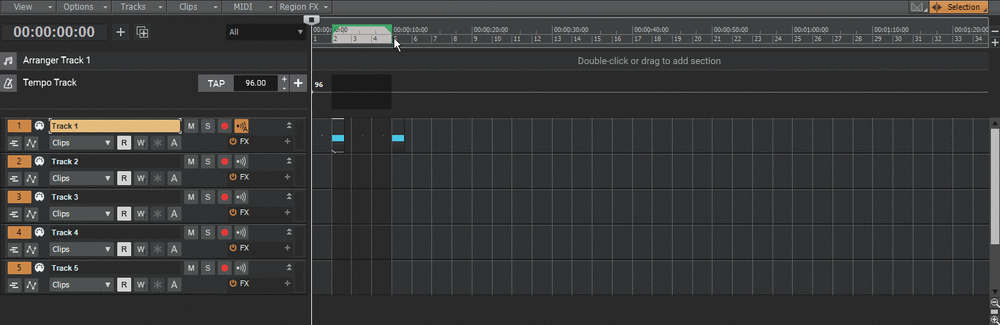

.thumb.jpg.627c2f125f13f4254f2b148d6e469090.jpg)