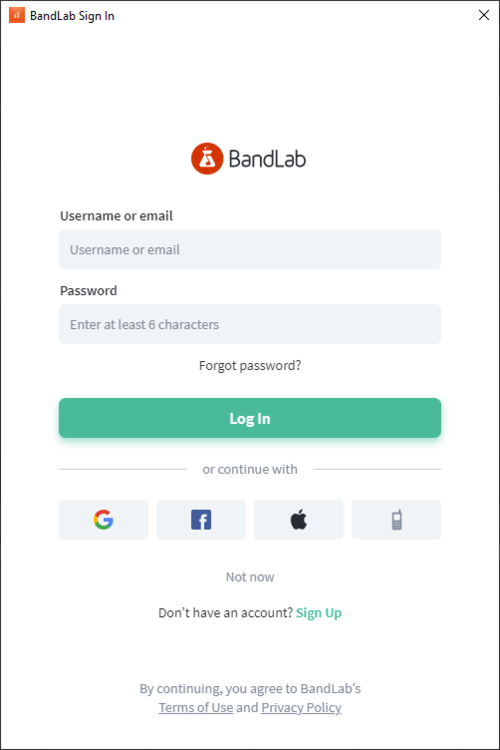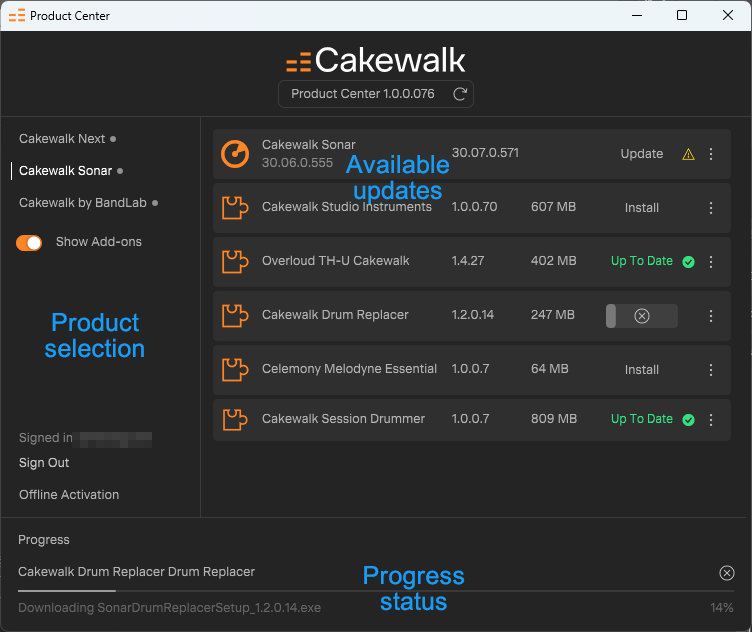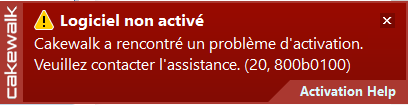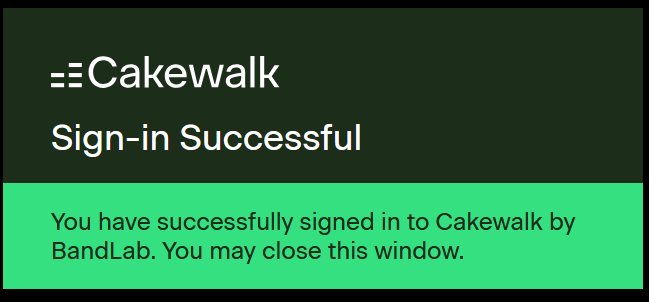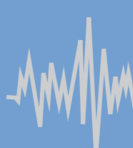Search the Community
Showing results for '"offline activation"'.
-
This FAQ answers common questions about Cakewalk activation. What is activation? All Cakewalk software requires an activation process to unlock full use of the software. Activation is a process that links the software to your BandLab account. Activation is required before you can use the software and is a seamless process that typically only takes a second after you sign on to your BandLab account from within Cakewalk. Why is activation required? Activation ensures that you are running genuine Cakewalk software obtained from our servers and that you have a currently supported version. Running an updated version ensures a better user experience, by getting the latest features and fixes to the software. It also guarantees that your software stays activated, because you get a fresh activation lease every time you install an update. Note: Backend changes to the BandLab services may periodically require the software to be updated to remain compatible. Why do I get a sign in message when I start my Cakewalk application? Normally activation is an automatic process if you are signed in to your BandLab account from within the application. If the activation lease has expired and you are not signed in, you will be prompted to sign in to activate on startup. Occasionally, saved sign-in credentials may occasionally expire requiring you to sign in again. This happens very infrequently (every few weeks) and is a normal part of the single sign on security process. How do I sign in to BandLab Sign in is prompted automatically only when needed, such as when the application is in a deactivated state or when you try to use feature that requires access to BandLab services. You must sign in to BandLab using the same credentials that you used to create your BandLab account. You may also use any one of the alternate sign-in mechanisms such as using your Google, Apple, Facebook account info as long as you have associated those with your BandLab account. If you aren't prompted to sign in via a notification, you may also choose to sign in manually by selecting Sign In to BandLab from the Cakewalk Help menu. On choosing to sign in, a web browser window will open displaying the sign in page below. How to activate Cakewalk software Cakewalk applications must always be activated by using in-app activation or via Offline activation If your PC is online, activation is done automatically and seamlessly. The first time you install and run Cakewalk, you will be prompted to sign in to BandLab, using the same credentials you used to create your BandLab account. Once you sign in successfully, Cakewalk will will be automatically activated. In-app activation/refresh Cakewalk is normally activated automatically directly from within Cakewalk. When starting Cakewalk for the first time, you will be prompted to sign-in. After signing in, Cakewalk will automatically activate itself. Under normal circumstances, activation will require no manual user intervention going forward, beyond the initial sign-in. Offline activation If your DAW does not have an active internet connection, offline activation is also an option. Offline activation, can be performed using the Cakewalk Product Center application. How long does activation last? If you are signed in to BandLab and your system is online, the application will stay permanently activated without any user intervention. If your system is offline, however, the activation lease can last from 1 - 3 months, after which you will need to reactivate to continue using it. When this happens, an activation required notification will be displayed . Activation may occasionally be required if you make major changes to your system such as installing a new OS, changing the motherboard, etc. Reactivation normally occurs automatically and seamlessly when you launch Cakewalk if it's needed. However, if you don't have an active internet connection, you will need to enable it or follow the offline activation steps. Do I always need to be online for Cakewalk to work? No. You only need to be online in order to update the software to the latest version or when activating it. If you choose the in-app activation method, under normal circumstances, activation will require no manual user intervention beyond the initial sign-in to BandLab. An internet connection is required to activate as described above but is not necessary for general Cakewalk usage. Does signing in to BandLab or reactivating Cakewalk transmit information about my usage to BandLab? The only purpose of activating Cakewalk is to register the software with BandLab and verify validity of the program. No other user data is transmitted during this process. The sign-in data is used to verify your BandLab user account identity during operations such as refreshing activation, or when using BandLab specific features to upload or download BandLab projects. No other data is transmitted.
-
Overview Cakewalk Product Center allows you to download, install and update Cakewalk products from one central location, as well as perform perform offline activation. Simply sign in with your BandLab ID and password and begin installing your connected products. Stay up to date with the latest features and fixes. On app launch, Cakewalk Product Center checks for any updates supported by the current OS (Windows or Mac) and shows all available apps and updates that you are entitled to. Note: Cakewalk Product Center requires an internet connection and user sign-in to check for updates. Download and install Cakewalk Product Center Download Cakewalk Product Center for macOS Download Cakewalk Product Center for Windows Updating Cakewalk Product Center Cakewalk Product Center automatically checks for its own updates on launch, and will prompt to download and install if an update is available. Table of contents: UI Using Cakewalk Product Center Installing or updating an app Installing or updating add-ons Offline activation UI The Cakewalk Product Center UI consists of the following sections: Top: Shows the current app version. Sidebar: The left sidebar is where you select which Cakewalk app to install/update. Enable the Show Add-ons toggle to show optional content. Click Sign Out or Sign In to sign out/in of your BandLab account. Click Offline Activation to activate a Cakewalk product that is installed on an offline computer. See Offline activation for details. Product/Update list: Shows the latest available update(s) for the app that is selected in the sidebar. Progress view: Shows progress of the currently downloading/installing item. This section is hidden when no item is downloading/installing. Using Cakewalk Product Center Installing or updating an app In the sidebar, select the app that you want to install/update. In the product list, click the app Install or Update button. Installing or updating add-ons In the sidebar, select the parent app, then enable the Show Add-ons toggle. In the product list, click the Install or Update button for the add-on that you want to download and install. Download progress is shown and can be canceled. Reinstalling an app or add-on In the sidebar, select the app or add-on that you want to reinstall. In the product list, click the menu button and select Reinstall. Offline activation On the offline computer, generate an offline activation request file in Sonar, Next, or Cakewalk by BandLab (Help > Offline Activation > Export Activation Request). Copy the Activation request.crq file to removable media, such as a USB flash drive, that you can transfer to another computer that is connected to the internet. On the online computer, launch Cakewalk Product Center, then click Offline Activation. Select the Activation request.crq file. The app will process the request and return a Activation response.dat file if successful. Copy the Activation response.dat file to removable media that you can transfer back to your offline computer. On the offline computer, open Sonar, Next, or Cakewalk by BandLab and go to Help > Offline Activation > Import Activation Response. Select the Activation response.dat file and click Open. If the response file is valid, the app is activated.
-

Free version of Cakewalk Sonar now available
mark skinner replied to John Vere's topic in Cakewalk by BandLab
That's the way it is Now for an "offline" CbB user. The big difference is that it happens once a month. We used to get a notification about 14 days before it happened but , that's is long gone. I downloaded the new free Sonar version today and noticed in the help menu it showed it would be active for 1 month. Looks like offline activation is still available. I think it's going to be a super easy transition but .. I can't figure out why "anyone" thought the 2d graphics was an improvement. It does look pretty crisp though . The quick start screen also looks like it's from a completely different DAW. Don't get me wrong I'm still Happy to get it . ms -
So I got my old windows7 / Cakewalk 2024.07 (latest win7 supported version) reactivated using the "offline activation" in product center, which will not run on win7. So: - exported request from the win7 machine - installed product center on a win11 machine, processed request and exported activation - imported activation on the win7 machine and 2024.07 runs again!
-

Cannot refresh activation or update - error 1401
thefmd replied to Skelm's topic in Cakewalk by BandLab
I had the exact problem, and had 2 hours of work in before realizing that I couldn't save. Installing Cakewalk Product Center got me far enough to try the Offline Activation. Under Help->Offline Activation, I exported a Activation request, then use the Offline Activation tool in Cakewak Product Center (lower left, under Sign Out in pic above) to process that file!!!! Thanks @Stylus Pick for the pointer to CPC. I thought I was running the latest version, but was only running 07.2024 -

Cannot refresh activation or update - error 1401
Dan McCarthy replied to Skelm's topic in Cakewalk by BandLab
You can't refresh or activate Cw\Bl earlier than Version 2024.12 with online or offline activation. Here's the fix: You need to download and install the NEW Cakewalk Product Center 1.0.0.079. Paste this in your browser: Installing, Updating Cakewalk Products through Cakewalk Product Center – Cakewalk Help Center This is the only place you will find Cakewalk by Bandlab as an "activatable" product. Run the installer and open the Cakewalk Product Center, find and select Cw\Bl and follow the instructions to update your Cw\Bl version. During this process, the licenses will automatically update. Will have to sign in (and out and in again) to Bandlab through Cakewalk\Help to finalize and be free of the nag screens. After that, you're smooth sailing. No need to jump to Sonar. Note there is also an "offline activation" option in the lower left which may also work, but I had no need to try it. Hope this helps, guys; let me know. Rock On! My Cakewalk projects: Rich Acocella Project - YouTube I cannot -

Cannot refresh activation or update - error 1401
Stylus Pick replied to Skelm's topic in Cakewalk by BandLab
You can't refresh or activate Cw\Bl earlier than Version 2024.12 with online or offline activation. Here's the fix: You need to download and install the NEW Cakewalk Product Center 1.0.0.079. Paste this in your browser: Installing, Updating Cakewalk Products through Cakewalk Product Center – Cakewalk Help Center This is the only place you will find Cakewalk by Bandlab as an "activatable" product. Run the installer and open the Cakewalk Product Center, find and select Cw\Bl and follow the instructions to update your Cw\Bl version. During this process, the licenses will automatically update. Will have to sign in (and out and in again) to Bandlab through Cakewalk\Help to finalize and be free of the nag screens. After that, you're smooth sailing. No need to jump to Sonar. Note there is also an "offline activation" option in the lower left which may also work, but I had no need to try it. Hope this helps, guys; let me know. Rock On! My Cakewalk projects: Rich Acocella Project - YouTube -
More and more I hesitate to purchase iLok plugins. Not because I am an iLok opponent, no on the contrary I have been very happy with the iLok dongle offline activation. I could simply take the dongle to my everyday laptop, add an activation and then bring it back to my recording pc. But in the last years I am concerned that a couple of plugin providers dropped iLok and replaced it by a proprietary authorization system, sometimes even requiring online activation! I hate that! It's not the way I purchased those plugins and I wonder whether this is really legal. The good thing is that this caused me to concentrate my plugin hoarding to those with pure offline authorization, and honestly I own now enough of them so that I am free of the "no more activation" threat! Even my favorite DAW supports a user-friendly activation!
-
I generated the .crq file on my studio computer, imported it into the Cakewalk Product Center app on my office computer, saved the .dat file, which I referenced under the Help menu on my studio computer. Then, I got the Activation Required box in the lower right corner of the Sonar window, asking me to sign in to my Bandlab account. When I clicked the Sign In to Bandlab button. I get a box that says Internet connection required. How do I proceed?
-
My offline computer has Cakewalk from Bandlab version 2022.06. I tried doing an offline activation but it tells me that 'The CRQ file is invalid for the selected application'. After doing some reasearch, I read somewhere that Cakewalk must now be upgraded to the latest version for the offline activation to function. I searched on how to do the offline upgrade but I find nothing. Are there CLEAR instructions on how to upgrade the offline computer to a version that will permit me to do an offline activation? If there aren't any, could someone explain what must be done, please? Thank you.
-
So .. I'm into another reactivate cycle. Last time I did it offline and picked up the countdown screen again . I brought everything to the house for internet service this time. I immediately got a "sign in to Bandlab" message instead of the normal reactivate toast. Clicking on sign in to Bandlab does Nothing. Going to the help menu and clicking sign in to Bandlab does Nothing. What am I missing this time around ? mark
-

Cannot reactivate Cakewalk by Bandlab
Patrick Duflot replied to Yves Chaput's topic in Cakewalk by BandLab
Hi everybody Same thing here.. Unable to activate (in fact, reactivate) CbB. I've used this product this morning (from 09:00 to 13:00 French time), and at 17:00, when i've tried to relaunch CbB, the message attached appear... Gosh I've already tried everything (logged off, logged in, offline activation), nothing is working. A few minutes ago, i tried to reconnect and obtained this welcome message, (2nd image attached), but again, my product is not activated. So, please , could you help me ? Or maybe is there a problem with activation server, Bandlab side ? Best regards Patrick my version : CbB 2024.12 build 125 Win10 -
I'm really happy with the way CWB is working so I'm hopeing to have the option of activating it off line. But I can't generate the offline validation. When I went thought the procedure even though I was logged into my band lab account I got an error saying there is no account for that user name.
-
There is still a lot of music software with real offline activation. Here is a list of the ones I know (I am sure there are much more providers): Acon Digital Auburn Sounds Audio Assault Audio Damage Audiority AudioThing Black Rooster Blue Cat Audio Boz Digital Labs CableGuys CFA-Sound Cockos (Reaper) Dymai Sound E-Phonic eaReckon FabFilter Fuse Audio Labs GForce GoranGrooves Harrison HoRNet JoeySturgis Klanghelm Klevgrand Kuassa Martinic MeldaProduction Plugin Boutique Robotic Bean SIR Audio Tools Togu Audio Line (TAL) TBProAudio Tokyo Dawn Labs Tone2 ToneBoosters United Plugins Wavesfactory Xhun Audio zplane And by the way all full Kontakt instruments can also be installed offline, although Kontakt itself has to be installed online.
-
Hi to all, I have my CbB installed on a pc that is not connected to internet and I can't install the last update because you suddenly removed the option to activate offline. from the last releases notes: "If you wish to continue to use CbB, you must update to the 2023.09 version. Earlier versions will cease to activate in the future." "Version 2023.09 currently does not support offline activation, so your computer must be online to activate it. Offline activation will be available soon." You can agree that we have a weird situation here...I "must" update but I can't really update because you removed the option...so? You stated "Offline activation will be available soon." but weeks are passed from the update 2023.09 and the offline activation is still disabled, I have invested lot of time and resources for setup and configure my DAW, as I think many others, and now not only I'm forced to stay with 2022.11 version as you don't let me update it but probably soon even this one will stop working. WHEN offline activation will be available again? I think you can agree with me that there is a problem when you release a "last or near last" update to a software that can be activated offline and JUST with this update (after five years the people are using it...) you remove the option to activate it. What can we do? Sorry, but since you decided to announce a new payware Sonar and dismiss CbB it wasn't more easy to remove the activation at all from CbB last updates since you decided to retire it and it was a free (in any sense) and will remain (as it is) a free product anyway? It's simpler than what you have done. Again I don't want to be rude but just remind that there are also people with machines not connected to the net and that we are suddenly left alone without any options. Thanks to all
-
Cakewalk Sonar offline activation fails -SOLVED!!
profwacko replied to profwacko's topic in Cakewalk Sonar
IT WORKED!! As per Noel B above, here's how I did it: On my offline studio computer in the Cakewalk Sonar app, I selected Help - Offline Activation - Export Activation Request... and saved the dot-crq file to a USB flash drive. Then, I installed Cakewalk Sonar on my online office computer and activated it by creating a paid Bandlab membership. Next, on the Cakewalk Product Center app (still on my online computer), I clicked on Offline Activation in the lower left-hand corner of the screen. Then, I selected the Activation Request Cakewalk Sonar dot-crq file, and the CPC created the Activation Response dot-dat file which I saved on my flash drive. Flash drive in hand, I went back to my offline studio computer, launched Cakewalk Sonar, and selected Help - Offline Activation - Import Activation Response, and selected the Activation Response dot-dat file that was created on my online office computer. This activated my Cakewalk Sonar!! Now, I'll see if I can figure out how to update it to the 30.08.0.019 build. I hope this helps someone else out there with an offline studio, as I refuse to believe that I am unique and alone in the Sonar universe. >8] And thanks to Noel Borthwick and all of the others who share so copiously of their knowledge and experience here on these pages. -Jack (operational again in Central Texas) -
You can run all our products offline. They however require to be occasionally activated which requires an internet connection. We also have an offline activation procedure to facilitate this.
-
Have been using Sonar then free CWbB for many years. I understand there is now a transitioning process in place while the paid for versions are being introduced. I have a stable/clean/hi spec Windows 10 system with the latest CWbB but now, every time I open it (after PC restart) I get the scary red activation message and the only way to get it activated and working fully is to use the 'refresh activation' dialogue in the BandLab assistant 'app'. The 'Cakewalk product centre' app doesn't seem to have this feature other than 'offline activation' which seems irrelevant to me as I am always online. CWbB remains activated but loses this status after a system restart (I always turn my PC off overnight). This is a real nuisance, unfriendly and frustrating! Can someone let me into the secret on how to keep CWbB activated all the time, even after a PC restart!? Thank you and sorry if answered already elsewhere- didn't know how to find it!
-
Note: You MUST update to this if you want to keep using CbB. Thanks bakers for the bug fixes. Release Notes (2024.11) Fixes in build 29.09.0.120 Refreshed Sonitus:delay plugin, resolving stability issues, including crashes at higher sample rates like 96K when delay time is high. Activation toast notification links to Help Center activation topic. Folders with VST3 in the name can scan incorrectly. Note: All users should upgrade to this build as prior builds do not support the new back end that is used for activation. Fixes in build 29.09.0.108 Regression: Per Output Instrument Track disabled in Add Track flyout menu. BandLab API updates. Changes (build 29.09.0.098) CbB has been updated to work with the new Cakewalk Product Center. Offline activation is now available via Product Center. Improvements to sign in process with new activation response and error pages. Signing in to BandLab no longer redirects you to the BandLab portal after sign in. Cakewalk no longer automatically launches the browser to sign in at app startup. The Sonar promotional window should not appear when running CbB offline (at this time). Updates for Sonar promotional window content. Fixed problems with unresponsive Sonar promotional window. Fixes for analytics and app startup. Fixes for in-app updates.
-
This topic has probably been covered 100's of times, but this site does not seem to have a search engine. I used Cakewalk's offline activation, but that didn't work. I'm still getting an activation alert. Where should we go to activate the software??
-
If you're using Cakewalk by BandLab, offline activation is possible via the Cakewalk Product Center - https://help.cakewalk.com/hc/en-us/articles/900006210046-Activating-Cakewalk-by-BandLab
-
I use Cakewalk offline. I am told activation offline needs to be done. When trying to do this it says I have to 'choose' the apps tab (in bandlab?) However I can't find an 'Apps Tab'. Can anyone help? (Also if I don't sort this out before the time - 7 days - runs out can I or can't I continue to use Cakewalk?
-
Hi and Hello that's how I reactivated Z3TA+2 on my new maschine offline without "Command Center" --> Here's how it works; the instructions on the Bandlab site are a little lacking in context, and the whole thing is different if you need to activate Z3ta+ 2 rather than Cakewalk itself. Here's what you need to do: 1 - Open up Z3ta+ 2 (I used the standalone, not sure if you can do this from the VST itself). 2 - Click on Options at the top right of the window. 3 - Select Offline Activation > Export Activation Request. 4 - Save the file somewhere so you can find it in the next step. 5 - Install the Bandlab Assistant app from https://www.bandlab.com/products/cakewalk 6- Log in to the app (you'll have to create an account). 7 - Install Cakewalk itself on the Apps tab. The other options don't seem to show up until you have done this. 8 - Possibly run Cakewalk (I'm not sure about this step, but after installing Cakewalk, this was still the only option available). 9 - Restart Bandlab Assistant. After restarting Bandlab Assistant, the Open button for Cakewalk (on the Apps tab) now has a drop-down option (little arrow). This might be all that is necessary and the previous step isn't required. 10 - Click that arrow and select Process Offline Activation Request. 11 - Load the file you exported from Z3ta+ 2. 12 - Select the folder to save the response file. This seemed a little finicky; you have to actually select a folder, you can't navigate to the target folder (at least not in my case, I just added a temp folder and selected that). 13 - Go back to Z3ta+ 2 and click on Options again. 14 - This time, select Import Activation Response. 15 - Select the file that was created in the folder you selected above. Bam, it's activated and it was only a highly convoluted process!
-
I've seen plenty of post on that topic, and 3 main methods of activation can be concluded: 1) Start the standalone app as an Admin, and the old activation window will pop up -- that's a myth, doesn't work. 2) Go to https://www.cakewalk.com/My-Account/Offline-Activation , sing in to account, use the offline activation tool there -- I don't have an account and it's impossible to create a new one (it's a legacy site section). 3) Use Bandlab Assistant app, select Apps section and use offline activation from there -- Bandlab Assistant changed it's UI, so there's no App section or activation tool present. So there's no working method to activate Z3TA+2 on the internet. Does anyone have any ideas?
- 1 reply
-
- 1
-

-
I have been seeking Avicii's sound since I was a child. Because he was using Z3TA+. However, I didn't have the money at the time and tried to save up to buy it after I started working in 2020. However, it was already unavailable because the old Cakewalk disbanded in 2017. I really needed Z3TA+2 for my music, so I pulled out my old Windows 10 computer and installed the Steam demo version. Then I exported the CRQ file from there and tried to load it into BandLab Assistant to get the request.dat, but the specs had changed and it looked like Splice and most of the features had been removed. So I installed the Cakewalk Product Center from BandLab and tried Offline Activation, but I got this message and I could not do anything. The CRQ file is invalid for the selected application." I have tried every way possible, but there is no way to legally purchase or even activate it. Furthermore, my main machine, a Apple Silicon Mac, no longer has Z3TA+2 available. What on earth can I do? I have sent an email to BandLab asking them to reinstate it and have not received a reply in a year. If anyone has any ideas, please let me know.
- 30 replies