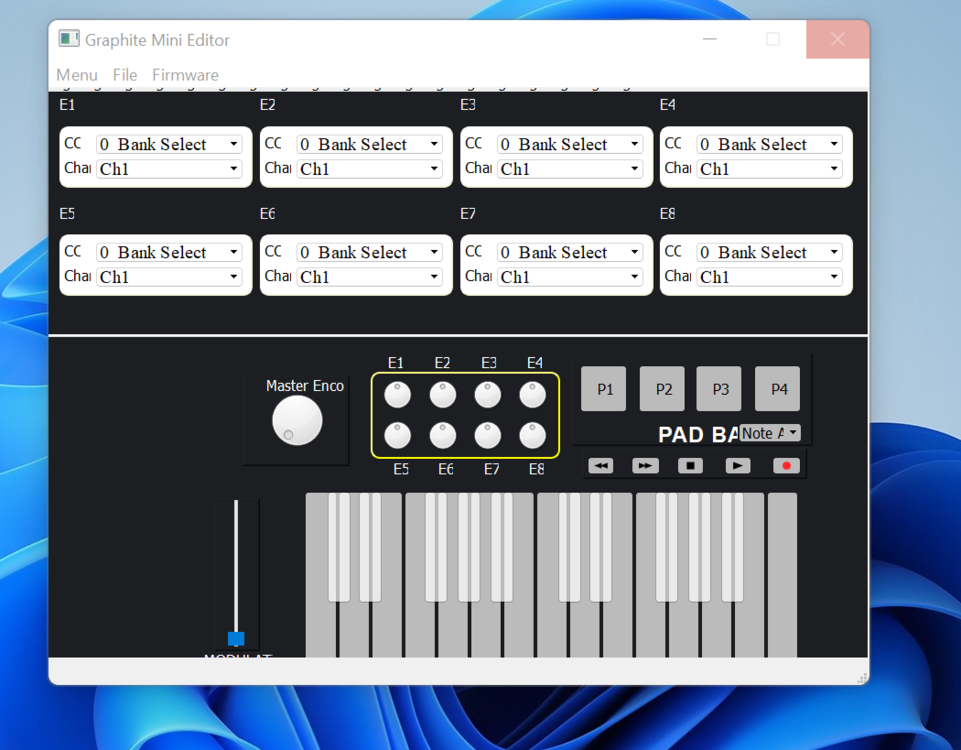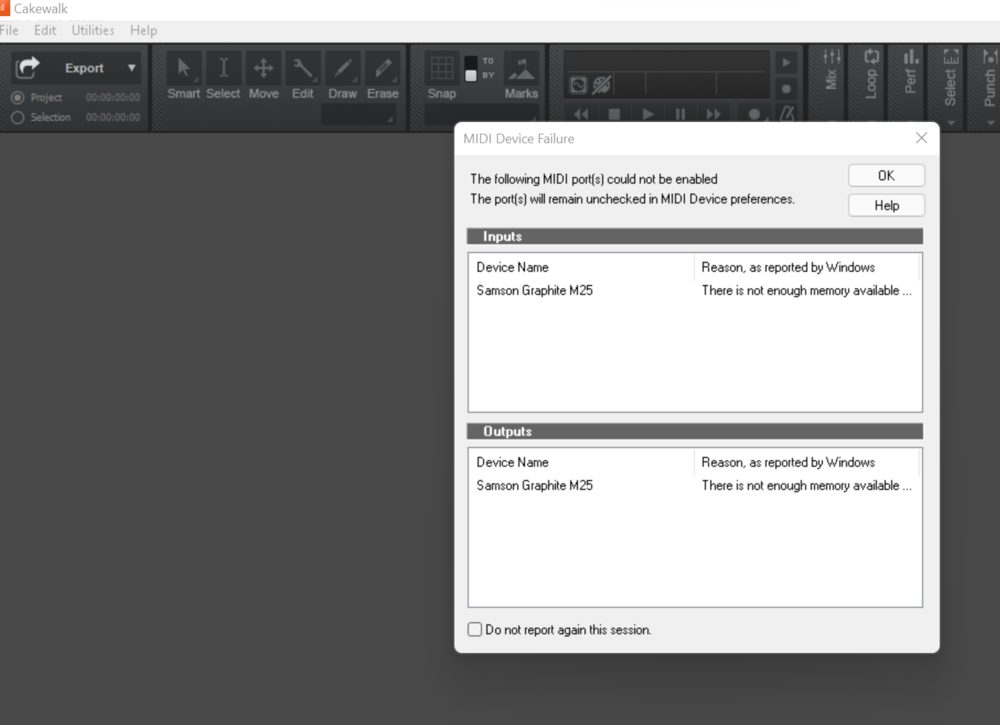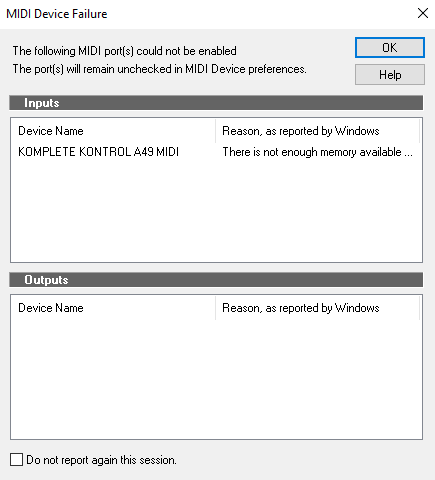Search the Community
Showing results for '"not enough memory"'.
-
I have a cheap and tiny keyboard to use with Cakewalk. It is AKAI LPK25. In Edit > Prefrences when LPK25 is checked, this is the error message, after clicking Apply. Reported by Windows, there is not enough memory to complete this task. Quit one or more applications, and try again. Computer setup is a modern VR Gaming computer. With only the browser open. So I am surprised. What can I try to get LPK25 working? Or any other insights on this? Thanks,
-
I am currently struggling to get my MIDI control surface to work with cakewalk. I have tried a lot of things to try and get it to work and it just won't. any time I make the attempt to enable it as a MIDI device my computer just says not enough memory. however, whenever I check my task manger the usage is only 10%, please help!
-
I'm having a problem within Cakewalk where the application freezes and becomes “not responding." This requires me to force close the application. When I do so, it will either not start, or will give a message saying I do not have enough memory for it. PICTURE1 – These are the specs for my computer running Cbb. PICTURE2 – When Cbb comes up as “not responding”, CTRL-ALT-DELETE, this is what comes up in Task Manager at the top of “Apps.” PICTURE3 – Under “Background Processes”, this is what still remains,after force closing Cakewalk from under “apps” above. It does not terminate for about 5 minutes. PICTURE4 - When I relaunch Cakewalk, this is the amount of memory and processing power I have. However… PICTURE5 –I get this message saying there is not enough memory to map my hardware, running contradictory to Picture 4. I cannot use my MIDI controllers when I relaunch the app. The only thing I can do is to restart my computer which, on average, has to be done about 3 times a day. I cannot be productive with this happening. A Cakewalk user suggested that there is a “ghost process” that did not close when I ended the process, which could be contributing to this… Per his suggestion, I uploaded the CWP file (without audio), and the system dump file I created when it crashed again, and have sent it to support.cakewalk.com. While I await a remedy, would anybody have any suggestions for resolving this problem soonest? Thank you so much for your help. Attachment(s)
-
Good day, Hope someone can give me advice: I've been using a Casio lk-240 keybord for the last few years as my midi player without incident. Today, when I wanted to use it, CbB would not install it. Instead gave me a message "not enough memory as warned by Windows" or something to that effect. This is the first time I've ever got this message. Fact is now I'm stuck and cannot use it No problem in Kontakt, only with CbB. Some advice please? Kind regards Bertus.
-

CbB will not install midi player
User 905133 replied to bertus weyers's topic in Instruments & Effects
In almost 100% of the cases where I saw that message, another piece of software (such as a utility program) was using the port. TIP: You can put a phrase in quotation marks in the Forum Search Bar and set the scope to Everywhere. Here are the results I got from looking up "not enough memory." There might be other causes. Also, you can look for posts from people whose explanations you like. -

Sonar not recognizing my Arturia Keyboard!
User 905133 replied to Salvatore Sorice's question in Q&A
Is there any other software that might be using the keyboard, such an Arturia configuration utility/tool? In my experience, 99%-100% of the time the "Not enough memory available . . . ." is a message from Windows because something else is using the midi device. -
Unless there's either not enough memory to go around, or the memory management is being naughty and trying to grab memory that's already been allocated and is protected? ?
-
I tried selecting the Akai MPK249 MIDI Controller in the MIDI Devices Inputs and Outputs page in Preferences and I got this message MIDI Device Failure "The following Midi Port(s) could not be enabled" "The ports will remain unchecked in MIDI Device preferences" "There is not enough memory available" Indicating that the memory is Full, I never got this message before, especially for a MIDI controller. Anybody know what this message means ? Thanks
-

FR: Add "Retry" Button to MIDI Device Failure Dialog Box
User 905133 posted a topic in Feedback Loop
Once in a while when I boot Cakewalk I forget I had other music software running (MIDI-OX, a standalone product, etc.) that uses a MIDI device (usb keyboard, etc.) I use automatically with Cakewalk. As almost everyone who has done this knows, this causes the poorly worded and misleading Microsoft generated "Not enough memory available" message. It is easy enough (1a) to closed down the other program(s) or (1b) to change the MIDI devices used in the other program(s), etc. and then (2a) to shut-down/reboot Cakewalk or (2b) to go into [P]references to re-enable the MIDI device(s), etc. However, it would be handy (that is, less intrusive to workflows) to have a "Retry" button after doing (1a) or (1b) so users don't have to do (2a) or (2b). Not a bug, not critical, but I suspect some users might be less frustrated by the misleading "not enough memory" message--especially if there were also a message (or an info button) that said something like "Check to see if other software is using the failed MIDI Device. If so, [steps to take]"). -
This ^^^^. As a long-time MIDI user in every instance that I ever got this message ("not enough memory available'), the cause was one piece of software trying to use a midi port that was in use by another piece of software. I seem to recall someone in the forum saying that Cakewalk is passing on a message that was reported by Windows. The "not enough memory" message has been discussed in a number of threads that I have seen. I never tried UWP to see if that allowed multiple software use of a single port. My MIDI gear tends to have problems with UWP, but it should be easy enough to test: (1) boot a utility like midi-ox and while the ports are in use, (2) boot your favorite DAW. If the DAW can switch between MME and UWP, try both. UPDATE: Did the basic test. UWP gave a different message in the same dialog as under MME: "The specified device handle is invalid." IIRC, Craig Anderton illustrated a work around for using two different midi ports on one synthesizer (possibly 1 control/editor and 1 channelized note data), but using a utility (such as midi-ox) as a midi router so one port connected the hardware and the software/control editor and a different port was used for channel data between the synth and the DAW. (Not 100% sure, but should be easy enough to find that thread.) The go-to solution that always met my needs was to just have just one piece of software trying to access a midi port.
-
WTF?????? What was the original question? The one about "not enough memory" for a midi device? For me that was always, "something else is using the device." This ^^^. In 100% of the cases with my own PC and those of others I have helped, the solution has been to stop the "something else." While the software using the MIDI device (or port), could be a web browser, I can't recall that being the case for more than 2% of the cases. There was a time in the infancy of what became Web MIDI that some browsers wouldn't ask if it was OK for a site to use / take control of a MIDI device / port, but due to potential security issues (among others) it became important for browsers to ask first as the default. I cannot imagine that Chrome has backslid on that. Of course, if a user gives blanket permission ( as in [ X ] Never Ask as opposed to allowing only specific sites), it could be an issue. If the issue is "Where in Chrome is the setting to say [ X ] Always Ask (or [ X } Never Allow, if indeed browsers now default to allow sites to take over MIDI devices / ports, that's one question. If the issue is "something else" is using the MIDI device / port, I would look for some software that is using the device / port. It could be (for example) a utility such as MIDI-Ox, a standalone soft synth, another DAW or utility, a device / hardware / interface configuration utility, etc. If the issue is the computer locking up / freezing, that is yet another issue. (See suggestions above.) What problem are you trying to solve?
-
Hi, I've looked through the archives, checked YouTube, M-Audio website -- and no luck. My Keystation 49es isn't working or only works intermittently. It looks like Cakewalk recognizes the device -- there are two check boxes under "devices" and "inputs" -- one labeled "Keystation 49es," the other labeled "MIDIIN2 (Keystation 49es)." However, when I check the boxes, I'm getting an error message: "Midi Device Failure -- Reason as reported by Windows, There is not enough memory available." That seems pretty unlikely. I've also checked and used different USB inputs and cables. I can play instruments on the piano roll etc. but even when it was working, I've never been able to use the Keystation 49es for Native Instrument products -- although this may be a separate issue. Thanks! Z-Book17G3 Intel(R) Core(TM) i7-6820HQ CPU @ 2.70GHz 2.71 GHz 64.0 GB (63.9 GB usable) 64-bit
-
UPDATE: March 2021 The following issue was caused by me using the Zoom R24 as an audio interface. I bought a Steinberg UR22C and the problem described below went away. Zoom last released a driver for the R24 in about 2016, so I guess subsequent Windows updates have broken it - it seems for older plugins (the Sonitus ones and Session Drummer 3 seem to be the problem issues for me). Zoom have been completely unresponsive - a real shame because the R24 (and the H4n that I also have) have been rock-solid until this recent issue. ORIGINAL POST: First up, many thanks again to Bandlab for keeping Cakewalk going, really very much appreciated. Sorry to say that with each Windows update and Cakewalk version update, I'm seeing new problems arising, making it harder to continue using Cakewalk. The thing I've started having trouble with over the last couple of weeks seems to be related to Cakewalk not freeing up resources/memory between opening projects. The symptoms are: I open a project with a combination of midi and audio (the particular set of projects I'm using at the moment are using Session Drummer 3, which came with Sonar X2, my last purchase) I do some work on this, close it and open the next project. However, sometimes, this second project starts to play the midi track but then stops. The audio continues but the now marker does not progress. It doesn't always do this but the further through a working day I progress, the higher the likelihood of it happening. It also seems to happen more frequently if I drag Cakewalk files from the file manager into the software rather than using the File->Open route. Once this problem has manifested, the only solution is to completely restart Cakewalk However, sometimes, Cakewalk will not close down properly. The interface dissappears but I cannot restart Cakewalk. If I look in Task Manager, I can see an instance of Cakewalk running. However, it is completely immune to Task Manager's attempts to "End Task". So, now I need to re-boot my PC. All of the above happens far less if I click the "Reset Midi and Audio" button before I close projects. However, it is still the case the longer my PC is on and I am working, it happens eventually. The final symptom I have noticed occasionally is that after one of the above mentioned failures, on re-starting Cakewalk I get a message saying there is not enough memory to connect the midi devices. I'm not techie but all of the above seems to point to me towards something not releasing memory properly. My technical spec is: Dell Inspiron 15 with 16GB Ram, Core i7 (8th generation) processor, Cakewalk and Cakewalk files all running off an SSD, Windows 10 Zoom R24, with the latest ASIO drivers (which are pretty old) M-Audio Keystation-Pro 88, with latest ASIO drivers (which are pretty old) Cakewalk version 2020.01(Build 28, 64 bit) Any thoughts or suggestions from anyone else who has experienced this are very welcome. Many thanks, Mike
-
Greetings. I am just getting into my Arturia minilab mkII midi controller. Never played any keyboards, acoustic nor electric before in my life. In other words, I'm about as ignorant as they come when it comes to this Arturia minilab. So....my question is I am running it on Windows 10, 8gb of ram, 3.4 processor....and I open CbB to record a preset synth track from arturia analog lab 4 I get this from CBb when setting Preferences/midi/devices: midi device failure. the following midi port(s) could not be enabled. the ports will remain unchecked in midi device preferences. inputs: device name: arturia mini lab mkII. reason: There is not enough memory available. outputs: device name: arturia mini lab mkII. reason: There is not enough memory available. So, my question is...seriously? 8 gb of ram isn't enough?? or, is this related to another setting i don't know about yet? I attached a sceenshot. TIA.
-
Hello all, it's been a long time, I'm just getting up and running again. I'm trying to connect a Launchpad Pro MK3 to Sonar X3. The Launchpad is listed in MIDI Device Inputs, but when I check the box next to "LPProMK3 MIDI" and then hit "apply" I get a window that states "MIDI device failure. The following MIDI port could not be enabled" It lists the "Reason, as reported by Windows ... There is not enough memory available" (Windows 7 btw) Not enough memory? I have ample. Does anyone know what this is and how to navigate around it? Anyone else using a Launchpad with Sonar or CbB? Thanks everyone
-

Simultaneous USB MIDI devices from multiple vendors
User 905133 replied to David Thiel's topic in Cakewalk by BandLab
In my experience, the "not enough memory available" most often comes from software trying to access a midi port/device already being used by another piece of software. This has been mentioned many times in the Cakewalk Forum. I know--I have mentioned it myself (as have others). Let me see if I can find some links. Better yet, just search the forum for "not enough memory" [with the quotation marks]. -
Writing from memory (my... not RAM): computers are using numbers to report errors. And different libraries use the same numbers for own (so different) errors. If an error comes from one library but the text for it is asked using another, obviously the text has nothing to do with real problem. So, as I remember, standard code which corresponds to "not enough memory" is something like "device is busy" in one other library (I can't remember which exactly, I just remember the number clash). I will not go into details, but that particular case has no easy fix. That confusing message appears in many applications for many years...
-
When you say “Cakewalk Freezing”, can you be working away, and then the mouse and keyboard stops responding, and you’re left with a static image of what ever is on your screen, cakewalk session and all? That, to me, sounds like a hardware issue. As far as the “There is not enough memory available”, check to make sure nothing else is using the Axiom 61 driver. I have seen other posts that indicate that Google Chrome might be a culprit here. If you are using Google Chrome 1. In chrome navigate to 'Settings > Advanced Settings > Content Settings'. 2. Locate the 'MIDI devices full control' section. 3. Enable the 'Do not allow any sites to use system exclusive messages to access MIDI devices' option. Personally, I would also disable some of those background tasks tat you don't need to be running. (like Avidappmanhelper, GPUtweak, Monitor, etc) ASGT.exe is a ASUS GPU Tweak used for over clocking your graphics card. This should not be required on a DAW PC. In fact, I would remove this. In fact, overclocking too far can lead to freezes. Personally, On a DAW PC, I would set everything to stock and not overclock anything what so ever. (CPU, GPU, RAM). If none of these help, and if you are confident, maybe open up your PC and remove and reinsert your ram modules. Also, if you have a graphics card, try the same with that. Remember, only if you are confident getting to this level. Otherwise, get someone you trust as certified to do this for you.
-

Simultaneous USB MIDI devices from multiple vendors
slartabartfast replied to David Thiel's topic in Cakewalk by BandLab
And probably some difficulty playing them all at once as well.? Of course the workaround if the problem is just too many active connections is to disconnect unused devices. If that does not work then you need to look for something like this: You do not say what your OS is, but in older versions of Windows there was a MIDI device limit, and the system typically "remembered" each connection (multiple memories for the same device possible) so that if you did not delete the "remembered" devices you could use up that limit, and get the misleading "not enough memory" message that originated in the OS. Reportedly Win 10 has a much larger limit on devices, but possibly a driver for one of your devices is limited to accessing the older system. You might try deleting ghost devices: https://www.ghacks.net/2018/02/14/ghostbuster-remove-ghosted-devices-on-windows/#:~:text=A ghost device refers to,monitor%2C or any other device. -
I can't use my MIDI keyboard. It comes up with this message: It says that there is not enough memory available but I have 32 GB of RAM.
-

Simultaneous USB MIDI devices from multiple vendors
Jeremy Oakes replied to David Thiel's topic in Cakewalk by BandLab
FWIW, I get this « not enough memory » error (on a 64Gb machine) when i start a programme using midi (Guitar Pro for example) BEFORE i fire up Cakewalk. Once i close them both then launch Cakewalk followed by Gtr Pro the error goes away. My midi device is an Oxygen 61 v4 J -
Got everything set the way its supposed to be and when I load up Sonar it just freezes now. I have gotten the notification once or twice that the output was dropped because "not enough memory." Any ideas what could be causing this? I appreciate your time. I really do. Starting to wonder if this controller is just destined to not play nice with Sonar and my PC. Should be more than enough PC to handle it. Let me know what ya think. Thanks!