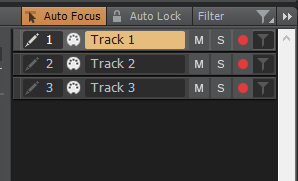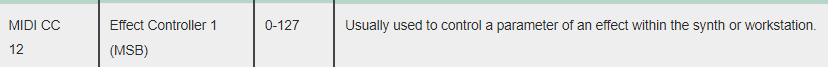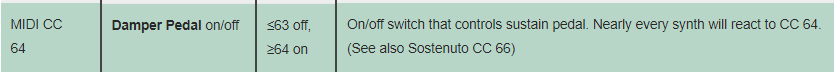-
Posts
532 -
Joined
-
Last visited
Everything posted by rfssongs
-
If you get BlurArp (it's free) you will get a better understanding about the kinds of things that Arps can do. Even if you don't continue to use it you will get a better feel. Yes they can do some unusual things. Some seem to transpose nicely - others do not for example. They can also include control changes. If you are looking into the Cakewalk Arpeggiator bounce the clip to midi so you can examine the output.
-
So, is that possible, output the results of the arp to a midi track... (audio seems to be a piece of cake) but much harder to edit... well, for me anyway. For a cakewalk Arp - right click & bounce to track.
-
Workspaces mess me up all the time. It seems like with older songs.
-
Blue arp is free. But something built right into cakewalk is more convenient and usually easier to use.
-
"Why not just learn how to sing?" Just keep trying anyway - you never know. My voice improved over the years, not great but improved. My guess - even a bad voice would be better than a synthetic one.
-
They say trees grow a couple of feet a year. I don't know why, they can't walk.
-
I was out walking the dog when he caught a scent. But after that he missed the nickel, dime & quarter I threw to him.
-
My wife and I have a lot in common. She likes bird watching, I like bird watching - what could go wrong ?
-
Or Pool Car ? What was in the pipe they were smoking ?
-
Record for a while without playing or hitting sustain, shake the cord a little to see if you have a problem with the cord. Then look at the event list just to make sure it isn't sending random signals. I had a keyboard that sent random stuff that was constantly messing with my midi tracks. Try a different pedal if you can. Try the pedal with a different keyboard if you can.
-
Never realized this before: According to the Beatles there is another kind of gasoline, it's called leaded B.
-
Question for any & all. Which Pro channel compressor & settings would you recommend for vocals ??
-

I clip on the first beat of the first bar How to solve it
rfssongs replied to Beraca Music's question in Q&A
"Zero is never a good idea with midi and even audio for that matter. " Agreed - I still do the same. -

How much fidelity do VST instruments really have?
rfssongs replied to RexRed's topic in Instruments & Effects
Forget the internal sounds - get a decent module or keyboard. -
It's something you missed. I agree with John Vere. There is no way that I could give you a better picture than the manual. The midi editing is great. However from what you have said I make a few suggestions that may or may not help. 1) Make sure you have zoomed enough to get a good look at what you are doing. 2) Make sure you understand the global snap settings & the interaction with the snap setting that PRV has. I always use the global settings if I am using snap. 3) Check out the step sequencer, it is good for short parts that can be copied out if you wanted to. 4) Check out what quantize can do and if it it something you want to use. I use it set at about 90% because it saves me a lot of time.
- 2 replies
-
- piano roll
- editing
-
(and 2 more)
Tagged with:
-

Cakewalk not sharing ASIO drivers with Windows.
rfssongs replied to RexRed's topic in Cakewalk by BandLab
Could be wrong but I thought ASIO drivers were not sharable ever ? -
If you are hand entering your notes. Then make separate tracks. And enter on PRV but just select the track you want to enter to on the track selector on the right side (for me anyway) of the PRV. This will let you change the tracks you view & which you edit. You will have already set the channel on the track view so when you enter to that track it will play on that track channel with the selected sound. The double arrow on the top/right opens and closes this window. You view multiple tracks & enter to the appropriate tracks by clicking on the track number (Shift/Click for multiple tracks) & the track name to edit that track. When the number is highlighted you can see that track, when the track name is highlighted you will be making changes to that track only. I hope I have understood & answered your question.
-

CAKEWALK RECORDS OUT OF SYNC.......EVERY TIME.
rfssongs replied to CostaRicaCarl's topic in Cakewalk by BandLab
If midi then look at the Piano Roll view & make sure that the events are occurring on the beat. If you are recoding midi there are some midi devices that introduce a delay and will not record properly. If this is the case (it may not be) you can move the entire track to land on top of the beat. You may have to quantize as well. It is a little trickier if it is audio, just look at where the peaks occur. (But audio quantize does not work all that well.) This will help you to determine if the problem is in the recoding or in the playback. If you are working with Midi try writing a few measures in step mode for debugging purposes. That will be right on the beat. * Make sure your computer is within the specifications required. * Make sure you haven't loaded the computer down with other stuff running at the same time. * Make sure Microsoft isn't hogging computer power doing an update. (maybe unplug the internet as a test) -

MIDI signal flow; was it always like this?
rfssongs replied to bvideo's topic in Cakewalk by BandLab
"why anyone would ever think of sending the MIDI data from a sequencer (hardware or software) into the midi input of a sound module." My external device are almost exclusively my sound sources. Also just to add: "An Out jack can be set to behave as a Thru jack." - Sometimes can be set to act as a thru but not always, it depends on the device. -

Lastest CbB installed - Sustain Pedal Issue
rfssongs replied to SonusProject's topic in Cakewalk by BandLab
I am confused - CC 64 is pedal. Did you block CC 64 somewhere or did you possibly bind the event to something else in key bindings. Make sure also that you did not somehow set it to be your shift option in Keyboard shortcuts. -
It's a lost clause, says the lawyer who couldn't find all his paperwork.
-
Had a player piano with the rolls when I was a kid. Had to pump it with your feat.
-
I have thing for succulents but I am not always successful at growing them. Basically it's cactus if you can.
-
"I myself have never really used the metronome much. " One of the most useful functions of the metronome is the lead in. I use it on almost every recording I make. Midi or audio. It great when punching in the middle of the song as I don't actually use the punch in function.
-
Seems the easier way would be to just create a click using say SI - Drums loop it out (Ctrl-L) , drag it out & freeze it. You can do do all kinds of customization too using different drum parts & volume adjustments.