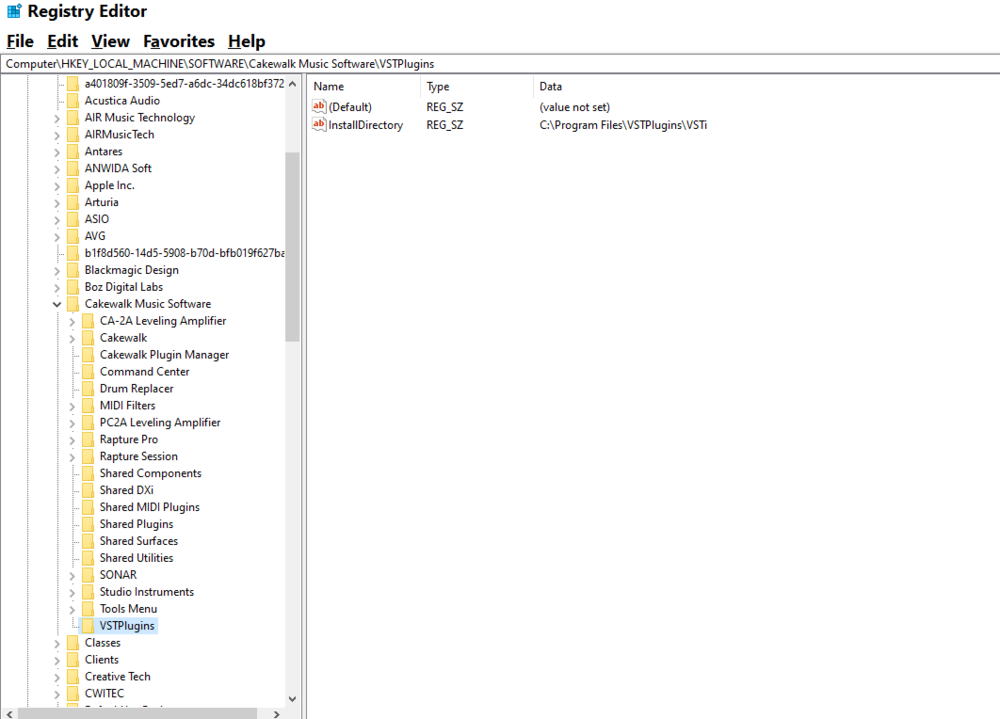-
Posts
33 -
Joined
-
Last visited
Everything posted by imstre
-

Cakewalk free plugins need reactivating
imstre replied to Gregory Tatum's topic in Instruments & Effects
there are many great free vst OTT, Tone Booster complete set, GVST, Audio Damage, Kilohearts, Plugins by Yuri Semenov, direct approach vst, ReaPlugs, and many others, see what you need. But all you need is in Cakewalk vst. -
I like it very much free https://plugins4free.com/plugin/1220/ https://plugins4free.com/plugin/2289/ https://www.mutools.com/muverb-downloads.html https://schulz.audio/products/jp-me-1/ https://www.audiodamage.com/pages/free-and-legacy https://plugins4free.com/plugin/3722/
-
Resonic player beta very good and comfortable and you can immediately upload files to the Cakewalk. ADSR sampler free, Wavosaur very fast and good editing, normalise, gain ,fade etc. TX16Wx sampler free you can listen directly .
-

Is Cakewalk available which will run on W7 or W8?
imstre replied to Xenophon's topic in Cakewalk by BandLab
what happened here? -
good sounds first,we clean the paths and then compress the jumping paths, after that, if necessary, we clean the resins once more but without eq and without comp, if the balance is good, you don't need anything - the less you use vst, the better the product will be in search of poetry, you need it, but that's another story At first, the eq and comp are limited
-
Thanks! I used Si-Bass a little, but with the new skin there will be more
-
great and thank you, and what do you think, is the sound of this instrument really good?
-
why is your 96khz so high sample rate? that's why there is no sound because you changed it if the project was created in 44.1, then after replacing the sound card i 96khz can and cannot be replaced if it was started differently.
-
upload melodyne to any channel and change another algorithm or auto there from the beginning, take a very simple similar audio clip and try all the algorithms
-
I use a normal English keyboard (United Sates) the symbol is ( , ) he changes focus from a clip in the track and I want to change to ( ~ ) it would be convenient for me but I do not find in keyboard shortcut
-
i tried but couldn't find it, thanks.
-
Thanks, I search ( Select current track-COMMA(,) but no in preferences keyboard shortcut
-
Yes! what is the name of the option i don't know o need
-
Thanks, if I knew what it was called i did it, (<) - he changes focus is the track in to clip and back, i don't know as it is called so i can't find it.
-
I want to replace it with another key "<" i don't know what the action is, I don't find it in keyboard shortcuts. Thanks
-

Media browser (Sample and loops Waveform Display)
imstre replied to NEO.dreams's topic in Feedback Loop
+++3- 30 replies
-
https://thehomerecordings.com/downloads/drumatic-3-by-e-phonic/ https://thehomerecordings.com/downloads/minispillage/
-
-
Everything is even better and easier with Wavosaur. This is very suitable for you! But if you don't like Wavosaur, work with Audacity. Cakewalk is challenging for you and your team. this app is for hardworking musicians but not for those who want a quick result.
-
Hi IgoRr If you run out of space, you can hide non-editable tracks? Может и хорошо было так, я то просто скрываю готовые треки, и есть место для тех которые редактирую а те звучит хоть и не видно думаю тут не большая проблема для быстроты, главное качество.
-
Free Sforzando with free sound banks uprightbass and ats. great bass sound. https://plogue.com/downloads.html https://plogue.com/products/sforzando-banks.html
-

Can't install Cakewalk [VstPlugins folder wants to go to inexistant disk...]
imstre replied to Arjen Fortuin's question in Q&A
перейдите в regedit HKEY_LOCAL_MACHINE, HKEY_LOCAL_MACHINE \ SOFTWARE HKEY_LOCAL_MACHINE \ SOFTWARE \ Cakewalk Music Software Software \ VSTPlugins и измените диск -

How to quickly compare ref_track with original?
imstre replied to imstre's topic in Cakewalk by BandLab
want to talk about it? -

How to quickly compare ref_track with original?
imstre replied to imstre's topic in Cakewalk by BandLab
Thank Max Arwood very much, I will try Mcompare I have a HOFA 4U + BlindTest Thanks