-
Posts
26 -
Joined
-
Last visited
Posts posted by Ben Chase
-
-
Thanks, David. I appreciate the info.
-
8 minutes ago, David Baay said:
If everything is going to be recorded via that preamp, you can add that 21 samples to the Manual Offset for record latency. But if you'll also be recording from your interface's direct inputs (hopefully not simultaneously), you'll have to manually compensate or change your Manual Offset for each case. Having one of your nudge values set to 21 samples will simplify doing it manually.
Hi, David. Thanks for the response. I'd only ever be using those external preamps in conjunction with the internal ones. I like the idea of setting one of my nudge values to 21 samples. Are you saying, however, that the manual offset is global; i.e., can't be set independently for the internal and external inputs?
-
I'm bringing in external preamps via ADAT and there's a 21 sample delay on those vs. the internal preamps of my audio interface. I can slide the clips over after the fact to get them to line up, but am wondering if there's a way to compensate for this on the way in. Any insight would be greatly appreciated. Thanks!
-
Please change the functionality of the Absolute Time Base so that it applies to events within midi clips, not just the start times of the clips. This would be incredibly helpful when creating tempo maps for recordings that weren't played to a click. Thanks!
-
Thanks, azslow3! I appreciate the info. I'll check it out.
-
Figured out how to do it using the ACT MIDI Controller property page.
-
Anyone know how to get the Akai MPK249 transport controls to work? So far I'm not having any luck with either the Sonar preset on the MPK249 or the Akai MPK49 preset in the Cakewalk Generic Surface.
-
Thanks for the suggestion, Promidi. I posed the question to Jim Roseberry of Studio Cat, whom I just bought the PC from, and he said that this is expected behavior for 12th Gen Intel processors:
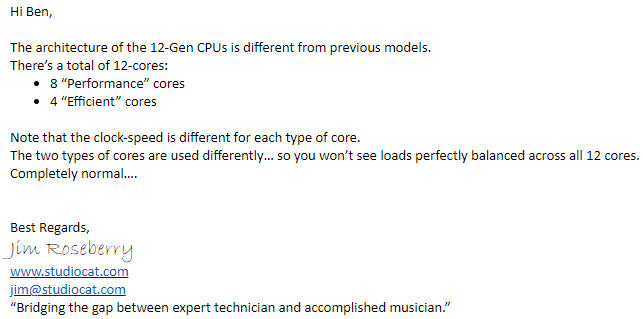
-
 1
1
-
-
I've got "Use Multiprocessing Engine" and "Plug-in Load Balancing" selected in Preferences, but the Performance Module is only showing a few cores being used. Is that because only a few cores are needed for my project or because something's wrong and they're not balancing correctly? Thanks for any insight you can provide.
-
Thank you, scook! Much appreciated.
-
Anyone know where user plugin presets are stored? I'm setting up a new PC and would love to be able to copy these over from my old one.
-
Hey, Folks. Anyone else experiencing this? I'm on version 1.1.1 of EZBass, which opens just fine in Cubase and Studio One, but crashes every time I try to insert in in Cakewalk. Presently, I'm on 2021.09 Update 1 of Cakewalk, but have rolled back to 2021.06 and had the same experience. I've also tried using the Empty Project template, in case there was an issue with my custom template, but that didn't have any effect. It crashed then, too. I could try rolling back to an earlier version of EZBass, but would prefer not to, given the there's no issue with it in Cubase or Studio One. Any thoughts?
Edit: Never mind, a simple reboot resolved the issue.
-
I agree that the old look was better.
-
 1
1
-
-
Thanks, Scook. I appreciate the clarification. Bummer. I much prefer the old look, as it took up a lot less space.
-
Did a search of the forum, but I wasn't able to find anything recent about this issue. My resolution is set to 1920 x 1080 and the text/app size is set to 100%, both of which are the recommended settings, but my plugin menu has been oversized since 2021.04 and I'm wondering if there's a fix in the works. Any update would be greatly appreciated. Thanks.
-
Thanks for the reply, Mark. Sorry, I didn't see it till just now. I use Strength all the time. My understanding of the Window feature, though, is that it's the exact opposite of what the Cubase setting does. Please correct me if I'm mistaken, but I believe the Cubase safe zone leaves everything in it alone, where as the Cakewalk Window leaves everything outside of it alone.
-
On 4/30/2021 at 4:40 PM, Noel Borthwick said:
What resolution are you running at and what are your display scaling settings in Windows?
I'm having the opposite experience of a lot of other folks. The context menus for plugins are gigantic for me, even though my Windows display settings are set to 100% and 1920 x 1080, both of which are the recommended settings for my monitor.
-
Per Cubase documentation:
"Creates a safe zone before and after the quantize positions. If you specify a distance in ticks (120 ticks = one 16th note), events that lie within this zone are not quantized. This way, slight variations are kept."
-
Please consider adding a "Smart Quantize" feature, similar to Logic Pro:
https://support.apple.com/guide/logicpro/midi-quantization-types-lgcpbc6a2df2/mac
https://ask.video/video/apple-logic-pro-103-recording-and-editing-midi/23-23-smart-quantize
-
I have basically the same question, but I'm using my reverb bus for tracks other than just those that are being routed to the instrument bus, so I don't want the instrument bus to affect the reverb level of those other tracks. The only things I've come up with are grouping those instrument tracks, rather than routing them to a bus, or using two different reverb buses, one for the instrument tracks/bus and one for all the other tracks. Any other options you can think of? To me, it seems unintuitive that, so long as the reverb sends from the tracks being routed to the instrument bus are set to Post, the relative wet/dry balance wouldn't follow.
-
On 1/8/2019 at 7:22 PM, Noel Borthwick said:
So even better - I fixed the slow loading of the categories 😉
I now cache the data that was causing the really slow registry lookups when the plugin manager starts up.The startup of the app will be slower but now switching categories is just a fraction of a second to refresh.
Thank you so much, Noel!
I just updated to 2019.01 and loading the Plug-in Manager is actually way faster for me now and switching among categories is instantaneous. I'm grateful for you getting this improvement out there so quickly. Cheers!
-
Thank you, Noel!!!
-
4 hours ago, Noel Borthwick said:
What is the reason you still use plugin manager?
Hi, Noel. Thanks for the response. I use custom layouts to be able to name and organize plugins the way I want them.
-
Thanks for the responses. "Glad" to know I'm not alone.
Regarding Craig's feedback, I use Waves and UAD plugins, both of which come with multiple instances of most, if not all, of their plugins. I also use a number of plugins that require an iLok. That said, those things were true prior to a month and a half ago when I started experiencing the extreme slowness, so, although I don't doubt that they contribute to slowing things down, it seems unlikely to me that they're the entirety of the explanation.
Also, I don't know that the 2018.11 update was the culprit. The fact that not everyone is experiencing it seems to suggest that there are other variables. I wish these things were easier to pinpoint.



Humanizing without notes overlaping?
in Cakewalk by BandLab
Posted
Frank's Midi Plugins contains a Humanize plugin that has a "Fix Note Overlaps" feature.
https://midi-plugins.de/#Plugins/Humanize