-
Posts
52 -
Joined
-
Last visited
Posts posted by Osman Hemidov
-
-
Pardon - figured out
-
 1
1
-
-
Yes, I found how to create a directory. And how to add plugins from the browser there without using the Cakevalk Plugin Manager?
-
-
-
4 часа назад, Старшип Крупа сказал:
Спасибо за ответ. Не могли бы вы рассказать мне больше о том, как это сделать, и больше фотографий, чтобы я мог ориентироваться. Sorry for google translate
-
23 minutes ago, scook said:
Используя «Сортировать по категориям», добавьте плагины в категорию «_favorites» , чтобы плагины отображались в верхней части макета.
Thanks, I know about this, but there are only five positions, and it is impossible to create subfolders for synths, plugins, etc.
-
Hi all!! Such a question for the Bandlab team, is it possible to set plugins as favorites directly from the browser, to some folder, bypassing the utilities, Cakewalk Plugin Manager? Sorry for google translate
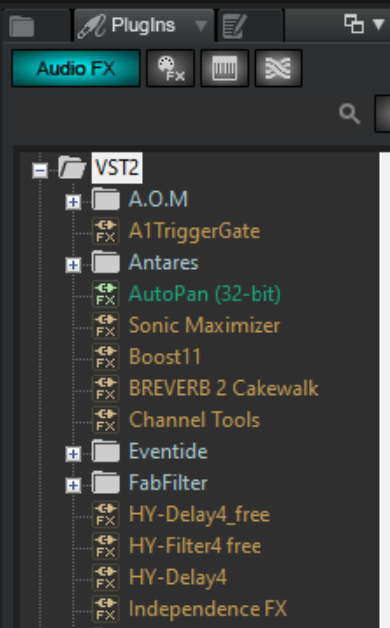
-
 1
1
-
-
Maybe? Now I'm doing several steps for this, but it would be nice if there was one step
 Sorry for google translate
Sorry for google translate
-
 1
1
-
-
Spent the whole day, found
 Neither reinstalling the video driver, nor reinstalling the sound card driver, nor removing and re-installing all versions of the platinum sonar, bandlab, nor operations with the grooveplayer led to anything. Once, in safe mode, I clicked yes, download for everyone, and it worked. What was it?
Neither reinstalling the video driver, nor reinstalling the sound card driver, nor removing and re-installing all versions of the platinum sonar, bandlab, nor operations with the grooveplayer led to anything. Once, in safe mode, I clicked yes, download for everyone, and it worked. What was it? 
-
Thanks for the answer. First of all, I tried to open projects in safe mode, no project opens, the audio drivers installed the latest (rme ufx) - the result is the same
 An empty project with no plugins also opens with a delay.
An empty project with no plugins also opens with a delay.
-
Stuck for a minute and platinum 32 bit and platinum 64 bit and bandlab of the latest version
-
The bandlab hangs for about a minute or half a minute, at this stage, see the picture. Started three days ago for no apparent reason. Bandlab is the last official release. Windows 10 64. Tell me where to look? Thank you.
Sorry for google translate -
30.11.2021 в 04:07, Марк Мор Тан-Шоу сказал:
Сделайте макрос
By a third party program? I'm new here
-
On 27.11.2021 at 14:04, Mark MoreThan-Shaw said:
I know. These are four clicks and extra body movements.
On 27.11.2021 at 14:33, Mark MoreThan-Shaw said:PS - Вы должны попробовать изменить заголовки ваших сообщений на что-нибудь другое вместо "привет"
Может быть "FR: Hide All Midi Tracks"
yes sir

-
google translate
-
A question for the developers, can you create a team, hide all midi tracks and show all midi tracks? Like the command that exists, hide all unselected tracks. Thanks.
-
 1
1
-
-
сохраняю пресет в шаблоне проекта, где нет миди треков, открываю шаблон, вставляю миди трек, пресета нет
 Что я делаю не так?
Что я делаю не так?
-
for example, hide all midi tracks?
-
Tried
-
Track Manager dialog
Do one of the following to open the Track Manager dialog:
Click the Track view Tracks menu and choose Track Manager.
Click the Console view Strips menu and choose Track Manager.
Press H.
Use this dialog box to hide or display the various track modules and buses in the view that you opened it from.
The Track Manager dialog box has the following fields and buttons:
Presets. Create per-project presets of the Track Manager dialog settings.
Is it possible to make the presets work not in one but in all projects? Because it's basically the same job. Thanks
-
Thanks everybody !! Believe me, I am aware of all of the above
 But why not make Сakewalk better?
But why not make Сakewalk better?
-
sorry for google translation

-
2 hours ago, John Vere said:
Причина в том, что в Cakewalk инструментальные дорожки являются звуковыми дорожками. Если это простая инструментальная дорожка, которую вы замораживаете, Cakewalk визуализирует midi в Audio, и данные midi дорожек больше не присутствуют в дорожке физически. Он сохраняется как часть проекта для извлечения при размораживании.
Так что вам нужно делать все свое редактирование, когда это миди.
Нет реальной причины останавливать трек, если только вы не исчерпываете свою систему и не пытаетесь облегчить вашу нагрузку.I just asked if you can do it like in other programs, it's convenient, especially at the mixing stage when you hide all the midi tracks, and suddenly you need to copy something, and you forget that the midi will not be copied along with the audio
 And then, after a while , you open the project, defrost it, and there is something missing
And then, after a while , you open the project, defrost it, and there is something missing  And yes, I freeze it because there are not enough computer resources. What about the second question?
And yes, I freeze it because there are not enough computer resources. What about the second question?
-
Hello everybody. Thoughts for improvement, if I may. 1. If you freeze the instrument and then copy the resulting audio clip on the same track, then if you unfreeze it, you can see that the midi clip was not copied along with the audio, as it was done, for example, in studio one. 2. Is it possible to make the level of an audio clip be adjusted in the same way as in other programs, not to the upper border of the clip, but more? Sorry for google translation. Peace for everyone


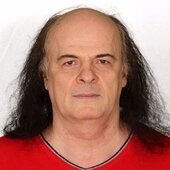
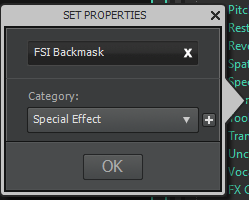
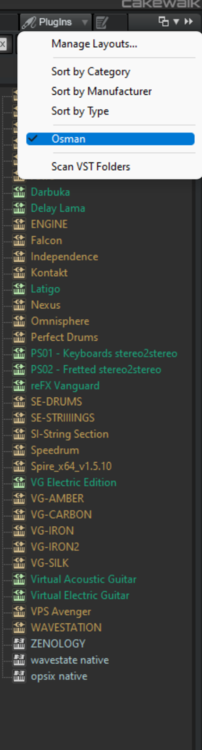
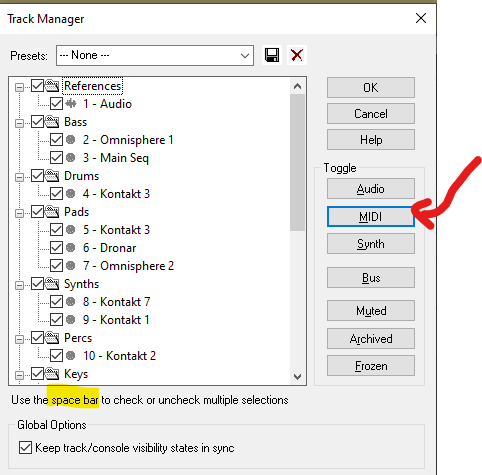
Favorite plugin
in Feedback Loop
Posted
Thanks!!!