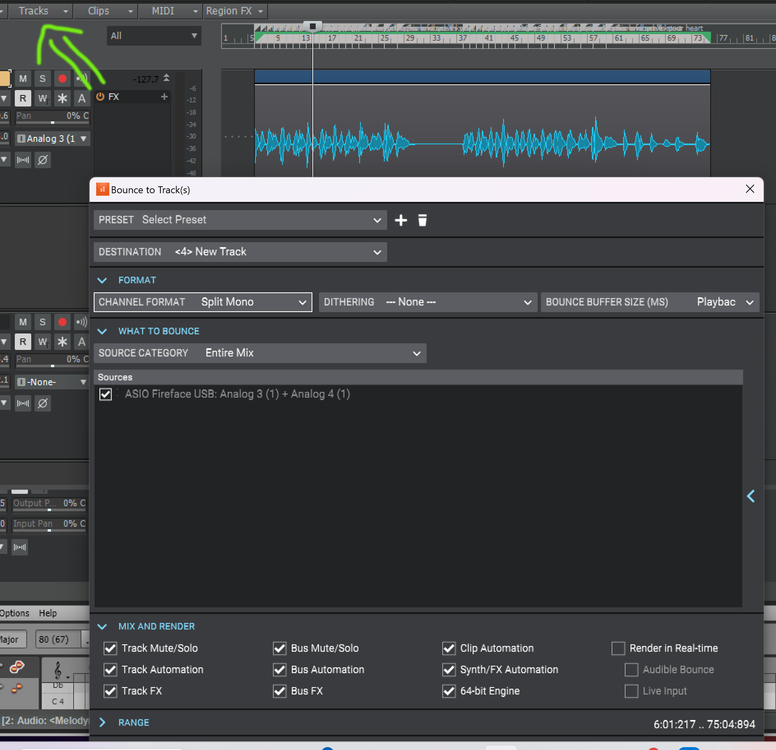-
Posts
944 -
Joined
-
Last visited
Everything posted by RexRed
-
Aww, thanks Jack for the really kind compliment! Best to you buddy!!!! ??❤️
-
For some reason this is not playing for me. Try http://trexred.com You will find this single at the top of the "Songs" list. Song purchases help support my efforts, thanks to my fans! ???
-
Thanks for the nice compliments, it makes me feel better about my efforts here. I am quite divided over this song, I want to produce it even more but I am wondering if it may already be over produced or simply badly produced. I think it needs to be produced better than I have done. I begin to doubt myself and my abilities. I believe it is a nice song lyrics and melody wise, and perhaps, I have done well at the vocal parts as well. But I just wonder if I have done it justice in the instrumentation part. I had to copy and past together pedal steel parts. I would much rather have had a pedal steel player play stuff directly for it rather than rehashing premade pedal steel segments and fitting them in. And, from there it all seems to get thrown off. I guess nothing is perfect... Maybe some things, but I know with the right musicians I could have done better. But that luxury is simply out of my reach so I guess this is the best I can do with what I have. I am lucky to have what I've got is perhaps the best attitude. ? All the best!
-
Hey awesome Cakewalk peeps! Here is my latest song, "Somewhere in Your Heart". I threw the kitchen sink at it, yet, I think it could use some more stuff. Maybe drums? Any suggestions/critiques are welcome. Best to you! RexRed ?❤️
-
When I record over part of a Melodyne take, it grays out/mutes that part of the take and the new recording becomes active above it. Then, when I delete the old Melodyne take below it and put Melodyne on the new take segment, when I open Melodyne it still shows the deleted take along with the new take. The only way that I know how to get rid of the old take in Melodyne is to close Cakewalk and reopen the project and only then does the old take disappear from within Melodyne. I want to thank you for the last edits you all did with Melodyne and recorded takes, you fixed a lot of issues. It seems this last issue got left behind. I am wondering if there is a way to refresh Melodyne without having to reopen the project. Maybe you can look into why Melodyne does not delete the old deleted clip.
-
It's Cakewalk, it has been happening for years and it is the only program I use on my PC that does this, it has happened over various operating systems, motherboards, keyboards, mice and Cakewalk installs. I currently use a Razer Huntsman Elite mechanical keyboard, one of the best keyboards you can buy and it still happens. I hold control and drag a clip and it moves it instead of copies it and after several tries it finally recognizes the control key. It is like dragging while holding control somehow negates the control key being pressed. It happened several times today during a live broadcast. My Huntsman Elite keyboard has 4 prongs on each key so the key depresses down evenly and this still happens. It is Cakewalk. I only notice this problem when trying to drag and copy clips/notes at the same time.
-

why does my vocal track look like this?
RexRed replied to charles kasler's topic in Cakewalk by BandLab
You can split that into two tracks and I think Cakewalk will ignore the empty track when creating new tracks. Select your track, then open dropdown, Tracks => Bounce to tracks => Channel format "split mono" Uncheck track effects, automation, bus effects... on or off as needed (dithering none) Don't select "entire mix" select only the track you want to split Observe where the destination tracks will be set to. There are are presets that may be helpful. -
Thank you Keith, your comment is awesome, much appreciated and the best to you! ??
-
Okay I added the instrumental break. a subtle guitar solo in three places. This song has had some odd things. For one, my vocal only would work in it if I used no compression at all on it. When I added even the slightest bit of compression it got flat, breathy, the sibilance was horrible and the transparency was dull and it did not fit in the song. I could add reverb, and give it width but no compression or vocal riding. I could edit the words volumes manually but any compression was not good. I have never really had that happen with a vocal, compression usually does the opposite and makes the vocal work in the song. So I learned a new thing, not all vocal tracks need compression. I added drums here also. The snare drum is far away and the bass drum is very close up. That seemed to be the only thing that sort of worked in this song. Otherwise the snare drum was too much of a distraction. I added chorusing, flange, reverb and a very long feedback/delay to the snare. The organ seems to work well in places. The vocals got a lot of editing, mostly timing and loudness. And it got a new remixing and mastering. Please let me know if you like it peeps! Thanks for listening! Rex
-
That is the same for me once Cakewalk is aware that Ctrl is being used. But cold, it often does not respond until the second or third time.
-
It has been this way over many systems for many many years. Different keyboards and systems. It is subtle but a constant thing. I currently have a Razer Huntsman keyboard, still the same unresponsiveness I have experienced for many years. It is not always but often about two times before Cakewalk actually copies an item. I think this is a problem left over from when Cakewalk would forget its clipboard content. A month ago I reinstalled Cakewalk and Windows 11 from scratch and same thing. I do have Sonar X2 X3 and Platinum on my system as well. I hold ctrl and shift and put a reasonable amount of pressure there and no copy. I use this same ctrl key in many other programs and this never happens. This happens when the shift key is pressed with CTRL key as well.
-
It seems Cakewalk is not very responsive when the CTRL key is being held. You have to perform the CTRL key action several times before Cakewalk will acknowledge it is being held. It has been unresponsive for many years... Like something else overrides its awareness of that key. Considering that CTRL is used so frequently for copying stuff it is vital that it be more responsive to save time hitting it repetitively until Cakewalk becomes aware of it being pressed.
-
Hello FreeEarCandy, Thank you for your critique. There is not much I can do about the string distraction at the beginning of the song. (I noticed it myself as well.) I used a music loop as the core of this song and then added more instruments and vocals (wrote lyrics) to the song loop. I chopped up the loop rearranged sections and made it fit my lyrics. Perhaps I could surgically EQ that string to dull it a bit. Sometimes I use loops because it gives me ideas for songs that I might not otherwise have. Sometimes I build songs completely from scratch. When I do use loops I am often faced with instruments being frozen into a core track. I am still debating if this song needs more instrumentally. Some pads here and there. maybe a lead instrument in the solo sections. I am all up in the air about this. Usually I simply add these other instruments but there is a subtilty to this music that seems to work on its own other than the bass that I added. I am also considering drums to come in, in sections as well. Still undecided. Recommendations are welcome.
-
A really nice listen indeed, reminded me of the Harvest Moon, Neil Young era!
-
Great rock tune, I thoroughly enjoyed this! ? The guitar leads reminded me of Styx and the vocal Steve Winwood!
-
I would love to remix this. This is a great tune.
-
Hey awesome Cakewalk peeps! Here is a new song I just made. I am here for critiques so don't hold back! ??? RexRed
-
Well, it is kind of a long story. I will condense it as much as possible. I am not sure what makes one core race as much. Sometimes it is terrible. I suspect is it plugins. Some plugins are buggy with Cakewalk, I do not blame Cakewalk for this because other plugins are perfectly fine no matter how many instances I have of them. For instance, Isotope Nectar, do not place it in a FX rack pre pro channel. During mixdown rendering Cakewalk would crash. I removed the two instances of Nectar from the FX rack and Cakewalk rendered fine. Nectar is buggy in Cakewalk in general (I could go into more detail but...) And the thing is with Nectar, I was turning off all of the internal apps except the live tuning one which I have grown fond of. In the windows front, I did not realize I could track CPU usage in the task manager even though I have seen the monitors thousands of times. My latest version of Windows 11/ Office 365 has a startup of Microsoft teams (that can be problematic, I have thousands of contacts). Also windows widgets can be problematic shut them off and anything else that is not critical. Once everything is shut off then it is a matter of getting Cakewalk's own footprint to be as light as possible. I have a RME Fireface UCX II and it has a lot of ADAT and other ins and outs that I never use. Shut them off so Cakewalk does not load them. Then it comes down to the dilemma of plugins, I have perhaps a thousand of them. Many of them I never use at all. I am not sure of how or if they load into memory and to what extent. I would assume they have no memory impact unless they are used but I could be wrong about that. Why have them resident if they will not be used? Having them resident also gives way to the possibility of conflicts between each other and Cakewalk itself and then there is the whole 32-64 bit thing and emulation running in the background. Why not disable plugins that you don't ever use? Are there any other ways to lessen Cakewalk's CPU footprint? Post your ideas here please. Sometimes I work all night in Cakewalk while I am dreaming and that does not take up any CPU cycles at all... ? Ozone 10, having all of these apps within one plugin, one wonders how good the load balancing is in those instances. Would it not be better loading each app separately into a bin and letting Cakewalk handle the balancing? The answer to that is beyond my skill. Also I use Waves Vocal Rider a lot, in some projects I might have ten instances of it. So far it seems to do well. But it only takes one buggy track with a corrupted clip in it and a floating pointer situation arises and finding the culprit is nearly impossible. We must mention Windows Defender scans here as well. And One Drive uploading, each time you hit ctrl S, sending your project all the way to Redmond WA.
-
Even the smallest detail is good to fix in a song because once it is done, it is pretty much frozen in time, especially if it ends up out in the stores and/or etched into vinyl. I can't go back and fix it then... ? Your input is very much appreciated Keith! ? I use Melodyne almost as much as I use Cakewalk. ❤️
-
I will look for the instances with "t" sounds and correct them Keith, I tried to manually align the "s" sounds between teh BVs and the Lead vocal but the "t" sounds may have slipped by me. ? Thanks for the suggestion!
-
Thanks for that tip Glenn, I have never heard of that program, I installed it and it is very helpful!
-
Bjorn, your suggestions were very helpful! As you can hear, I removed the jarring change at 2:25 replaced it with a more predictable interlude. I removed all of the sound effects except for one and now that gets repeated at the end as well. This song has 7 pads in it! The pads all appear at different times. It is less cluttered and also not as empty sounding in spots. I may revisit it if you can hear anymore things that could be improved upon. Thanks for helping me with this song, it was particularly challenging because I over orchestrated it at first. I am sure you all can relate to that. You know the elements you want but they can't all play at the same time so you have to make decisions and then work each section to get them right. Some songs just fall together and some need days of dickering over details. I felt like giving up on this one at times. But, I am happy with it now even though I may still make some minor adjustments. Please let me know if you can detect any other issues peeps. Thanks much! ❤️
-
Would Windows background tasks also not favor that thread? Is there a way to have the UI favor a different thread? Also, I had a notification in my Windows defender area and it wanted to do some sort of ram thing where it put items in a protected mode. This seems to have helped putting that on. I also put a lot of effects that would seems sensible before the pro channel instead of in the bins after the track.
-
Dan Fogelberg is great! ?? Thanks for the awesome compliment on my song and the harmonies John B! ?
-
Okay, I have devoted more time to this song, I removed the guitar from a lot of sections and filled in the spaces with new instruments to break up the monotony. I toned down the effects in the instrumental section and aligned them into more predictable places. Thanks Andy and Rik for the really nice compliments and very helpful suggestions. These suggestions are especially helpful when I become so myopic and can't see the scope of things. It is REALLY nice to have a fresh set of eyes and ears to provide feedback. This is still a work in progress and a lot has changed so there is room for even more suggestions. I would like to get this song perfect. I tried to make this song with "changes" and not just the 4 chord same old... It is sort of Pink Floyd meets the Moody Blues. I wonder if certain sections are too sparce. I feel it has been taken in the right direction though. Please let me know your thoughts no matter how detailed or minute.