-
Posts
1,294 -
Joined
-
Last visited
-
Days Won
4
Posts posted by synkrotron
-
-
No, definitely not. Please hand in your weapons at reception.
-
-
good morning

-
Fortunately for me my needs are simple and I had REAPER set up how I liked it pretty quickly.
-
6 minutes ago, pwalpwal said:
i ain't no business man!
That makes two of us haha! ?
I paid full price for all that gear and was lucky to get half of that back when I "needed the money." If only I knew then what I know now!
As for the bit depth, yeah, but I'm sure you'll get the retro mob saying how cool it all sounded haha.
Fairlight CMI anyone!
-
1 hour ago, pwalpwal said:
i got rid of my sh-101 back in '92, wish i hadn't...
I got rid of my SH-101, Drumatix, Bassline and Juno 6 in the mid eighties!
I still have my Yamaha A3000 which, like @Christian Jones and his Akai S3000 XL, I never use and only used it on a couple of tracks I make back in the early 2000s when I got it. I realised very quickly that samplers just wern't my thing...
-
 1
1
-
-
4 minutes ago, James G said:
I very much enjoyed that 'Bright Carvers' collab we did Andy, good fun.
Exactly James, and is what I was kind of referring to...
Also, when band members work together they are, in effect, "collaborating." When those band members go "solo" the outcome isn't always that great

-
 1
1
-
-
Nice to see Peeps revealing their perceived limitations here

We each have our own "skills" and sometimes it is good to put them out there in some kind of collaborative works from time to time...
-
 1
1
-
-
I'm crap at proper stuff so as much as I would love to create death/prog/metal that I listen to from day to day, creating it is out of the question.
So it's beat-less drones for me all the way... I don't even have to use the black notes...
-
Anyone mentioned Les Dawson yet?
Going back a bit... And was he "stand up?" I think he was but I'd be too young to remember that...
-
Just now, James G said:
Blimey...Hale & Pace, Cannon & Ball, Little & Large..painful stuff all that.
To me, to you...
-
 1
1
-
-
Billy Connolly
I'll get me coat...
-
4 hours ago, Kurre said:
Isn't it the usual. One hole equals two inputs/outputs. Stereo plug.
No.
One hole = one input or output.
Except for the SPDIF which is a coaxial stereo connection.
I've come to the conclusion that the manual is wrong...
-
20 minutes ago, daryl1968 said:
Instead of having a ton of splintered forums, tell people exactly what you want from your post.
If you want criticism to the subatomic level, say that in your post and I'm sure you'd get it.
+1 to that...
-
 1
1
-
-
Well, it arrived...
A lot of time spent head scratching but I think they are working together now.
I connect my Roland MMP-2 to my O-C to give me two more analogue inputs but it gave me a bit of a problem. With just the one O-C I could connect it with the O-C turned on but now when I do that it screws everything up, so I have to remember to turn the MMP-2 on first and then turn on the O-C's.
Still having to compromise my inputs it seems... I thought 18 inputs would have been okay but I was wrong.
Funny thing is the manual says that when you have two O-C's connected you get a total of 24 inputs and 20 outputs but I cannot see those as physical connections on the units so I am going to have to contact someone at Roland.
cheers
andy
-
3 hours ago, rebel007 said:
Hi synkrotron.
I have two Octocaptures. One for my desktop, and one for my laptop. I remember hooking them together once as an experiment and they worked just fine together. It didn’t take too long, but as I said, I only tried it as a test so it’s not something I do on a regular basis.
Thanks for that

I am waiting patiently for my package to arrive... Due in the next couple of hours.
In the meantime I've been digging through my extensive supply of cables and seeing what I can do to improve and set up my studio.
Kind of exciting! ?
-
I use Bandcamp for my finished albums and SoundCloud for individual tracks.
-
 1
1
-
-
On 1/2/2019 at 9:44 PM, Toddskins said:
Perhaps my solution applies to your problem.
I have a fantastic desktop PC and cannot imagine it needing more power or RAM for my needs for many years. i7 4790K, 32GB RAM, SSD drives, PCIe semi-pro sound card (ESI Juli-Xte), etc. The only thing I never got around to getting was a discrete GPU card (too expensive at the time and now 3x more expensive! haha - bit miners).
Anyway, last month I purchased Arturia Collection V v.6 (21 software synths) that I could not pass up for $249. When I installed them, each and everyone of them had graphic problems when loaded for themselves, but not affecting anything else running on my system (i.e. DAW, other VSTi's, desktop images and program) Only the Arturia programs alone. You can follow the unfolding of the story and see images I had uploaded to the Gearslutz forums here, if you are so inclined, starting with my post #458: https://www.gearslutz.com/board/electronic-music-instruments-and-electronic-music-production/1191378-arturia-v-collection-6-a-16.html#post13655738
The solution ended up being to simply update my Intel 4600 graphics driver from the Device Manager. Not intuitive at all. But Arturia had me do an uninstall and re-install all to no avail. A suggestion from the Sonar Cakewalk forums put me on the right track and his suggestion had me going looking, and I stumbled upon the solution.
The updated driver for the internal graphics of the Intel cpu fixed my issue. Your image is a resemblance to what mine were.Thanks for taking the time to reply Todd.
As I use a Surface Pro laptop I am not even sure I would be able to update the graphics driver.
Also, as Presonus totally ignored my plight I have decided that I won't be bothering with Studio One again, even if they fixed the issue. Great software, crap support, IMO.
cheers, and thanks again,
andy
-
4 hours ago, Logan_4600 said:
You lost me on the "ambient drone stuff" wtf would that be!? hahaha
Something that I used to foist upon the old Cakewalk Songs forum... Don't worry, I won't be doing that here as I don't use CbB
-
-
1 hour ago, Logan_4600 said:
Nowadays, mostly for Gaming. I've been struggling with a creative block from some years now. So, whenever I do use it as a DAW is to revisit old tracks (own or friend's trakcs). Yeah, I know, kinda sad.
Have a go at creating some mind numbing ambient drone stuff... Worked for me ?
-
On 12/22/2018 at 3:56 PM, Bapu said:
I use my DAW(s) to make music for my enjoyment and the boredom of others (you know who you are).
same here...
So glad to be in good company ?
-
 1
1
-
-
Looks like I'll be the trail blazer on this then... I guessed it would be a bit of a long shot.
I'll let you know how I get on (unit ordered and delivery expected tomorrow...)
cheers
andy
-
14 hours ago, Kuusniemi said:
This is actually very good information. Would be fantastic to see screenshots of the graphics.
BTW, Absynth looks like like crap on anything...
 Great synth, horrible GUI.
Great synth, horrible GUI.
Ah, sorry, but I didn't bother with screenshots of Absynth at the time and I have now uninstalled Studio One from my Surface Pro.
I did, however, take a screenshot of Sandman Pro which is a VST delay effect. This one was totally bizarre in that although you could seemingly change the size of the GUI, the widgets were all out of scale, meaning that if you tried to adjust something with your mouse the widget that you tried to click on wasn't actually where the graphic was saying it was. Totally unusable.
I posted on the PreSonus forum about this issue and got absolutely no feedback whatsoever, another nail in the SO3 coffin as far as I was concerned. I also messaged Plugin Alliance and got zero response from them too.
Here's a link to the PreSonus post:-
And here's a larger picture of the screenshot:-
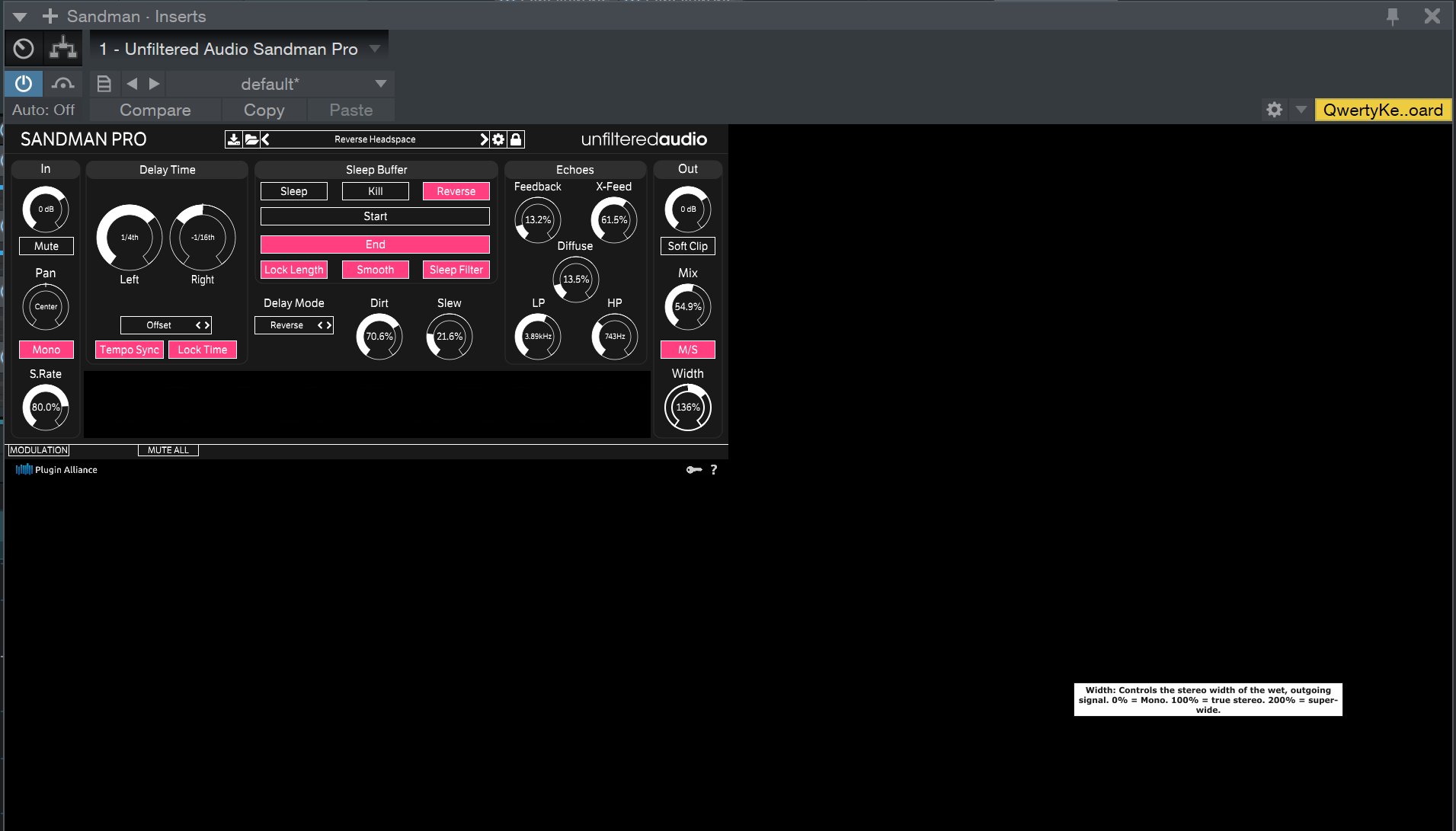
In the image, where there appears to be a popup help box, that is where my mouse if hovering. It's the "Width" control which is in the bottom right hand side of the GUI and visible in the middle of the picture.
Totally useless...

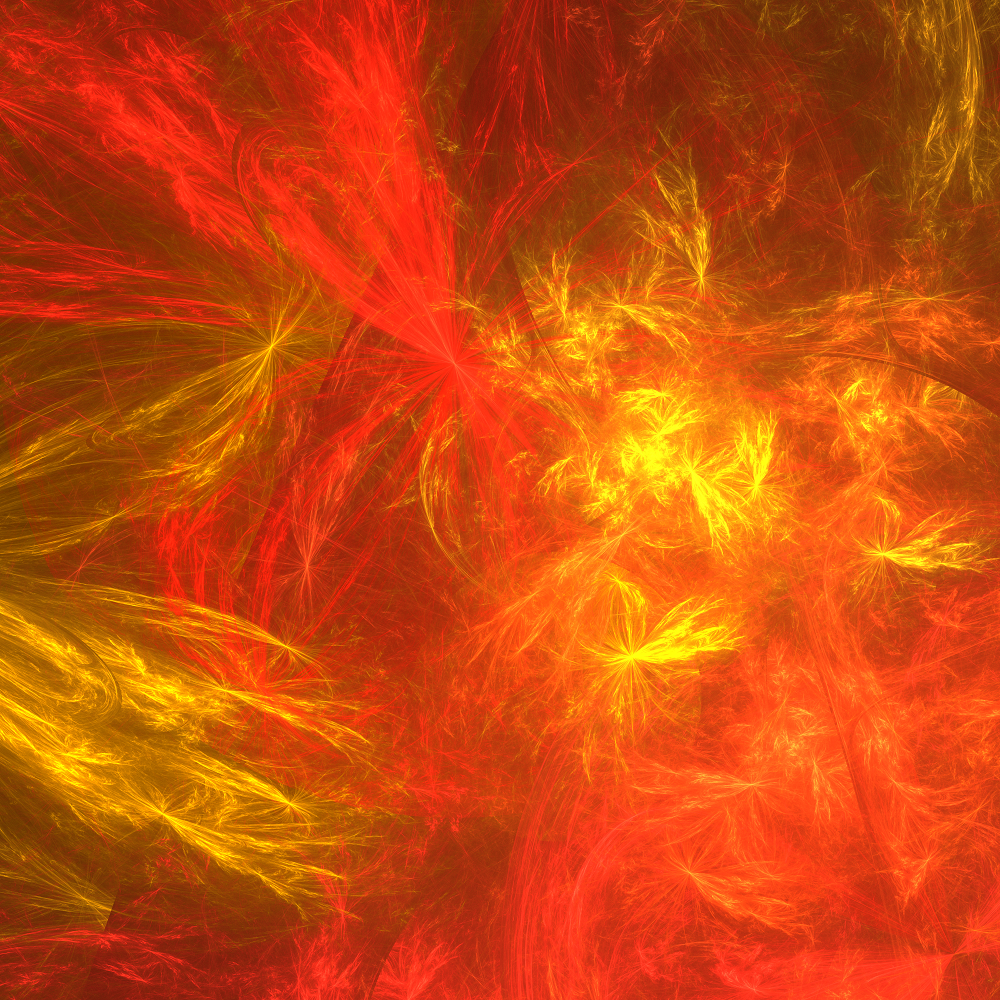

Could i have permission to kill...
in The Coffee House
Posted
If @Kurre was a 00 agent he wouldn't have to ask.
Cover blown...