-
Posts
14 -
Joined
-
Last visited
Posts posted by Donal McCarron
-
-
Hi There
I have added a pre-defined track drum track (ROCK >> HOUSEONFIRE-B) for the SI-DRIMKIT. I have created a new track and dragged it into the track and its working fine. The beat is exactly what I am looking for but just a little slow so I was wondering if there is any setting to speed up a predefined beat?
Any help on this would be very much appreciated
Donal
-
On 10/30/2020 at 4:12 PM, Nigel Mackay said:
Thanks for the reply its much appreciated. I had the Effects(FH3) muted on playback so I wasn't hearing any sound....when i unmuted it solve the issue

-
 1
1
-
-
On 10/30/2020 at 2:50 PM, RobertWS said:
That is not the Master Bus. That is probably your guitar track and it is being routed to the Master bus.
See the O in front of the word Master? (Output: Master Bus).
Maybe you don't have a Master bus or need to scroll it into view. You could try changing that output to one of the other available outputs.
Thanks for the reply, its much appreciated...........I figured it out, I actually had the guitar effects(FH3) on mute when I was playing the track back so I didn't hear them. I unmuted and that sorted.....I didn't realise that the effects had to be unmuted on Playback....another learning curve!
-
19 minutes ago, RobertWS said:
It is being routed to the Master bus.
Does the Master bus have it's volume up, not muted and routed to the desired output?
You can find the controls in the Console view.
Thanks for the reply.........See screenshot below of the Console view. I think the volume is up and it's not muted? How do I find where it is routed to and this this correct?
-
HI There
I have just recorded an Electric Guitar track with TH3 Effects(Peadal, Amp) and for all the world it looks like it has recorded the track successfully but when I play it back there is no sound? I know this is probably something stupid that I have turned off. I am using a Scarlett 2i2 Studio Audio Interface and listen to the track back through the Headset which is connected to the Scarlett. Below is a screenshot of what I have recorded and as you can see it looks as though it has recorded it successfully but no sound on Playback. Any help on this would be much appreciated. Thanks
-
21 hours ago, Nigel Mackay said:
If you could use the GUI Mike would have shown doing it. As it is, he said he's moving over to his keyboard to record the bass and drums. 😀
VST instruments ONLY work with MIDI data. Apart from recording live audio that is what a DAW does: Midi-Data -> VSTi -> Audio -> FX -> Export-Audio.
The MIDI data can come from a MIDI controller (keyboard, keypad, MIDI guitar) or MIDI data can be written into the PRV.
What you can do is find a groove that you fancy from the presets in the GUI and drag and drop it onto the track. The needed MIDI notes will be added to the track.
Yes indeed he does say he is moving across to the the Keyboard to record the Bass in the video but he doesn't explicitly say that you cannot record drums vis through the GUI! Anyway thanks for the reply and that's a really good tip about dragging and drop it onto the track because there was some pretty good grooves in there alright.
-
 1
1
-
-
2 hours ago, Nigel Mackay said:
Start a new )Basic) project.
Insert the drums.
Open the drum GUI.
Click on the snare.
Do you hear it?You still haven't said. What to do you use to make drum notes? Keyboard plugged into the Focusrite? The Virtual Controller (PC Keyboard)?
Please don't tell us that you are clicking the drums in the GUI. Because that is for auditioning drumkits, not for recording.
Ahhh Okay the penny drops! Yes I was actually using the GUI when recording as it didn't say in the video that for recording purposes the GUI is not functional...,,,,I was using the drums GUI for recording!!!! ..thanks for the info .......
-
 1
1
-
-
-
On 10/27/2020 at 4:26 PM, zaquria said:
Only if he is using his Computer Keyboard as a midi controller, but not if he is using an external midi controller, hence the reason I asked.
I tried recording a Drum track this evening after recording a guitar and vocal track but again it didn't record.....I set the Input to the SD Drumkit but still didn't work
-
On 10/27/2020 at 4:14 PM, Nigel Mackay said:
I tested it and the virtual controller works. 😀
My previous reply seems to have disappeared.
1) Do you click the Record Button as well? The Red button on the track is Record Arm.
2) While you are recording, do you hear the drums?Yes, I can hear the Drums while I am recording but there is nothing coming up in the sound file so I know it is not recording it
-
On 10/27/2020 at 3:56 PM, zaquria said:
What MIDI device are you using to play the drums with?
Because, from what I can see you are using a virtual controller (VrtIcntrl0). You need to go into Preferences, MIDI and where it says 'Inputs', select your midi controller (The midi device connected to your computer).
I don't have any Input for MIDI se screenshot below:
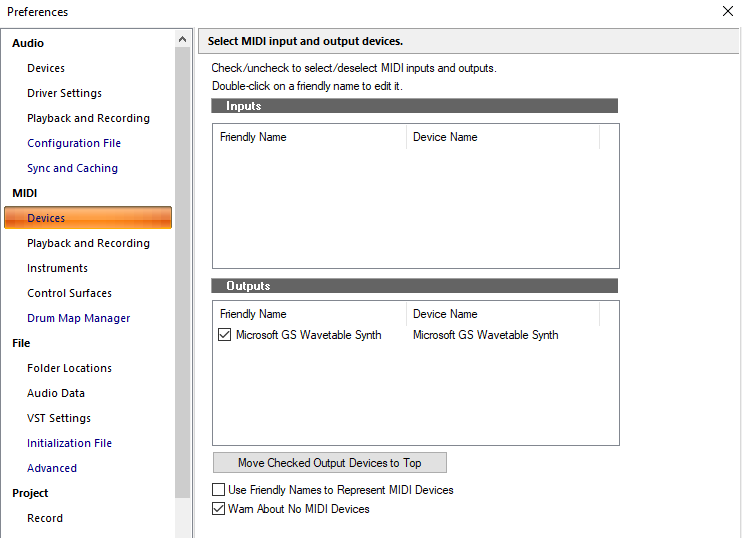 On 10/27/2020 at 3:56 PM, zaquria said:
On 10/27/2020 at 3:56 PM, zaquria said: -
Thanks for the reply Nigel, I actually got the #2 issue sorted out with a bit of tinkering. I had to put the Output Echo on and actually had the TH3 plugin on mute so both those things combined sorted the problem!
With regards #1 See below the link for the Creative Sauce video I was following up until 10:00mins.....basically I follow the steps add the Drumkit and record a drumbeat, but when I play it back the track is just blank so it is obviously not picking it up for some reason.
This is a screenshot of after the track has been recorded
-
Just downloaded Cakewalk a few days ago and using a Focusrite Scarlett 2i2 and having a few difficulties with lack of sounds.
1. I followed one of the YouTube( Creative Sauce one) videos to record a simple drum beat( from the the drums plugin provided) but when I go through it step by step it just doesn't record anything for some reason....when I play it back the track is blank
2. I have got my electric guitar playing through the Scarlett on the software but when I try to add TH3 Amps and effects( I can successfully add the pedal, Amp and Cabinet in the window and they are switched on) the Level( the yellow, green, red gauge just remains greyed out) doesn't pick up anything up so I don't get the desired effects on the Guitar.
Have tried doing 1 & 2 several times by deleting tracks and starting over again but yo no avail as the issues remain.
Any help on these would be very much appreciated






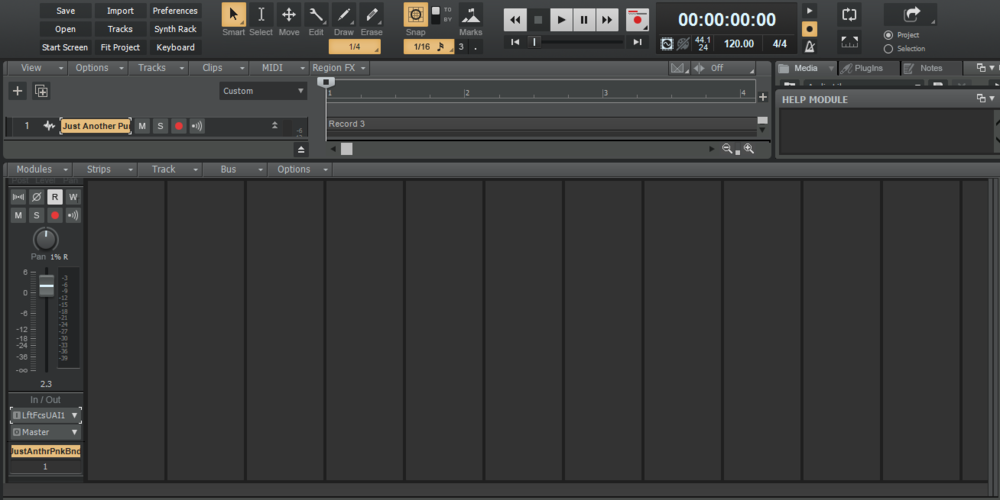
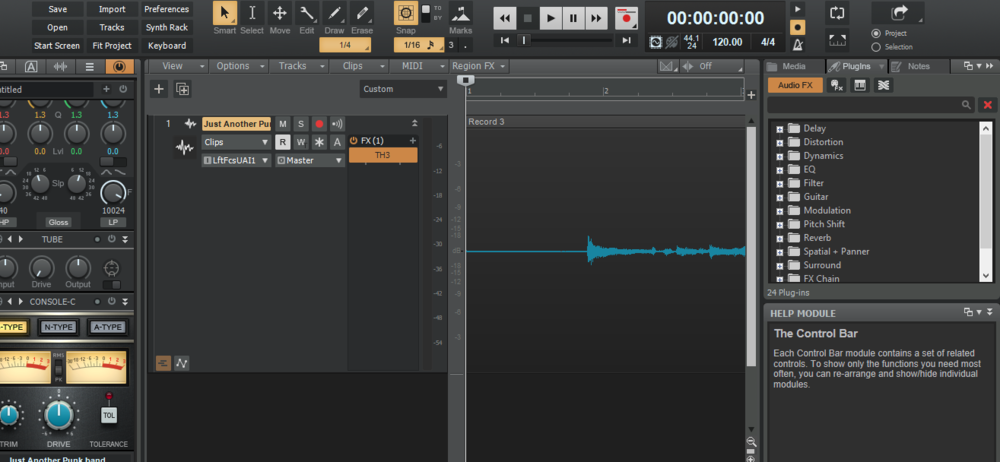

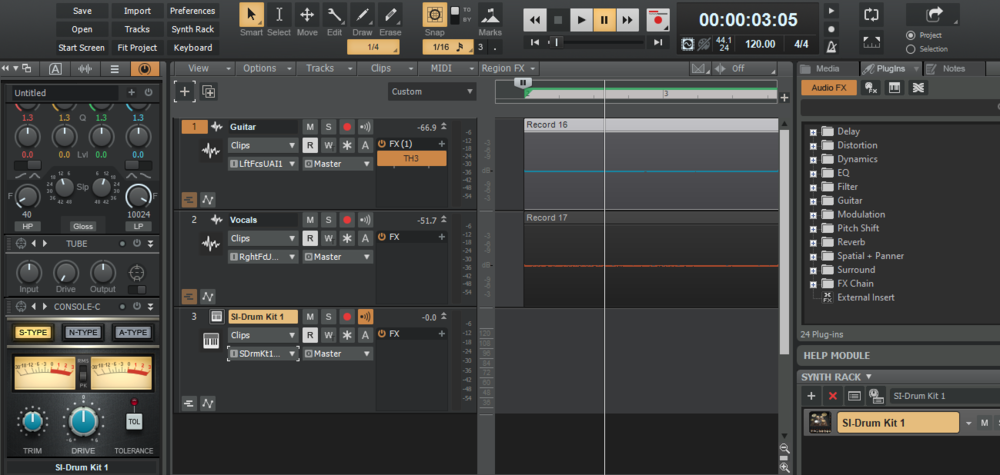
Project get Distorted when adding SI Drums
in Instruments & Effects
Posted
Hi There
I am currently working on a a project but find when I add SI Drums( a pre-defined beat from the library in ROCK section) it seems to distortion the whole thing on playback??
I have added Guitar initially with Effects from FH3 and then Bass using Amps/Cabs also from FH3 and all seems to be fine but when I add the drums its seems to distort the whole thing.
Has anyone else come across this issue? Also is there a preferred precedence when recording tracks to stop this happening I.e. Drums first, then Bass then Guitar etc. ?
Any help in this would be appreciated