-
Posts
390 -
Joined
-
Last visited
Posts posted by Michael Fogarty
-
-
thank you everyone - I won’t mention you all by name but you are obviously some of the stars of this forum. I went ahead and got the Behringer on Amazon because its so sexy - will arrive today. (doorbell just rang.) At that price if all it does is playback audio for my laptop then I am still winning. It’s not for studio use. I’ll let you know how things work out.
Special thanks to msmcleod for all the research and facts.
-
4 hours ago, sjoens said:
Best way to learn is to open Theme Editor and poke around. It's divided into fairly obvious views, tho some things are actually in the wrong place. (I've racked my head a few times looking for things that should be in another place).
Just know not everything is in there or changeable.
Download and look at other's themes to see what they've changed.
thank you
-
3 hours ago, Canopus said:
It’s called trial-and-error and anyone trying to create a theme has gone through it.

I think the best approach is to first follow the browser structure. Most design elements have logical names and can most often be located by expanding the appropriate nodes. The possibility to filter Colors and/or Images under the View tab is also very useful when limiting the number of displayed elements. Design elements common to a whole group of underlying nodes are normally placed in the appropriate root node and if you can’t find it there, try one or two levels up.
Also the search field located directly above the tree structure can be a real time saver, but it can also be a hit and miss as the Bakers may have called the element you’re looking for something completely different than what you would expect. Partial search strings normally work best.
As to your specific question, when looking for the background color of the MIDI clips the element is definitely a Color and not an Image so enable the Colors filter button. They’re located in the track view so expand Track View > Track Pane and there you can see two elements that might be it: View Background (odd) and View Background (even). If you’re not sure if those are the elements you’re looking for, take a note of their current color and set them to a color that really stands out. Save, switch theme in CbB and see what happened. And hey presto, it worked.
Buttons, knobs and faders are of course more complicated to change as they are images and not simple colors. After locating the correct buttons you might get by changing the color, hue or saturation in a program like Photoshop, but if you would like to give them your own look-and-feel you will have to dig deeper. Buttons and sliders can be done in a program like Photoshop. Knobs are more difficult but it's certainly doable (I’ve done so myself in my Gran Vista and Carbon themes using Adobe Illustrator and some simple math) but requires some knowledge of vector graphics and a lot of time as there’s a large number of different button sizes and knob ranges in CbB.
brilliant.
-
I would like to change the colors of various parts of the program but I don't know what things are called. For example, the entire background of the midi tracks - not the clips, is gray. Can I change that to something happier? How do I know what that is called to change it? I would like to change my audio plug-in buttons to a different color. How do I know what they are called? I wished you could hover over something, right click, and change color, or at least put your cursor on it and the HELP tells you what it is. Then you can go into colors and change them.
Mainly I would like the program background to be less gray - it is not my favorite color. I loaded the Boston light theme but still lots of gray. Can that not be changed?
-
Hello. I have searched the internet and found many products but no clear sound of the trumpet. I am now using a MOTU AVB series but wanted something much smaller for sticking in my bag and practicing during long breaks, but would also work for gigs when I don't go by car. I don't need it to record - I just want to up the quality of my Dell XPS13 or my IpadPro while using Scarbee/Omnisphere/Ivory, etc. to show how beautiful and warm these instruments are. The MOTU Ultralite MK4 is overkill -which I am fine with, but I want something really small. I will say this a few times to make it clear.
I have considered the Roland GoMixer or Duo Capture - yes -I want something really small that I don't hesitate to take me at any time. There is an Apogee Jam as well. I just can't find any clear documentation, tutorial, or sales talk that assures me that I am getting what I want. They all focus on recording into your Ipad which I am not interested in doing.
PS - I don't want a box type unit like the Presonus or Focusrite ones. Something really portable.
Do you think this would work?
https://www.sweetwater.com/store/detail/UCA222--behringer-u-control-uca222-usb-audio-interface
I do not live in a country where you try it out for a week and if you don't like it you send it back.
Is there such an animal? Of course, latency has to be good.Thanks, everybody.
-
41 minutes ago, abacab said:
A good plan for downloaded content is to create a folder on a secondary drive for it.
That way when you reinstall Windows on your system drive it is a simple matter of pointing your freshly installed apps to those content folders. And it doesn't hurt to back up that secondary drive occasionally. I have content on my secondary drive that goes back a couple of decades, and through several clean installs of various versions of Windows on the system drive, and even a few PC hardware upgrades.
interesting. I have LP’s that I played on that go back decades, but the world of computers is one that I have only dabbled in. I of course have external drives I keep all my apps/libraries like Omnisphere/Play Composers/Synthogy/Waves, etc. but I don’t (yet) have the knowledge to do what you are suggesting. A link would be greatly appreciated. I don’t know what it means to “back up your system.” I was a budgeted session player until recent years so know a lot about gear and charts but only recently changed the hardware and installed Windows 10 on my own - I know lots of musicians who can’t even figure out how to get around in a DAW. We are all different. I thank God for this knowledgeable friendly helpful forum.
Also, I lost my studio and house in a fire years back - the fire starting in the studio and spreading to the house where I kept my backups. So all older versions of Cakewalk through Sonar 8.5 are bye bye. Lots of questions and information here, but the old versions of Sonar aren’t available online are they? Lets say for example I wanted V-vocal (which I don’t.)
Lots of information here but have wanted to touch on this subject for awhile.
One question is, in our present world, many of the apps we use, for example Sonar Platinum, Cakelab and their 3rd party libraries are tied into Command Centers, etc. To my knowledge, you can’t download the installers/programs and keep them on drives. In the case of Melodyne, I already owned it so the inclusion of Essential in Sonar was not a perk to me, nor do I have to worry about it disappearing as I own the program and it is on 3 backup drives with legacy drivers.
So back to the original thread what could I have done to be able to still have these libraries and their .dll/installation paths after doing a clean install? A URL to point me to the steps.
Thanks everyone.
-
thanks everyone for going to all that trouble. I doubt that I will need them again but weird when things disappear.
-
for the user name try your forum name - always worked for me. Any chance you remember your email from days by gone? Then they’ll send you a new PW I assume.
-
3 hours ago, Terry Williams said:
Obviously some people have been able to download Cakewalk by Bandlab judging by the activity in this forum, but I'm not one of them!
As an abandoned Sonar Platinum owner, I thought it was great that there was a way forward, but I have not had any luck getting a download to happen.
When I download the Bandlab Assistant, All I get is a blank white window that just sits there staring at me and smirking.
I contacted Bandlab support, and they asked me to "repair C++ 2015/2017 which I dutifully did - they also asked that I run Bandlab Assistant as an Administrator - same result as before.
I have repeatedly tried to reply to the support email to see what is next, but they automatically reject any replies as spam so I am unable to reply with my results.
I'm going to just try to keep opening up new support tickets as a proxy for replying to their emails, in the hopes that a blind squirrel really can find an acorn once in a while, but in the meantime, maybe someone here has had a similar problem and can give me a hand figuring it out.
I am on a Windows 10 machine with all latest updates.
Please help me out if you have a fix for this issue - I would appreciate it!
Terry
Hi Terry. I can’t help you sad to say, but if you need to (or want to work) in the interim that this is sorted out, you could download Command Center and use Sonar Platinum for now. Or maybe you already have it.
All the best.
-
-
7 minutes ago, msmcleod said:
Looks like these loops disappeared at the time of Cakewalk Inc shutdown: http://forum.cakewalk.com/loopmasters-sample-magic-and-xmix-content-collections-won39t-install-m3692709.aspx
Presumably their license became defunct when Cakewalk Inc became no more.
thank you for the link and simple answer Mark. Much appreciated. I will put a mark by yours and Scooks names.
-
10 hours ago, synkrotron said:
Regarding screen shots. First of all if you only want to copy a dialogue box or an active window you can do that by holding down the alt key then pressing the print screen key.
Or, alternatively you could paste into paint first and then crop to size. I am assuming you are using windows...
Cheers
andy
Hi there. I hit the windows key and print and put in paint. used to get better results. So, I hit the alt key, print key and then what? Control V to my desktop?
Thanks for the help.
-
10 hours ago, Chuck E Baby said:
Ya that screenshot is not good. I cant see any of those titles.
Lets start with something easy (Which you probably should have been included in your opening post).
What version of Sonar did you own ?
Scook already answered this it seems.
The files are not there in his command center either. Is the screenshot you posted from your most recent visit to Command Center?
So the easy question is, why do you have it and we don't?
The version I used/use is in my first post.
If you have any way to retrieve these it would be much appreciated.
-
thank you. Greatly appreciated.
-
-
17 hours ago, Chuck E Baby said:
I believe they were part of the Cakewalk Sonar content (loops/one shots) that came bundled with Sonar Platinum.
You can always download that loop content from your Cakewalk Command center and reinstall it.
Hello again. I don't see any Loop Content in the Command Center. Could you please instruct? Thank you.
-
yes, ok. Thank you. I don't see any loop content on the page.
-
I did a bunch of kids songs for some friends dragging and dropping the media files drum loops into the timeline -a great shortcut for recording live drums or tapping them out since they are for simple kids songs. However, after a clean install to Windows 10 (not relevant but letting you know) when I click on the media pulldown menu they are no longer there. (or I don't see them and can't navigate to them.) How do I get these back? The ones that I dragged into the songs are there in the timeline but no longer can I create new songs with them as the media is not there. Do I need to find them and install them again? Were they part of Sonar Platinum and not Bandlab?
Thanks for the help.
-
well, as the OP I thought I would inform you that I just rolled back to 4.02, and then 4.04 and they both crashed and sent me to the Celemony site to download 4.2 again. Time to toggle. Hey, what's the big deal. When I use a Leslie I hit the switch a few hundred times a gig.
Cheers guys.
-
those of us who have been using it for years choose it above the competition. I could just never get my head around any other DAW -mainly because my workflow has been steady for many years for which I am thankful. I have enough things to learn including Japanese without having to learn how to use a new DAW. Yes, I learn how to use Omnisphere, Komplete Kontrol, East-West Composer, tweak instruments, new plug-ins for mixing, new tracking techniques, etc, etc. So, I and many others were already sold on it, heard it was going to die and went looking for other options. I was given Studio One and a Studio 192/DP88 to produce music on. Oh, how slow I was and oh how fast I jumped at Cakewalk when it returned.
For new people, they will see that we have the best forum going. I just re-installed Windows and upgraded my hardware DIY which would have not been possible without this forum. I have been a musician all my life. I have never had an IT job and can only scratch the surface of what can be done. But I can keep my computer running now.The base of new people will grow and grow, and yes, eventually, maybe they will ask for $100 -just like every other major DAW company. Then you/we will have to choose what to do. I do believe giving it away free is/was a smart move. It wasn't free for most of us. I have paid for every upgrade since the beginning of Cakewalk when I first saw it advertised in EM in the 80's I think it was. Let's see what happens. The core team seems to be savvy of how business works these days. I am sure they are more knowledgeable than most of us here. Just riding it out.
-
ok. For some reason I thought they fixed it and couldn't find the email. Nice dream. And as you said, PITA but at least a simple workaround.
-
Gosh my memory. I thought we waited out an update and Melodyne fixed this bug. But I just set up a new computer with the latest download and am still having to manually switch from Percussive to Melodic because the program is not evaluating the algorithm correctly. All of you cats who were in the same boat is it working for you now? I just rolled back to 4.0.
-
yes, checking back in, all went smoothly. I am now a wiser man. Thanks again Scook. And glad things worked out for you as well John Sandlin.
-
2 minutes ago, scook said:
You should have already saved the installers. My post above explains where CCC will place them on the new machine.
sorry for all the questions. I was told a few months back by some member that I am out of luck and this can't be done. Glad I ran into you. Thanks.
Everything is installing fine now.



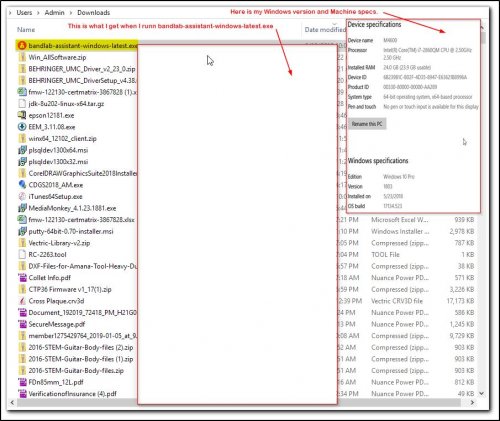


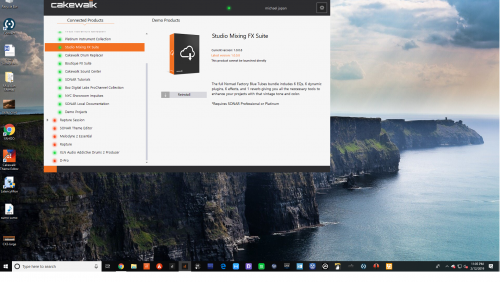
Ultra Portable Digital Interface for using VST Live -solved
in Instruments & Effects
Posted · Edited by Michael Fogarty
Ok, everyone. ASIO drivers supplied by the maker. Instant gratification. Just recorded Scarbee's EP88 at 128 buffer. About the size of a pack of Cohiba Cigarillos. For perspective, that is a Roland A49 and Dell XPS13 9370. This is the acoustically treated window in the same room where I work daily -but always wanted to be able to hang out at the window so this affords me to do that. And to have an ultra-portable set-up. Thanks again for the help.