-
Posts
390 -
Joined
-
Last visited
Posts posted by Michael Fogarty
-
-
On 4/25/2025 at 11:04 PM, mettelus said:
One thing to check is a deep dive on Services (can type that in the Windows Search bar). So many apps tend to enable services when installing (or worse, every time you manually run them), yet a good number of them can have Properties set to Manual (for when you yourself actively open the associated app), or outright Disabled (for things like "Adobe Acrobat Updater Service"). Unfortunately, there is no good guide for that task, but the descriptions are often fairly detailed for what they do, and services related to a specific app would be ones to call into question for automatic starts. The Task Manager and/or utility apps like LatencyMon, Moo0 System Monitor, or similar can also be helpful. Many background services are set to high priority, so they can be disruptive if you have never taken a look at what is running behind the scenes on your machine. You can also open Services just to see what is "Running" and actively Start/Stop them (right click, same as for "Properties") without actually changing their Properties.... this is often safer for testing, since if you shut everything off, you will eventually hit one that forces the machine to shut down.
Side note with Moo0 System Monitor specifically. The "Portable Version" is highly preferred, since that installs nothing... you just unpack it someplace and run it as needed. It is convenient if you want to just unpack it to a thumb drive so you can check any computer when the need arises. The very two top fields in that... the [Bottleneck] and [Burdened By] will get populated when the machine starts to struggle and is a nice indicator for where to look first to save you time.
I downloaded this and tried it. Included a video above and below in my first post and down below (same video). Can't say I really know how to read it though. There was nothing in the Bottleneck and Burdened By yet I seem to have a drive that is all red though I don't know how to tell which drive it is.
-
On 4/26/2025 at 12:36 AM, rsinger said:
Have you optimized the new computer for audio?
https://www.sweetwater.com/sweetcare/articles/pc-optimization-guide-for-windows-10/
yes, done this.
-
here is a video -glitches start about 20 seconds end and will eventually stop Cakewalk. My i5 with only 16gb RAm doesn't have this problem.
-
Hi everyone I don't know if I am in the wrong forum. The posts seem to be from a few months ago. Maybe I got behind and got lost. f you are still active I have some questions for you regarding my computer. I am still using my 12 year old i5 and it has been working flawlessly even though I use high powered synths like Omnisphere and others and some orchestrations up to 100 track count. Got a new computer and it is much faster, newer, Windows 11 -64GB RAM and works flawlessly unless I put much on/it, and then chokes even if I raise the latency to 512 -and I am using RME and MOTU AVB interfaces which are known for great latency. I have a tech (and saw a video) about real time performance and it shows the culprit could be the drive I am recording to and try an internal drive. I tried an internal drive and same probl;em. Of course I didn't try moving all of my synth libraries to the internal -just the recording chain. it's really sad. It's the second time I have tried and don't seem to be able to successfully get a new computer working flawlessly. Could it be one of the sticks of RAM? The technician didn't want to try checking yet because it seems the going thought is it is either the interface or the drive, though both interfaces work great on the old computer, and the same type of external SSD drive.
Hopefully yours if you have heard of this problem.
-
4 hours ago, Sock Monkey said:
First- Historically it’s always been BS about the about end of life for OS.
My IT friends all say that I shouldn’t worry for another couple of years. And even then it’s all BS warnings about the dangers of the internet.
I have 3 computers one as XP 2 have W7. They all have dedicated purposes that they still fully support no problem. The internet is totally disabled and not needed. Any transfers are via USB.
I built a new computer last year mostly because my old one was 12 years old, no W11 available and it was time to upgrade.
But the old w10 machine was given some love with 2 new SSD drives and a bit more RAM. SDD drives cost me $150. The RAM I think was under $100. Waste of money? In what way? I can’t even tell much of a difference between using my new machine $1,600, and my old one. $300.
So what if they end support next year. That great, no more useless updates!
I figure I’ll still be using it for about another 5 years and will eventually just keep it off line if that’s the case.
My W7 machine doesn’t want me to open Chrome but Firefox worked last time I tried it.
I realize not every body can do basic maintenance on computers but if I had yours first thing I’d do is back up all my data to an external drive. Totally clean it out of unimportant apps and data. And by a new SSD drive for the OS and :
Either start fresh with new install of w10 . Negative is this will also require reinstalling all your apps. Takes me a long time!!
Or easy to use clone software like Samsung Magician and that takes only about 30 minutes.all good stuff. I actually just did this with the computer that now freezes -it is my backup, and just like you my old computer runs better. It took me off and on a few days to install everything on the new computer but since its done, I will fix it. Thank you
-
49 minutes ago, tecknot said:
Hi Michael,
There are a couple of things to consider when contemplating the End of Life (EoL) for Windows 10. First, Windows 10 will continue to work well after the EoL. However, Microsoft is offering a year of security updates for $30 after W10 EoL. The second thing is that there is time before the EoL happens. Therefore, you can purchase a new PC closer to the W10 EoL. That will give you a "future proof" PC with Windows 11 (which is having some noted problems with its current version 24H2). By then Windows 11 24H2 should be up to par. Also, your hardware (Motherboard, CPU, memory, etc.) will be latest. Of course you can upgrade your existing PC for Windows 11 (if possible, you will need TPM v2). Either way, your PC could well remain sustainable for some time (until MS decides to screw users over again.)
Kind regards,
tecknot
excellent. I really appreciate the time you have taken.
-
15 hours ago, Bristol_Jonesey said:
Only go online when absolutely necessary. Software updates & downloads etc.
Get it done and get the hell out of there 😃
Be careful inserting USB dongles especially if they are not from a trusted source.
To be extra cautious, do a system backup before going online
My main system is Win 10 and as with yourself, fails the test when attempting to upgrade to Win 11
But for now I'm sticking with Win 10 - there is no way I can afford a new system, having retired two years ago and funds are limited.
There is a hack you can perform to bypass this, I think it's called Rufus, but I haven't tried it
I would do everything possible to get your Win 10 system working properly and work out why it's freezing
Thanks Bristol. I have a tech coming in 24 hours. I will get it working and give the WINDOWS 11 thought 10 months to brew.
-
1 minute ago, OutrageProductions said:
That's one way, yes.
my MOBO is ok. Think its better to swap out the CPU and then I'm good to go? This is homemade Desktop. How will you be careful?
-
Just now, OutrageProductions said:
It's my laptop. I'll keep running Win10 on it until it dies from old age. And be very careful from a security standpoint.
thanks. How does one be careful? Use a third party security system?
-
7 minutes ago, OutrageProductions said:
Check for compatibility of your MOBO & CPU with Win11 upgrade. A lot of the i7 7xxx series are not compatible. I have a laptop that is just below the CPU cutoff by one digit, and hence cannot upgrade.
so what will you do?
-
I am and have been a music producer for many years. I assume I will have to get a new computer as after October Windows 11 is in the house. My backup computer is freezing a lot (Windows 10Pro) 64G RAM, 17-7700k 4 Core 4.20 GHZ and a tech is coming to look at it and is telling me to buy a new computer instead as it is not compatible after next October. My main computer is an i5 and has been working daily for 12 years -new SSD Drives, RME Interface. I am here in Japan with nobody to talk to and would love to meet with someone in Zoom soon to see/hear my options. I toss these two good machines? Keep the best as a backup and don't go online and buy one new one? I have "read the manual" but my backup computer is very good with 64GB RAM and if there is anyway to avoid moving forward to 11. The techs concern is if I have to get a new computer in only 10 months, why put money into this incompatible one. Finances are a big concern as I do a lot of things to help people for low budget so need the cheapest professional way out. I have all the best VST's money can buy and some of course CPU extensive. To reiterate, I am a musician and not a geek and no longer work for labels who take care of these things for me so could use some help and am willing to pay for the time as well as help you with your mixes, keyboards, backing vocals, etc.
Would be wonderful if it could happen soon as the tech is coming Japan time Saturday 28th 5:00 which is EST Friday 3:00 am.
Hopefully yours,
Michael -
Hi. This is most often when I have a lot of tracks especially (only when) using Omnisphere ann some heavy processing programs. The song sounds ok but the measures are kind of stuttering. If you close Cakewalk and go back in it always fixes it. Is there another way? I tried toggling FX, PDC master buttons but doesn't help.
-
Bristol Jonesy you have made my day -and saved me so much time. I use keyboard shortcuts all the time and saved them all in a file, but adding a new one is often daunting. Please message me if you need any help with music, keys, mixing, your dog.
Much appreciated.-
 1
1
-
-
On 5/31/2024 at 4:27 PM, msmcleod said:
I'm not catching this. How to I get to those places you are talking about? I have a shortcut the volume envelope on/off toggle but I can't find clip gain. Where is Toggle Track? Where is the edit filter? Where is Track View Area?
-
10 hours ago, Promidi said:
It's either that tool or edit the registry. I am pretty sure there is no other tool around to do this. Even if there was, it would still need the information that this tool asks for.
If this is over your head, then you might want to get someone who knows what they are doing to do this for you.
I did it in the registry twice obviously with the other computers. I'll see which is easier. Thanks.
11 hours ago, John Vere said:Scook wrote a utility for this I think it’s a thread somewhere in the sub forum for ?
I’m on my phone so to lazy to find it. But try a Google search with those words. It’s super simple with his utility
yea I have that. Looked kind of foreboding but I'll look again.
-
1 hour ago, Promidi said:
See: (Search for Utilities)
yes, I have this. Afraid it is way over my head. I can't even figure out where to start. Was hoping there was something newer and simpler. I'll try again tomorrow morning. Thank you.
https://docs.google.com/document/d/1eiVH_I1clbbRtWFh4-3Mo7HANjCxR8SwqHJtYXy19gw/pub -
Hi. I have done this fix a few times over the years but don't know how to do it now. I have the old manuals how to do it but was wondering if there is an easier way than going into the registry and typing everything in? If anybody has any recent news (like in the last 10 years -Ha -it would be much appreciated. Its crippling not having this as I have to export and import out of Cakewalk into SoundForge and back.
-
what it says in the title. I try to open Cakewalk on the new computer and it says to sign in to my Bandlab account. I am there, I see my profile pic. Even open Cakewalk from the Bandlab app. Opens -get the same prompt. (not activated -please sign in to your Bandlab account to activate Cakewalk.)
It wasn't like this before -meaning setting up the new computer is an ongoing project and up until now when I opened it was fine. -
Lost. Is this a new forum and is Sonar $49.99 a month? I just looked it up online. Can you point me to the already-started discussions on this? I do a lot of pro bono and very low budget productions and the expense would kill me.
Thanks-
 1
1
-
-
thanks. A bit behind here. Is there an update? Is this really the price?
https://legacy.cakewalk.com/Products/SONAR/Buy-Now/SONAR-Platinum -
34 minutes ago, John T said:
What specifically do they mean by HD?
That's what they are called. High Definition Masters. It's new to me. I have asked the Mastering Engineer to get back to me.
-
1 hour ago, Max Arwood said:
Just set up a midi track in cakewalk and set the Korg to that channel. I usually just record the midi. It will contain the midi notes and the cc data. I haven’t don’t it with waterfall, but other B3 Emulations just use the mod wheel for Leslie off and on.
hi Max. That's not enough, sorry. I don't think you read clearly what the problem is. I need to know specifically what to do. Open a midi track and set the Korg to what channel? Where does the Waterfall go? I need a play-by-play. I have never done this and can't see it in my minds eye.
The Korg is an analog audio instrument. I am using the midi from my MODX.
-
trying to figure out how to control the rotary toggle in real-time with a pedal or modulation. Sometimes the simplest things just don't compute in my brain. I want to use my Korg CX3 audio out into a stereo channel, yet be able to use midi implementation on the VST UAD Waterfall. How do you do that? I have my MODX connected via midi to facilitate this but how do you route the mod from that to the UAD Waterfall. Of course, if I use the mouse it works, but that is not an option. I want to be able to do it in real time. My Korg CX3 also has midi but I split the keyboard and don't think I can record channel 1 and 2 at the same time in Cakewalk.
Edit -just received this from the UAD forum.
"because the waterfall has to be loaded as a "midi controlled effect" audio gets into it via the "side chain input" of the plugin. you'll have to check in your daw how you do that. Select your organ audio track as the side chain input and mute the audio track so you don't hear both at the same time."
Any takers? -
I Just received HD masters from one of my mastering engineers. It's been a while since I have used him. Is this what people do now? Is there any downside? (meaning, they used to just be masters -now they are HD Masters.
UPDATE
from Mastering Engineer:
Hi Michael,I hope all is well. We’re glad you liked the mastering. We sent you HD files because they represent the best quality file you requested. Most digital distributors take HD files nowadays, and we feel this is the best way to judge the mastering.
Each project is different, and we use different tools depending on the source materials. As long as you are happy with the sound.
Upon approval, we will generate the remaining files. I hope this helps.



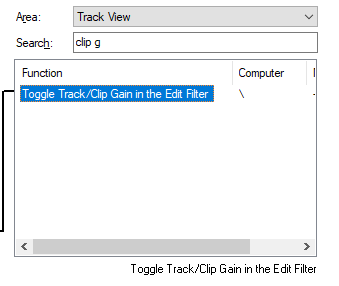
Can't get new computer to be happy like the i5. Chokes with medium to heavy workload. Imbedded Video.
in Q&A
Posted
thats not it, but thank you.