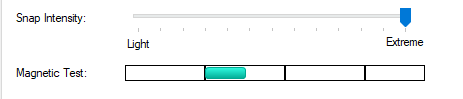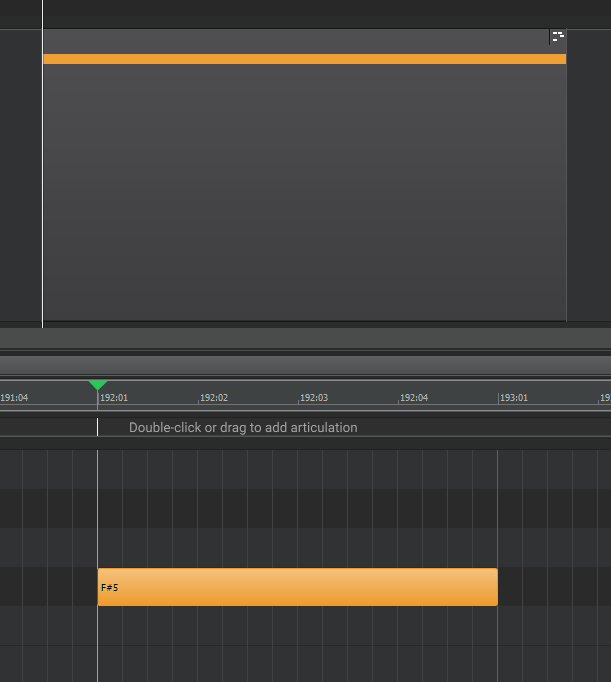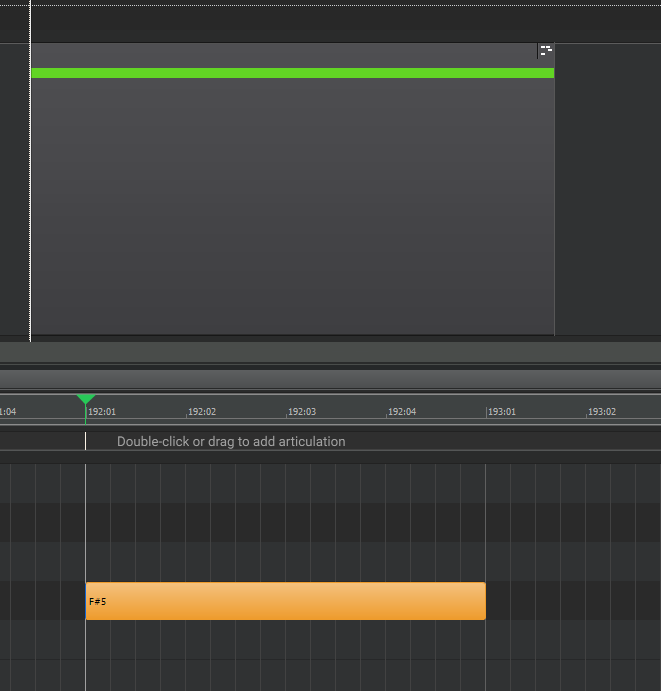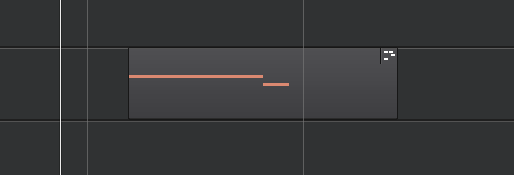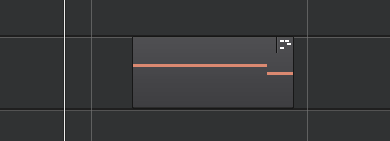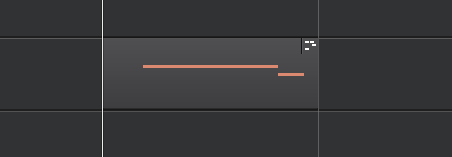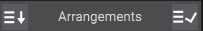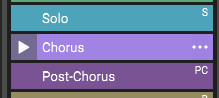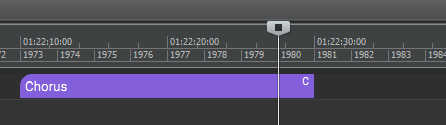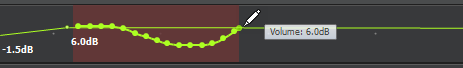-
Posts
577 -
Joined
-
Last visited
Everything posted by murat k.
-
Or you can make it adjustable just like in the Snap Intensity. Then it will be like "Note Draw Intensity" or something. I really feel uncomfortable while clicking on the PRV because of accidental note drawings. I'm sure that I'm not the only one with that. I saw so many times people are suffering from this issue in the YouTube tutorials.
-
-
I accidentally draw notes when I click the PRV. If you increase the note drawing threshold with Left Mouse Button like 1 pixel, I think the problem will be gone.
-

New Command Request: Constrain Clip to Measure
murat k. replied to murat k.'s topic in Feedback Loop
Yeah, I think it fits great! -

New Command Request: Constrain Clip to Measure
murat k. replied to murat k.'s topic in Feedback Loop
Or there can be an independent command like "Extend Clip to the Measure Start/End" -
Clip: Clip after the Bounce to Clip(s) command: I need an option for this command to extend the clip to the Measure Start-End automatically like this: Everytime I stretch the clips start and end point to the measures after the command. If we had an option like this, it would be great for our workflow.
-

Starting to Play The Arrangement from any Section
murat k. replied to murat k.'s topic in Feedback Loop
Hey. It's getting weirder. Now the arrangement is playing without the CTRL button. What's going on? I'll guess this is a bug. Because it was not like that before. I mean the play button was looking like this when I hit the play button. But now it looks like this: I just hit the play buttton next to the section without holding down the CTRL key. Maybe this is a bug. I don't know. Anyways, it is working fine right now. -

Starting to Play The Arrangement from any Section
murat k. replied to murat k.'s topic in Feedback Loop
By the way you can make it by default. I mean playing the arrangement without hitting the Ctrl button. You can do the opposite. I mean holding down the Ctrl key with the play section button plays the Timeline. This is more intuitive. -

Starting to Play The Arrangement from any Section
murat k. replied to murat k.'s topic in Feedback Loop
Nevermind. I've found it. Hit the play button with the CTRL key. 😁 -
In the Arrangements tab, when I hit the play button next to the sections (not the play button at the top) it starts to play that section. However that playback plays the Timeline, not the Arrangement. I mean when that section finish, the next section does not play with that button. When I hit the play button next to the section, I expect it to continue to play the next part after played section. Please make it that way. Thanks.
-

THERE IS NO WAY TO INSERT SYNTH WITH MIDI FOR REUSE ON A PROJECT
murat k. replied to murat k.'s topic in Feedback Loop
😀 It was not a change actually, I expanded it to be more comprehensible with additional information. Original version can be seen in the page. But yes, I changed the Title for the same purpose. First title was my solution to this problem. Then I changed it with the problem, not solution. And I would like to say thank you because your disagreement gave a life to this topic. This is way more better then misunderstanding. 😊 -

THERE IS NO WAY TO INSERT SYNTH WITH MIDI FOR REUSE ON A PROJECT
murat k. replied to murat k.'s topic in Feedback Loop
I'm still sure that you'll want it after the implementation. You doubt it because it's not implemented still. As far as I know Cubase, Logic Pro and MOTU Digital Performer has this feature. And there may be many other DAWs comes with it. And I heard that using of this feature from the best composers like Danny Elfman and Hans Zimmer. And I'm happy to see that developers like Mark is not happy with the import feature in the Cakewalk as you see in this topic: -

THERE IS NO WAY TO INSERT SYNTH WITH MIDI FOR REUSE ON A PROJECT
murat k. replied to murat k.'s topic in Feedback Loop
I'm sure that you'll want that after the implementation. Because this is innovation. -

THERE IS NO WAY TO INSERT SYNTH WITH MIDI FOR REUSE ON A PROJECT
murat k. replied to murat k.'s topic in Feedback Loop
Where we will be using this feature? When you want to transfer your tracks to another project. When you want to keep your MIDI CC modifications with the Track Template file. When you want to keep your ideas (melodies, chord progressions, basslines, rhythms) with a specific sound (Synth Information) as a library file for future use. After all these explanations and video clips, I hope you get it for this time. If you don't get it, you'll get it when you need. -

THERE IS NO WAY TO INSERT SYNTH WITH MIDI FOR REUSE ON A PROJECT
murat k. replied to murat k.'s topic in Feedback Loop
Now we have this: BC4F4565-8E78-4E62-BB1B-FC90B3402AD2.MP4 And I'm asking for this: 9B5268A8-903F-434F-A3CF-20758C09C242.mp4 -

THERE IS NO WAY TO INSERT SYNTH WITH MIDI FOR REUSE ON A PROJECT
murat k. replied to murat k.'s topic in Feedback Loop
Please read the topic carefully. -

THERE IS NO WAY TO INSERT SYNTH WITH MIDI FOR REUSE ON A PROJECT
murat k. replied to murat k.'s topic in Feedback Loop
Still no support to this feature request? Only got replies from people who misunderstood. What am I doing wrong? -

THERE IS NO WAY TO INSERT SYNTH WITH MIDI FOR REUSE ON A PROJECT
murat k. replied to murat k.'s topic in Feedback Loop
I guess Track Template File thing made a confusion. When I requested that I thought it would be simple to develop. Because Track Template files already comes with the synth information And now we have Standard MIDI File Export. And adding a MIDI data to an existing file is not a big deal. All we need is to combine them. In general, copying and pasting Instrument Tracks have problems as you know. We need a proper copy and paste Instrument Tracks with MIDIs between projects. Also we need a proper drag&drop without loss of synth information for all Cakewalk files. -

THERE IS NO WAY TO INSERT SYNTH WITH MIDI FOR REUSE ON A PROJECT
murat k. replied to murat k.'s topic in Feedback Loop
And please read the topic carefully before the reply. If something you don't get it you can ask me. -

THERE IS NO WAY TO INSERT SYNTH WITH MIDI FOR REUSE ON A PROJECT
murat k. replied to murat k.'s topic in Feedback Loop
Simply this: 9B5268A8-903F-434F-A3CF-20758C09C242.mp4 -

THERE IS NO WAY TO INSERT SYNTH WITH MIDI FOR REUSE ON A PROJECT
murat k. replied to murat k.'s topic in Feedback Loop
You can't copy&paste tracks to another project or drag&drop Project Template file from the Browser with the Softsynth information. Think that you have some instruments in your Project Template file. And there are some MIDI CC Data at the first measure. Then you need to use some of them on a different project. When this feature will exist, you will be able to save your Synth and MIDI information into the file. And loading them will be easy with drag & drop from the Browser or from the Track Template menu which way you like. -

THERE IS NO WAY TO INSERT SYNTH WITH MIDI FOR REUSE ON A PROJECT
murat k. replied to murat k.'s topic in Feedback Loop
It seems that no one get that. By this way you can drag & drop Cakewalk files without problem to the Cakewalk.