-
Posts
654 -
Joined
-
Last visited
Posts posted by murat k.
-
-
It should be thicker only when the selected automation is active and the automation is over the clip. Color contrast can be increased as well.
-
 2
2
-
 1
1
-
-
1 hour ago, Xel Ohh said:
I use it to pitch samples mostly... They need to update it so that we can cut an slicer samples in it and make it into a sampler this is the building blocks for a integrated sampler that can be built upon but it's just hopes and dreams at this time.
When the integrated sampler come out we won't need Loop Construction anymore. I think they will make it from scratch with JUCE application framework.
-
Create a folder in the other drive.
Then use this command in Command Prompt:
mklink /j "C:\Program Files\Cakewalk" "<Created folder location for example: D:\Cakewalk>"
Then install the Cakewalk.
The install will load into the created folder in the other drive.
If there is already a folder named Cakewalk in Program Files directory you can move the Cakewalk folder to the other drive then use the same command. Cakewalk will load from the other drive.
-
 1
1
-
-
-
If there is no one this means the issue is GENERAL. Case closed.
-
There is no need for extra shortcut. We could do the same thing with the same shortcut with the same rename dialog when we selected multiple clips.
-
Do it from the Clip Properties.
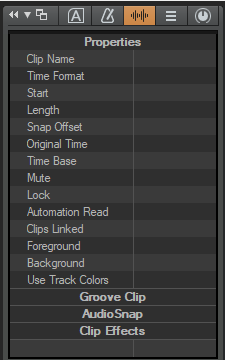
Select multiple clips and change the name from Clip Name.
-
 1
1
-
 1
1
-
-
-
No one? Mm, interesting...
-
On 6/27/2022 at 11:15 AM, murat k. said:
I say it's about the codecs not the system. Lets make an experiment. I see black screen on play/pause with the video below. 10 seconds of white screen. Save the video from right click context menu. And insert it to the Cakewalk then make play/pause with the video. If you don't see black screen on play/pause. It means yes, this issue is system dependent.
Not only @OutrageProductions, anyone can join this experiment and can also share their results.
-
2 hours ago, OutrageProductions said:
I have used the video window for composing to ever since it was first introduced in Sonar; using WMV, MPEG-4, and AVI files, and have NEVER ONCE had any glitches, black screens, or other anomaly occur. So, yeah... it would seem that it IS system dependent.
I say it's about the codecs not the system. Lets make an experiment. I see black screen on play/pause with the video below. 10 seconds of white screen. Save the video from right click context menu. And insert it to the Cakewalk then make play/pause with the video. If you don't see black screen on play/pause. It means yes, this issue is system dependent.
-
-
When we import the Video Audio as a reference, audio data will be read from the source video file. It doesn't need a conversion. When we do that, storing only audio waveform data will be enough in the project. So it will lead us to store less data for the document storage.
-
Today I found that even if I change the engine in AUD.INI to DirectShow, when I insert an MP4 file, it automatically switches it to the Media Foundation Engine.
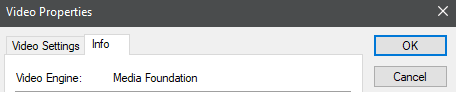
And when the Media Foundation Engine is active we see that "Blink" on play/pause.
-
Also when Imported Video Audios placement to the Video Thumbnail section become life having an option in the Import Video window for to select Import audio stream as a reference or as a track would be practical for to use the Video Audio for different purposes.
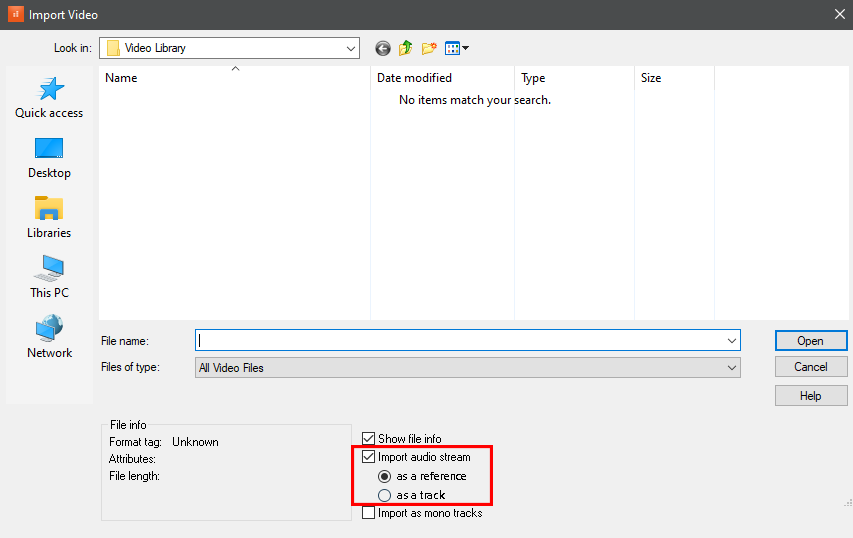
-
On 6/17/2022 at 11:09 PM, Lord Tim said:
This is NOT a general issue. It's directly tied to codecs and hardware.
No. The issue is in the video player. This is what general means.
22 hours ago, Starship Krupa said:I never said "it must be something about your computer."
I never said that.
17 hours ago, murat k. said:As a summary,
The blinking black screen on pause issue is an ongoing issue in the Cakewalk since SONAR X1.
The issue is happening in some of the videos regardless of the supported video file format.
The issue is not related to the system settings like the GPU or the Operating System version.
The issue has a relation with the codec the video use.
Changing the video engine to DirectShow fixes the issue for some of the video files.
The video player in the Cakewalk needs fixation regarding the issues.Also,
Codec support of the imported audio files in the videos needs to be renovated with the newest codecs.And,
Imported Video Audios placement to the Video Thumbnail section.If there is more information neeed than I give here, the developers can ask to me anytime.
-
As a summary,
The blinking black screen on pause issue is an ongoing issue in the Cakewalk since SONAR X1.
The issue is happening in some of the videos regardless of the supported video file format.
The issue is not related to the system settings like the GPU or the Operating System version.
The issue has a relation with the codec the video use.
Changing the video engine to DirectShow fixes the issue for some of the video files.
The video player in the Cakewalk needs fixation regarding the issues.Also,
Codec support of the imported audio files in the videos needs to be renovated with the newest codecs.And,
Imported Video Audios placement to the Video Thumbnail section. -
41 minutes ago, Lord Tim said:
OK then, tell me why one MP4 I have here will play in CbB when another one will fail to load and won't produce audio?
I know the answer. Can you tell me why that is?
I think I explained the issue I had in this topic well enough. It started to become an argument. I don't want it to go that way. Lets leave the rest to the developers. OK?
-
2 minutes ago, Lord Tim said:
The reason both Erik and I are mentioning system is that is could be codec related (likely is) but some formats need particular hardware to accelerate the decoding, or the CPU will do it, which will cause glitches.
I'll say again, nobody can fix anything if "it's broken" is the only thing you'll offer. There's far too many variables to say what actually needs fixing. Obviously something does need work, but with no info, it's just a shell game; one that can be solved with showing the media info of the clip and what your system specs are.
We're not trying to be argumentative, we're actually trying to help you get to the bottom of the root cause and give actual data to the Devs to look into it. You don't go to the doctor and say "I'm sick" and then refuse to give any information or participate in any tests, and you wouldn't expect any meaningful results if you did that anyway. This is the same thing. Fixing these issues helps *all of us* that work with video in CbB.
What you still don't get is, when the issue is general, all I can give these kind of information. Not my GPU or the Codec information will help to fix the issue. Because it's GENERAL. It means there are too many people with too many systems are having this issue with too many video files. OK?
-
You should understand what I'm trying to do at first, if you want to cooperate. This is a simple procedure.
I didn't say anything about Editing. Promidi came with like I'm trying to make edits in the Cakewalk.
Erik has a thought that this is issue is related to my system. I tried to tell this is a general issue.
Tim has some thoughts like the same.
I created this topic by thinking some other people will join and the fix become quicker. But things didn't go that way. No problem.
I made some research in the day to explain that blinking black screen is a general issue and it is not related to my system.
Codecs seems the reason because some of the video files works without trouble.
Also changing the engine to DirectShow fixed the issue for some of them.
You'll see that black blink on pause at 2:18
Another video, the blink is at 2:57
-
41 minutes ago, Starship Krupa said:
I wasn't trying to have an argument, merely to give you some advice that might help you eventually get a solution.
There is no argument. And this is not a bug report to get a solution. This is a request for the file format compability for the playback of video files.
51 minutes ago, Starship Krupa said:I've been using Cakewalk for over 4 years and it's not an issue for me. General, ongoing, or otherwise. If everyone else who uses Cakewalk is suffering as you are, they are doing so in silence.
If you have no trouble with the video files it depends on the file and the codec you use like I said earlier. Not your system. I have encountered the same issues with different machines which have different system specs.
44 minutes ago, Starship Krupa said:Keep the secrets of your workstation configuration to yourself, relax. and wait for the Cakewalk developers to fix the issue.
When the developers fix the playback issue it will work with every system configuration for every supported video file format like others do. So relax and watch.
44 minutes ago, Starship Krupa said:Good luck! ?
Thank you. ?
-
4 hours ago, Starship Krupa said:
Hey, suit yourself. I was in no way suggesting or implying that it is dependent on or unique to your system. This isn't finger pointing, it's trying to make things easier for the devs to fix.
I have been submitting bug reports for 30 years in the software industry, both as an in-house professional engineer and as a member of multiple beta teams, and submitting system configuration is part of the process. With beta teams, they often keep your system specs on file or just have you keep them in your sig in whatever forum software the team uses. This is especially true with Windows, where the hardware isn't locked down by a single manufacturer.
When it comes to video playback, for instance, do you really believe that it doesn't matter what video card you're using? Do you believe that it doesn't matter whether it's occurring with an AMD, nVidia, or Intel GPU?
Usually when you submit a bug report, a dev engineer will give it a try on whatever system(s) are available to them. If it happens on their system(s), bingo, they can start working on a fix. If not, then it becomes much more problematic.
One thing they don't do is fire up a copy of a competing product for troubleshooting. So while "it works in "Cubase" helps you narrow it down, it does nothing for the people who are tasked with fixing it.
This is not a bug report that depends on my system specs. This is an ongoing general issue for everyone who use Cakewalk.
If you are not having trouble with video playback, this means you are using a video file which has no trouble with the Cakewalk.
There are various video formats which use various codecs out there, Cakewalk is not dealing with them as others do.
This is the topic.
-
And @Lord TimI was thinking to write an answer to you but on second thought, I found that it is not necessary. I really appreciate your participation to this topic with your elaborate comment.
-
1 minute ago, bdickens said:9 minutes ago, Lord Tim said:
it's a preview to score to, and then you export that mix and import it into a proper video editor.
?
That's the real answer right there.
What the?
Let me clear, this is for composing for a finished video.
There is no need for video editing OK?
Just playback. Simple.
With the Cakewalk for now,
I'm having trouble with the video playback.
I need to see the Video Audio as a reference at the top with the Video Thumbnail.And I can do all these kind of stuff with the Cubase without an issue.
And I want these for my own DAW.
That's pretty much it.



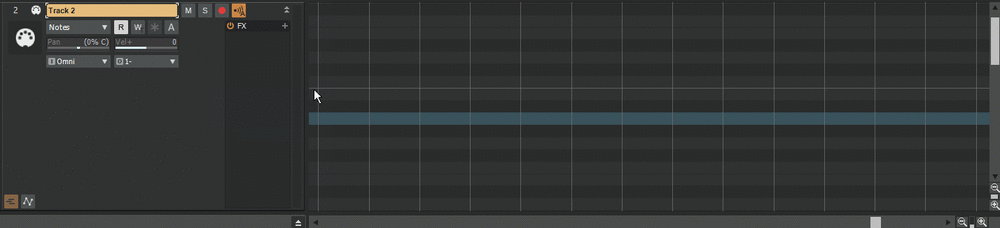
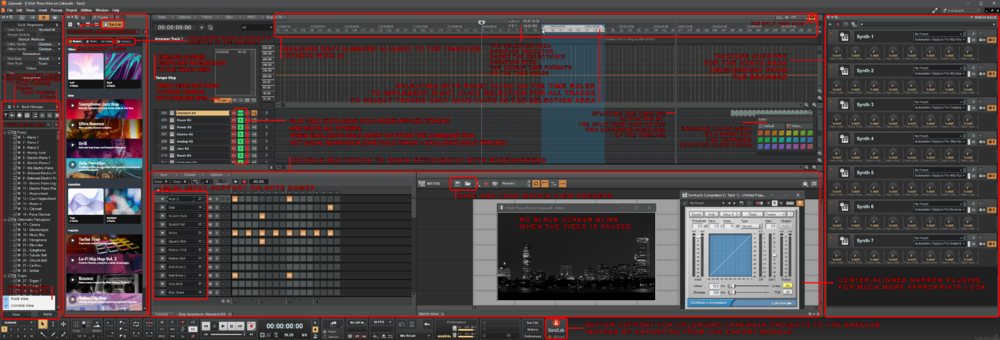
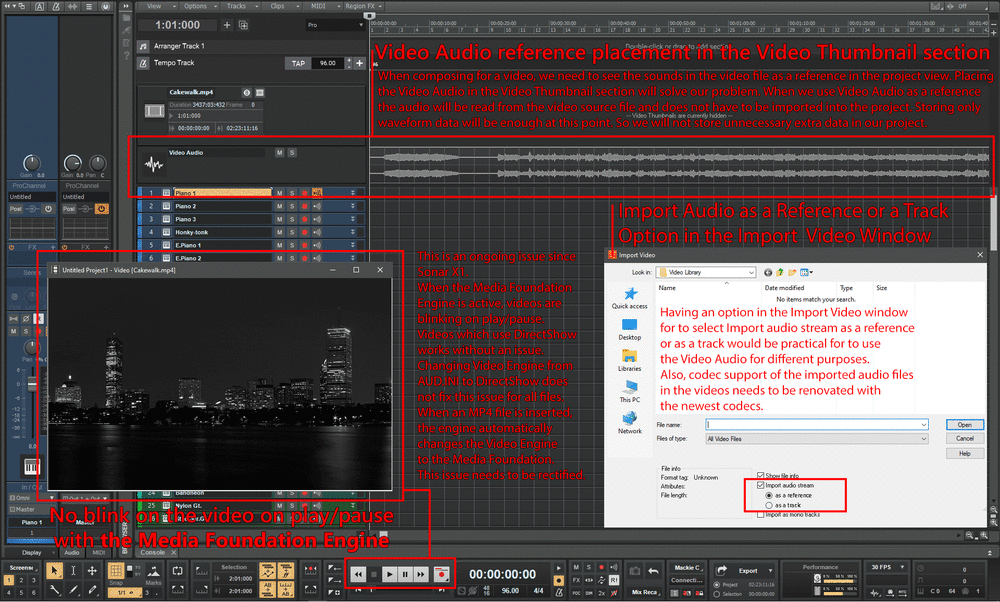
Automation Snapshot Shortcut is not working
in Feedback Loop
Posted
Still is.