-
Posts
577 -
Joined
-
Last visited
Posts posted by murat k.
-
-
4 minutes ago, User 905133 said:
Fine. You win. I think you are wrong for blatantly refusing to honor my polite request.
There is no need to be offensive and take it personal. We are just making a conversation to make the Cakewalk better. That's all.
-
1 hour ago, User 905133 said:
You have now confirmed that you keep missing my point. You say things like," You'd be right if . . . " and "You're wrong." Please note: Not once have I said such things about you. To his credit, the OP framed his opinion in an open manner and solicited the opinions of others. I would encourage you to move on out of deference to the OP and to others who are also expressing personal preferences but without the personal antagonism.
Please stop it. (Note: That's a polite request because I would really hate to see this thread closed.)
Anyone can be wrong anytime. And nothing's wrong with that. You're doing wrong again. I say it if someone's wrong. I think it is right thing to do and nothing's wrong with that.
1 hour ago, David Baay said:Write is a special case. It's not an enable/disable toggle; it's just a momentary switch (and indicator) to clear (and notify) of any existing Write enables.
As noted previously, I agree R! is not following the convention of other Bypass/Override/Defeat functions, but I'm okay with that.
Since it's all easily addressed with the Theme editor, and there's obviously no universal consensus to be reached, I propose everyone who cares sets it up as he/she/they prefer and leave the rest of us to our own devices. ;^)
We could do it anytime already. I think this topic is about what would be right for the Cakewalk.
-
2 hours ago, User 905133 said:
I agree with this point. And there is no problem with the button behaving like other Bypass buttons I have used.
- Bypass lit = Bypass is on
- Bypass unlit = Bypass is off
- Mute lit = Mute is on
- Mute unlit = Mute is off
You're wrong. This button is against the rule: R!
It is unlit when the Bypass is on.
22 hours ago, murat k. said: -
1 hour ago, murat k. said:12 hours ago, User 905133 said:
To me it seems safer to and more efficient to Bypass all audio fx and then to unbypass all audio fx.
Unbypass means Enable already.
You'd be right if it was like "Enable/Bypass All Audio Effects". Because the button is not enabling All FX in the project even if they already disabled.
But there is no "All" word in the tooltip. So this will be not wrong "Enable/Bypass Audio Effects" it will also mean if there are disabled effects they would not be affected.
And there is no problem with the tooltip "Bypass Audio Effects". The problem is, tooltips or icons presentation logic differenciate one to other. This makes the confusion.
-
11 hours ago, User 905133 said:
To me it seems safer to and more efficient to Bypass all audio fx and then to unbypass all audio fx.
Unbypass means Enable already.
-
7 minutes ago, User 905133 said:
@murat k. Did you intend reply to address my post? If so, you totally missed my point. If you are responding to someone else, you should quote who and what it is you are responding to.
I'm talking in general about the topic. If I respond to someone else I quote like I do in here.
I read your post. There is nothing I said about the tooltips in my post. But if we talk about it, "Bypass Audio Effects" tooltip is right. Because there are two kind of FX available. MIDI FX and Audio FX. And that button affects only Audio FX.
And the same problem here, they don't share the same logic about the tooltip either. R! icons tooltip is "Enable/Bypass Read Automation". So if the FX icon had shared the same logic with the R! it should have been "Enable/Bypass Audio Effects"
-
The problem is, these icons don't share the same logic:
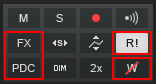
W has a cross line but FX and PDC doesn't have. Also R! needs to be on state generally but it is highlighted unlike the others.
If they had shared the same logic with the W icon they would be seen like this:
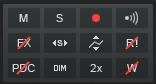
But too much red color on the Mix Module could be discomfortable. So when they are not lit, the red color could have been discoloured like this:
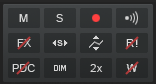
I'd prefer not to see red cross line on the icons when they are not lit. It would mean they are working as they are. Like this:

And when they lit they'd look like this:

Highlight with a red cross line would give an extra attention to prevent any mistake.
-
 2
2
-
-
27 minutes ago, Promidi said:13 hours ago, reginaldStjohn said:
Would the MIDI transform tool do this?
No - The transform tool only works on Controller events and note events in the PRV.
I already explained what Transform Tool can do, where it can be used and what we are actually talking to in this comment:
12 hours ago, murat k. said:For MIDI Controllers MIDI Transform Tool can be used for only stretching not duplicating or flipping the modulation. We're talking about MIDI Automations, not MIDI Controllers. But thanks for your effort.
But thanks for your effort.
-
 1
1
-
-
6 hours ago, User 905133 said:
Its a PRV thing.
No it's not. PRV or Clips Pane, the same. You can use any kind of supported Time Rulers in both views.
That's not the point because there is no proper way to show only Bars in the Cakewalk. There is M:B:T. Means Measure Beat Tick. No Measure only Time Ruler is supported.
-
21 minutes ago, reginaldStjohn said:
Would the MIDI transform tool do this?
For MIDI Controllers MIDI Transform Tool can be used for only stretching not duplicating or flipping the modulation. We're talking about MIDI Automations, not MIDI Controllers. But thanks for your effort.
-
 1
1
-
-
-
+1
And with the automation we should able to do everything what we do with the clips, which includes flipping, stretching and duplicating.
-
 4
4
-
-
-
I examined the issue further, the Project Template file stores the Transient Detection Method information like a regular project file. But when the file opened as a template from the beginning of a project, it does not any affect on Transient Detection Method setting.
-
Reminder.
-
Reminder.
-
Reminder.
-
Here is an Articulation Map for General MIDI Patches.
You can use it as a template for different patches by changing only patch names.
-
 1
1
-
 1
1
-
-
By the way I created an Articulation Map for Patch Changes 0-127 CC with General MIDI names. It can be used as a template for different patches.
-
 1
1
-
-
It seems that we can't change Bank's with Patch Event in Articulation Maps.
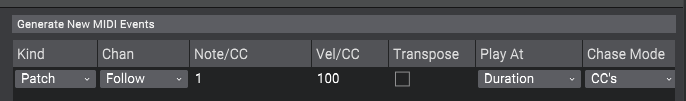
There are 2 CC Values but the second one (Vel/CC) is not functioning at all. The second one could have been mapped to the Banks.
-
Sorry it seems we already have it. 🙃
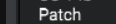
-
Also we will able to create Articulation Maps for Patch Changes when it added to the the MIDI Event area in Articulation Map Editor.
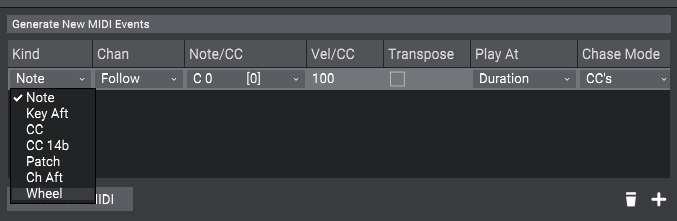
-
And when the automation thing for Bank/Patch Name happened, it will be great to see Bank/Patch Names as Values when "Show Values on Envelopes" option is enabled.
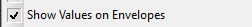
-
Without automation, changing it with a shortcut key seems the simplest way.
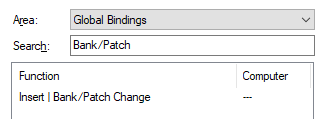



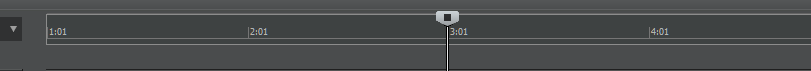
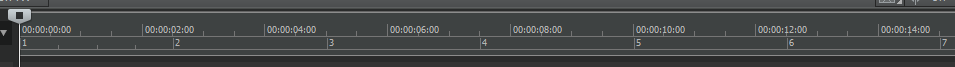
Request : Fix The FX Button
in Feedback Loop
Posted
And this is not the place for a personal argument.