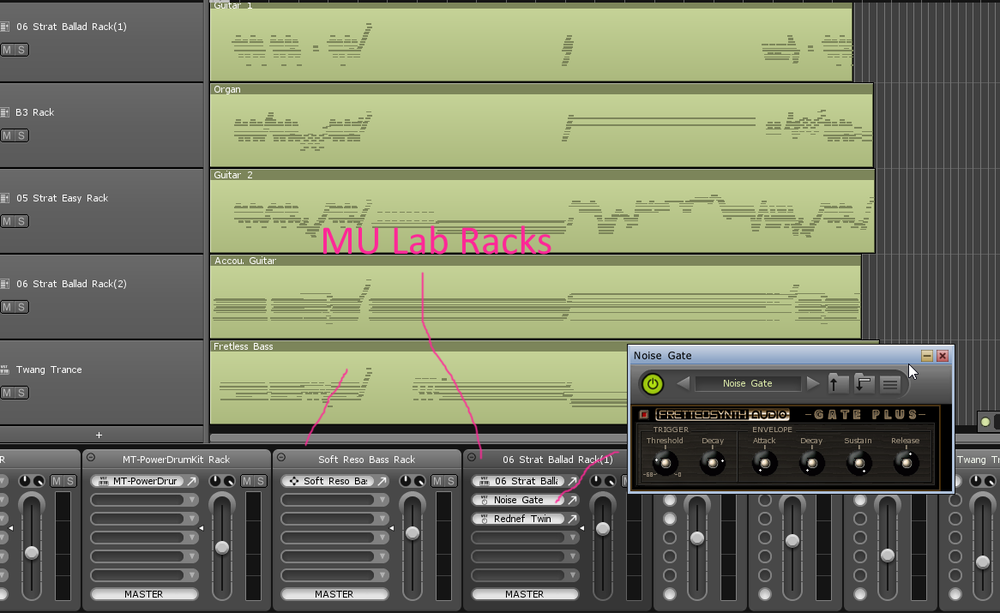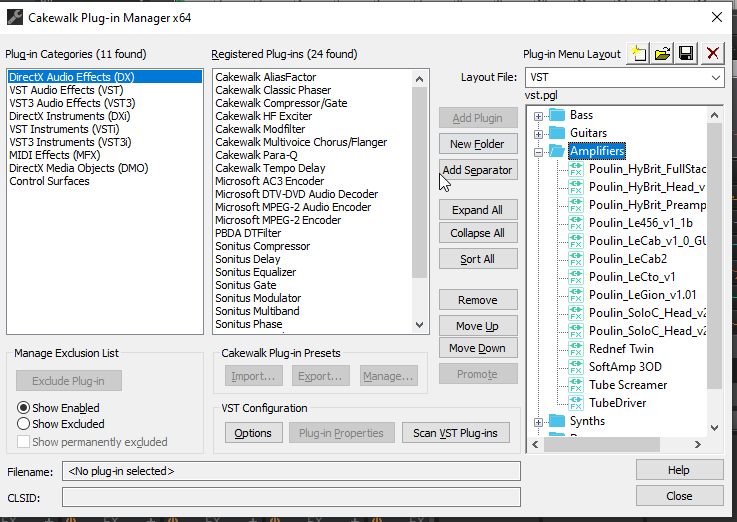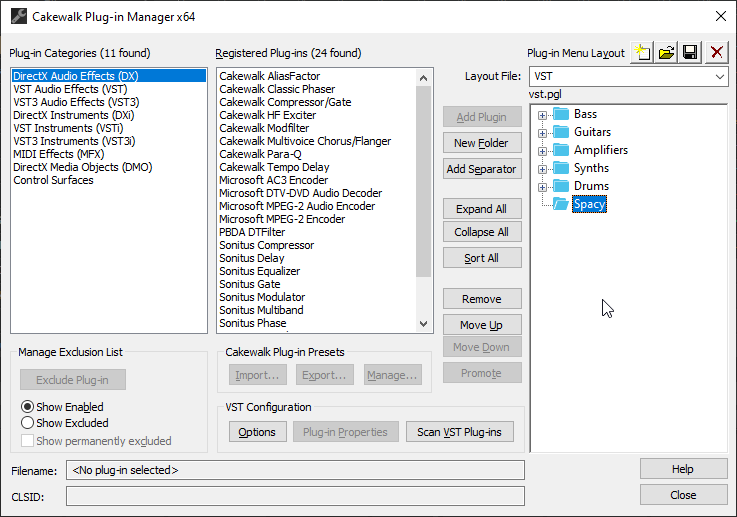-
Posts
11 -
Joined
-
Last visited
Reputation
0 Neutral-

Adding Amplifiers, FX chains w/my own VST's
David Weddle replied to David Weddle's topic in Instruments & Effects
thank you Scook! I am on YouTube now watching tutorials.- 21 replies
-

Adding Amplifiers, FX chains w/my own VST's
David Weddle replied to David Weddle's topic in Instruments & Effects
Thank you Scook & Treesha. I like Treesha's "Bus" idea but I aint tried it. Scook you don't get it.. or we misunderstand. I want the output of a midi instrument, to route to a stack of FX that are AUDIO FX. MuLab will do this with ease, but other than that, Cakewalk is superior. I import the midi file. I want the midi instrument to route to the stack of AudioFXs. I have lots of pedals, Amps, etc. I am burnt from watching the debates right now.. and kind of dizzy.- 21 replies
-

Adding Amplifiers, FX chains w/my own VST's
David Weddle replied to David Weddle's topic in Instruments & Effects
Thank you Treesha.. the bus idea.. that has got to be it. You are right, on the bottom like the "console" view they are racks. Offhand, I'd saw Cakewalk is more sophisticated than MuLab. While MuLab is simpler. I must get this sorted out. Time for sleepy town now.- 21 replies
-

Adding Amplifiers, FX chains w/my own VST's
David Weddle replied to David Weddle's topic in Instruments & Effects
MuLab racks. You just drag them in. THere is no difference between Midi or Audio effects. I get stuff from all over the place and use it. This program ain't bad.. but I cant afford $80.. justify the expense. This is an old version 5.5 of MuLab by the way. MuLab didnt have a built in 64bit bridge back in this version, other features that Cakewalk has for free.- 21 replies
-

Adding Amplifiers, FX chains w/my own VST's
David Weddle replied to David Weddle's topic in Instruments & Effects
yes yes! Well, I am using Midi Files. I just tried it on MuLab XT (this is a cripple version of the $80 MuLab). MuLab is much easier, much more kiddie friendly. I will make a detailed graphic, if you think you can help me solve. There's got to be a way to do this. Even the Old MuLab will let you stack effects. I gonna make screen shots.- 21 replies
-

Adding Amplifiers, FX chains w/my own VST's
David Weddle replied to David Weddle's topic in Instruments & Effects
this aint the end of it. THere has got to be a way to run the output of the midi file through Audio FX. I do this with MuLab all the time. I tried making a Audio track, and sending the MIDI track to the Audio.. havnt got it to work.- 21 replies
-

Adding Amplifiers, FX chains w/my own VST's
David Weddle replied to David Weddle's topic in Instruments & Effects
yes I got it open.. hmm.. the list that shows is the "Midi" effects.. the other stuff is audio effects. Hmm.. hmm.- 21 replies
-

Adding Amplifiers, FX chains w/my own VST's
David Weddle replied to David Weddle's topic in Instruments & Effects
Ya see? how do I get it from here..to the FX part that is on the track, or the console view? DUH. I am gonna go to store now.. I've been stuck for 24 hours now.- 21 replies
-

Adding Amplifiers, FX chains w/my own VST's
David Weddle replied to David Weddle's topic in Instruments & Effects
Here is what I mean.. notice the folder called "Amplifiers" this dont show up. Just Cakewalk's stuff.. can't figure out how to do it! I'll right click and select "uncategorized" whatever.. but my own Amps, effects dont show up.- 21 replies
-

Adding Amplifiers, FX chains w/my own VST's
David Weddle replied to David Weddle's topic in Instruments & Effects
yes they show up in the VST manager.. I am gonna make screen shots since you are so kind. Pictures say 1000 words. I went to Cakewalk tutorials.. the bloody screen shots on the Cakewalk site ain't showing in my browser.. I will fire up Cakewalk and post within 30min or so.- 21 replies
-
I am sorry to say I can't get the hang of this. I can right click on the FX box on console view. Yep. I can add effects. But just CAKEWALK effects. The Amplifier VSTs that I have scanned into the VST list don't show up! I want to have guitar, then say, a phase shifter, then a Amplifier, then maybe a cabinet. Yep. I know how to add it in there. I will click one of the VST lists I made in the FX box (right click). Dont show up! I will search by catagory. Don't show up! Aaaargh. I can't afford to buy that new thing.. The TRM or whatever it's called. For that price, I will just buy MuLab who does this with ease, sets up very nice racks.
- 21 replies