-
Posts
1,014 -
Joined
-
Last visited
Posts posted by OutrageProductions
-
-
-
CbB has had similar issues with other (but, strangely, not every) plug that gets installed into a nested folder with a vst[3] in the name, like Spitfire BBCSO Discovery and several others.
Simplest solution is to move the plug executables up and out of named subdirectory, and delete the offending directory.
FWIW; I've seen this same issue occurring in a Protools vst scan path as well, but not with AAX plugs. Stranger things...
I've not seen this problem in my Cubase 13 or Nuendo 13, so I'm thinking that Steinberg has a secret that they aren't letting out to other developers about the way they parse naming conventions.
-
2 hours ago, BPorter said:
I don't suppose anyone here would know what vocal exercises might help for this?
Always stand up (no sitting), place the microphone bottom (hung) so that it is at eye level and you're projecting level/upwards, and voice from your diaphram. Also, it is important to enforce a smile, as that will engage more maxillo-facial muscles, which improves diction.
-
 1
1
-
 1
1
-
-
VoiceMeeter is basically an input/output matrix that is separate from but works in conjunction with CbB.
You first want to figure out which VM input picks up the USB mic in its input matrix and then use that port out as a record source for a track input in CbB. Also deactivate any ports that you don't use & don't forget that you can create 'friendly names' for the DAW I/O ports.
It can be challenging at first, but I've used it for teaching classes on CbB for many years and does a reasonable job.
Once you have the configuration working, ALWAYS save it as a preset, both in the matrix & the DAW.
-
-
If you find a need for such meticulous reliance on your eyes instead of your ears, maybe a vocation in the visual arts would be more suitable.
Professionals generally find that less than 1 dB on a meter is a rarely discernible signal to the average ear in real response, and even less so psycho-acoustically. Just ask Katz.
-
 1
1
-
-
7 hours ago, Doug Steinschneider said:
They wanted to stream the audio from our mixing desktop back to their system and mix "remotely".
I'd hire a mix engineer that was competent.
-
 1
1
-
-
50 minutes ago, timboalogo said:
OK, I have a paid version of X3. I'm worried that they're going to charge a lot (I'm good with a $99 one time license) and and doubly worried that they're charging folks to basically beta test the new version. I've never heard of that before.
If you have a license for X3 and that's all you need to do your music, stick with it. If you don't appreciate or need all of the new enhancements & improvements (both in the GUI and behind the scenes) then don't change.
I fully expect the new full boat perpetual Sonar to run between $200 - $500, and since I write it off as a business expense, it doesn't really matter to me. My last update for Nuendo was over $400, Cubase was $100, so... -
The only way to do that would be to have purchased and registered a SN for a version from X1[2,3] through Platinum. You can still log into the legacy servers to DL the installers and then enter your SN to activate without calling home periodically.
Otherwise... you are SoL.But considering the massive improvements in function of CbB/Sonar since those days, I personally would never go back to using an antique.
-
 2
2
-
-
^^^THIS^^^ is correct.
-
Latency also affects the time period when you press a key or pad and when the instrument sound occurs.
It can be [up to] 30+ milliseconds, but it may or may not bother you.
For many users, the internal sound device with WASAPI drivers is sufficient.
-
 1
1
-
-
-
Not really my favorite, but I thought I'd interject a rather obscure old rockin' blues number with both an interesting intro solo, and a washy bridge section solo;
-
2 hours ago, Starship Krupa said:
"If you want to use tap tempo during playback, first right-click the Tempo track and make sure Update BPM Display During Playback is
disabled."TBH; I don't think that I've ever tried to tap tempo with the (new) tempo track open, so I've not run across that command. I just RMB the tempo in the transport module to open the dialog box. Good to know.
And I'm with David on this^^^.
-
 1
1
-
-
I use tap tempo quite often without any issues. If I can do it over a loop, my accuracy gets better by the 3rd or 4th pass. If I try to tap to a non-loop segment (especially if the source is not consistent) I usually fail miserably. But it gets me in the ballpark, and then Set Beat to Now zeroes it in.
I've never experienced the lock to tempo that you're describing tho... I always disable the metronome when doing the operation so my brain doesn't do a russian-dragon thang.
-
Try to find a demo/walk-through on THIS.
Demos on the VSL URL. Both the Bb &Eb clarinets are huge libraries & while a bunch of articulations, not much in terms of squeeks or squalks (as those are not considered 'pro-forma' for a professional player).
-
 1
1
-
-
It's not a bug in CW, this is known in GR6 as it fails to receive the S/M command on input after instantiated as a stereo effect. One must pay attention and commit to this prior to inserting. Happens in Cubase as well.
-
 2
2
-
-
I've seen scook post in Feb/Mar on both KVR and VI, so he's still out there solving issues.
-
 1
1
-
-
2 hours ago, Old Joad said:
Not a bad little tune, it has that The Lovin' Spoonful Daydream groove?
I would hope that you recognize "Nobody Knows You When You're Down And Out"... was composed in 1923 by Jimmy Cox and the first recorded version was by Bobby Leecan that was released sometime around June 1927.
This version modeled after Eric Claptons style.
-
 1
1
-
-
E/W & Spitfire orchestration VI's often put their 'dynamic' control on the mod wheel by default, either CC11, CC7, or CC1. This can be modified tho...
-
Regarding 'hanging' microphones; a couple reasons that he overlooked:
Yes, heat was a factor, but...
...suspending a mic allowed for a group of vocalists to get tighter around the sweet spot (Motown developed this technique to an art form on omni mics)...
...and whether solo or group, it required the singer(s) to aim level or slightly upwards, opening the throat and promoting more diaphragm extension for stronger delivery...
... and it reduced spit & sibilance, negating the need for a splatter screen.
I learned this from one of the engineers for Elvis over 40 years ago.
-
 2
2
-
-
1 hour ago, DeeringAmps said:
couldn’t comment on YT.
To avoid Copyright issues, I posted the video as unlisted & locked, so no comments are allowed.
-
 1
1
-
-
I DO NOT have any rights to this composition.
Back in 2019 when I was teaching Composition, Editing, and Engineering to an online Zoom channel, I made up this little example as an ear training tool for my students. The piece has three turnarounds of the phrase, one is done live on my 1974 Alvarez 5063, and the other two are done with the Indiginus Renegade and NI Picked Acoustic (melody). I tried very hard to get the Vi's to sound 'real'... and it was tricky.
-
 3
3
-
-
@Chaps; you have attributed paragraph two to me, and I was not the author. Please correct.


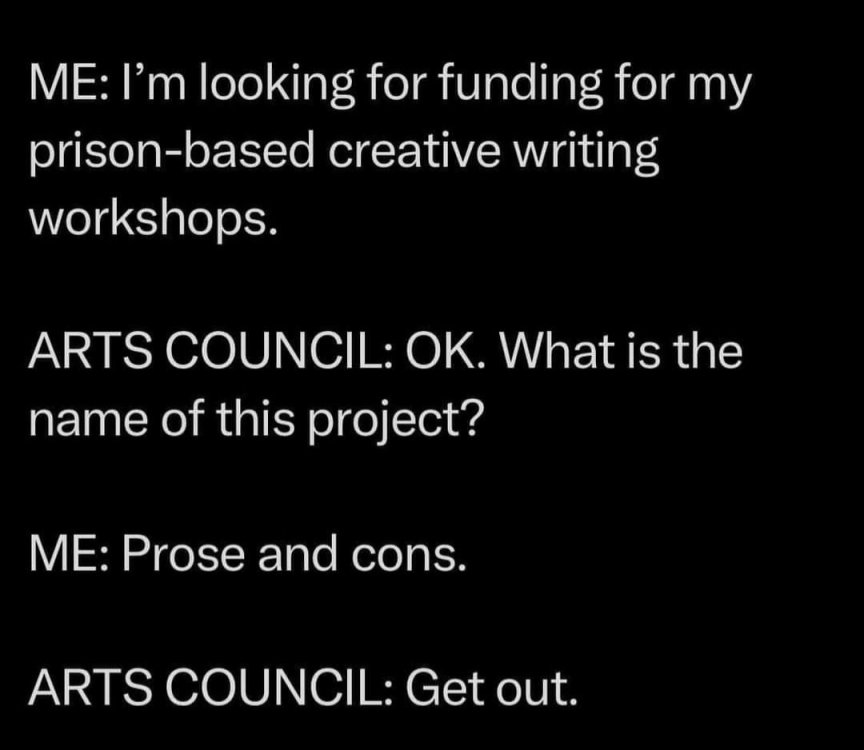

2024 Reverb Plugin Awards
in The Coffee House
Posted
As a film composer, I would be lost without Eventide Blackhole. But it's not for everybody, nor is it cheap.