-
Posts
3 -
Joined
-
Last visited
Posts posted by Sergio Polimante
-
-
16 hours ago, Promidi said:
This is looking more likely you have PC issues that is causeing Cakewalk by Bandlab not to install
I have never once had an issue installing and running Cakewalk by Bandlab
Is the Cakewalk by Bandlab installer still in the following folder?
%appdata%\bandlab-assistant\DownloadsHello, Promidi
thanks for your answer.
I found this folder in this path: "C:\Users\Sergio\AppData\Roaming\bandlab-assistant\Downloads"
This folder is empty.
I do think this problem might be due to the last uninstalling of Cakewalk, but I have no clue how to fix it since the erros messages don't give me much to work with.
Thanks.
-
Hello,
I had Cakewalk installed on my computer, but I had to uninstall it. I uninstalled it and also bandlab.
Then, I tried to install it again, but I had many problems on the process. As I google it, all the problems seem to be related to the windows updates. I found topics with similar problemas that if I install all the windows updates then cakewalk would install without problem.
I updated the windows and restarted the computer. When I opened bandlab to follow with the cakewalk installation, the bandlab app was understanding that cakewalk was already installed. The button 'install' was replaced by the button 'open'.
When I click it it shows the error window:
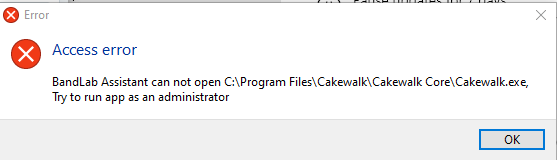
I tried to run as administrator but it did not work, obviously, it wasn't installed.
Then I tried to click arrow down and 'uninstall', then this message appeared:
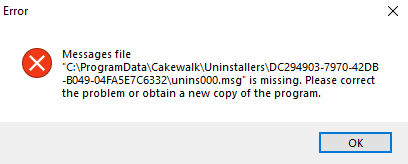
I searched solutions. Some of then recommended to uninstall drivers or other piece of software that could have been left behind from previous installation. I did it. I had melodyne installed for some reason, I uninstalled it. There were no other piece of softwares or drivers installed anymore, but I could not install the Cakewalk again.
This is what bandlab looks like here.
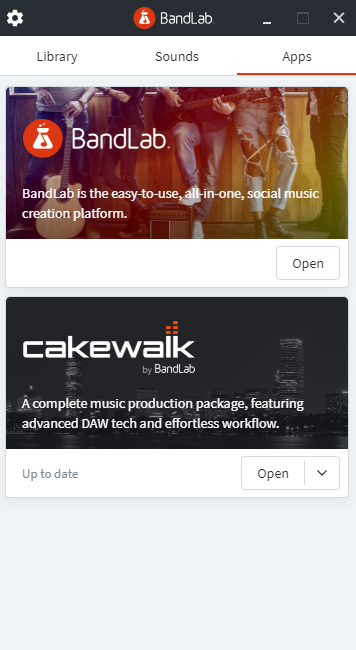
Just as if cakewalk was normally installed, but it is not.
I have no idea how to procede from here. Does anybody have any sugestion?
Thanks.



Can't Install Cakewalk - Major Bug
in Q&A
Posted
Thank you so much.
This solved my problem.
Also thanks to scook for the reply!
ATTENTION: if you are having the same problem, pay close attention when deleting the regedit! I accidentally deleted the folder HKEY_LOCAL_MACHINE\Software\Wow6432Node and it absolutely ruined my windows to the point where I had to boot to Throubleshoot screen, fix the C drive and restore the system.
Thank you everyone who helped me!
This community is great as CW is.