-
Posts
422 -
Joined
-
Last visited
Posts posted by tom
-
-
Installed Syner-V and getting errors opening patches saying sounds can't be found. Re-installed and still the same, some presets are fine though. Known bug?
-
-
Some of the V2 synths are 20-30gb of samples and sound great. I’d like to get some of the v1 ones too but Juno 60 for example is only 800mb of samples. Seems like the V1 aren’t very deep sampled. Are they worth collecting or best to stick to newer ones?
-
Huge release, been waiting a long time for the oversampling feature
-
 1
1
-
-
12 hours ago, Carl Ewing said:
Okay - checked some forums on overclocked 5950x and audio problems and most of the discussion was over RAM speed / timings. Specifically when using DCOP to auto overclock. Many needed to set their RAM back to default speed, or manually adjust timings (FCLCK) until they got stability. Seems the auto overclock was creating timing or voltage issues for both the CPU and memory. Do you get the same audio problems when not overclocking? If not, this might help narrow the problem down to overclock settings.
Wow thank you so much for the further research, when back in studio will look into this. I have the stock RAM (2666mhz) and I think upgrading RAM will improve things too
-
5 hours ago, Carl Ewing said:
Definitely check power settings. Any sort of power switching (i.e. throttling, minimum / maximum power states) will cause tons clicky weirdness as the computer tries follow power states. It's the source of many many problems with both Intel and AMD processors. Even if you're OC'd from the motherboard, the OS still has lots of control over the CPU (and CPU, GPU, etc. power).
Go to Power & Sleep Settings, then to "Related Settings / Additional Power Settings". Switch to "High Performance" and then "Change Plan Settings". Then go to "Change Advanced Power Settings" and see what's available. You should see a setting for "Processor Power Management", and under that "Minimum" and "Maximum" processor state. Set both to 100% and see if that fixes anything. (Consumes more power, but ensures CPU is rock steady.)
In the same window you'll see "USB Settings / USB selective suspend". Disable that. Also grab all updates from your MOBO manufacturer. Especially chipsets, BIOS, hard drive controllers, and USB controller drivers.
Also check for power options in your BIOS. Not sure about AMD, but Intel geared motherboards often have a lot of weird power settings. Intel Speed Step, Intel C-States, and other crap that mess with CPU throttling / speed. AMD may have the same. Try to get rid of anything that's messing with CPU speed / power. And check temperatures regularly when doing all this.

Many thanks for all that. Thats actually the tweaks I do, theres a very good list that Acustica put out which I follow:
https://confluence.merging.com/display/PUBLICDOC/Windows+10+Configuration
I have done these tweaks to both my machines but the AMD is performing worse. I reckon there must be something AMD specific I need to do
-
Any AMD specific tweaks out there? I bought a Dell Aurora with AMD Ryzen 5950x and projects are way more glitchy than my 5 year old Aurora with Intel 8700k. Both overclocked. Really frustrating!
-
Any recommendations for which of their Vari-Mu’s is best for mastering?
-
Great Limiter and just watched the Dan Worral tutorial on it on YouTube, really opened up this limiter for me
-
 1
1
-
-
Weird, it was on for 39 euros like 4 weeks ago
-
 1
1
-
-
1 hour ago, simon said:
no politics on this forum of course....but worth doing some background checking on the views of the developer. There was a very revealing, now deleted, thread over at gearspace where some very 'interesting' views were expressed.
then you might question on the motivation to release an "ATTACK-PHASE BOOSTING" plugin at this moment in time.
just sayin' 🕊️
Yeah I saw that thread, worrying stuff
-
8 hours ago, Zo said:
Tom , it is an exellent compressor (i done a video on it and it's one of my fav) it's just that you pointed out mastering and better option are around ....
Me saying Masserati is top deson't mean the a Class S or BMW 7 is wak

Haha true, thanks Zo. Weiss has always been on my radar, waiting for decent price before jumping
-
50 minutes ago, Zo said:
Tom i wouldnt recommand this one on mastering , if you need serious itb mastering comp i would go for softube weiss or vertigo vsc3 , specially if you need respect of the source , on PA offering i would go for Alpha comp , even why not the shaodw hills class A ( even if the opto side is also colored )
Oh too late! Read good things about this, why do you think not up to the task? 10 mins playing I like it though yes it’s coloured
-
Bought! First PA plug-in and hoping it can get me past frustrations of Acustica mastering comps that are causing me metering headaches on current session
-
 1
1
-
 1
1
-
-
Love Shimmer Shake Strike, was hoping for a better price on the upgrade though
-
 2
2
-
-
8 hours ago, Esteban Villanova said:
It’s still being debugged, but it’s coming.
Great, thanks for the update
-
I remember reading on a forum somewhere that oversampling for plugins chains was coming to Reaper and someone mentioned it would be in by 6.50. Still not the case it seems, anyone know any more?
-
Oh so its list price to user but the money goes to Ukraine instead?
-
Thanks for the heads up, some great gems here, really high quality especially the two tape plugins
-
 1
1
-
-
16 minutes ago, cclarry said:
I had it in my cart and was trying to check out...$40 with my discount...and boom...changed to $159 while
I was checking out!Oh no! They had the flash instagram sale last week so I assume it will be a regular thing. Worth keeping an eye out for as that was a pretty sweet deal
-
Weird! I just bought it 5 mins ago for 30 Euro as have discount codes
EDIT: Yeah just saw on Gearspace that it was actually posted yesterday
-
 1
1
-
-
Didnt see it mentioned but Acustica are doing a 24 hour flash Instagram sale on Desert for 49 Euros. Seems pretty good deal!:
https://www.acustica-audio.com/store/products/desert
-
30 minutes ago, cclarry said:
Most of the first plugins are on sale...the problem is that, even on sale
they seem like they're not on sale....because they're still too much!Ah I see haha thanks Larry!
-
 1
1
-
-
Thanks Larry but still can’t see anything on sale, any clues as to specific plugins?


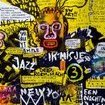
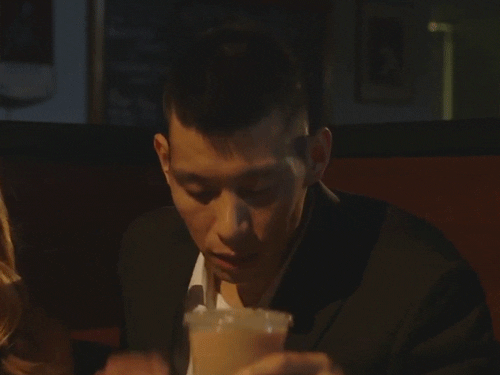
IK Syntronik 2 Group Buy!
in Deals
Posted
Thanks for the help! Yeah did a manual search for files and for some reason the installer had nested them wrong inside the folder I had set. I did manual downloads of sounds too, seems like an issue with one of the installers or maybe I didn't check the path correctly. All sorted now!