-
Posts
12 -
Joined
-
Last visited
Posts posted by Slavik
-
-
-
5 minutes ago, Promidi said:
Is this with “Fast Bounce” on or off? (try both)
The same issue with or without Fast Bounce...
-
I did both options
-
Hello guys!
I have an issue with my musical composition export to wav format. Everything fine with playback, with export to MP3 or Flac format, but in wav I get in some places where are many instruments used getting an effect of "sound dip", no sound brightness, it's getting muffled in short moments... Do you have any ideas why only with wav format I get it?
-
Thanks to everyone!
-
3 hours ago, Nigel Mackay said:
You can get different levels/volumes by having different velocities/expressions (depending on the synth) on the different tracks.
But the synth doesn't really care which track the MIDI data comes from, it produces audio. And so Pan can't be controlled before the synth.
The only option is 2 instances of the synth.
What synth is it? Maybe other advice you can get.
Most of synths I have have no channel choice option... Loom 2, for example... I guess I have no an other option as only multiply amount of instrument tracks...

-
Hello everyone!
I've created instrument track (synth) and two Midi tracks which are connected to this instrument track. I did it because every track contains different part of melody and I want to get different volume level and Pan on each... But when I change Volume or Pan level both tracks gets affected... Of course I can create two the same instrument tracks for both parts of melody to adjust them but it is extra CPU load. Can you suggest any other option to have option to make changes of volume and pan from console?
Thanks
-
I used Spitfire Labs VST in my project and TTS-1 doesn't work together. Every time after adding TTS-1 system get fatal error. As soon as I delete Spitfire Labs tracks everything works amazing... Around few days I spent to manipulate with both VST to understand what is wrong and still no answer. Unfortunately this free amazing tool is not usable for me... If someone found a real solution to this issue please give a detailed answer... Thanks in advance!
-
3 hours ago, Canopus said:
This thread reminds me of another one posted earlier this week (see below). Could it be that the code rendering pressed keys in the PRV being sent from a MIDI controller has been changed sometime in CbB? I compared the PRV in CbB (2020.08 build 100) to the last version of SONAR Platinum (2017.10). In the latter the piano key rendering in the PRV is displayed with light-grey keys as expected, but not so for me in CbB. Unless, of course, there is some display setting I’m not aware of. Having a Core i7-3770 with 32GB RAM and an AMD Radeon HD 7700.
The same as this guy described! On the beginning after installation of Cakewalk all was fine, and only after I started to explore Cakewalk or changed some setting or installed VST or drivers of my keyboard I got it... I do suffer so much without this animation... It's helps a lot... Please, please help me...
-
13 hours ago, Promidi said:
I tried it here in a MIDI track displaying the PRV and it works fine here. (The note(s) pressed darkens that note on the left hand side)
Just to confirm, are you using the latest version of Cakewalk by Bandlab (which is 2020.8 build 100)?Yes, I have the latest version as you mentioned... I have two laptops with Cakewalk, one I use with full size keyboard, second for records, so One of them everything show fine, but second, as I said doesn't...
-



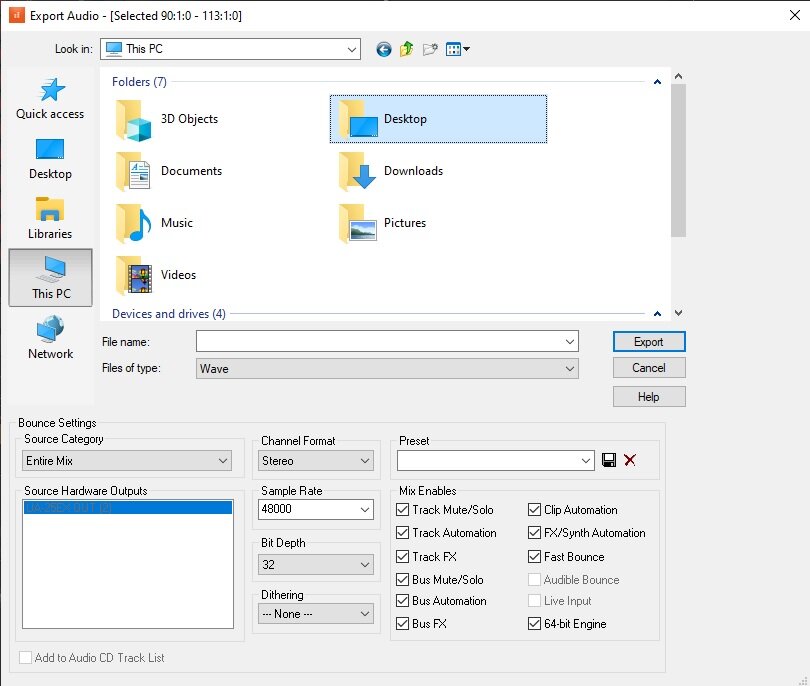
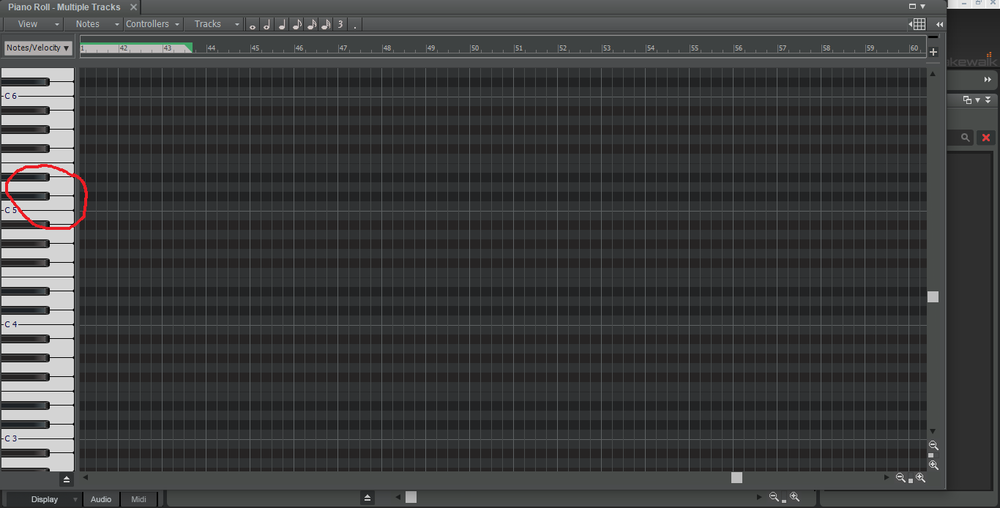
Issue with Sound export to wav
in Q&A
Posted
Here you can see settings I use to export