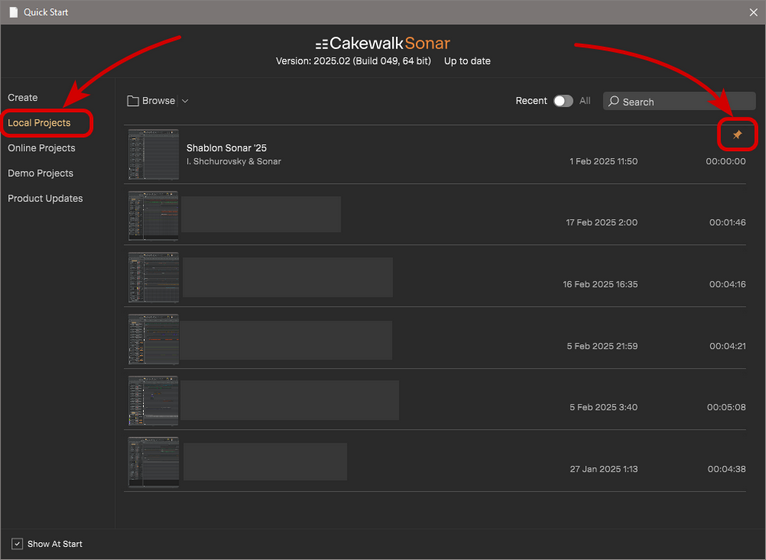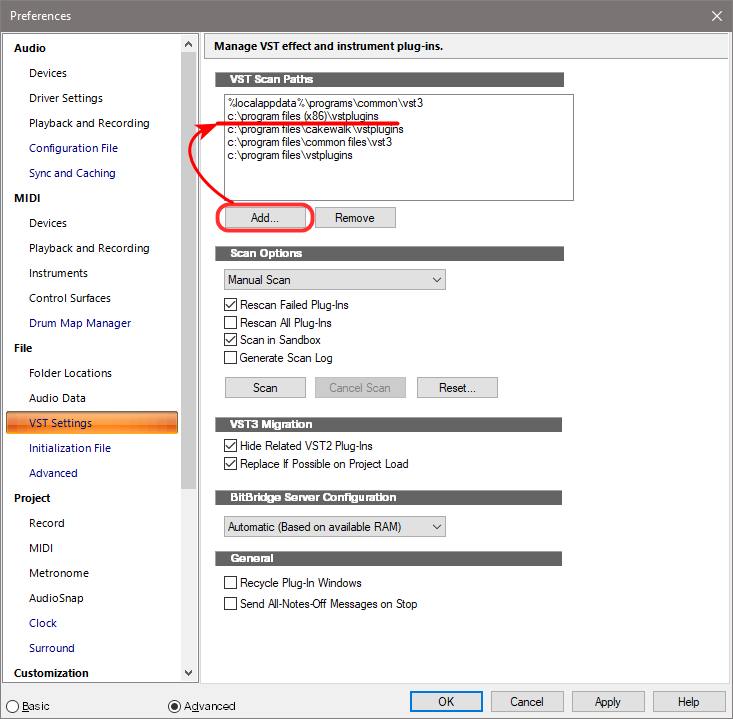-
Posts
232 -
Joined
-
Last visited
Everything posted by IgoRr
-

Just trying to trim the beginning of a video - can't do it!
IgoRr replied to Tom C's topic in Cakewalk by BandLab
Try the free program Avidemux portable ( the latest version is at the very end of the list), it has a lot of tools that you can use to do everything you mentioned - cut, join, cut unnecessary fragments, etc.. The program is very lightweight, stable, quite intuitive, and doesn't require any special effort to master, and leaves no traces in the system. -
I don't want to argue, but personally I look at these things differently: if we are talking about choosing a specific DAW for working with musical material (recording, editing, working with MIDI, etc.), then first of all I look at the capabilities and convenience of the program itself, how well I understand its structure, how convenient it is for me to control the functions, navigate in the workspace, endurance in cases of large projects, etc. And if all (or most) of these parameters suit me, or at least it is more convenient and understandable than some other DAW, then this will determine my choice. Of course, I would like the selected DAW to already have a built-in set of the most advanced and powerful plugins and other tools, but even if this is not the case, all this is now available in completely industrial quantities, and the bulk - at quite affordable prices, and some part - even for free. Regarding specifically Sonar/Cakewalk - this DAW from the manufacturer already has several sets of excellent plugins built in, which can hardly envy most of even the most modern paid plugins of the level of brands iZotope, Brainworks, IK Multimedia, etc. Even without taking into account the outboard plugins from the Sonitus set, in the ProChannel section there are 5-6 excellent plugins - PC2A Leveling Amplifier, PC Concrete Limiter, Console Emulator, Tape Emulator, a good set of one-handed plugins from the Style FX set. Specifically, PC2A Leveling Amplifier very accurately emulates the famous LA-2A from Teletronics, and PC Concrete Limiter, when turned on, saturates the sound with luxurious warm "transformer" harmonics without even crossing the threshold, as well as two more saturators - Console Emulator and Tape Emulator. And if you also use add-on plugins from Sonitus, the picture becomes quite favorable even without the need to look for something additional. But I repeat once again: when choosing a DAW, first of all, I evaluate the working environment itself, its clarity, intuitiveness, convenience and speed for productive work, and the factor of the presence of plugins is far from the most important issue, in my opinion.
-
Try this one: TX16Wx Software Sampler, it works perfectly in both Sonar and Cakewalk, it's free (for a limited time) and the tool itself is well implemented, organized, and very intuitive!
-

solved! Cakewalk Sonar does not start after try VB-Audio Matrix Coconut
IgoRr replied to IgoRr's topic in Cakewalk Sonar
I described everything in detail in the very first post: at some point, Sonar stopped starting (opening), and I wanted to find out the reason and a way to fix it. I was already told how to fix Sonar starting, but I still haven't figured out the reason. -

solved! Cakewalk Sonar does not start after try VB-Audio Matrix Coconut
IgoRr replied to IgoRr's topic in Cakewalk Sonar
What a coincidence - I've been using ASIOLink for years now and I have no problems with it either! Thank you very much for the tip, I didn't know about this method, it will help me a lot in the future! 🙏 @msmcleod While you are here, I wanted to ask: how can I make Sonar (Cakewalk) record a USB microphone (from a Logitech webcam), there is no ASIO driver for it, and I can’t connect it to the DAW audio path via ASIOLink. For OBS Studio (recorder display), I used a small utility Cockos ReaPlugs, which allowed me to connect the output from Sonar and the input to OBS Studio. Maybe there is a way to do the same but for the USB microphone input inside ASIOLink itself, so that it would be possible to record it into DAW? Thanks in advance! -

solved! Cakewalk Sonar does not start after try VB-Audio Matrix Coconut
IgoRr replied to IgoRr's topic in Cakewalk Sonar
The thing is that I didn’t figure it out, and I would really like to find out the reason for this behavior of Sonar, and find out if there is a way to launch Sonar with preliminary audio driver settings, but I didn’t get any answers. -

solved! Cakewalk Sonar does not start after try VB-Audio Matrix Coconut
IgoRr replied to IgoRr's topic in Cakewalk Sonar
In general, I did not do anything special or very complicated, I simply completely uninstalled Sonar and Cakewalk by Bandlab (I had a file with the latest Sonar settings saved), deleted all the tails in the system, cleaned the registry, and reinstalled everything from zero. And now everything works. Apparently, some file retained information about a specific choice of audio driver, and subsequent attempts to launch Sonar were reset due to the absence of this driver. A strange situation, and I would be much more interested in knowing whether it is possible to launch Sonar / Cakewalk in some mode where it would be possible to select an audio driver before fully launching the program, but no one answered me. I also tried with the CTRL or SHIFT keys pressed, but this did not give any result, unfortunately. -
Sonar does not start after installing VB-Audio Matrix Coconut, I tried to configure the audio settings for this virtual audio mixer, and now when Sonar starts, only the initial splash appears, and Sonar closes. At the very first start after installation, a window appeared with a proposal to select an audio driver, I selected VB-Audio Matrix Coconut, after that this window closed, and I was never able to start Sonar again. The same thing happens with Cakewalk by Bandlab. I immediately returned the system audio settings to the previous ASIO driver from Steinberg UR22C, but Sonar still does not work.I tried to reinstall Sonar over it, but the situation did not change. Is there any way to start Sonar/Cakewalk with a preliminary option to change the audio driver settings? Thanks in advance!
-

CWbB unresponsive when Saving - SOLVED (hopefully)
IgoRr replied to parboo12's topic in Cakewalk by BandLab
Once upon a time (in the last century), I assembled my very first computer based on a Gigabyte motherboard. I bought all the components for the computer myself in an IT store, and along with the motherboard I bought 2 memory modules, a processor, etc. And when I assembled everything and tried to start it up, I had a serious problem - the motherboard was constantly making an emergency squeak, which corresponded to the "unrecognized memory" problem. Later I found information in the user manual for the motherboard, where it was written in large red font that it was necessary to check the RAM compatibility table for the Gigabyte brand. And the memory I bought (of course!) was not on this list. In the same store, the same seller did not replace the memory for me, citing the fact that after opening the package, the memory can no longer be returned or exchanged, but commented that similar situations had happened more than once, and that this brand is very sensitive to the compatibility parameter. I bought 2 more memory modules from another manufacturer from the compatibility list, and after that everything worked. Since then I buy motherboards from ASUS, and I have never had any problems, even when I inserted 2 pairs of memory modules from different manufacturers and different types. I don't know if motherboards from Gigabyte have become more durable, but you should still check your 32GB in the compatibility table, it is quite possible that you have the same problem. -
All these functions remained in the new version of Sonar, and work completely properly, here is a screenshot from the "Quick Start" window:
-
Hello! A close friend of mine had a Rolland Quad Capture card, the driver for it was absolutely the same as for Octa Capture, but I remember how my friend suffered with this card all the time. The audio engine (driver) often crashed in the most unpredictable situations - he opens YouTube, tries to watch some video, but there is no sound, or tries to watch some video (or listen to audio) on his computer, and ends up exactly the same way. He starts checking, but there is no sound at all in the system, and there was no way to fix it on the go, I had to restart the computer. Sometimes, after restarting the computer, the Rolland audio driver was completely absent from the list of sound devices, and I had to reinstall it. Quite often, the driver crashed right while working in Cakewalk, which led to a partial loss of projects and recorded material. After a year of such torment, my friend sold this card and bought a Rolland Rubix (the younger sister of the Capture series), but hopes were not justified - problems with the driver continued to appear from time to time. I was left with the impression that Rolland failed to bring these cards to a reliable condition, after which my friend simply bought another card from SSL.
-

Virtually new install - TTS-1 missing already!
IgoRr replied to Digsy's topic in Cakewalk by BandLab
I know Sonic quite well, I tried older versions (3,4,6), and not so long ago I tried the 7th version, together with the full Halion. I like the way it sounds and is controlled, but it does not have a multi-output, as I have already said. And this is what attracts me to TTS-1, and that is why, if we compare, I will prefer Kontakt with an unlimited number of outputs. In principle, while TTS-1 works in DAW from Cakewalk, I will not replace it with anything, and if the brand decides to completely stop supporting it in Cakewalk by Bandlab/Sonar, I will switch to Kontakt. It is more expensive and troublesome, in comparison with TTS-1, but there are many more advantages there, in my personal opinion. -

Virtually new install - TTS-1 missing already!
IgoRr replied to Digsy's topic in Cakewalk by BandLab
I started with Hyper Canvas and worked on it for many years, and only when at some point it stopped working for me in Windows 8.1 (64 bit), then I remembered about TTS-1. By the way, I was very surprised then how similar they are, I would say that they are the same, if not for the different brands and a few differences in the interface. Does Hyper Canvas work in Windows 10? I don't remember exactly, but I think I tried to install it a few years ago, remembered that it was 32-bit, and it also didn't want to work normally - it opened, but often crashed, timbres did not switch, multi-outputs did not work, etc. To be honest, I haven't tried it in the last 3-4 years, but I was sure that if it didn't work in Windows 8.1, and the last attempts also failed, then it is unlikely that it can work. And what link "above" do you mean? I've looked through all the correspondence in this thread and I couldn't find a link to Hyper Canvas. I have the installer of the latest version 1.60, if you have some special version that works on Windows 10, I'd be very grateful! -

Virtually new install - TTS-1 missing already!
IgoRr replied to Digsy's topic in Cakewalk by BandLab
Halion Sonic (or full Halion) could be a worthy alternative for TTS-1, but the question is that even for Sonic, you need to download a library (a very basic one), which weighs about 20 GB. And for the full Halion, if I'm not mistaken, the basic library weighs about 30 GB. Yes, the sounds there are noticeably better than in TTS-1, but Sonic does not have a multi-channel output, and consumes significantly more system resources, unfortunately. If we compare with Halion, then for Contact there is a "factory library 1.0.3", which weighs about 22 GB, it is slightly inferior in sound quality to Sonic, but Contact allows you to use a multi-channel output with any number of channels. Personally, I believe that today, there is absolutely no equivalent alternative to TSS-1 in terms of characteristics, simplicity, convenience and minimal consumption of system resources. I tried about a dozen different options, tried modules from Rolland, Yamaha, different variations of "SynthFont", but among all this there is not even a little comparable to TTS-1 in simplicity, convenience and lightness. -

Anybody using Rode NT1 - 5th gen USB Mic with Cakewalk?
IgoRr replied to Misha's topic in Cakewalk by BandLab
To make audition the sound of the input signal from the microphone, you must have the "Record" button activated and you must activate the "Input Echo" button on the corresponding audio track. But when you activate the "Input Echo" button, you will inevitably have a delay, to avoid it, you need to activate two buttons on the "Transport" bar - FX and PDC (in the module Mute; Solo; Record etc.), the FX button turns off all software processing, eliminating the delay. But in this case, you will not be able to impose any effects on the input signal, this must be taken into account. And after recording, these two buttons will need to be turned off again. -
Cakewalk (almost all modern DAW's) does not have an internal synthesizer (sound generator), so in order for your project to sound, you need to specify on each track which instrument the information will go to. You can use any available synthesizer, but the easiest way is to install Cakewalk Studio Instruments Suite, which can be downloaded for free from the official website or done directly inside the open Cakewalk. After installing this set of tools, you will need to scan the plugins and simply specify on each track the output (destination) to the appropriate instrument - bass, piano, strings or drums.
-
My TTS-1 works completely stable and predictable in the latest versions of Cakewalk and Sonar. There is one trick that can help you (everyone): if you have several different instruments in the VSTi instrument rack, and you try to add TTS-1 after them, it can indeed work unstably. I did the following - I deleted all the VSTi instruments from the rack, first added TTS-1, and then added all the others, this method has been tested with complete success hundreds of times on different computers in different countries. But this only applies to new projects that you create in new versions of Cakewalk or Sonar, all my old projects created on old versions of SONAR X... and Platinum series, open and work without the slightest anomaly. But if I try to add an additional TTS-1 to these old projects, then problems can begin.
-
If this plugin (instrument) is 32-bit, then it is installed in another folder along the route: C:\Program Files (x86)\Vstplugins - And then in Sonar, most likely, this folder is missing by default, you need to add it in the settings, rescan all the plugins, and remove the J-Bridge, I am almost completely sure that it does not allow your instrument to function normally. I have 2 very old 32-bit plugins installed in my system - Cakewalk Perfect Space, and TPS Brass module, and I have never had the slightest problem with their operation without any additional bridges for many years. And before that, I also used a set of very old 32-bit plugins from Sonnox for many years, and they always worked without the slightest complaints, which definitely proves that Sonar natively works great with any 32-bit plugins and instruments.
-
It is unlikely that this is the real reason for such failures, I still use a very old Cakewalk Perfect Space 32-bit reverb, and it works great under any system - it worked in Windows 7, Windows 8.1, and perfectly works in Windows 10. I think that the issue is not in the age of the software, but in the features of almost everything from a specific company Rolland, including not very old sound cards like Quad/Octa Capture or Rubix, whose drivers very often work unstably and crash.
-
I completely agree with your opinion, this has happened to me several times, and therefore, I also disable system updates after a clean installation and the first update. If you have Spire running on VST2, work in this format, it is in no way inferior to the VST3 format in practice. I understand that it is unpleasant and interesting for you to find out the cause of failures, but it would be rational if Spire did not work at all, but in this case you may spend more time and effort to find out the cause, and it is not a fact that you will be able to find this cause and fix the problem.
-
When working in Sonar or Cakewalk, you do not need any additional JBridges, the products of this company have long been built-in native BitBridge utilite for working with 32-bit plugins and instruments, they work automatically without the need for any actions. Using any third-party utilities can only harm the regular operation of the entire system. You need to check in "Preferences" in the "MIDI - Devices - Inputs" section, your instrument is Korg M-50, if there is no checkmark in the checkbox, you need to put it.
-
As for rewinding - it seems to me that there is no such function at all, in the latest versions of Sonar and Cakewalk by Bandlab, there is a function for moving between markers. But as for the space bar - you need to find the option "On stop, rewind to the now marker". In Cakewalk by Bandlab, this function is assigned by default to CTRL + W (on / off). That is, when you stop playback, the cursor returns to the point from which you started playback. If you disable this option, then when you stop, the cursor line will remain in the place where it is.
-

cakewalk and UR22 audio input causes white noise
IgoRr replied to ed swift's topic in Cakewalk by BandLab
👍✌️ -

cakewalk and UR22 audio input causes white noise
IgoRr replied to ed swift's topic in Cakewalk by BandLab
Good day! I have almost the same Steinberg UR22C card, and when I turn on the input, there is no echo or white noise. Another thing is that a sound loop may appear if the input signal level is high enough. In addition, you should use the ASIO driver (not WASAPI), because with the ASIO driver, the latency is much shorter, and the possibility of third-party interference and noise is almost eliminated. In general, the ASIO driver was created to work in any DAW, and WASAPI is a kind of analogue of the ASIO driver, developed by Microsoft for the Cakewalk brand, and it does not have all the advantages of ASIO. -
Good day! I don't know if the TTS-1 version you found on the Internet will work, but I think you should try it! To do this, you need to unzip what you downloaded to a folder called "TTS-1", copy the entire folder, and place it along the route: C:\Program Files\Cakewalk\Shared DXi. Then run Sonar (Cakewalk by Bandlab), scan VST plugins, and perhaps (!) you will have this great tool. If this does not work, then there is another, reliable and proven method: find the full installer of Sonar version 30.05.0.493 on the Internet, and install it, it also contained an installer for TTS-1. And then you just install on top (!) the latest version of Sonar (Cakewalk by Bandlab), and TTS-1 will remain installed. Note: Before installing the old version of Sonar, you will need to delete the folder that you manually placed in the specified path. If you succeed (either way), you will need to assign MIDI outputs from all MIDI tracks to TTS-1 in the project (on different MIDI channels), only then will all MIDI tracks sound.